How to Launch your SaaS Business?
💻 SaaS
Launching a SaaS business takes a lot of hard work and determination. Many entrepreneurs feel that it is about getting the product out the door. Unless you’re an experienced entrepreneur, this approach can be quite disappointing. You launch your SaaS product and hope to get a few signups every day. Days turn into weeks, and you don’t find anyone coming. Why? Because your product is only part of the puzzle. There are quite a few things to sort out before you take your product to market.
Here are 9 things to take care of before you launch a SaaS business.
Validate business idea early
You don’t want to end up spending thousands of dollars to realize it’s just you and your best friend using the app you’ve built. Reach out to relevant communities on social media, forums, put together a survey and ask as many people as you can. Make sure there are people who not only need your product, but are also ready to pay money for it.
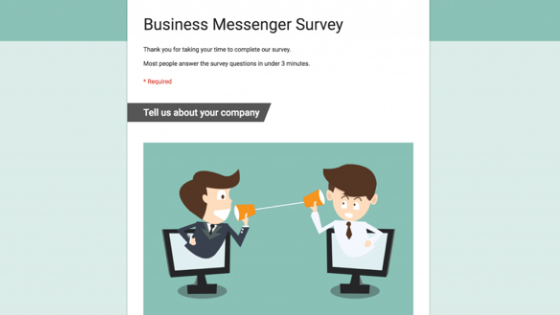
Also read:
- Top Sources for Email Design Inspiration
- Email Writing for Awareness Stage
- Top Analytics Tools for SaaS
Learn about your target market
Getting to know your buyer persona is extremely important while running a business. Never stop learning about your target audience as their needs evolve and so should your product. When you are just starting out, put a survey with several questions to find out the biggest pain point. Apart from doing a survey, make sure you communicate with your potential clients directly. The more you talk to your customers, the better (and faster) market fit you’ll get.
Have customer onboarding
No matter how simple your SaaS product, you need to have an automated process to onboard new users to your app. This will make it easier for people to use your product and quickly turn them into paying customers. At the minimum, it should allow users to sign up and sign in, display a welcome screen and give a quick product tour of your top 3 features that help them get started. Don’t walk them through all the features as it will only confuse them. You can use free plugins like Intro.js to provide a step-by-step guide to your application. Also, have automated lifecycle emails (after signup, after activation, end of trial).
For example, Slack has an awesome new user onboarding which uses a combination of tooltips, animations, static screens, and in-app examples.

Relevant read:
Get the tool kit ready
There are certain software tools your team will need to operate. For example:
- CRM to track your tasks
- GitLab for coding, testing and deployment collaboration
- Confluence for company wiki and meeting notes
- G Suite for a corporate email, storage and documents collaboration
- MailChimp, Mailgun and Amazon SES to send out emails to our customers
- Team communication tool like Slack
- InVision app for prototyping
- Google Keyword Planner, Ahrefs, SEMrush, SimilarWeb for keyword, traffic and backlinks research
- Google Analytics, Hotjar, Yandex Metrica for site analytics, heatmaps and more
- Buzzsumo for content research
- Canva, Hootsuite, TweetDeck, Manageflitter, Hashtagify to manage and design social media accounts
- LinkedIn Sales Navigator to outreach potential clients in LinkedIn
Wow, I didn’t realize there were so many. You’ll probably have the kit of your own, however, this list should at least help you receive an approximate idea of what you’ll need. These are just examples of software that do the task, there are plenty of good alternatives for each one of them. So, choose accordingly.
Don’t charge your customers initially
When you launch a SaaS startup, it might be tempting to charge your customers. After all, paying customers are the best way to validate your product. Here’s why it’s not a good idea. If you need to charge your customers, you need to add a payment gateway such as Stripe or 2Checkout to your website, which will cost you integration time. You also need to apply for a bank account and run around for additional procedures such as incorporation. The whole process can take months and delay your launch unnecessarily.
Instead, release your SaaS product as a beta version, and mention that it will be free during the beta period (3-4 months). This will give you enough time to validate your idea, as well as set up the payment module.
Must read:
Don’t forget the social media
While social media is not the primary traffic source, it’s still important to keep your customers updated. Twitter, LinkedIn and Facebook serve this purpose pretty well. Even if you don’t plan any social media activity yet, it’s still a good idea to reserve your brand name at all the major social platforms.

Start a blog
Content marketing is a big thing. If you choose to attract organic traffic with your articles, I advise you to write in-depth articles that bring value. This task can be given to freelance writers but sometimes their articles don’t reflect the personal experience, the passion for what you are doing, their words are not filled with excitement. Don’t expect instant results. Running a blog is a lot of time and effort. In fact, according to HubSpot, B2B companies that blog generate 67% more leads than the ones that don’t.

Plan A Media Stunt
Motivate those who already signed up to share your startup with their friends. You can offer an early access to those who invite a number of friends (usually 3-5) by providing a unique url to share. You can also move them up in a waiting queue of beta testers or offer other rewards your audience would be interested in.
Earning press coverage requires being the subject of a news story. Avoid stunts that will ring as desperate or cynical and focus instead of events or actions closely related to your brand’s mission. Put the focus on the most newsworthy element of the SaaS itself and how it is relevant to conversations about current events
Set up Analytics
As you’ve seen, there are quite a few things you need to do, to get your SaaS product off the ground. However, they’ll be fruitless if you’re unable to measure, analyze and improve their performance. Luckily, Google provides two amazing free tools that will make your life easier.
The first one is the Google Analytics (GA), that helps you analyze website traffic and understand user behavior. Add a piece of code to your website and GA will do the rest. It provides tons of informative reports out-of-the-box that help you understand the most visited pages, how much time people spend on your site, their location, device, browser and a lot more. You can even set up goals and events to track clicks. This will help you understand how users interact with your product and which features they use the most.
The second one is the Google Tag Manager (GTM), designed to simplify both developers’ and marketers’ lives. Once you add the GTM code to your site, marketers can add or delete any further piece of marketing code such as Hotjar Analytics, or the Facebook Pixel on their own, without distracting developers.
Once you start tracking the right metrics, you’ll know what to improve and see if your activities are moving the needle. It also allows you to set growth objectives and review your progress regularly. Here’s a sample Google Analytics dashboard that shows you detailed information about your website visitors

Conclusion
Starting a SaaS business is a formidable task, but if you implement it carefully, you will surely be able to launch a SaaS product that gains traction quickly. We hope the experience we’ve shared helps you during your SaaS product pre-launch. If you have any questions, feel free to reach us in the comments below. We’ll be happy to help. Meanwhile, good luck pre-launching your product!
Must have tools for startups - Recommended by StartupTalky
- Convert Visitors into Leads- SeizeLead
- Website Builder SquareSpace
- Run your business Smoothly Systeme.io
- Stock Images Shutterstock





