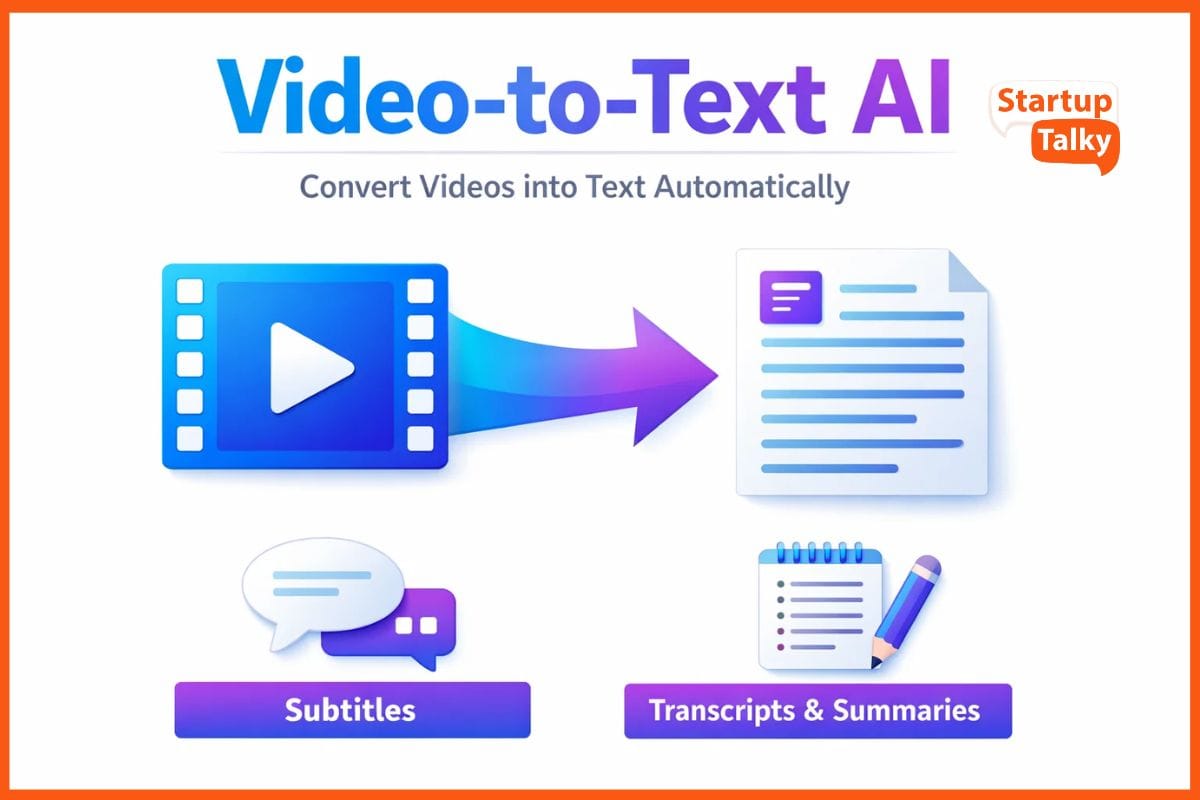All About Accounting Software for SaaS
💻 SaaS
How many of us really like dealing with the nitty-gritty of running the accounting and bookkeeping operations of our companies? Unless you’ve got a passion for numbers (or you’re the founder of an accounting startup), you probably look at accounting as the least engaging, most time-consuming part of your day-to-day as an entrepreneur.

So how do you keep track of your daily business accounting while also gearing up your business for future growth? You pick the best accounting software for SaaS companies. Implementation of the proper systems, processes and technology stack as early as possible is the solution. With the right accounting software for SaaS businesses, you can achieve a seamless flow of data between all financial processes in your business which would ultimately enter your cloud accounting system, ideally automatically.
Also read:
- Challenges Faced by SaaS startups
- Top Payment Processing Software (SaaS)
- How to Price Your SaaS Product?
Spreadsheets vs. SaaS accounting software
When you start making your first purchases for your startup, it’s easy to record them in an Excel or a Google Docs spreadsheet. Excel spreadsheets may seem perfect for the first weeks, or even months, as you’re getting your business off the ground, but continuing to manage your books that way — and not using real SaaS accounting software for your startup — is simply the wrong thing to do. This is true especially when you seek investments or venture capital to grow your business; when you show potential backers your financials in a handful of spreadsheets, chances of errors are higher and it looks unprofessional.

There are certainly people who could maintain their financials for their SaaS startup in this manner. In these cases, they’d have to create very detailed spreadsheets with all the accounts and reporting elements of standard accounting. Spreadsheets like this would look a lot like accounting software, and the amount of time they’d take to set up and verify would be better spent on growing their business. The disadvantages of using Excel for accounting for your SaaS startup is about a lot more than just the way figures look in a spreadsheet. There is so much that can be wrong in a spreadsheet that investors can’t take that sort of financial data seriously.
What SaaS accounting software offers?
SaaS accounting software offers so much more than Excel that it’s really a no-brainer. Here are some of the best features that most accounting software provides:
- Contact and project management: Set up your contacts, create projects, and manage your clients, all without having to copy and paste rows and columns.
- Time tracking: If you bill your clients by the hour, most accounting software includes the capability to do this automatically. Create time sheets, then add them up when it’s time to issue invoices.
- Invoicing: This is one of the most practical features of accounting software. You can easily invoice your clients, according to what you’ve sold them, how much time you’ve spent on their projects, and more. You can also create estimates, which you can then convert to invoices with a few clicks.
- Price database: Depending on what your business sells — services, hardware, etc. — you can have a price database and update it as needed. You’ll always be charging your clients the correct prices. And you won’t need multiple calculations for sales tax; the software will handle that too.
- Expenses: Accounting software handles expenses very well. Each team member has a role in the accounting software, and you can see, at any time, how much has been spent, and reimburse people accordingly.
- Apply purchases and expenses to the appropriate accounts: Some of your expenses are for payroll, others for office equipment, and others for capital assets. Try separating those correctly in an Excel spreadsheet, especially when you need to calculate depreciation. Accounting software does this for you, and helps ensure best practices are followed in recording expenses.
- Payroll and benefits: Handle payroll, payroll takes, reporting, and all the related expenses without breaking a sweat.
- Bank feeds and reconciliation: With accounting software, you can have your bank transactions update automatically, and apply their expenditures to the correct accounts with a few clicks. Accounting software handles multiple bank accounts easily, and some software handles multiple currencies, so you don’t even have to look up exchange rates.
- Cash flow projections: You can do this with Excel, with complicated formulae, but accounting software lets you see the big picture at any time.
- Sharing: You may have a number of principals in your startup who need access to your accounts. With an Excel spreadsheet, you won’t all have access at the same time. Plus, you’ll never know if anyone has made a mistake. With accounting software, your accountant or CFO can check your books easily, and you can even give potential investors limited access to view your accounts.
- Pretty printouts: Whenever you are seeking investments, you’ll need to show how healthy your business is. Accounting software prints out easy to read, standardized reports: your trial balance, profit & loss account, balance sheet, and more. You’ll look a lot more serious with accounts that investors can understand at a glance.
- Audit trail: No one wants to get audited, but if you ever do face the scrutiny of the IRS, accounting software makes the process a lot simpler.
- Support: When that person who set up the Excel spreadsheet leaves your startup for a different gig, who will be able to help out when something goes wrong? Accounting software includes support so when you don’t understand something, an answer is just a phone call away.
Relevant read:
- What is Customer Engagement?
- SaaS Discounting Strategy that Works
- Best Practices for Hiring Freelancers
Why are good accounting systems important for SaaS?
The difficulty with SaaS businesses is that they are typically high transaction volume businesses, especially on the revenue side of things. It’s not uncommon to have thousands of transactions per month happening due to the recurring revenue model. When you have old, archaic accounting software (or even worse, spreadsheets), managing this high transaction load, it means that it’s very manual to reconcile and categorize your financial data on an on-going basis. You would need to enter every single one of these transactions 1 by 1 into your accounting system or spreadsheet in order to handle the accounting properly.
Some SaaS businesses that we encounter even have 1 full time employee at the company just to handle data entry. Using this approach usually ends up with the company wasting time, wasting resources and not getting the data they need when they need it. With the right accounting software for SaaS businesses, much of this manual data entry and categorization process can be greatly alleviated.
Focus on These Features
Ok, you have decided that it is time to find a new accounting solution. Here are a few accounting-specific modules that you should ask about when assessing new software.

Revenue Recognition
Recurring revenue is the heart of your business. The revenue recognition process must be bullet-proof. Ask the vendor if they have specifically addressed ASC 606 or IFRS 15. Reporting is also key. Can you produce a report that shows recognized revenue by month by customer by product? Reports are also needed to prove out your deferred balances by customer. Your auditor will ask for this!
Payment Integration
If you invoice customers and receive a check or ACH in return, payment integration may not be relevant to you. But if your customers pay only by credit card, you’ll want a solid integration to Stripe or PayPal, for example, into your software. It must be able to track the meta data related to these transactions so that revenue recognition can be performed.
Must read:
Sales Tax
This seems to be changing every year, and sales tax treatment on SaaS varies wildly from state to state. An out-of-the box integration that connects your accounting software to sales tax compliance software is necessary.
Fixed Assets
Software companies are typically not capital intensive in fixed assets (servers, expensive laptops, phone systems, etc.), but you do need a module for this. And it is a bonus if it also tracks the multiple “tax books” for GAAP, federal, and state purposes.
Travel and Expense
Does the software offer its own module to track and submit employee expense reports? And a mobile app? If it’s clunky, you may want to consider an outside T&E software vendor that integrates into your accounting system.
CRM Integration
Where does your quote and order begin? Integrating that information into your accounting system removes manual work, reduces errors, and most importantly, allows you to invoice faster so that can you accelerate cash flow. And cash is paramount in running any business.
Conclusion
If you’re going to eliminate the administrative nightmare of your accounting and start getting timely, accurate data, it all revolves in having the right accounting software for SaaS businesses in place, though choosing the right apps is just 50% of the equation to achieving stress-free accounting. The proper system architecture needs to be assembled, processes need to be defined so that everyone knows how data will flow between all apps and the right team has to be in place to maintain the integrity of the data on an on-going basis.
Must have tools for startups - Recommended by StartupTalky
- Convert Visitors into Leads- SeizeLead
- Website Builder SquareSpace
- Run your business Smoothly Systeme.io
- Stock Images Shutterstock