Top Knowledge Base Softwares
💻 SaaS
Back in the old days and before the Internet, manufacturers used to ship products with a giant manual. It’s like a book with hundreds of pages that includes instructions about how to use the product. Of course, no one bothers to read them anyway. Today, we have knowledge base systems. Unlike those old bulky manuals, a knowledge base website is much more innovative. It provides users a place to find answers to questions and guides related to a product, all by themselves.
A knowledge base is a self-serve online library of information about a product, service, department, or topic.
Effective Knowledge Base
It’s important to know what kind of features to include in your knowledge base to make it more effective.
- Search Function - Users need to be able to search for articles and guides on your knowledge base to find solutions to their problems. As a result, a properly functioning search system provides is a must-have.
- A User Feedback System - A great way to improve your knowledge base is to get feedback from users. A simple thumbs-up system is more than enough to learn if an article in your knowledge base was helpful to users or not.
- Front–end website - The front end of your knowledge base is much like a normal website, except with a focus on categories, navigation and documentation formatting. Here are the main front-end features:
i. Main page focused on top-level categories and search
ii. Clear navigation menu with multi-layer categories visible
iii. Article call-outs, code snippets, warnings, and article metadata - Simple Backend Dashboard - Being able to easily create hundreds of articles, guides, tutorials, questions, and much more using a simple and easy-to-use back-end system will go a long way to serve your customers better.
- Analytics & Reports - With analytics, you can learn which knowledge base posts perform better and which creates more bounces. This will allow you to keep improving your knowledge base and create more helpful guides.
- Easily Manageable Categories - With lots of knowledge articles in one database, you could easily get lost while updating and adding new content. A simple archive and categorization system help keep the entire knowledge base organized. As well as make it easier to browse.
Also read:
To help you save time and money we rounded up a list of 5 best knowledge base system software. Whether you have a SaaS startup or a single product website, this list has knowledge base solutions for all.
Top Knowledge Base Softwares
Freshdesk
Freshdesk is a cloud-based knowledge base helpdesk software which helps small sized businesses build relationships with their customers easily. Freshdesk also helps enterprise businesses to collaborate better across the globe, and enables more efficient businesses processes for better customer experiences. If you are looking for an intuitive, easy-to-use knowledge base software, Freshdesk may be the right choice for you.

Rich text editors will have wider variety of formatting options allowing you to structure your content and answers better, better support for embedding images to show rather than tell, and will be easier to create and use than a software with just plain text editor. Freshdesk is one of the few Knowledge Base software providers which gives a rich text editor for free.
Freshdesk allow you to maintain different versions of a solution article and host the same article in multiple languages so customers can access the one they want. Also, Freshdesk give you virtually unlimited space to host your tutorials in, charging you for the number of users and portals you have.
Zendesk
Zendesk Guide offers a knowledge base that is simple to customize and use - as either an internal knowledge base, an IT knowledge base, an agent-only knowledge base or a customer facing FAQ resource. And because it’s always available, customers and agents can serve themselves with the right information at the right time.

Build out a web-based knowledge base without worrying too much about the details. Drafts save if you’re in the middle of a work in progress, and rich formatting ensures that articles are easy to read. If you’re building an internal knowledge base, content can quickly be restricted to certain groups. Zendesk makes knowledge management software that’s simple to use and accessible for everyone. And the freedom to translate your articles into over 40 different languages provides a localized experience that’s right for everyone.
Relevant read:
Document360
Document360 helps your team create, collaborate, and publish a self-service knowledge base for your software with ease. It is simple and clean. The focus is on your content, making sure that readability is great. You can access it anywhere. It has a responsive knowledge base tool across all devices – desktop, tablet and mobile. It also provides security as you can create custom roles, define their scope of access and usage in a granular level.

Your customers want to use your self-service Knowledge base than reaching out to your support team. Document360 helps you reduce support tickets by providing solution on the go.
Zoho Connect
Zoho Connect is a team collaboration software that brings people and the resources they need to one place, making it easier to get work done. From keeping your workplace communication organized, to managing the resources your team needs, to staying in sync with your other apps, Zoho Connect makes your team's work easier.
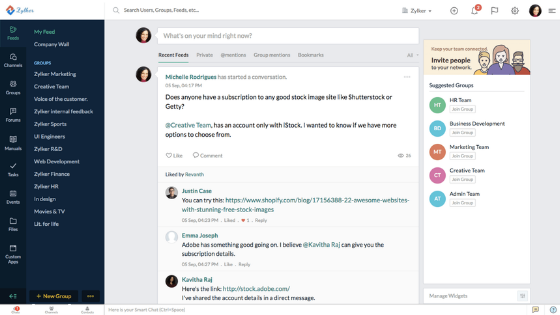
People-on your team and outside it, like your partners, vendors, and clients- make your business successful. Keep them in the loop by creating an external network, and get your team working together with them with the help of Zoho Connect. Also, with integrations with other applications like Asana, GitHub, Google Drive, and more, you'll get all the notifications from them, right within your Zoho Connect group.
Zoho Connect also provides you features to know how members are interacting within a network, get the numbers on most active groups and members, posts and comments made, and blog posts with activity graphs.
WordPress
WordPress is a free and open-source content management software (CMS) you can use to build all kinds of websites, including complex knowledge bases. What makes WordPress a great choice for knowledge base platforms is its extensibility. With the help of WordPress plugins, you can add new features, functions, and integrate third-party apps with your knowledge base in just a few clicks.
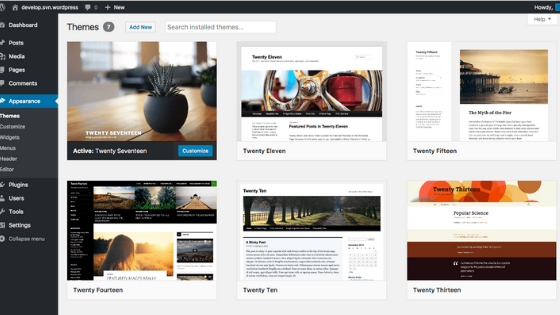
Compared to other knowledge base software, WordPress is much cheaper to setup and use. It is extensible, means you can easily add and extend features using WordPress plugins. Including third-party integrations like Zapier and HubSpot. You can easily manage articles, media, and categories using the beginner-friendly WordPress admin dashboard. When using WordPress you’re in full control of your knowledge base. You don’t have to abide by the rules of a corporate company.
Must read:
Conclusion
Now, that you know what is knowledge base software and also some of the best knowledge base software solutions, it is time for you to choose the right one that matches your needs. Hope this article will help you in knowing more about the top knowledge management software and indeed assist you in choosing the right one. Which tool are you using? Please let us know in the comments section below.





