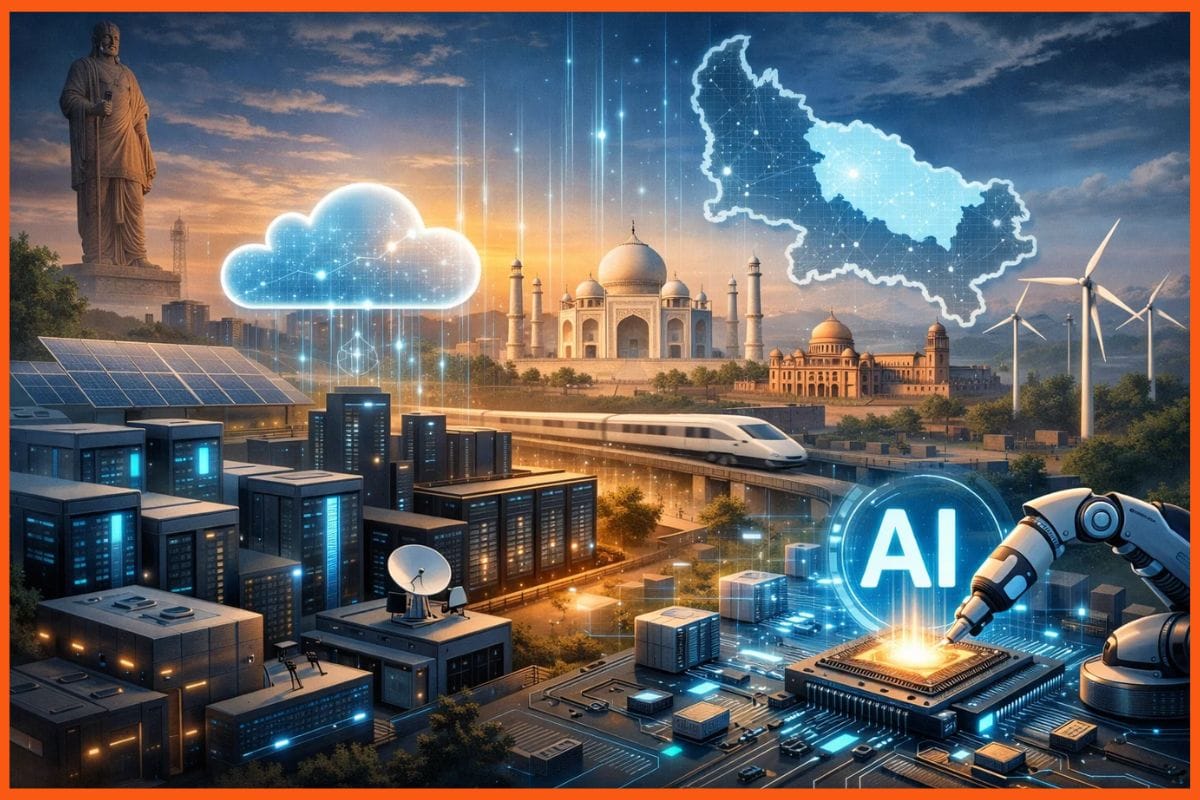Top 5 Advantages Of WordPress Table Plugin For Startups

Businesses are more inclined to use innovative technological solutions to improve productivity, promote workflow efficiency, and become more competitive. One of the digital innovations suitable for startups is the WordPress table plugin.
WordPress table plugin refers to additional software installed on your website to enhance its table and chart presentations. Startup businesses can benefit from using the WordPress table plugin, which includes the following:
1. Create And Edit Responsive Charts And Tables
Tables, charts, and graphs serve as visual representations to organize information, show relationships, and compare data. WordPress table plugin enables startup business owners to create and edit responsive and dynamic charts and tables for the following purposes:
- Show Statistics
You can use this table plugin to create visual representations of relevant business statistical data such as your most sought products and services, customers’ demographic profile, sales, and more. Creating tables and charts enables you to better explain your goals and action plans to your employees and investors. - Showcase Products
Highlight your products such as a menu, jewelry, or gadgets on your website by placing them on colorful and aesthetically appealing tables. In this way, your potential customers can scrutinize each product with zoom capability and other product features. - Show And Compare Pricing
Coffee shops, restaurants, and other startup businesses that offer different products can present options in tables, allowing them to compare prices. It’ll assist your customers in quicker decision-making about what product to order online. - Sales And Finance Reporting
This tool is essential in sales and finance reporting. Whether you need to present reports before your investors or employees, putting all data in creative tables and charts can better understand the trends. - Present Milestones
Startup businesses go through different milestones. Plot your achievements into a WordPress table plugin to show your stakeholders how far your business has become. Examples of startup milestones include your highest monthly sales, first stock clearance, first account or deal closed, and others.
2. Establish A Good Business Workflow
WordPress table plugin allows you to create tables and charts in easy steps to improve your business workflow. First, you need to provide table data by uploading a file, pasting a MySQL query, providing a URL, or inputting data manually. Next, configure and edit the table to make it more responsive. Finally, you can insert the table in a web page or post using the standard WordPress Editor.
You can show your employees how to get things done in a workflow chart for easier understanding to improve productivity. Integrating forms to a WP table plugin can help improve your business workflows such as creating advanced reports for Excel and Word. This capability can save you precious time and effort, allowing you to focus on the most important aspects of your startup business.
Below are some of the advanced WP table plugin features to help you establish a good business workflow:
- Conditional Formatting
It enables you to change or highlight the cells, rows, and columns depending on the content. This feature is beneficial if you’re working with large data sets or numeric data such as showing your startup revenue report. - Table Export Tools
These tools are buttons providing additional features for the tables such as exporting tables to Excel, CSV, PDF, etc. It’ll help you save time manually entering data in different formats for reporting, sales pitches, and even proposals. - Advanced Filtering
This special feature allows frontend table users to filter the data based on specific desired values, qualities, or categories. Sort various data faster and easier, whether you’re pulling up your customers’ information, key business metrics, or inventory data. - Dynamic SQL
Nurture your structured query language (SQL) using this feature, along with forms you can integrate to gather lead data on your website without requiring programming skills. You can access your SQL database remotely using this feature to make your data presentation easier.
3. Boost Your Marketing Campaigns
Startup businesses need to fuel marketing campaigns to sell. Instead of pure texts, inputting your data into tables and charts can help boost your marketing campaigns. These visual elements add more value and credibility to your startup business. Statistical data in tables and charts make your business look professional when presenting information to your customers, investors, and employees.
Monitoring and reporting the results of your content marketing, email marketing, search engine optimization (SEO), social media marketing, and any other campaigns are easier using tables, charts, and graphs. In this way, you can decipher effective marketing strategies that need improvement or should be eliminated.
4. Increase Your Traffic
Publishing tables and charts on your web pages and even your social media fan pages can attract more people to your business. These visual elements provide more accurate, on-point, and easier-to-digest information than text-based data. Because consumers always want to compare products to get the best value for their money, tables and charts can help you attract more customers.
For example, you can add a product and pricing table for the different furniture items you offer such as ergonomic chairs and tables for customers to compare each product side by side. So, instead of generic listings, you can make your furniture products stand out from your competitors by highlighting them in their dedicated cells on a table format.
5. Boost Your Business Revenue
Communicate your sales and business value using a WordPress table plugin. It showcases your products, solutions, and their features and benefits in visually appealing tables and charts. Integrating forms and the WP table plugin into your website allows you to gather lead generation data and even gamification data to improve your business strategies to boost your profits. You can also collect feedback data using forms and tables that you can use to craft your next year’s business plan.
Conclusion
Using a WordPress table plugin allows you to create charts and tables that you can use to promote productivity, flexibility, and efficiency. Using this website feature, startup businesses can show relevant data to employees, investors, and other stakeholders. With table and chart reports, you can increase people’s understanding of your products and services and help faster decision-making.
Must have tools for startups - Recommended by StartupTalky
- Convert Visitors into Leads- SeizeLead
- Website Builder SquareSpace
- Run your business Smoothly Systeme.io
- Stock Images Shutterstock