5 Best Ad Blocker Extensions For Chrome
Collections 🗒️
We are all tired of seeing ads, pop-ups, and banners every time we visit a website.
The ads distract us, and sometimes they are so many that the page becomes unreadable.
Although today, I will tell you a solution that will put an end to all these annoying ads.
Since most of you might be using Chrome you can install the extensions mentioned below to block ads.
Keep reading this article to know about the top 5 chrome extensions for ad blocking that you can install for an ad-free browsing experience.
(Note: The prices of the extensions keep changing, so the price that we have mentioned below might change by the time you read the article. To get an accurate pricing model visit their official website)
uBlock Origin
AdGuard AdBlocker
Ghostery
AdLock
Adblock Plus
Which One Should You Use
uBlock Origin
| Extension Name | uBlock Origin |
|---|---|
| Ratings | 4.7 |
| Users | 10,000,000+ |
| Pricing | Free |

uBlock Origin is an open-source free ad blocker with CPU and memory efficiency as its primary feature.
This ad blocker works a little bit differently than the other ad blockers.
It has dozens of filters to which you can subscribe. Some of the pre-loaded filters are as follows:
- EasyList (ads)
- EasyPrivacy (tracking)
- Peter Lowe’s Ad server list (ads and tracking)
- Online Malicious URL Blocklist
There are other filters as well which you can subscribe to:
- Fanboy’s Enhanced Tracking List
- Dan Pollock’s host's file
- MVPS HOSTS
- Spam404
- And many others
Features:
- uBlock Origin has numerous customizable filters.
- It can block most ads and malware.
- Since it is easy on your CPU and memory it doesn’t slow down your computer.
- Works with most of the popular browsers: Chrome, Chromium, MS Edge, Opera, Firefox, and Safari.
Pros:
- As it is open-source software you can create new lists and filters from host files.
- You can whitelist websites that you don’t want to block.
Cons:
- Only works on browsers.
AdGuard AdBlocker
| Extension Name | AdGuard AdBlocker |
|---|---|
| Ratings | 4.7 |
| Users | 10,000,000+ |
| Pricing | Free for Chrome, Pricing starts from Rs.59.99 annually |

AdGuard AdBlocker is one of the most lightweight chrome extensions that block ads on websites, YouTube and Facebook.
Features:
- The extension blocks all different kinds of ads including video ads, interstitial ads and floating ads, pop-ups, banners, advertisements, and text ads.
- Since AdGuard has the largest tracker filter lists containing more than 10,000 rules it will block most of the third-party tracking systems, spyware and adware.
- If you visit any of the malicious and phishing websites it will warn you.
- It increases page loading speed and saves bandwidth.
- All the social media widgets can also be removed using the ‘social media filter’.
Pros:
- Blocks the majority of the ads and trackers.
- Malicious and dangerous websites are blocked as well.
- Blocks most of the known crypto-jackers including CoinHive.
- With its ‘element-blocking’ feature, you can block any element on the page.
Cons:
- No support for live chat.
- To access more advanced features you need to buy their premium plan.
Ghostery
| Extension Name | Ghostery – Privacy Ad Blocker |
|---|---|
| Ratings | 4.6 |
| Users | 2,000,000+ |
| Pricing | Free for Chrome, Pricing starts from $4.99/month |

Ghostery is open-source software that takes ad blocking to the next level.
It blocks all the different kinds of ads, stops trackers and loads your website a lot faster than before.
Features:
- Blocks ads that steal your personal information and de-clutter your page.
- Clicks you out of all consent dialogues in favor of never tracking.
- Ghostery x-rays the websites that you visit and shows you all the hidden trackers.
- Block or unblock individual trackers.
- The dashboard gives you all the insightful information regarding ads and trackers.
- Websites load faster.
- Works with Chrome, Firefox, Opera, Safari, and Edge.
Pros:
- Intuitive user interface.
- To protect your privacy its AI-driven technology neutralizes the trackers and gives them random numbers that restrict the data collectors to know your actual identity.
- The dashboard gives you a detailed analysis of the trackers.
- There are dedicated apps for android and iOS devices.
Cons:
- No live customer support.
- There is no script-blocking feature.

AdLock
| Extension Name | AdLock: Adblocker & Privacy Protection |
|---|---|
| Ratings | 4.2 |
| Users | 100,000+ |
| Pricing | Free for Chrome, Pricing starts from Rs 36/month |

AdLock is a comprehensive tool that blocks ads, pop-ups, video ads, and online trackers.
It not only blocks ads on the website but has the power to block ads on video and audio streaming services as well.
Features:
- Block video ads on streaming services like Youtube, Crunchyroll, KissCartoon, KissAnime, and others.
- You can listen to your favorite songs without interruptions on Spotify, SoundCloud, or YouTube Music.
- Most website owners use anti-adblocker detection to restrict people to use ad-blocking software. But, with AdLock’s anti-adblocker detection you can bypass such restrictions.
- Keeps your browsing data safe by blocking third-party trackers, ad/malware attacks, and all forms of online tracking scripts used by Google, Facebook, etc.
- Protects you against viruses.
- Increases your page loading times.
- Whitelist websites that you don’t want to block or blacklist again.
Pros:
- You can also block ads on video and audio streaming services like Youtube, Spotify, SoundCloud, or YouTube Music.
- You can also adjust the filters that determine what should be blocked on the webpages you visit.
Cons:
- The extension only works on Chrome and Safari.
- The android app is not available on the Google Play Store.

Adblock Plus
| Extension Name | Adblock Plus - free ad blocker |
|---|---|
| Ratings | 4.5 |
| Users | 10,000,000+ |
| Pricing | Free |

Adblock Plus blocks annoying video ads, banners, and pop-ups.
It not only blocks ads on your Chrome browser but also blocks Facebook ads and YouTube video ads.
Features:
- One of the most unique and controversial features of this tool is Acceptable Ads (AA). This feature enables websites that solely rely on advertising to show you ads while maintaining a positive user experience.
- Block viruses and malware that are hidden in the ads.
- Keep your browsing data safe by blocking ads that track you.
- It works with major browsers like Firefox, Safari, Chrome, Microsoft Edge, Opera, and Yandex.
- Improve website loading times
Pros:
- Easy to use.
- Blocks the majority of the ads.
- You can whitelist websites and allow them to show ads to you if you feel that the ads don’t harm your viewing experience.
- 24/7 free and consistent support.
Cons:
- The Acceptable Ads (AA) feature is turned on by default but, you can turn it off.
Which One Should You Use
uBlock Origin is the best overall ad blocker.
Since it comes with dozens of customizable features and is very effective in blocking ads you can give it a try.
uBlock Origin is an open-source software which means it is constantly getting better. Plus, it is completely free to use.
So, we will recommend you to use this ad blocker first and see if it matches your needs.
If you want a comprehensive solution that can block ads, trackers, malicious websites, and even crypto-jackets then AdGuard is for you.
AdGuard is the best overall ad blocker after uBlock Origin.
Although to access its advanced features you need to opt for its premium plan.
If online privacy is your biggest concern then Ghostery is best since it is very much capable of blocking trackers and malicious websites.
So, with Ghostery your data is protected and you can enjoy a safe browsing experience.
Adblock Plus has been in the industry for many years and even today it is effective in blocking ads. You can use it for free.
Although there were rumors that top advertisers like Google have paid money to the company to show certain ads to their customers.
As you know the software has a 'whitelist' feature turned on by default that allows certain websites to show ads.
But, this doesn't mean that Adblock Plus is bad software.
It blocks the majority of the ads but, you may see some of them popping through your screen.
If Adblock Plus doesn't work for you then AdLock is also an excellent ad blocker that you can try.
It will block ads, pop-ups, and even trackers. However, AdLock isn't free.
If you want to choose between Adblock Plus and AdLock, we would recommend you go forward with AdLock.
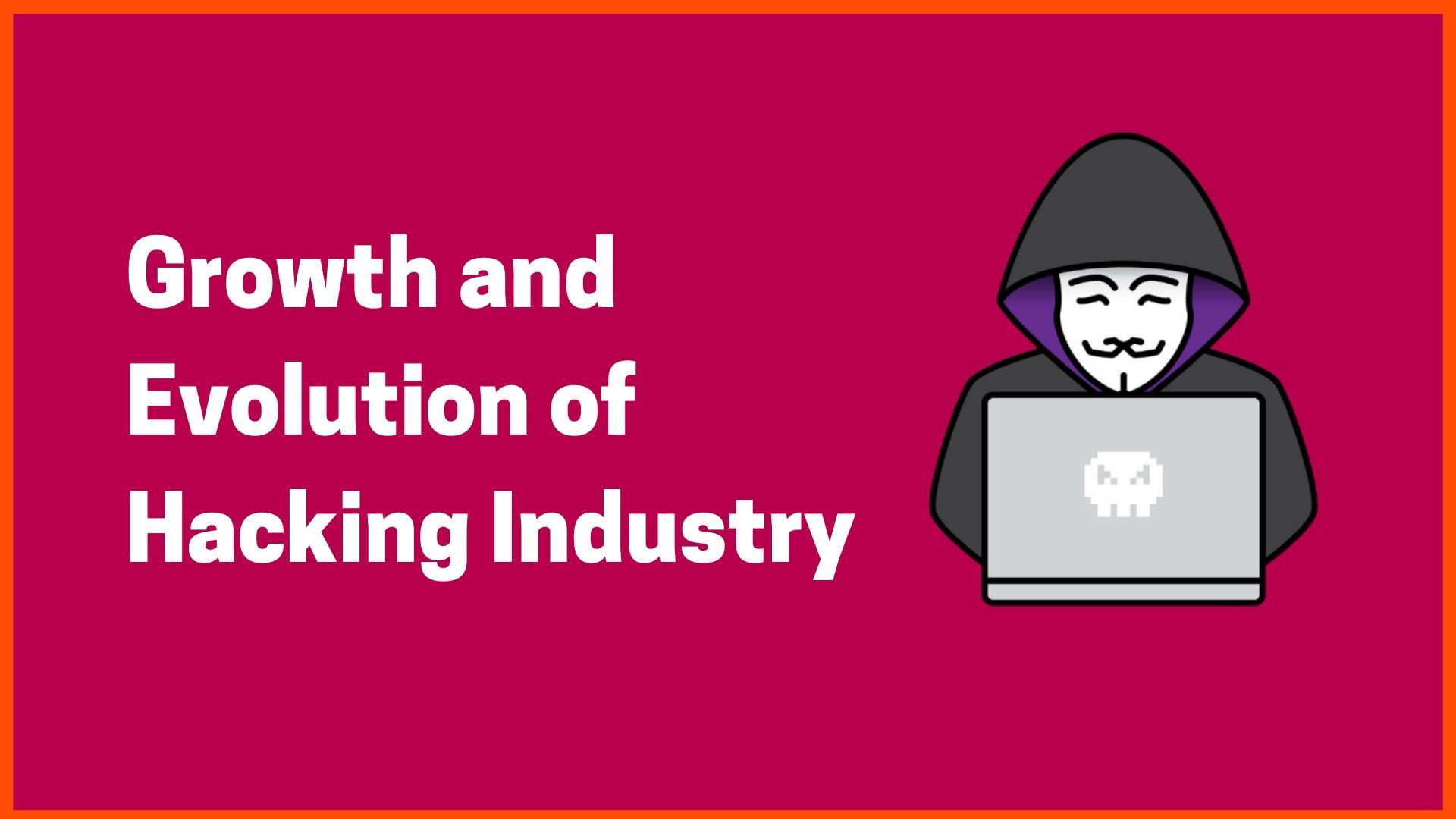
Conclusion
Before you install or buy any of the ad blockers you need to understand no ad blocker is perfect in all cases.
Sometimes, advertisements will make their way to your home screen. Advertisers don't want to lose out on even a single opportunity to show you ads.
This is the sad reality of the world we live in.
Although if you use these extensions you'll be able to filter out a lot of irrelevant and annoying ads.
FAQs
What are some of the most trusted adblockers?
Some of the most trusted adblockers are uBlock Origin, AdGuard AdBlocker, Ghostery, AdLock and Adblock Plus.
What's the difference between AdBlock and AdBlock plus?
The major difference between AdBlock and AdBlock Plus is that AdBlock Plus started off as a complete adblocker tool, whereas AdBlock was inspired by AdBlock Plus and started off as an extension only.
In terms of features, feel and look they do not have much difference.
Is there a free adblocker for Google Chrome?
uBlock Origin is a free adblocker for Google Chrome.






