Top 5 Best Antivirus Software For 2023
Collections 🗒️
Cybercrime has become a prevalent form of criminal activity in recent times. With the onset of the pandemic, there has been a staggering increase in cybercrime, with some estimates suggesting up to a 600% rise. As a result, it is essential to install reliable antivirus software on all your electronic devices to safeguard your data and valuable information.
Antivirus programs worldwide are capable of detecting over 350,000 viruses every day. Given the abundance of viruses, selecting appropriate antivirus software is a challenging yet critical task. In this article, we have compiled a list of the top 5 antivirus software options for you. However, before we delve into the specifics, let us first understand what antivirus software is and how it works.
What is Antivirus Software?
Antivirus software is a program that helps protect your electronic devices, such as computers, smartphones, and tablets, from malicious software, also known as malware. The primary function of antivirus software is to identify and remove viruses, spyware, worms, Trojan horses, and other malicious programs that can damage your device or compromise your personal information.
The technology behind antivirus software is advancing day by day eliminating the use of traditional software. The new technology works on modern data security concepts including industry collaboration, human proficient risk analysis, centralized global scanning, alerting assistance, and cloud integration. Modern antivirus software can:
- Block, detect, or remove ransomware, malware, and viruses.
- Block fraud and phishing, as well as identity theft.
- The dark web can be scanned to check for compromises of email addresses.
- Displays warning messages before the links or websites and prevents you from clicking on such scams.
- Provides a set of training and instructions on what to do or what not to do while surfing online to protect your data.
- Password encryption policy to keep the accounts locked and conserved.
- Ensures computer programming is smooth and without hanging.

People often remain confused about whether they should buy paid antivirus software or whether free software is enough for data security. But our devices, such as phones, tablets, or smartphones, contain everything, including private pictures and official data. It insists we choose paid antivirus software that offers better security options with modern technologies and remains solely responsible for detecting and protesting viruses.
How Antivirus Software Works?
Antivirus software works by employing a range of techniques to detect, prevent, and remove malicious software from your electronic devices. Here's how it typically works:
- Scanning - Antivirus software scans your device's files, emails, and internet traffic to detect any malicious code or suspicious activity.
- Signature Detection - The software compares the code in files and programs on your device to a database of known virus signatures to identify any known threats. If a match is found, the antivirus software will either remove the virus or quarantine the infected file to prevent it from causing further damage.
- Heuristics - Antivirus software can use heuristics, a technique that identifies suspicious patterns of behavior or code that may indicate a new or unknown virus. This helps to detect previously unknown threats that may not be listed in the antivirus software's signature database.
- Real-time Protection - Antivirus software can also provide real-time protection by monitoring your device's internet traffic, emails, and file downloads. If it detects any suspicious activity, it will immediately block it and alert you to take action.
- Updates - Antivirus software requires regular updates to stay up to date with the latest threats. These updates include new virus definitions, bug fixes, and security patches to ensure your device is protected against the latest threats.
Top Antivirus Software
Here is a list of the best antivirus software for data protection:
- McAfee
- Bitdefender Antivirus Plus
- Norton 360 Deluxe
- ESET Smart Security Premium
- Trend Micro Maximum Security
McAfee
| Antivirus | McAfee |
|---|---|
| Rating | 4.2 out of 5 |
| Best For | Multi-Device Households |

McAfee Internet Security antivirus is one of the best antivirus software that provides comprehensive protection against malware. McAfee even provides access to its software for INR 799 which contains somewhat entry-level features of antivirus software.
This software contains a two-way firewall and file shredder access to up to 10 devices. It can run on almost every device including iOS, macOS, Windows, and Android. But these entry-level McAfee antivirus software does not include parental controls.
You have to buy the McAfee LiveSafe or McAfee Total Protection to obtain access to password managers and parental controls. Unlimited VPN access is only available in the McAfee Total Protection Ultimate version.
Features:
- Antivirus scanner with real-time malware detection.
- Contains ransomware rollback and password manager.
- Firewall, wifi security, and PC optimization.
- Identity protection service
- Excellent malware protection with protection of copious machines at an affordable price.
Pricing:
| Plan | Yearly Subscription Price |
|---|---|
| Basic | Rs 799.00* |
| Standard | Rs 1,199.00* |
| Premium | Rs 1,699.00* |
| Plus | Rs 1,399.00* |

Bitdefender Antivirus Plus
| Antivirus | Bitdefender Antivirus Plus |
|---|---|
| Rating | 4.5 out of 5 |
| Best For | Overall Antivirus for Windows |

Bitdefender Antivirus Plus is popularly known for its smooth virus scanning capacity with a light method impact, decent malware protection, and a bunch of extra features.
Moreover, it also contains a Wifi network detector, virtual keyword in a fixed browser, and endless access to a password manager. You can get software protection access for 10 devices by owning the ₹4,799 per year (first year) version of Bitdefender Antivirus Plus Software.
Features:
- Contains ransomware rollback and password manager.
- Includes a virtual keyboard.
- Carry hardened browser and game modes.
- Limited upsell VPN and a wifi scanner.
Pricing:
| Plan | Price |
|---|---|
| 1-Year Plan | ₹959.60 |
| 2-Year Plan | ₹2939.30 |
| 3-Year Plan | ₹4319.20 |

Norton 360 Deluxe
| Antivirus | Norton 360 Deluxe |
|---|---|
| Rating | 4.4 out of 5 |
| Best For | Single-Desktop Protection |

Norton is itself a hefty brand delivering copious antivirus software from eternity, but its byproduct Norton 360 Deluxe is on top of them. The traditional Norton antivirus software had heavy system performance, but Norton 360 Deluxe is the ever-refined version with much lighter system performance.
It provides up to 50 GB of free digital storage space. If you want to own this antivirus software for up to 10 or 20 devices, you can opt for Norton 360 Premium versions.
You can also ask for up to their bundles of additional online space and changing LifeLock services. Although Norton still lacks the secure web browser, file encryption, and file shredder features. It also gets slowed down in case of full and timely scanning of data.
Norton Secure VPN is not available in India because of the government's regulations but one can use its VPN when travelling outside India.
Features:
- Contains parental controls and a password manager.
- Comprises firewall, game modes, and backup software.
- Provides webcam protection.
- Decent malware protection and top tiers Lifelock recognition security.
Pricing:
| Plan | Price |
|---|---|
| 1-Year | Rs. 1199.00 for 3 devices |
| 2-Years | Rs. 1499.00 for 3 devices |
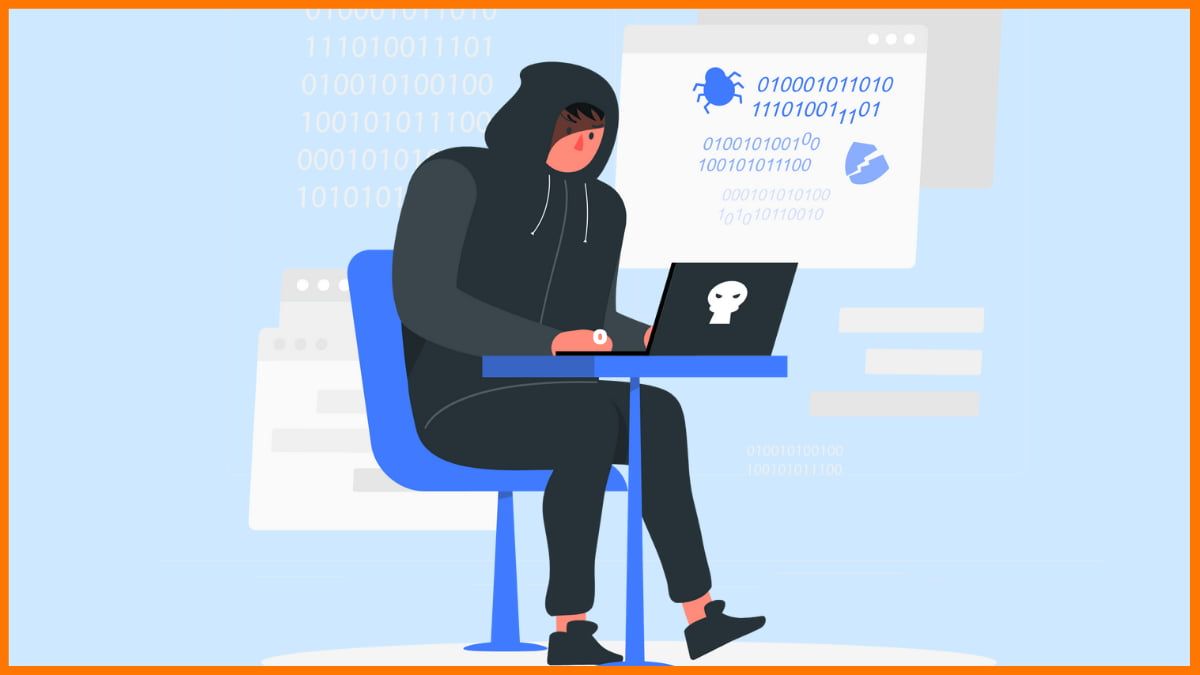
ESET Smart Security Premium
| Antivirus | ESET Smart Security Premium |
|---|---|
| Rating | 4.3 out of 5 |
| Best For | Techies |

If you are searching for small system performance, fast scanning, and terrific malware protection, ESET Smart Security Premium is a must to consider option while analyzing top antivirus software.
Although it doesn't contain backup software, a VPN client, and a file shredder, its premium smart features including a password manager and file encryption fill the gap. ESET is quite affordable for a few devices but if you want control of this exclusive antivirus software on several devices together, ESET can then get expensive.
Features:
- Convenient functioning and good malware protection.
- Webcam protection, a hardened browser, and file encryption.
- Browser hardening divisions and parental controls.
Pricing:
| Plan | Price |
|---|---|
| 1-Year | $59.99 |
| 2-Years | $89.99 |
| 3-Years | $119.98 |

Trend Micro Maximum Security
| Antivirus | Trend Micro Maximum Security |
|---|---|
| Rating | 4.2 out of 5 |
| Best For | Single-PC Protection |

The best version of Trend Micro Maximum Security to opt for is its mid-range edition. It contains almost all the required features enough to protect the device along with backup storage and cloud storage.
Its premium version also has dark web monitoring of private data and an additional VPN. The only problem that Trend Micro Maximum Security software encounters are heavy system loads during hefty scanning.
Features:
- Encompasses a hardened browser and parental controls.
- Conceals game mode, password manager, and VPN.
- Involves dark web scans and a secure browser for malware protection.
Pricing:
| Plan | Price |
|---|---|
| 1-Year | ₹1799.00 for 3 devices |
| 2-Years | ₹2399.00 for 3 devices |
Conclusion
This was all about the best antivirus software. However, selecting the best antivirus software is essential to protect your devices and personal information from online threats. With numerous options available, it can be overwhelming to choose the right one. However, by considering factors such as features, performance, ease of use, and cost, you can narrow down your options and find the best antivirus software that fits your needs. Always remember to keep your antivirus software up-to-date to ensure maximum protection against the latest threats. Ultimately, investing in reliable antivirus software is an investment in your cybersecurity and peace of mind.
FAQs
What is antivirus software?
Antivirus software is designed to detect, prevent, and eliminate any malicious software and fights against intimidating codes to protect the computer and practical data.
Are cybercrimes rising?
Cybercrimes have been rising massively for some time. It is observed that because of the COVID-19 pandemic, cybercrime has increased by 600%.
Which is the best antivirus software?
Some of the best antivirus software include:
- McAfee
- Norton 360 Deluxe
- Bitdefender Antivirus Plus
- ESET Smart Security Premium
- Trend Micro Maximum Security
What factors should I consider when choosing the best antivirus software?
When choosing the best antivirus software, you should consider factors such as features, performance, ease of use, and cost. It is also important to look for software that is regularly updated to protect against new and emerging threats.
Do I need antivirus software if I have a Mac?
Yes, while Macs are generally less vulnerable to malware than Windows computers, they are still susceptible to some types of malware. It is recommended to use antivirus software to protect your Mac.
Can I use more than one antivirus software on my computer?
No, it is not recommended to use more than one antivirus software on your computer as they can interfere with each other and cause performance issues.
Is free antivirus software as good as paid antivirus software?
While there are some reliable free antivirus software options available, they may not offer the same level of protection and features as paid antivirus software.





