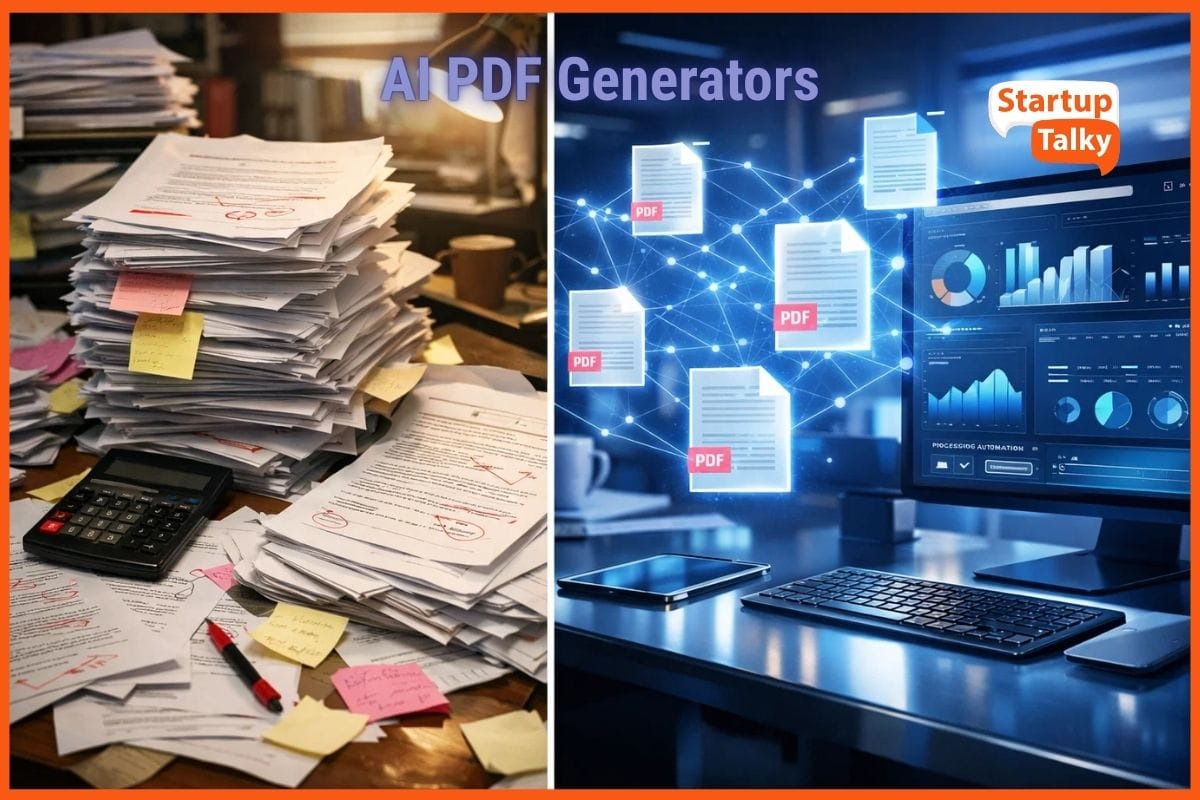Best Employee Scheduling Applications
employee scheduling applications
Creating employee shifts is one of the key tasks when you have an expanding business. Employers usually look for a solution beyond creating and managing a spreadsheet, something which can help them save time and streamline the process simultaneously. This is achievable with the help of Employee Scheduling Applications, which although cost more than traditional methods, prove way more efficient than the former.
Employee Scheduling Applications help you access your employee schedule 24/7 in real time with the use of cloud based applications. Moreover, send your employees notifications about their schedule and have the flexibility of making all the necessary changes, all with one application. Employee Scheduling Applications aren't complicated to use, and can be adapted to use with ease, while eliminating the delay in schedule which the traditional methods cause. Also, such applications offer a general communication platform and simplify work hour records. Having said that, here we discuss 5 Employee Scheduling Applications, and help you decide the best choice for you.
actiPLANS

actiPLANS is an Employee Scheduling Application which streamlines the various tasks such as absence management, over-viewing available resources, and manages balance control. Users can simply send a leave request with a click, and the manager can accept or reject it immediately, automatically informing the employee. actiPLANS also offers integration with timesheets, insightful reporting, and a free version for small businesses, and much more.

Features Offered by actiPLANS
- actiPLANS mobile application helps you with attendance tracking, informing about team presence, and leave requests in real-time.
- actiPLANS integrates with its time management application called actiTIME which offers various time management features to manage your absence.
- Add comments, calculate overtime, and approve timesheets along with insightful reports and accounting functionality with actiPLANS.
- Get Leave time and Balance reports, and manage leave calendar with a detailed balance history to make informed decisions.
- actiPLANS helps you in setting up accrual rules and allows you to manually tweak and change balance, and export it to pdf.
Pricing for actiPLANS
actiPLANS offers a custom pricing plan which depends on the number of users. The free version can be used by up to 3 users with some limited functionality, while the paid plans cost $1.5 per user per month for up to 40 users, $1.2 per user per month for up to 200 users. Beyond 200 users, actiPLANS offers fixed cost.
Connecteam

Connecteam is an employee application which helps users to communicate with, operate, and collaborate with non desk employees. With the help of different communication tools, directories, and chat groups get employee feedback, and simplify workflow. Moreover, automate various management tasks with a checklist, to enhance compliance and standardize operation procedures, and track employee work hours, all in one application.
Features Offered by Connecteam
- Simplify team communication with Connecteam with newsletters, announcements, and updates, and also get feedback from your employees with live polls.
- Track your employees' work hours through mobile punch-in and punch-out, and manage timesheets and payrolls efficiently.
- Create an employee schedule and deploy it quick, with all the information in one place. Also show real-time updates and notifications with remote schedule management.
- Manage shift related tasks up till their completion with an organized communication to with specific messaging boards and in-app chats.
- Delegate different tasks to employees seamlessly and get real-time updates on execution and completion.
Pricing for Connecteam
| Free Plan | basic Plan | Advanced Plan | Expert Plan | Enterprise Plan |
|---|---|---|---|---|
| Is free of cost for up to 200 users | Costs $29 per month for up to 200 users | Costs $59 per month for up to 200 users | Costs $119 per month for up to 200 users | Custom plan for more than 200 users |
| Basic features for communication and management of team | Allows media file attachments and custom work contacts | Allows users to change conversation settings and user field display | Allows you to add in-app links to group descriptions | Unlimited schedules, categories, and dedicated in-shift tasks |
| Basic plan allows you to create checklists and forms and offers free templates | Automatically share and export entries in different formats such as pdf or excel | Allows you to set form fields and control image source | Allows users to set reminders and email triggers | Offers up to 100 trigger based summary reports for each form |
Sling

Sling is a free employee scheduling and communication application. It allows you to manage employee shifts, time offs, availability and shift trade requests all in one place. Sling lets you handle any unexpected leave or trade requests, and ensures seamless teamwork by keeping everyone informed of the schedule. Moreover, Sling only charges for the employees who you it; and for those who deactivated after paying for the plan, you are given a prorated credit.
Features Offered by Sling
- Sling allows you to track employee hours and manage timesheets for efficient employee payout management.
- Employees can clock in and out with the help of their phones using their location and a dependable geofencing.
- Manage shifts by adding tasks and align employees with their to-dos to ensure all the work is getting done on time.
- Sling offers a number of integrations such as Square, ADP, and Shopify along with various others for efficient working.
- You can also schedule tasks and shifts at multiple work locations and allow employees to clock in and out from different workplaces.
Pricing for Sling
| Free Plan | Premium Plan | Business Plan |
|---|---|---|
| Offers all the basic features free of cost | Costs $2 per user per month and offers all basic features and more | Costs $4 per user per month and offers all features of premium plan and more |
| Offers shift secheduling, templates, alarms, and offers | All features in the free plan and timesheets, history and approval | Offers all features in premium plan along with reports, PTO tracking and Salary Support |
| Allows for time off requests and news sharing | Allows for auto clock outs, geofencing, and shift trades and swaps | Lets the employer handle sick leaves and late arrivals |
| Allows for the handling of umlimited employees, managers, and locations | Lets employers manage overtime tracking, holiday pay, and budgeting | Allows you to impose conversation restrictions and dedicated account management |
Shiftboard

Shiftboard is an employee scheduling application tailored to your specific needs for both, employee set rotation as well as regular scheduling. It offers ScheduleFlex and SchedulePro scheduling applications, for customer specific needs. Shiftboard has proven a valuable tool in different industries ranging from manufacturing to healthcare to public safety, and has over 245 million in shifts scheduled to date.
Features Offered by Shiftboard
- ScheduleFlex, the scheduling application, built for organizations with constantly changing shifts and schedules helps you manage work chaos.
- SchedulePro, the scheduling application built for regulated industries to help maintain compliance with standards and laws.
- Shiftboard schedules workforce in accordance with your strategic business goals, hence optimizing task management.
- Shiftboard offers configurable solutions which can be tailored to your business needs, hence offering you adaptability for your unique needs.
- It also allows API integrations as well as automated flat file integrations, and other common integrations such as CRMs and payroll applications.
Homebase

Homebase is a free employee scheduling software for small businesses to help employers keep track of time and manage teams. Homebase offers users a suite of features which helps in scheduling and tracking time with real-time schedule sharing, hiring new employees and onboarding, along with team communication with real-time updates and notifications.

Features Offered by Homebase
- With flexible tools for team communication, Homebase helps businesses to adapt to new ways of take outs and deliveries.
- Create work schedules, instantly share it with your team and forecast your labor cost to create more efficient work schedules.
- Track hours on any device, know about your employees' exact working hours, and record employees clocking in and out.
- Track total working hours and calculate labor costs, and with the help of timesheets, make payrolls easy.
- Keep your team updated with the schedule and check availability of your employees along with viewing who has seen the schedule.
Pricing for Homebase
| Essentials plan | Plus plan | All-in-one plan |
|---|---|---|
| Costs $14 per location and offers the essential features for better team work | Costs $35 per location and offers budget management and operations | Costs $70 per location and offers the complete team management toolkit |
| Offers health screening with remote and field work management | Helps manage budget and labor cost control | Helps with onboarding and e-signatures with document storage |
| Offers all features in free plan with producitivity,communication, and performance management | Offers all features in essential plan with time off polocies | Offers all features in plus plan with API access |
Must have tools for startups - Recommended by StartupTalky
- Convert Visitors into Leads- SeizeLead
- Website Builder SquareSpace
- Run your business Smoothly Systeme.io
- Stock Images Shutterstock