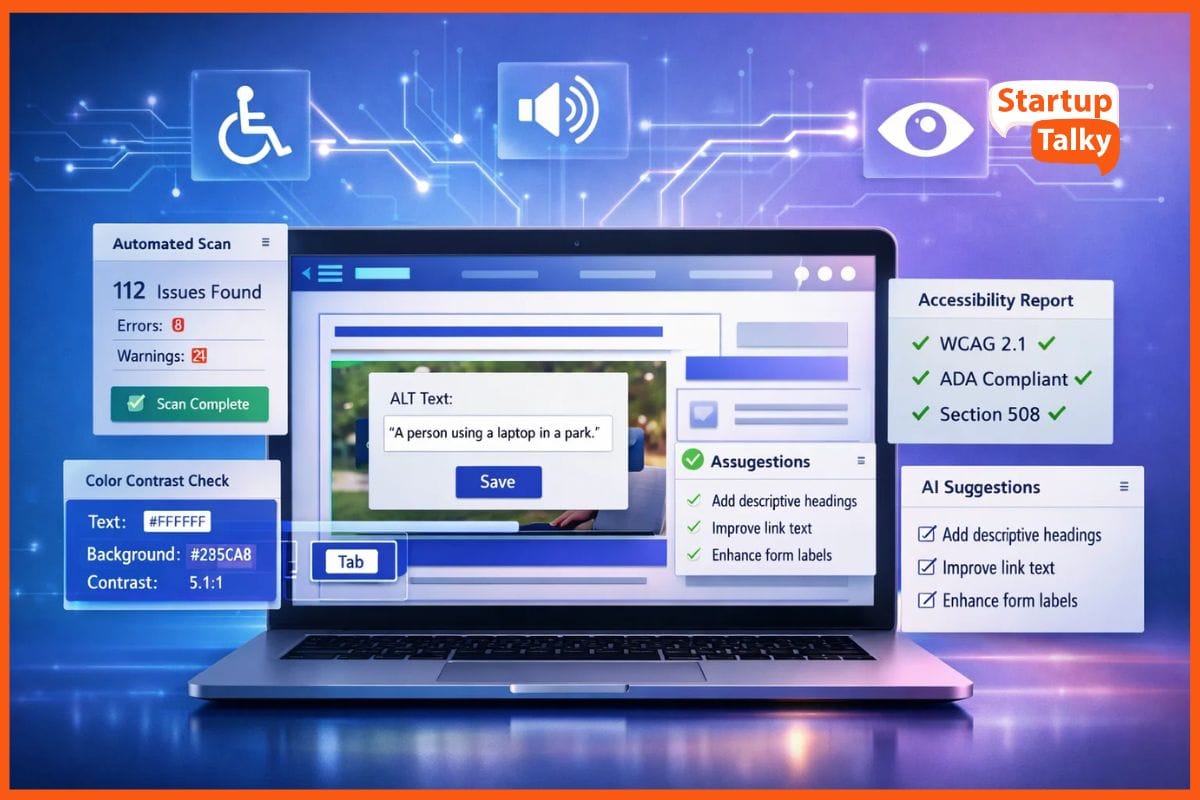Top 7 Sources For Email Design Inspiration | Best Email Inspiration Ideas
💻 SaaS
In case you hadn’t heard, email marketing isn’t dead. In fact, the reality is quite the opposite. Billions of emails are sent every year. It’s fast, convenient and most importantly, effective. In this article we have listed out some of the bet sources of email design inspiration which will help you to write emails more beautifully.
If you’re a startup or brand wanting to leverage this success, a well-designed email is crucial to breaking through the pack. Amongst so much competition, a great email design inspiration needs to capture the attention of the reader right away to avoid being deleted and risk never being seen.
Created with the mission to trigger wonderful ideas in your mind, these sites show a great diversity of email design inspiring templates to help you find exactly what you are looking for. Let’s get started!
Pinterest
Really Good Emails
MailChimp Inspiration
Campaign Monitor Gallery
Email Gallery
Dribbble
HTML Email Designs
One of the most popular platforms to showcase your design, Pinterest, is very well known for providing visual inspiration of any kind. Pinterest is a visual discovery engine for finding ideas like recipes, home and style inspiration, and more. This of course includes email design inspiration which Pinterest has plenty.
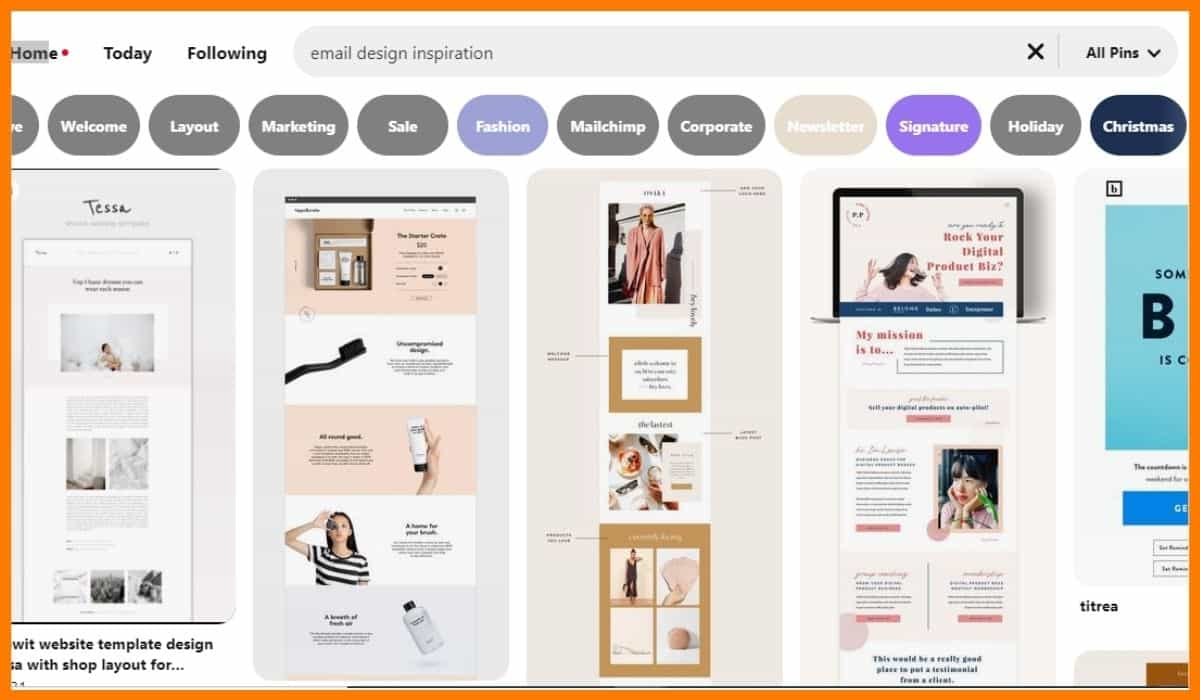
All you have to do type your keywords and let the inspiration flow from screen. You can also browse plenty of themed boards created by avid pinners, and lots of companies.

Really Good Emails
Really Good Emails (RGE for short) aims to be the best showcase of email design inspiration and resources on the web. This platform features hundreds of email designs but that’s not even the best part.
All email templates fall into a huge diversity of categories such as Abandoned carts, Retention, Customer Appreciation, etc. This makes it very easy for the user to sort their results and browse only the kind of email marketing campaigns they are particularly interested in. How convenient is this! This 4,000+ handpicked collection is powered by community submissions.

MailChimp Inspiration

MailChimp, the most widely used platform for automating and managing your email marketing efforts, also maintains an inspirational gallery with amazing email designs. Similar to the other galleries, you have the option to sort your results by theme such as Restaurant/Food, Art, Music, App, Travel, etc. With the customizable templates, there’s no need to start your email from scratch. Choose a layout that fits the message you want to get across, then use its design tools to create eye-catching emails that look great on any device. With a few quick taps in their mobile app, you can choose a new template or work with one you've designed on desktop.

Campaign Monitor Gallery

Campaign Monitor is a global technology company that provides an email marketing platform that’s easy to use yet extremely powerful. The famous platform for automation and management of email campaigns, Campaign Monitor, maintains a beautiful gallery of top 10 email campaigns.
Divided into several categories: Marketing Offers, Announcements, Events and Newsletters, you can pick the particular category you want to draw inspiration from. Campaign Monitor powers media moguls, tech giants, nonprofits—lots of different industries making their numbers through the power of email marketing.
Email Gallery

Email Gallery was created to help email designers find inspiration in the collection of emails from various companies and individuals. A great place to find cool email design inspirations. It comes with handy options to easily sort your search results. The “Browse” menu lets you choose among 50 types of business-like Advertisement, Education, Media, Blogs, etc, 11 different colors, number of columns, or simply the latest email designs featured on the website.

Dribbble

Founded in 2009, Dribbble is a bootstrapped and profitable company helping design talent share, grow, and get hired by over 40,000 of today’s most innovative brands around the world. Dribbble is not the first web place that comes in mind when talking about email design inspiration particularly. However, this platform has gathered thousands of designers from all around the world who showcase their artwork, including designers who craft email newsletters. The platform itself is a great source of inspiration. It will certainly fuel your creative mind with some great ideas.

HTML Email Designs

An e-newsletter gallery that will certainly fuel you with email design inspiration. HTML Email Design contains lots of lovely email templates of different kinds and themes. The website also gives you the opportunity to upload you own designs and contribute to its diversity.

Conclusion
I think excellent ideas have started coming in your head already. Try the above resources and find the perfect email for your needs. Have a great time designing! Please tell us in the comments section below which design you liked the most.
Frequently Asked Questions
How do you write a professional email?
Make Your Email More Professional:
- Remember that anyone can read it once it's sent.
- Make the most of your signature.
- Create templates for frequently used responses.
- Keep it simple and organized.
- Always proofread.
- Consider your timing.
- Use your subject line wisely.
How to design email template in html?
One need to understand the process first. How to design an email template in HTML. For that first you need to design and PSD and then convert it to HTML this is the process one need to follow. Here are some of the useful articles I read about email templates from one of the well known brand in email marketing.
How do you design a good email?
Layout & Format Considerations,
- Keep everything within 600px wide. If there were just one email design guideline we could give you, it would be this one.
- Keep Your Calls-to-Action High.
- Tell us a story.
- Use HTML text/fonts.
- Plan for no images.
- Clear, large CTAs.
- Repeat your CTA.
- Make it clear who's sending the message.
What does an email designer do?
A lot of first-time email designers are web designers tasked with implementing email marketing for their company. Their typical day involves designing and building websites using HTML and CSS.
How do I make an email template?
Create or change templates,
- Open Gmail and click Compose.
- In the Compose window, enter your template text.
- Click More. Templates.
- Choose an option: To create a new template, click Save draft as template Save as new template.
- (Optional) To send an email, compose your message and click Send.
Must have tools for startups - Recommended by StartupTalky
- Convert Visitors into Leads- SeizeLead
- Website Builder SquareSpace
- Run your business Smoothly Systeme.io
- Stock Images Shutterstock