How to Do a Webinar Your Audience will Love
webinars
A webinar or simply web-based seminar is a great way to build your brand and promote a product you want to sell online. Webinars are educational webcasts streamed live on Internet to an audience. Although they first emerged as a remote learning tool, today webinars are widely used as powerful marketing tools. One can give presentations, perform product demonstrations and deliver world-wide messages to thousands of people at a time.
Online webinars help make communication with employees, prospects, partners and customers easy and efficient. Webinars combine HD video, integrated audio, live polls and more to engage audiences from anywhere. And if you create webinar content that is informative and memorable, you will get great results. Follow the best practices below on how to create a webinar to resonate with your audience.
Webinars can be hosted using a webinar software. Unfortunately, many webinar software are quite expensive which includes popular software like BigMarker, GoToWebinar, AnyMeeting and ClickWebinar, etc. They charge about $30-$99/month based on the number of attendees and offer features like recordings, ads-free experience, and live support.
If apart from these paid software, there are some software offering free services. For instance, Google+ Hangouts on Air, Adobe Connect, Zoho Meeting are great free alternatives. With Google+ and its suite of features, one can start a hangout without any limits on your attendees, annoying ads. Due to ongoing lockdown, many companies have lowered the charges on paid webinar software.
What is a Webinar?
A webinar (web + seminar) is a video workshop, video presentation or lecture hosted online, using a webinar software. Webinars are usually interactive, business-related online events can be used to share knowledge, ideas and updates virtually with people around the world.
Also, webinars can also be used to build and nurture relationships, build authority around a brand, or demonstrate a product. Web presentations and conferences are a highly interactive form of marketing which can be used as a relationship-building tactic. One can even use webinars for internal team meetings if they are part of a remote team. Thus, the possibilities are endless.
Planning a webinar is so much easier than organizing an actual physical seminar or lecture in real life. Mainly because you don’t need to have a big venue to host a large number of attendees. You can invite people from all around the globe, to meet in real-time. If they can’t participate live, you can record the webinar and send them the recording later.
Here are some steps to host a effective Webinar -
Choose the Right Topic
First of all, think of what the purpose of your webinar will be. Choose a highly specific content idea that you can go into in great detail. This helps focus on the topic and minimize the chance of going off track. Choosing a topic for a marketing presentation isn’t always as straightforward as it sounds as sometimes things don’t go the way you think they will. Make sure the topic will inform and motivate attendees.
If you’re looking for inspiration for your webinar’s content, you can run through your other content’s analytics to see what drives traffic to your site and what your audience is the most interested in. This step will definitely ensure a higher engagement. Remember to be precise. It helps people understand what they’re signing up for and knowledge they will get from the session.
Choose the Right Speakers & Team
Webinars need to be hosted by skilled, knowledgeable experts in their field. When selecting potential presenters for your webinar, ensure that whomever you choose knows the topic thoroughly and is knowledgeable & comfortable talking on-camera. The presenter must be prepared well to answer unexpected questions raised by participants.
Thus, while preparing for a webinar, one needs to pick a qualified presenter. Of course, your web seminar can have more than one presenter. Then, you can choose an assistant, who could admin the chat, take care of the technical side of your webinar and possibly answer some of the audience’s questions while the speaker continues with their presentation.
Choose the Right Webinar Format
Planning is crucial If you want to construct an online seminar that’s engaging from start to finish. Before you start creating your presentation slides, you need to decide on the right format for your chosen topic. It could be an interview Q&A-style webinar with two speakers or a panel discussion with numerous guests. should inform your choice of format.
If you plan your webinar right, it should deliver on your promise and provide the perfect amount of content for your audience to absorb. One must take care of the content to present during the webinar with engaging slides, polls and handouts that will make a big difference.
The content throughout the webinar should be engaging enough to keep the participants until the end. It is advisable to always start by welcoming participants and ask them where they are joining you from and you will create instant engagement. Save some time in the end for a Q&A session. Mention it at the beginning so that the audience will have time to think through the questions they want to ask.
Related: Best Webinar Platforms
Think about SEO and Promotion
After choosing a webinar with great content and knowledgeable speakers doesn’t mean people will be able to find it effortlessly. It’s not just the content that makes them register, it’s how you promote it. Once you’ve settled on an idea, think about whether your topic has solid search potential.
Create a landing page with the help of SEO with an invitation, that will encourage people to sign up and tell the audience everything they need to know beforehand. Also consider content promotion and how you’ll publicize your webinar. One can send the invitation link or promote it through social media channels or co-market with trusted partners.
In the e-mail, first, write a short copy explaining the topic. In a few pointers highlight what the participants will take away from it. Then, place a signup form where your leads will leave their name and email, and finish it off with a register button. Don’t forget to introduce the hosts. At last, highlight the date and time of your webinar.
Choose the Right Webinar Platform
There are several webinar platforms to choose, with its own pros and cons. As mentioned earlier, some are paid while few are free. Some paid software includes popular software like BigMarker, GoToWebinar, AnyMeeting, ClickWebinar and Cisco Webex, etc.
There are some free software like Zoho Meetings, ON24, Google+ Hangout on Air, Adobe Connect, etc. But they come with some limited features. Choosing the right software depends on how you want to target the audience. It depends on the number of audience you expect, whether you want to share the screen or not and want to record the whole conference.
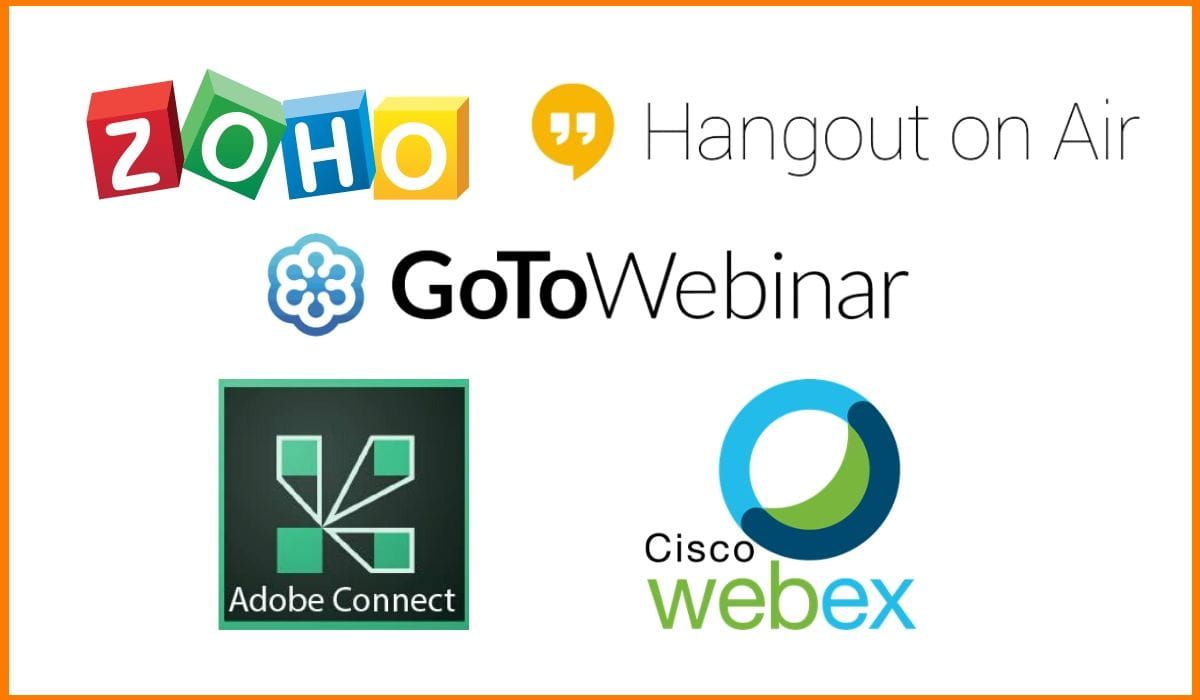
Prepare the Studio Space
It is necessary to pay attention to the studio space where you plant to host webinar from. If you’re hosting your webinar from a home office, ensure that your kids, pets, neighbors won’t interfere or make any noise during the webinar.
Alternatively, if you’re running the webinar from your office, find a quiet room with a door where you won’t be disturbed. Keep your studio space clean and well organized. It is better to turn off your computer notifications, cell phone and anything else that could distract you or your audience during the webinar.
Do a practice run
Even after setting up things, don’t assume that everything will go smoothly during the live webinar without testing your equipment first. Do at least one run-through several days before the live event to make sure that everyone knows what they’re doing, and that all your things are functioning correctly.
Experts say hardware such as mics must be checked regularly or the resulting audio may be tinny, distorted or faint, even if you have some decent hardware. Thus, by doing a test run using the webinar software or tool beforehand, make speakers comfortable with the webinar controls and make sure things go smoothly
How long should a Webinar be?
When you know the topic and purpose of your online seminar, it shouldn’t be hard to create an outline. In most cases, webinars last from 30 minutes to an hour. So, 60 minutes is enough time to have a 45 minute presentation and leave 15 minutes for answering questions the audience might ask throughout the webinar on in a designated Q&A session.
Though average webinar lasts about 40-60 minutes, the ‘usual’ webinar length isn’t set in stone. If you have well-structured content, that may take you over an hour to present if it is really appealing to audience.
Also Read: Lead Generation With Webinar - A Complete Guide
Few Tips to create Great Webinars
After following above tips, here are some additional tips to host a webinar efficiently.
Choose a date and time
Schedule your webinar for a time that works well for attendees in different time zones. Experts recommend Thursdays at 12:00pm PST/ 3:00pm EST.
Customize your branding
Choose a theme for your webinar. Pick a relevant image for your landing page and add your logo to make sure the design reflects your brand and catches the attention of visitors.
Create a Hashtag for your Webinar
As successful webinars require promotion, creating a hashtag is a great way. It gives people an easy way to talk and discuss about it on social media. Use the hashtag on social media. Get creative and you’ll get more people to attend.
Follow up
Check up on your attendees shortly after the webinar, preferably within 24 hours. Ask whether there are any more questions or requests. Take feedback on how the webinar was and what needs to be improved.
Make Webinar Recording available
A recorded webinar is a great way to keep generating leads long after you’ve finished hosting. Publishing the recording can broaden your reach and attract extra interest for the product, service or information you offer. It can attract more attendees for next webinar.
Must have tools for startups - Recommended by StartupTalky
- Convert Visitors into Leads- SeizeLead
- Website Builder SquareSpace
- Run your business Smoothly Systeme.io
- Stock Images Shutterstock





