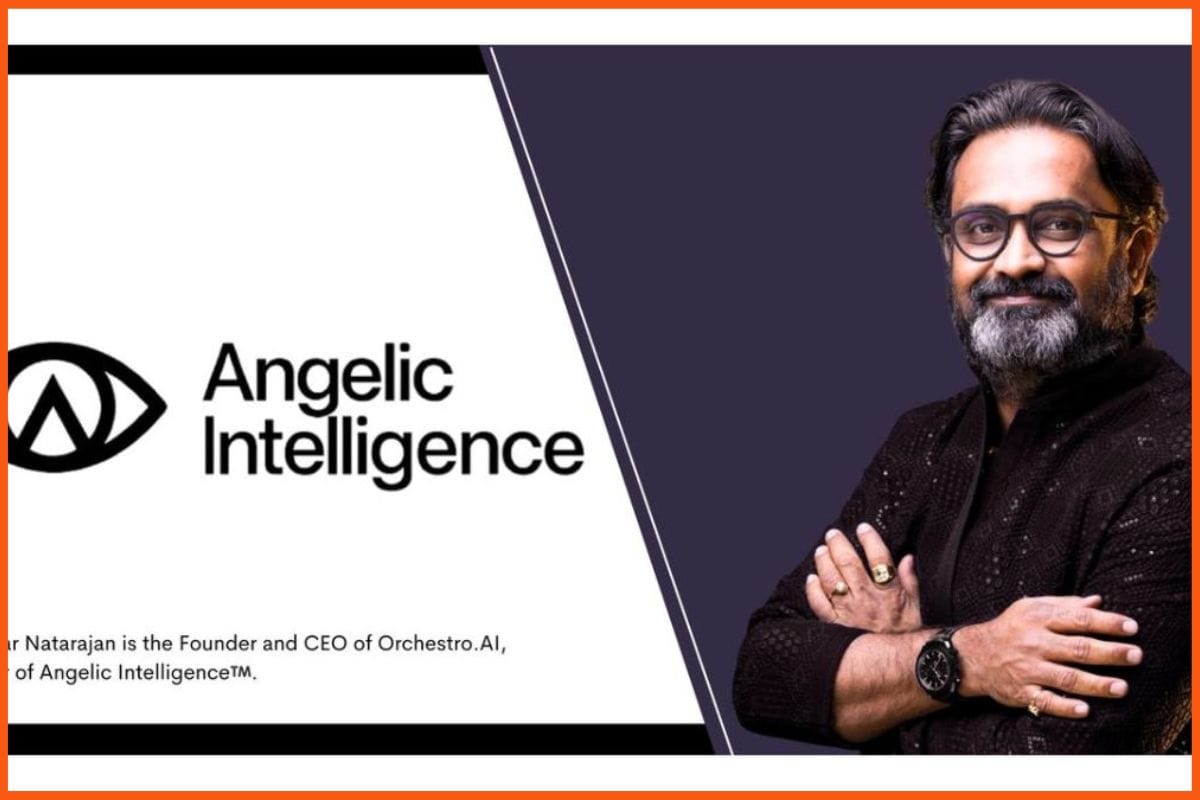Top 10 AI Tools for Students
🛠️Tools
One industry that is changing at a quick pace is education. The days of seeing blackboards and chalk as fundamental to a good education are over. Digital monitors, 3D designs, interactive learning materials, etc. have largely supplanted traditional teaching tools like blackboards and chalk in today's classrooms. Education, course structure, and hands-on experience have all seen radical shifts since technology entered the picture.
Tech companies are taking it a step further and are developing a system that would allow students to ditch the heavy textbooks and other study aids they bring to class every day. In light of current events, IT companies are developing a model that will provide students with digital access to their course materials using a tablet or laptop.
It would be remiss of the education industry to ignore AI in the face of all these technological changes. Machine learning has also jumped on the bandwagon to make teachers' and students' lives easier.
11 of the Best AI Tools for Teachers
To get the ball rolling, here are the top ten AI tools for students:
ClickUp
Gradescope
Otter AI
Knowji
OpenAI
AudioPen.ai
Brainly
Smart Sparrow
Wolfram Alpha
QuizGecko
ClickUp
| AI Tool | ClickUp |
|---|---|
| Founded | 2017 |
| Free Trial | Free plan available |
| Rank | 4.7 out of 5 |

Students can use ClickUp's education project management software to make seemingly insurmountable assignments more manageable by breaking them down into smaller, more manageable phases. They can then prioritize their assignments by ranking them according to urgency and priority.
Pros
- Its graphics are appealing, which is vital when delegating critical duties to a large group.
- It simplifies and eases management.
Cons
- After a while, it simply stops operating, according to several users.
- Its Gmail extension has a lot of problems, according to another group of users.
Pricing
Below are the pricing plans offered by ClickUp:
| Plan | Pricing |
|---|---|
| Free Forever | $0 |
| Unlimited | $7 for small teams |
| Business | $12 for mid-sized teams |
| Enterprise | Contact sales of ClickUp |
Gradescope
| AI Tool | Gradescope |
|---|---|
| Founded | 2014 |
| Free Trial | Available |
| Rank | 4.1 out of 5 |

Connecting to eLearning Canvas, Gradescope speeds up the digital and paper grading processes for both multiple-choice and free-form questions (including drawings). The software is designed to assist teachers in swiftly grading and providing meaningful feedback on coding assignments, exams, and homework by utilizing optical character recognition (OCR) and artificial intelligence (AI).
Pros
- Streamlined grading
- Submitting student work quickly
Cons
- Assignments are usually submitted as images or pdfs.
- After a while, it gives some technical errors.
Pricing
Gradescope offers below pricing plans:
| Plan | Pricing |
|---|---|
| Basic | $1 per student |
| Team | $3 per student |
| Solo | $3 per student |
Otter AI
| AI Tool | Otter AI |
|---|---|
| Founded | 2016 |
| Free Trial | Free plan available |
| Rank | 4.2 out of 5 |

Otter Voice Notes (Otter) is a smart tool that records audio conversations and then uses AI to make transcriptions automatically. This turns the audio into smart notes. You may quickly search, share, and update these transcriptions/notes.
Pros
- Users can search, edit, share, and collaborate on notes with teammates, students, and coworkers.
- It works with Zoom, Google Meet, Microsoft Teams, and Dropbox.
- It offers a free plan for 600 minutes of transcription every month.
Cons
- Noise and strong accents may impair its transcription.
- It may not understand technical lingo.
Pricing
Otter AI offers below pricing plans:
| Plan | Pricing |
|---|---|
| Free | $0 |
| Pro | $9.17 per user/month |
| Business | $20 per user/month |
| Enterprise | Contact sales of Otter AI |
Knowji
| AI Tool | Knowji |
|---|---|
| Founded | 2009 |
| Free Trial | Free plan available |
| Rank | - |

Knowji is a vocabulary tool that makes use of audio and visual aids, applies effective learning strategies, and incorporates engaging approaches to increase the rate at which students learn new words.
Pros
- Its diverse educational content makes Knowji AI a useful tool for students of all ages.
- Knowji AI helps instructors and parents track student progress with data-driven insights.
Cons
- It is unsuitable for students who need to enhance their language or grammar.
Pricing
Knowji offers a variety of apps at varying prices. Additionally, there are free, feature-limited versions of the tools.
OpenAI
| AI Tool | OpenAI |
|---|---|
| Founded | 2015 |
| Free Trial | ChatGPT free version available |
| Rank | 4.7 out of 5 |

OpenAI's products and services have the potential to transform education by bringing in a new age of inquiry, comprehension, and the sharing of information. For students looking to expand their knowledge, OpenAI's library of research papers and studies is a great resource. To improve their writing and research skills, students can use language models like GPT to help in drafting, editing, and even brainstorming.
Pros
- OpenAI does text summarization, image recognition, and sentiment analysis.
- Students can identify key areas for improvement with OpenAI.
Cons
- OpenAI's biggest drawback is its higher cost.
- Because OpenAI is built for specific activities, it has restrictions.
Pricing
OpenAI offers free services through the basic plan of ChatGPT. Other than that, the product cost is proportional to the word count and model utilized.

AudioPen.ai
| AI Tool | AudioPen |
|---|---|
| Founded | 2023 |
| Free Trial | Free version available |
| Rank | - |

Transform your voice notes into polished text with AudioPen, an AI-powered dictation tool. The speech-to-text capability is useful for generating ideas or writing rough drafts of papers. Students with learning disabilities that impact their writing ability, such as dysgraphia or dyslexia, may find it helpful.
Pros
- Speech is automatically cleaned of stutters and repeats.
- Premium users can rewrite dictated texts with AI.
Cons
- Rewriting and transcription time are limited in the free version.
- Monthly subscriptions are unavailable.
Pricing
AudioPen offers a free version with limited features. AudioPen Prime offers below pricing plans:
| Plan | Pricing |
|---|---|
| Yearly Pass | $99/year |
| 2 Year Pass | $159 for years |
Brainly
| AI Tool | Brainly |
|---|---|
| Founded | 2009 |
| Free Trial | Free plan available |
| Rank | 4 out of 5 |

Brainly was established in 2009, before the global pandemic that compelled educators and students to reevaluate the benefits of online education in the absence of traditional classroom settings. Instead of manually entering questions, students can use the Snap to Solve feature to snap a photo of the question using the Brainly app and choose from a range of related answers stored in the Brainly database.
Pros
- Students can now ask extra questions or clarify earlier answers.
- Brainly lets students discuss, debate, and explore subjects with peers from around the world.
Cons
- The platform moderates, yet the large quantity of contributions can lead to inaccurate or poor answers.
- Brainly works in numerous languages and countries, but content quality can vary.
Pricing
Brainly offers the following pricing plans:
| Plan | Pricing |
|---|---|
| Free Trial | 7-day |
| Basic Plan | R$7 per user/month |
Smart Sparrow
| AI Tool | Smart Sparrow |
|---|---|
| Founded | 2011 |
| Free Trial | Free up to 5 learners |
| Rank | - |

Digital, interactive learning experiences are made and delivered by Smart Sparrow, an education platform. Students get in-depth, actionable insights about their performance in all areas of the curriculum through the use of real-time data, analytics dashboards, and insights in virtual classrooms and simulations.
Pros
- Rich text editing, high-fidelity media import, and custom CSS provide limitless personalization.
- Smart Sparrow makes digital learning easy by dragging and dropping pieces, selecting interactive components, and customizing lesson plans.
Cons
- Smart Sparrow integrates LMS, although users may have compatibility concerns.
- Mobile and tablet versions of the platform may not be as smooth or intuitive as desktop versions.
Pricing
Smart Sparrow offers below pricing plans:
| Plan | Pricing |
|---|---|
| Up to 5 learners | Free |
| Up to 100 learners | $15 per user/course |
| Up to 500 learners | $12 per user/course |
Wolfram Alpha
| AI Tool | Wolfram Alpha |
|---|---|
| Founded | 2009 |
| Free Trial | Free plan available |
| Rank | 4.7 out of 5 |

Wolfram Alpha is an advanced search engine that caters to both students and professionals by providing solutions to complicated questions in a wide range of fields. Its distinctive method of conducting web searches is its defining feature. Wolfram Alpha calculates responses in real-time, as opposed to conventional search engines that retrieve web pages with potential solutions. This allows for the delivery of concise and accurate responses to pupils' inquiries concerning everything from mathematical equations to facts and figures from the past.
Pros
- It answers queries immediately without citing sources.
- Data and concepts can be visualized using graphs, charts, and diagrams.
- It understands ambiguous or partial linguistic questions.
Cons
- Functionality requires internet access.
- JavaScript can be a slight issue for certain users.
Pricing
Wolfram Alpha offers below pricing plans:
| Plan | Pricing |
|---|---|
| Basic | Free |
| Pro | $7.25/month per user |
| Pro Premium | $12/month per user |
QuizGecko
| AI Tool | QuizGecko |
|---|---|
| Founded | 2022 |
| Free Trial | Free forever plan available |
| Rank | - |

The best platform for student quizzes driven by AI. The wide range of topics covered by QuizGecko's quizzes makes learning fun and beneficial for students of all ages. The company claims to be one of the greatest AI websites for students, it has a large library of quizzes chosen by experts, customized suggestions, and challenging competitions to make learning fun and effective.
Pros
- Assists teachers in making interesting online tests for their students to take.
- Facilitates the use of entertaining and educational quizzes by content creators to captivate their audience.
Cons
- Each quiz generation has a character and question restriction.
Pricing
The pricing plans of QuizGecko are as below:
| Plan | Pricing |
|---|---|
| Free Forever | $0 |
| Student Premium | $64/year |
| Educator Premium | $89/year |
Without question, these AI tools have provided teachers and students with a fantastic learning curve. Rather than focusing just on theoretical concepts, they are assisting educators in providing pupils with more hands-on experience. This sector is still in its infancy and has a long way to go before it can be considered mature enough to make any comments on recent developments in the field. Recent results, however, are painting a more vivid image, therefore it's safe to say that things are looking positive for the future.
FAQs
What are the best AI tools for students?
The best AI tools for students are as below:
- ClickUp
- Gradescope
- Otter AI
- Knowji
- OpenAI
- Audiopen.ai
- Brainly
- Smart Sparrow
- Wolfram Alpha
- QuizGecko
What is the AudioPen tool about?
Transform your voice notes into polished text with AudioPen, an AI-powered dictation tool. The speech-to-text capability is useful for generating ideas or writing rough drafts of papers. Students with learning disabilities that impact their writing ability, such as dysgraphia or dyslexia, may find it helpful.
What is the pricing of Otter AI?
The pricing plans offered by Otter AI are free plan, Pro which is $9.17 per user/month, and Business plan which is $20 per user/month.
Must have tools for startups - Recommended by StartupTalky
- Convert Visitors into Leads- SeizeLead
- Website Builder SquareSpace
- Run your business Smoothly Systeme.io
- Stock Images Shutterstock