Top Analytics Tools for SaaS
💻 SaaS
Analytics tools for SaaS business are important because if you can’t measure it, you can’t improve it. The truth is, SaaS businesses handle complex data and most analytics tools for SaaS are not easy to use. You need efficient analytics tools for SaaS that will break down this data into understandable metrics. Analyzing this data manually will lead to errors, inaccurate ROIs and a total waste of time. It is vital to keep track of the analytics on a daily basis when running a SaaS. The analytics necessary to ensure the success of a SaaS are not easy to compute and are almost impossible without the help of a calculating tool that can give you the numbers in just a matter of seconds.
Many of these SaaS analytics tools will integrate easily with the programs that you are already using to take payments. Thanks to the ever-evolving internet, existing on the web for a brand can be quite volatile, and immediate access analytics will ensure those smart decisions while optimizing for conversion. When it comes to SaaS analytics tools, you have hundreds of options to choose from. There’s a tool for everything: tracking marketing spending, measuring app engagement, heatmaps and more. Unless your full-time job is to research the best tools for your business, this can be a daunting task.
The goal here isn’t to choose the perfect tool (which doesn’t exist) but to choose something that is good enough and starts giving you actionable insights.
What are the best SaaS metrics to track?
- Monthly Recurring Revenue. In a SaaS business, all of the investment is up front. Before customers can purchase the product, the product gets built, and the majority of the budget is spent on customer acquisition. The monthly recurring revenue is the amount of revenue added (or lost) that is expected to be received each month.
- Churn. The value of lost customers each month. When your churn is in the double digits, there is something totally wrong with your product. Stop worrying about your growth and get back to the product and fix the problem. Reach customers directly, see what their problems are, and work to build a product that can be truly loved.
- Cost Per Acquisition. To figure this out, you will need to add up all of your marketing and sales expenses for the month. Divide this by the total number of customers acquired in that period. CPA is the average amount spent for each acquisition. It does lack detail, but it's a quick way to get a snapshot of the business.
- Average Revenue Per Customer. The average revenue received from each customer. Once the churn is regulated, the key to increasing revenue is up-sells and cross-sells. Up-sells move the consumer to a more expensive version of the product, while a cross-sell will be an extra feature sold with the product, like a product that complements yours.
- Lifetime Value.To get the lifetime value, first, combine the average revenue per customer with the churn rate—this is a prediction of the revenue received in total. Then there are a handful of ways to proceed, but the simple version takes your average subscription length multiplied by the average monthly revenue per customer.
How to:
- Track Customer Acquisition in SaaS?
- Validate your SaaS idea before building an MVP?
- Set Pricing for Your SaaS Product?
SaaS Analytics Tools
Profitwell

You will be able to see the context of your growth and types of revenue will impact your growth over time. To track your growth, you have the tools needed to set goals and track progress at a glance. Daily growth can be checked through an email or on the web application. With ProfitWell, you can track revenue retention, delinquent churn, and MRR churn while the cohort reports will aid in visualization of keeping your clients and revenue.
Learn how your annual subscriptions, fees, and refunds are affecting your overall cash flow. You will see monthly and annual breakdowns of subscriptions in a simple snapshot. Get a good idea of customer activity when you receive a list containing customers. This list will sort the customers by their most recent billing receipt so that the outreach you give will be timely and relevant—things like marketing campaigns and feedback requests. With this web application, you will also gain access to some of the most knowledgeable SaaS experts around.
Baremetrics

Looking for an easy-to-use analytics tool for Saas? Baremetrics it is. It is a specially designed analytics tool for SaaS businesses. Baremetrics provides subscription metrics such as Monthly recurring revenue (MRR) and Churns rate. The software is a one-click, zero-setup analytics tool for SaaS and one-stop shopping for your Saas analytics needs.
It has integrations with 2 payment gateways and 2 recurring billing software and ability to view 20 subscription metrics in one dashboard. It also provides forecast data on cash flow, monthly recurring revenue, and customers. It helps in sending daily, weekly and monthly email reports and notifications and offers credit card dunning to prevent failed payments.
Baremetrics pricing is based on your monthly recurring revenue (MRR). For instance, if you have $200,000 as your monthly recurring revenue, you will pay $250/month.
Google Analytics for Web Attribution
Google Analytics is a great option for companies who are just starting to measure the attribution of their campaigns. GA is relatively easy to set up and will let you even start exploring multi-touch attribution modelling. GA is a great fit for those companies who drive mostly web traffic and have under 1M monthly visits.

Google Analytics 360 is the enterprise version of Google Analytics. You get access to more advanced reports including a more powerful funnel and attribution report. If you’re spending significant money through Google Ads and Youtube, GA 360 will integrate nicely with these sources and give you better insights into your campaigns. Like GA, this is suited for companies who are driving primarily web traffic and can easily justify the annual expense.
Also read:
MainMetrics
When you sign up, you will connect your Braintree account to begin monitoring all of your most important metrics immediately. You will have the tools needed to gain real-time insights into the success of your SaaS, and learn about how the business is doing currently and how the success of the business evolved over time. While tracking this progress, you will be able to compare various time periods so that you can see how the strategies that you have implemented are affecting the success.

One great thing about using MainMetrics is that there is no need to have any knowledge of coding—the accounts connect in one click, and you will not have to transfer any data manually. There are a few plans offered at different price points that all depend on the needs of the user, so when the needs of the user change you will be able to switch the plan that you are using when needed. Use the program risk-free for 30 days, and if you are not satisfied, MainMetrics will give you a refund within those 30 days.
Mixpanel
Mixpanel is another suitable analytics tool for SaaS you can use for your business. It interprets user behavior to produce understandable information and make informed decisions. It helps SaaS business to understand users’ behavior by tracking engagement and interaction in real time. With Mixpanel, you can dig deeper into the analytics to get your questions answered.
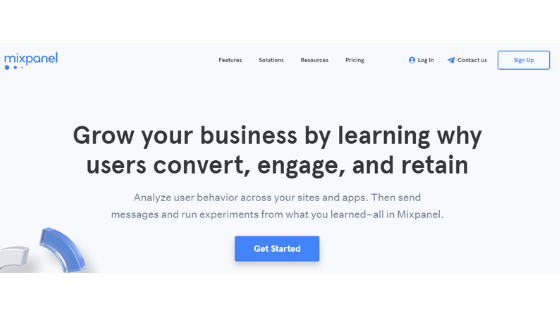
Some of the pros of mixpanel are- it improves conversion rate by knowing when customers drop off, guide users by visualizing how they explore your product and website, send targeted messages to users who are likely to convert, notifies you when there is an unexpected change in metrics and shows you what leads to a particular goal such as purchase, upsell, and retention.
Mixpanel analytic tool for SaaS has three plans. The free plan (5m data points per month), the basic plan (10m data points per year) costs $999 per year and the enterprise – custom price.
Relevant read:
Insight
Using Insight, you will be able to track what is going on with your data at all times, share the status and progress with your team, and make confident decisions driven by the accurate data provided. You will easily keep track of all of the most important metrics while having a clear picture of all of the deadlines that you have in place. Additionally, you will be able to see how much your team is getting done in a given amount of time, enabling you to work on increasing productivity.

As a whole, you will be able to identify whether or not your process is efficient—you will be able to pinpoint where there are any blocks in your development process. Stakeholders will be able to see live reports in just a matter of seconds, so those invested in how the brand is performing will be able to see the most accurate snapshot of the numbers. Similarly, clients will be able to view custom reports from your brand, allowing you to show them that you are a professional.
FullStory
FullStory is another all-in-one tool that will allow you to easily capture heatmaps and visitor recordings. You can’t run surveys through this tool but it will collect quite a bit of information about user interactions.

Putler
Putler is a revolutionary analytics tool for SaaS. It is created for businesses in the SaaS, E-commerce, and professional services niches. It provides insights on relevant SaaS metrics such as customer metrics, visits, and product metrics. Some of these metrics are Monthly recurring revenue (MRR), Average Revenue per User (ARPU), popular products and best customers.

It details reports on products, customers, sales, and visitors, and improves customer profiles to help you know your customers in-depth. With Putler, you can easily export your mailing list and receive weekly email reports, organize stores, visitor analytics and payment gateways to create a single source of information.
Putler have three basic plans – the scale (10,000 paid orders / month) – $249/month, Growth plan – (3,000 paid orders / month) – $76/month and the starter plan – $29/month.
Relevant read:
- Best Ways to Advertise SaaS
- How to Generate Leads from LinkedIn?
- Tools to Help You Boost Team Collaboration
Conclusion
Tracking SaaS analytics doesn't have to be a pain. Even if you have no idea where you should start, select a program from the list above and get connected. Your metrics will be displayed on demand and give you the insight to help your brand's success, right up to that very minute. Why is this so important? Thanks to globalization, it takes just a few moments for a brand to go viral and become the center of attention for either good or bad reason. Because of dynamics like this, it is vital for brands to be able to see exactly where they stand regarding their sales and profits, or losses in real time. So, choose a tool and see how it works for you. Also, if you know some other tool, please let us know in the comments section.
Must have tools for startups - Recommended by StartupTalky
- Convert Visitors into Leads- SeizeLead
- Website Builder SquareSpace
- Run your business Smoothly Systeme.io
- Stock Images Shutterstock





