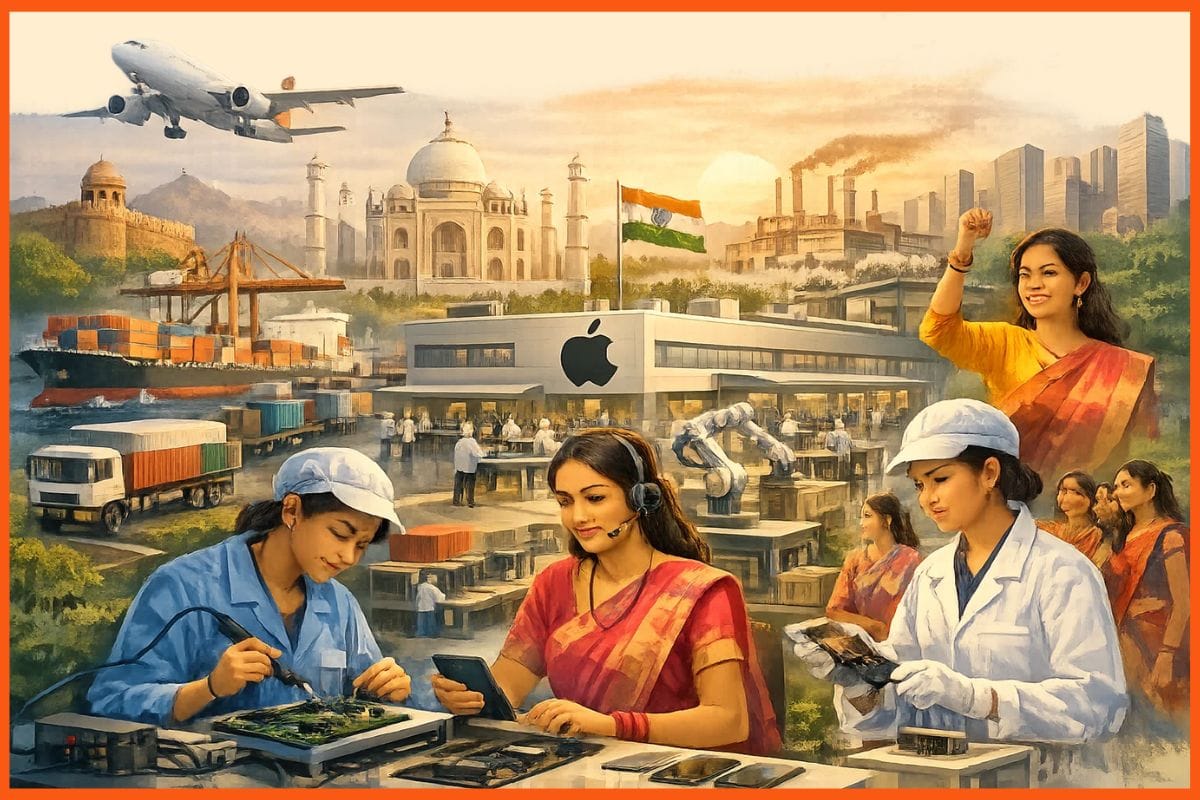Top 12 Common Email Signature Mistakes
📖 Learning
According to Statista, 333.2 billion emails were sent each day in 2022. This shows that email marketing is still alive and has huge potential. But, it also means that there is huge competition.
Your email should be engaging and grammatically correct if you want to have higher conversion rates.
Most importantly, your email should be well optimised for both desktop and mobile and should load fast. These are some of the best email practices that every business follows.
But, there is one thing that is not given a lot of importance even though it can create a significant positive impact in the minds of your clients. I am talking about email signatures.
Yes, email signatures which are placed right below the end of your text are very important. This is because an email signature tells your readers who are you, what you do, how they can contact you and what action they should take after reading the email.
A bad signature can create a negative image and might hamper your conversion rate.
We don't want that to happen and that's why in this article we will tell you the common email signature mistakes that you should avoid.
- Not Optimising Your Email Signature for Mobile
- Using Entire Image as an Email Signature
- Adding Too Much Information
- Using Different Font Styles and Colors
- Adding 2-3 CTAs
- Not Mentioning Phone Number and International Calling Prefix
- Adding Too Many Social Links
- Embedding Images in the Email Signature
- Not Adding Alt Text
- Using Inspirational Quotes
- Not Testing Your Email Signature on Different Email Providers
- Not Updating Your Email Signature
What Should You Include in Your Email Signature?
Your email signature should have the following things:
- First and last name
- Job title and department
- Phone number
- 1-2 social profile icons
- Call to Action
- Website link
- Booking link (If you provide consultation)
Now, that you have understood what things you should include in your email signature let's see some common mistakes.
Not Optimising Your Email Signature for Mobile
85% of users use their mobile phones to read their emails. This means that if your email signature is not optimised for a small screen then your emails would get simply deleted.
Make sure that the users can easily click links which are present in your signature from their mobile devices. Use a font size of 12 to 14 and add smaller images. This will increase the readability and speed of the email.
Instead of using a fancy signature template that hampers the usability of the email, use a classy plain design that conveys the message in a simple and straightforward manner.
If your company has a wide logo you can opt for a more vertical template. On the other hand, if you have a smaller logo you can use a more horizontal template.
If you have a big address then write your address in 2-4 separate lines. Lastly, shorten your website link.
Using Entire Image as an Email Signature
Adding an image of your logo to your email signature is fine. But, you shouldn't design your entire signature in the form of an image.
If you send your signature in JPG or PNG format your clients won't be able to click any of the links since it is an image and not text. Your clients also won't be able to copy and paste your information.
Most importantly, it will drastically slow down your email loading speed. Remember, nobody will wait for your emails to load up. If your email doesn't load under 2-3 seconds you will lose a lot of your clients. Some email providers will show the image as attachments. To avoid never design your email signature as an image.
Adding Too Much Information
Many people add a lot of job titles, contact details and social media accounts to their email signatures. If you are doing this then you are creating confusion in the minds of the readers.

Remember, an email signature should tell your readers who you are and how they should contact you in a few words. Don't complicate things unnecessarily. Only include essential services that are targeted toward the reader's needs.
Using Different Font Styles and Colors
Using different font styles and colors is a big NO. Instead, use a single font style throughout your email signature. This makes your signature look more modern and classy.

You should use web-safe fonts since they adapt to all email providers and browsers. Avoid using curly font styles. Arial is the best font style that you can use. Although you can use a creative font style that matches your branding but, make sure that your fonts are readable both on mobile and desktop.
Instead of using different colors like blue, pink, orange, and yellow use the regular black and grey color.
Adding 2-3 CTAs
A call to action is very important in your email signature. It tells your readers what action they should take after reading your email. If you don't have a clear and concise CTA your readers won't know what to do next and it will ultimately lead to low conversion rates.

Don't mention 2-3 CTAs since it creates confusion. Write your CTA in 1-2 lines. For example, if your social media marketer you could write something like this:
Learn how you can increase your social media followers and conversions here
If you are a website developer then you use to write this:
Develop a powerful and intuitive website for your business
As you can see there are very simple CTAs but they are very powerful and tell your readers what they can expect from you and how they can access your services.
Not Mentioning Phone Number and International Calling Prefix
If there is no phone number mentioned in the email signature then how will your clients contact you? If your clients urgently require your services or have any queries they would prefer to call you. But, if they don't find your phone number they might not even bother writing an email to you.
That's why it is always better to write a phone number. If you are dealing with international clients don't forget to mention the international calling prefix.
Adding Too Many Social Links
I know social media accounts like Instagram, Facebook, Twitter and LinkedIn are important in today's age. But, mentioning all of them in your signature is unprofessional. Remember, less is more here. You want to make your signature as tidy as possible.

Ironically, if you provide a lot of options to your reader none of your links would be clicked. So, it's better to only mention 1-2 social media accounts.
Preferably, you should mention your LinkedIn account along with any other social media account of your choice. Instead of adding links use social media icons. Although if you are not updating your social media accounts regularly then don't redirect your readers to those accounts as it can backfire.
Embedding Images in the Email Signature
Adding images like your face in your email signature is a good thing since it makes your email more human. It also builds authority and people are able to connect with your brand.
Although you should never embed images into the signature itself since it increases the size of the email. These images might get converted into attachments.
To avoid this you should host the images on a web server and then link to the full URL path in the HTML code.
Not Adding Alt Text
Adding alt text to your email signature will help people who are reading your email with a screen reader.
The alt text will set your email apart from other hundreds of emails that readers get every month since not a lot of people use this functionality.
Using Inspirational Quotes
Keep your email signature as professional as possible. Quotes work well on social media platforms but not on the email signature. Some of your clients may not like your quotes and might get offended.
Not Testing Your Email Signature on Different Email Providers
Sometimes, the fonts and images look perfect on Gmail but, that same image gets distorted on Microsoft Outlook.
To avoid such scenarios, after designing the email signature make sure you test it on different email providers. Use a responsive template that adapts to different browsers and providers.
Not Updating Your Email Signature

If you are changing your mobile number or office make sure that you update these changes on your email signature. If you rebrand your logo or color theme then also you should update your email signature. Using outdated information will create a bad impression in the minds of your readers.
Conclusion
Email signatures are important for your marketing. It is a one-stop place for your clients to find all the essential information about your business. It also guides your clients to the next step.
Give ample amount of time when you are creating your signature. Try to create 2-3 different signatures and test them on different audiences and clients. Find which of the signatures are resulting in more attention and conversion. A good rule of thumb is to keep your email signature sleek and simple.
FAQs
What should be avoided in an email signature?
Here, are some of the most common email mistakes that you should avoid:
- Not optimising your email signature for mobile
- Using the entire image as an email signature
- Adding too much information
- Using different font styles and colors
- Adding 2-3 CTAs
- Not mentioning phone number and international calling prefix
- Adding too many social links
- Embedding images in the email signature
- Not adding alt text
- Using inspirational quotes
- Not testing your email signature on different email providers
- Not updating your email signature
How do I improve my email signature?
Make your email signature professional by adding your personal information like name, phone number and job title along with a CTA, website link and booking link. Keep your email signature short and sweet. Make sure it is well optimised for both mobile and desktop.
Should I bold my name in my email signature?
Yes, you should bold your first and last name in your email signature to make it more visual.
Is it good to put a picture in the email signature?
Yes, you should use an image of the logo or your photo since it builds authority and helps your signature stands out. Although make sure that the image is of a smaller size.
How can I edit my email signature?
You can easily change your email signature by using the official email app. In Gmail you change by-
- Open Gmail then, Click on Settings
- Under "General," scroll to "Signature" and click the signature you want to edit.
- Use the text box to make your changes
- Edit and Save Changes
Must have tools for startups - Recommended by StartupTalky
- Convert Visitors into Leads- SeizeLead
- Website Builder SquareSpace
- Run your business Smoothly Systeme.io
- Stock Images Shutterstock