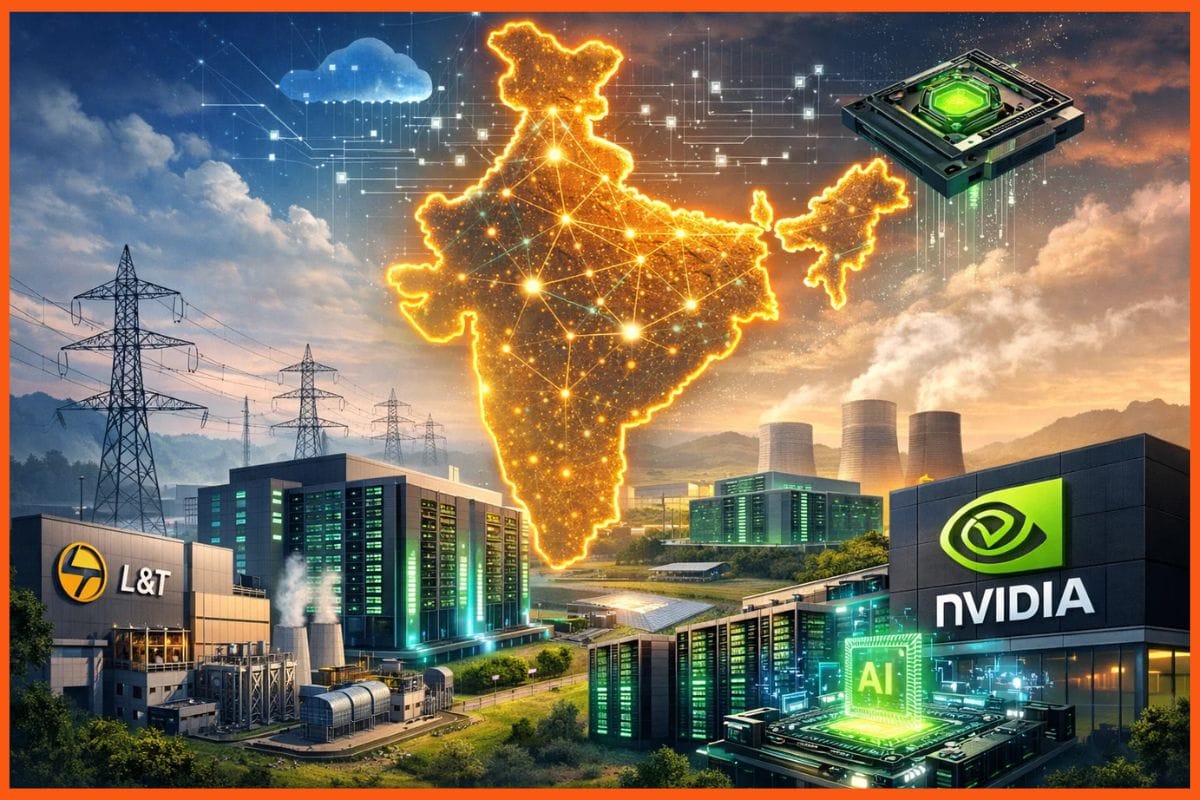Best Email Management Tips for Clutter-Free Inbox
✍️ Opinions
Email management is necessary because all informal and formal conversations take place via emails only. Every morning when you open your mailbox it is filled with a number of new emails, but the harsh reality is that half of them belongs to the no sense advertisements from the shopping websites offering a discount, and other belongs to the service providers which you have subscribed for one time, but never uses it. More than half of the mailbox is filled with junk, but in this pile of junk our important emails get hidden and in some case accidentally gets deleted. The most frustrating task is to identify each email and then delete them carefully on the basis of importance.
Thus, it consumes a lot of valuable time to sort and delete the email every morning. As per a recent study, a person spends around 1 hour a day on emails. But not anymore, as today we are determined to solve the issue of sorting emails and make your inbox clutter-free. Well, let’s see what can we do to make your mailbox neat and clean.
Email Management Tips
To keep your inbox clean so that you can differentiate the important mails and the not-so-important ones is very important. We receive an average of 100 emails per day and it is not easy to open and take a look at all of them. Some of the email management tips are given here to follow and keep your inbox clean.
Unsubscribe Your Unwanted Subscription
Many of you receive emails daily from the unwanted subscriptions, that you have used once. The answer will be numerous, these unwanted emails capture too much space in that inbox that your important emails get lost in that cluster. Well, if you want to unsubscribe from these unwanted emails, then we would surprise you with a simple email tip to rescue you from all the burden of these emails.
- Log on to Unsubscribe from emails.
- The first window which appears shows you all the channels (parties) you are subscribed to in your email.
- Now press the unsubscribe button and unsubscribe all your waste emails and get your mailbox cleared. Well, in one second you will be free from all the clutter targeting emails.
Use Email Tools
Your email app has numerous functions already installed in it and using them smartly to do email list management can help your daily life easily. The email app has various features which you can easily opt to sort out your important emails. The features that you can use to achieve a neat inbox are:
- Use the filter to remove all the unwanted junk mails from the inbox. Separate emails on the basis of important and unimportant emails, and only visit the important emails and delete all the unwanted ones in just one tick.
- Learn basic etiquette to email for the best result. If you are in the “To” field, the sender expects you to do a certain action, and if you’re in the “CC” field, you just have to read the email.
- Reply to the email instantly as you view it, but if by any chance you don’t want to reply soon then use the unread option and mark the email as unread to get the message later.
- Don’t waste your time by regularly checking your email, check your email only twice a day to spend less time on emails and focus more on your priority work.
- If you have more than one email account, then merge them together to prevent yourself from the hassle of opening different accounts for the emails.
Use Email Management Application
Nowadays a variety of Email management mobile applications are available for both Android and iOS users consisting of Artificial Intelligence. You can easily install the app according to its features and manipulate them according to your wish. One app can easily substitute the personal assistant's task for you and you can enjoy your beautiful day without any hassle of email.
Top Email Management Tools
SaneBox
It is said to be one of the best email management tools out there, this tool is especially known for managing personal inboxes. The AI of SaneBox is aware of the person's email habits and sorts them accordingly, as soon they get into your inbox.
ActiveInbox
Emails can distract you from your work, especially the unwanted ones, Active Inbox not only manage your inbox but also helps in scheduling your tasks. The tools divide all your emails and transform them into tasks task with deadlines.
Clean.Email
This email management tool helps you sort your emails amongst folders, like important, personal, updates, and others. The tool has a smart filter that helps you see the emails that have been divided into folders after the tool scans your entire inbox.
Edison
This tool is very much similar to Sanebox, you unsubscribe from any newsletter with just a simple click. It has some quite interesting features that helps you manage your inbox. It has a swipe action feature where you can swipe to check your emails quickly.
Mailstrorm
This tool is considered one of the best tools for filtering emails. Although, it is not an AI, bit it follows the trend, it has advanced spam protection features and can link up to different email providers.
Conclusion
So, above were some best email management tips that feature to sort your mailbox and free yourself from the hassle of searching the important email from the pile of unwanted emails. But make sure to use all the cool features of the email app and emerge all the email accounts together to reap the fruit of easy app benefits. To get a clutter-free inbox, start using the above techniques today and save your valuable time.
FAQs
Which is the Best Email Management Software?
SaneBox is said to be the best Email management software.
Is there a better Email than Gmail?
There are some alternatives to Gmail and they are OutlooK, ProtonMail, Zoho Mail.
What is Email Management software used for?
Email Management software is mainly used to keep your mail inbox organised, so that you can answer those mails that are important quickly.
Must have tools for startups - Recommended by StartupTalky
- Convert Visitors into Leads- SeizeLead
- Website Builder SquareSpace
- Run your business Smoothly Systeme.io
- Stock Images Shutterstock