Everything you need to know about WhatsApp Business
Best Social Media Management Tools
WhatsApp Business, a sequel to the WhatsApp Messenger App /Software which incorporates basic sales, marketing, and business tools for small, medium, and large scale firms, was given a warm welcome to the world of telemarketing in recent times and has since converted from being just a simple, supplementary software to a majorly used app in itself. Here is everything you should know about the Whatsapp Business App which you may … or may not have heard of.
The WhatsApp Business has successfully introduced a virtual location for businesses as it simultaneously acts as a stall, a shop, a customer care agent, and lots more. It is important to note, though, that the self-marketing attribute leveraged to make the awareness and engagement of this App a huge success is one out of the five things you need to know about WhatsApp business which you, probably, never knew before now. Are you eager? Let’s move.
As a Virtual Service Center

Consider this platform as your virtual service center where customers or clients would get a first-hand, top-notch kind of attention as they would at any of your physical outlets. A formal tone of communication, a remarkably reduced employment of smileys and emojis except you intend to make emphasis on appreciating a patronage or make similar reactions.
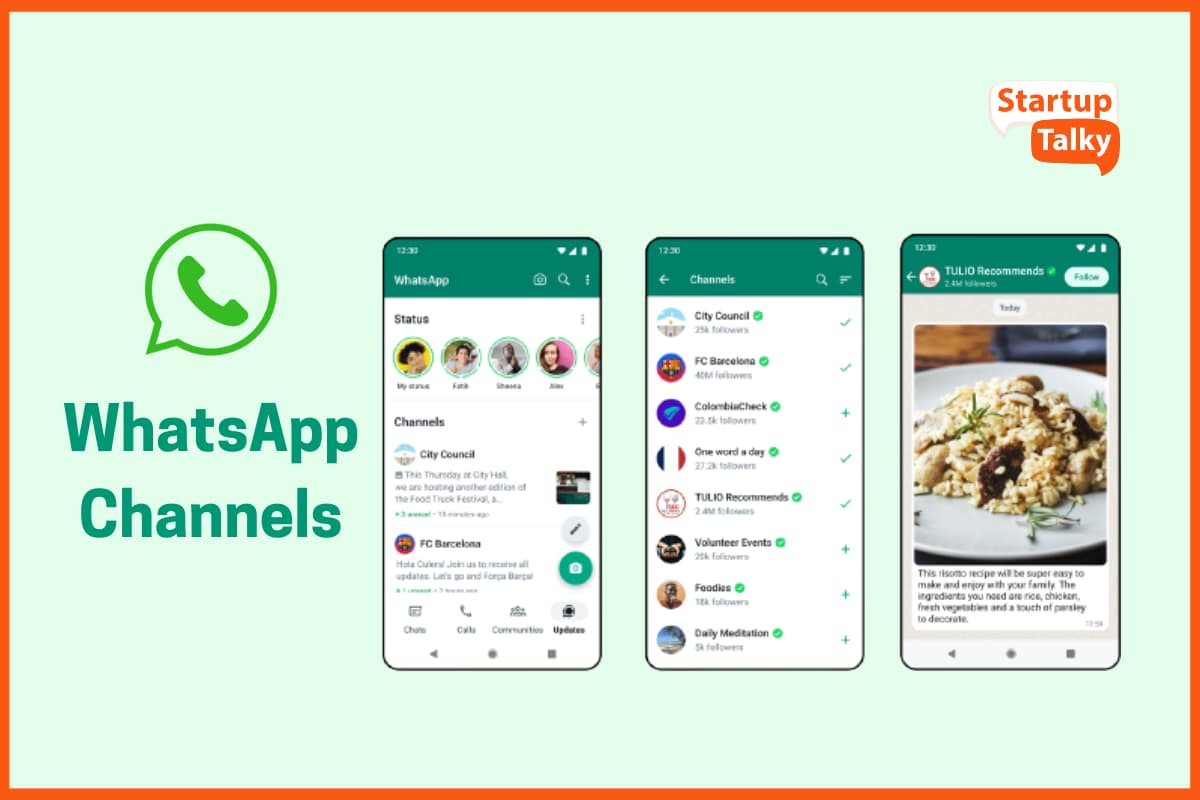
As a Catalogue
The CATALOGUE feature is your best bet for displaying your available goods to every contact on your list. You can save a considerable amount of data by uploading and re-uploading pictures and customer reviews on your status timeline.
While you may need to constantly refer your clients to your catalog to check out their preferences, it helps them to make their choices and decisions without the littlest of pressure from you, the vendor which may or may not account for an after-remorse later on.
As a Reception
The AWAY/GREETING MESSAGE is meant to make your clients comfortable chatting with you while you are away but as sweet as you would want your welcome note to be, it would be sweeter to make it as precise as possible!
This message should do three major things which are to Welcome your recipient, give a tagline about your brand and call them to state their aim of reaching you. An example could be,
'Thank you for reaching out to the home of edibles 100% fresh from farm. Please let us know how we can help you'
As a Labelling System
The LABEL feature is a virtual assistance tool that helps you keep a track on your clients as it, the tool, classifies them on the basis of the payment status with you. This will help a great deal to identify your clients from each other even on the run whenever you fail to relate with whatever name their contacts are saved as on your device. It happens to everybody.

The labels help you to organize your customers into the following classes:
- New customers
- New orders
- Pending payments
- Paid orders
- Completed orders

As much as we tend to keep personal records and tracks on our clients in the case of a physical outlet, this feature greatly helps in satisfying this need by employing different colors of tags which you will get used to and will be able to define at first glance overtime regardless of how confusing it may seem at the beginning of your journey on Business Whatsapp.
As a Privacy Check For Your Business
You can now have your private conversations separated from the business talks by installing both the Whatsapp Business App and the Whatsapp Messenger App on the same device but with linkage to different phone numbers. At your discretion, make the business contact public and the other private; this will help you maintain your privacy especially if you are the kind of person that would never think of joking with yours!
Must have tools for startups - Recommended by StartupTalky
- Convert Visitors into Leads- SeizeLead
- Website Builder SquareSpace
- Run your business Smoothly Systeme.io
- Stock Images Shutterstock







