How to Host Your First Successful Virtual Event
virtual meeting
Virtual events were still a thing in 1993 when the world's first Livestream bought us the footage of a coffee maker in the mid drip. It gained millions of views from all around the world. Coming back to 2020 due to the pandemic where every office and auditoriums are shut down across the world including India, people have no choice but to shift to virtual events.
Technology has upgraded the ways to connect online and now there are Virtual Event Platforms available that can help you Host an Virtual Event. From virtual tours of the Museum to Live Q n A with Astronauts. Even some of the largest conferences have shifted partially or completely digital. Moving events online can reduce the costs and carbon footprints, and makes attendance accessible to the wider audience in the comfort of their home.
Are you ready to Host a Virtual Event with the help of Virtual Event Platform?
Whether this is your First Virtual Event or You are looking to improve your Events, this is your All-access plan.
What is a Virtual Event?
Virtual events are an organized meet up that takes place online rather than being in a physical location. Virtual events can range from small meetings to large scale conferences or events.
What is a Virtual Event Platform?
Virtual event platforms are the online platforms that can help you host an virtual event seamlessly and successfully. They are Virtual event management software that helps you host online conferences, online trade shows events and online meeting successfully.
How To Host A Successful Virtual Event? (5 Easy Steps)
All the events have their own challenges. Here's how to avoid obstructions during your virtual event
1. Prepare a game plan
Whether the event is huge or small, every event requires a strategy to successfully host the event.Before hosting the event make sure you have answers to these questions.
- What kind of experience do you hope to deliver?
- Will the event be live, on-demand, or both?
- Where do you want the content to be viewed?
- Will access be gated or free?
- Which is the best time to host the event?
- Will you require an event registration?
- How and on which social media platforms you are planning to promote the event?
- Are you planning to work with a promoter or other partner?
- Will people still have access to the event once it’s over?
- What Key Performance Indicator(KPIs) and data do you plan to track?

2. Choose the right time for hosting the Event
Picking the right time and date is important so that it is suitable for all the attendees to attend the event. Before sending out the dates do a little research. make sure there are no events on the same date or any holidays that would interfere with the attendees.
If your planning for a global event, take time zones into consideration. Pick a time that is suitable for all the attendees and if not possible make sure the event is accessible to those who couldn't make it. With the help of social media, you can ask your attendees to pick a time that is suitable for them.

3. Promote the event On social media platforms
What is the whole point of the event when there are no attendees to attend the event, so promoting an event is important and Social media is your best bet for promoting the event.
Start promoting your event 2 or 3 days prior to day of the event, Share the details on Email and on social media.
Take advantage of tools available on social media such as Use Instagram stories to create an event countdown or Create a Facebook event with all necessary details of the event. Create an Event Hashtag#, To promote the event and drive more people to the event.
Checkout our Complete guide on Facebook Marketing Strategy.

4. Be Prepared for technical difficulties
Before the Event make sure you
- Test your internet connection.
- Prepare backups of Presentation files, In case the File gets corrupted.
- Run a Rehearsal check to identify all the problems.
- Make sure all the attendees are tech-savvy.
5. Make it Comprehensive And Accessible
Make sure you use large fonts and clear language including presentations. Provide captions for the presentation. The event should be easily accessible to attendees.

Virtual Event Platforms in India
1. Cisco Webex
Cisco Webex is a platform which provides enterprise solution for video conferencing, online meetings, screen share, and webinars. Webex has three types of plans for the users Agile user, Power user and modern workspace.

2. Hubilo
Hubilo is top ranked virtual event platform which can be used to host virtual events in India. The pricing of hubilo depends on your Events.

3. Zoom
Zoom provides video calling solution to the users for free up to 40 min. Zoom is a great solution for hosting web conferencing, webinars and video conferencing.
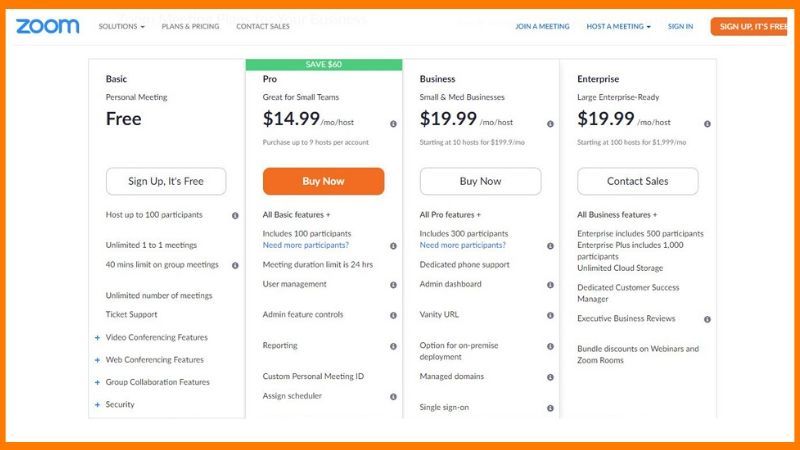
The World is shifting to virtual events and many companies are adding virtual events as a key digital strategy .Hosting a virtual event may sound a tough job but if you have right knowledge and the technology required you can host any event successfully.
Must have tools for startups - Recommended by StartupTalky
- Convert Visitors into Leads- SeizeLead
- Manage your business smoothly- Google Workspace
- International Money transfer- XE Money Transfer







