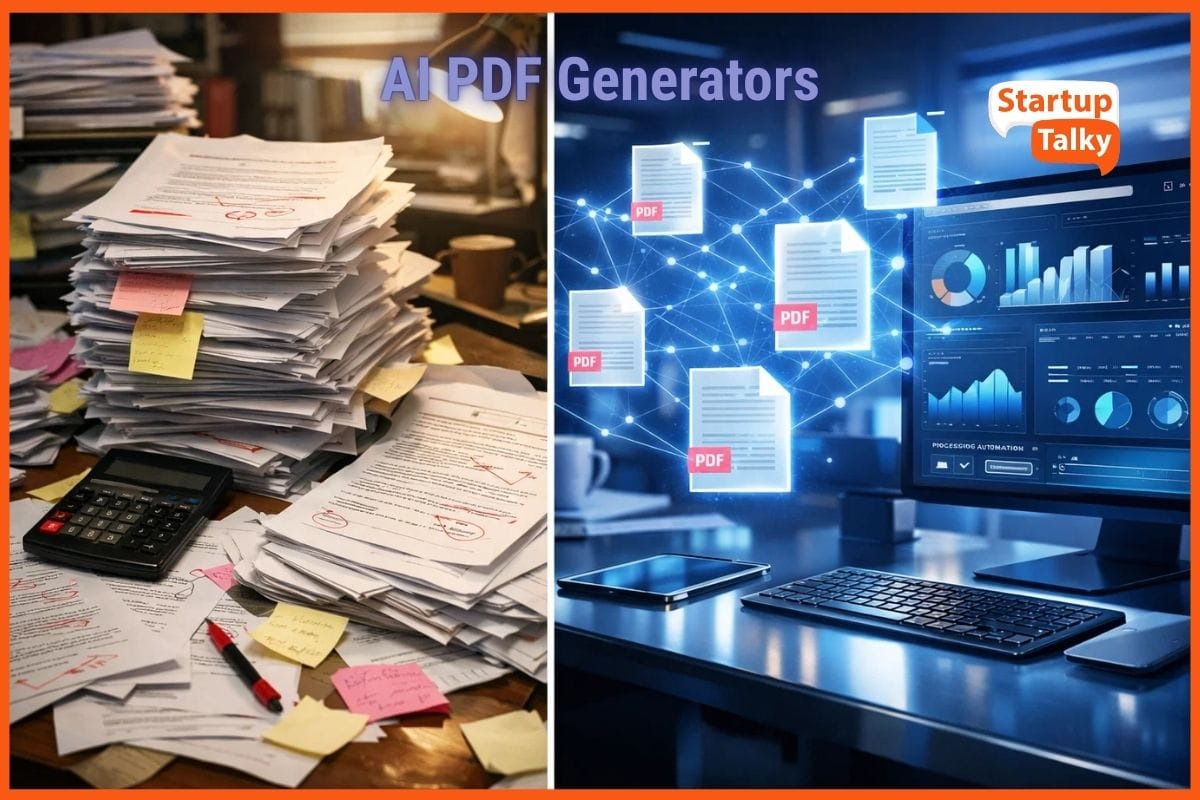Instagram Rolls Out New Feature - Reels To Rival TikTok: Here's How To Use It!
news
TikTok was one of the most popular social media platforms in India until it was banned with 58 other Chinese mobile applications by the Government of India. The ban of TikTok has led to the creation and popularity of many other similar apps that allow users to create short entertaining videos such as 'Mitron'. Instagram, the biggest and most popular social media platform in India has also joined this competition. Instagram has rolled out a new feature on its application - Instagram Reels, which will allow users to make 15-second videos similar to TikTok.

Instagram has made this feature available on its app from 7:30 PM today. Since the feature is still in its testing period, it will not be available to all users. Users will be available to create short videos of 15 seconds and apply various features and effects. The Reels feature has already been rolled out for testing in 3 countries:
Brazil, Germany, and France. Therefore, India becomes the fourth country in which Instagram is rolling out the Reels feature.
How To Use Reel On Instagram?
- Update the Instagram app.
- Open the Instagram Camera
- There you will see the Reel option among other option such as Live, Story, and Boomerang. Choose the Reel option.
- Creating a Reel video is very much similar to creating a Tiktok video. You can select a song from Instagram music that you want in your video. You can also choose the part or duration of the song you wish in your video.
- You can also adjust the speed of your video to give slow motion and fast effects to the video. You can choose from 0.3x, 0.5x, 1x, 2x, and 3x.
- In the effects option, you can add different effects and filters to your video.
- Next is the Timer button which allows you to choose the length of your video. You can record a video of any duration with 15 seconds being the maximum.
- You can also trim a video after shooting it. You can remove the parts you don’t want in the final video.

- After shooting the video, you can add text and stickers in the video or even draw something in the video. It is just like customizing a story on Instagram.
- There are different options for sharing your Reel video. You can share it as a story which as usual remains for 24 hours. Or you can share the video directly to a friend. You can also share the video on your personal feed where it will remain forever and all of your followers will be able to see it. Or you can share it in the explore section where it will appear with Reel videos from other users if you have a public account.
- If you go to the explore section on Instagram, you will find the Reel section where Reel videos from different users are available to watch. If you like an audio/song in someone’s Reel video, you can use that audio or song in your video simply by touching on the ‘Use Audio’ button.
This new Reels Feature on Instagram will help people to display their creativeness and use it to spread a message. The Reel feature is almost the same as TikTok, so if you have used TikTok before, you will find no difficulties in using Reel. Many people in India used TikTok and they were very disappointed when it was banned. They will now be able to create the same type of videos and content on Instagram which will be beneficial for them as well as for Instagram. You can use this new feature for reaching out to a wide audience on Instagram. If you have a public account you can share it in the explore section which shows public posts from all around the world.
Must have tools for startups - Recommended by StartupTalky
- Convert Visitors into Leads- SeizeLead
- Website Builder SquareSpace
- Run your business Smoothly Systeme.io
- Stock Images Shutterstock