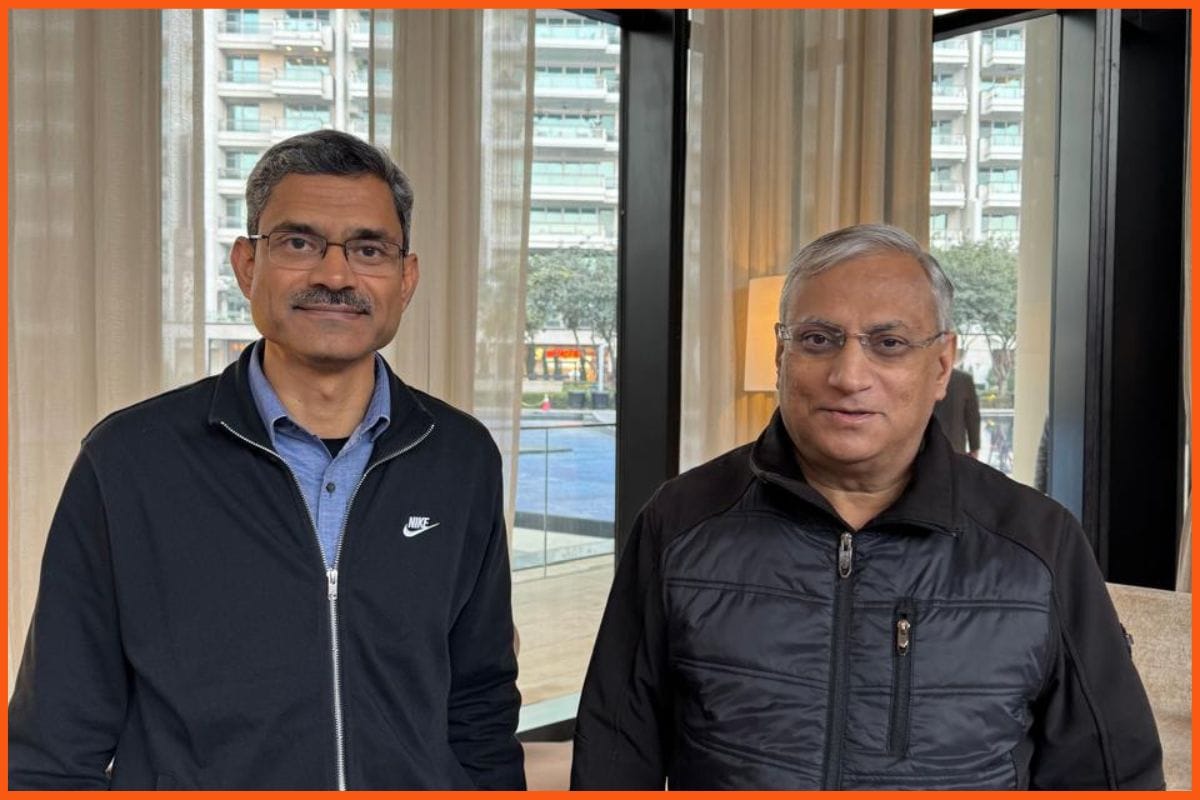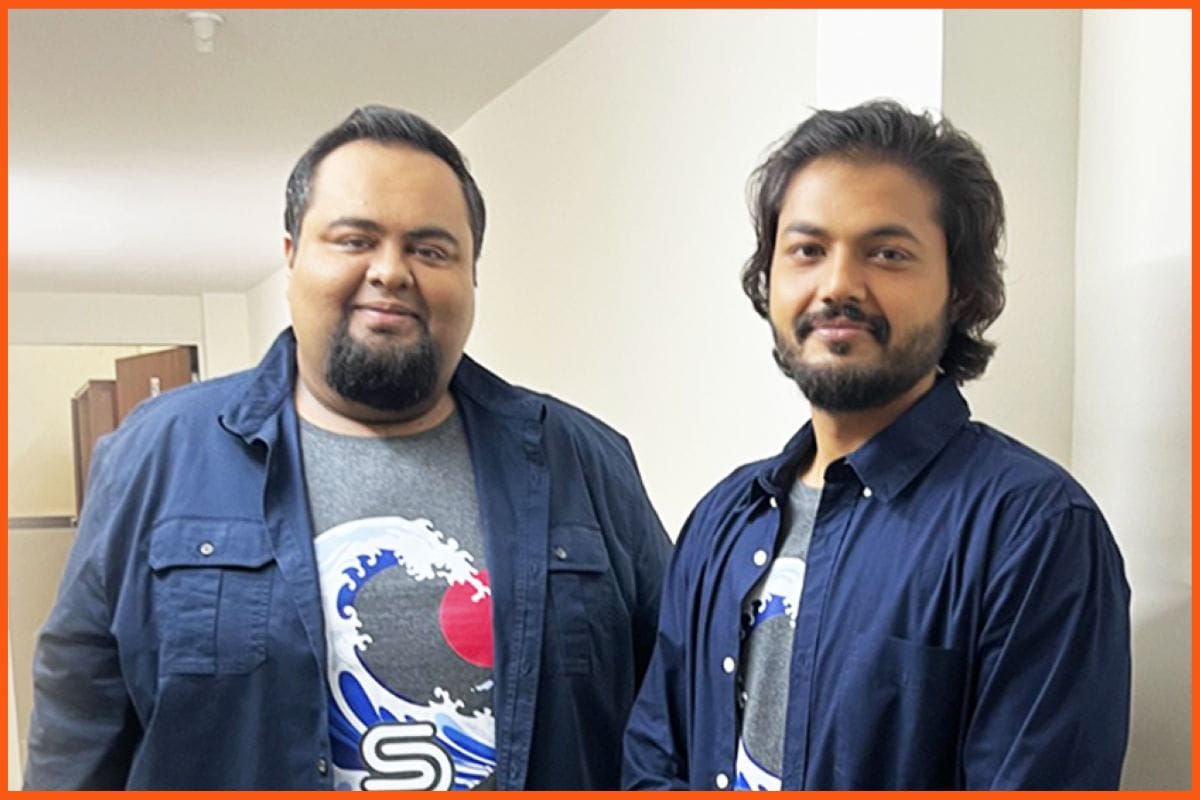Teliportme - Simple and Powerful Platform to Create Virtual Tours for Every Budget
real estate
Technology has dramatically changed the way real estate projects are marketed in the industry. Out of the various aspects of marketing, satisfaction is the priority for almost every organization. As for, customer engagement, virtual tours have proven to be a really effective tool for real estate companies.
Gone are the days where people had to live in a hotel or a location to find out if it’s actually suitable. It is not easy or convenient for customers to visit every hotel before making a decision.
The solution?
Creating virtual tours for your business and customers so they can check out a location without actually visiting.
The developers realized that 360- degree virtual tours are a good marketing strategy when added with eye-catching visuals and animations. All they need to do is to share these virtual tours over the internet and it can help strengthen their overall marketing strategy by conveying the message to the buyer.
What is Teliportme?
Teliportme is a virtual, cloud-based software with intuitive features. Its user-friendly design allows for a truly immersive virtual tour experience for users.
It is ideal for real estate agents, hotels, businesses, travel agencies and restaurants. It has an unlimited free version that allows for 360 - degree camera functionality, unlimited embed functionality, and delivers your videos in 4k resolution.

It is a premium virtual tour software because its comprehensive toolset is equipped with features for robust marketing and branding. Apart from creating virtual tours, it also features tools for live tours and private tours.
You don’t need to have any advanced technical knowledge to create virtual tours. All you need is to simply capture and upload panoramic pictures and Teliportme will automatically set up everything.

Teliportme - Features
Teliportme lets you explore listings through images and panorama taken by users. It provides features like
Custom brand
Teliportme allows you to easily share or embed tours with your own logo in its editor.
Custom hotspot icons
You can add images, videos, audio and fully customize the look and feel of your tours. You can customize every aspect of your tour.
Unmetered bandwidth and disk space
Unlimited file sizes of your virtual tours without any cap on data transfer.

Free training webinar
The business upgrade lets you access 3 in-depth training webinars which will increase your ability to create stunning photos and virtual tours.
Supports all 360 cameras
Teliportme lets you use any 360-degree camera or DSLR to capture your images and upload them.
Embed
You can customize and embed virtual tours on any website as long as it is built on WordPress, Squarespace, or Wix.

Share everywhere
You can share your virtual tours with anyone using a public link including your social media channels with custom thumbnails.
Virtual Reality Player
Your customers will experience 360 - degree photos in virtual reality directly from their mobile devices.
World-class support
If you have any issues, the Teliportme team will address your queries within 24 hours. Support is provided through both email and phone.
Teliportme - Pricing Plans
Single - $79/ lifetime
- 1 Brand account
- 10 live virtual tours
- 3 GB storage
Double - $158/ lifetime
- 10 Brand accounts
- 20 live virtual tours
- 6GB storage
Multiple - $237/ lifetime
- 25 brand accounts
- 40 live tours
- 9 GB storage
Teliportme - FAQ’s
What is a Virtual Tour?
A virtual tour is a collection of 360 degree photos linked together with “hotspots”. These hotspots are used for navigation and allows a viewer t experience the space virtually. These tours can include branding, contact info, videos, URL links, location information, images etc.
What are hotspots? How to add and edit them?
A hotspot is an interactive element that you add to your virtual tours. It consist of an icon and an optional label which triggers a variety of actions, when clicked.
What is Horizon Correction?
Sometimes taking videos on a 360 camera can be difficult as the camera gyro stops giving you the right readings if the camera is tilted in anyway. Horizon correction removes any tilts and slants to create perfect panoramas that you can use for your tours.
What is the difference between private, public and unlisted virtual tours?
Public tours are visible to everyone. Private tours are only visible to the owners of the account when they are logged in, whereas unlisted tours are only visible when you have access to the link of panoramas or tours.
Is Teliportme virtual tours MLS compliant?
Yes- they are MLS compliant. After you create a tour and are ready to share, you will be given an option to choose the MLS link after which your virtual tour will become fully MLS compatible.
Teliportme - Conclusion
No matter how descriptive your listings are, you cannot expect your customers to make a decision without physically checking them out. However, physical inspections take time and effort, and you might lose out a few customers in the process.
With Teliportme, you have complete control over your real estate projects as you offer your clients virtual tours that can be viewed on their own devices. Teliportme will set up everything up once you capture and upload your panoramic images.
Since it offers unlimited embed, you can easily use YouTube videos and more, in just a click. Your clients can enjoy these tours as Teliportme easily integrates with Samsung Gear VR and Oculus Go.
Must have tools for startups - Recommended by StartupTalky
- Convert Visitors into Leads- SeizeLead
- Website Builder SquareSpace
- Run your business Smoothly Systeme.io
- Stock Images Shutterstock