Top Beginner Video Editing Tips and Tricks To Speed up your Editing Process
📖 Learning
Video Editing has always been a fun and exploring work. People demand effective videos and presentations to captivate themselves with their features. And that's why editors often search for ways and tactics through which their video could become more approaching. But when you could enjoy the convenience of hacks and tricks, what else do you need?
Tricks or hacks subtly improvise your whole video tone and the notion of the video. But in order to go with those hacks, you need to focus on the style and content manner of your video. Your video needs to be effective and carry the potential to bewitch a person's mind. And above all, it must have a positive approach, then only your video would reach dozens of minds.
Once you get straight with these, you need to be well-acquainted with the hacks that you may use. Then, after learning these, you can positively use these hacks in your video effectively. And that's what we are discussing today. In this article, we have presented the top video editing hacks that you can use effectively in your video. So, let's gets started!
Use Online Video Editors
Control + Drag
Through Dynamic Training
The 321 Rule
Cut Moves
Re-framing the footage
FAQ
Use Online Video Editors
If you travel often, there comes a time when you need to use other systems to edit your video urgently. Using online video editing programs will help you to work from anywhere and on any compatible device. With online video editing tools, you can edit video online and won’t have to worry about losing your progress.
Control + Drag
Looking for an effective time-saver hack, Control + Drag is your wand! Just press Control + Drag keys on your keyboard in order to move whole clips as per the timeline. It's always a consideration by the video editors as it saves a great amount of time for them. This shortcut helps you apply the various audio tracks and transitions to all the selected clips, simultaneously.
This Control + Drag is mainly used when the clients ask for dozens of changes in one go and you need to submit them immediately.
Through Dynamic Training
Dynamic Training is one of the most effective video editing hacks that help you trim the clips part by part, without disturbing the video timeline. This is mainly used when you did the editing of the first clip urgently and now, when you jump back to the second clip, it remains the same as when you left it. Because with dynamic training other clips don’t get affected.
After selecting the trim portion, press "T" and >Left arrow. Through this, the trim portion can be moved left or right without disturbing the other clips.
The 321 Rule
For any video editor, it’s essential to follow the practice rule of 321. This doesn’t come under the category of hacks but, it’s very important to safeguard your project. This 321 rule signifies, there must be at least three copies present of the project as a backup. Then, these should be kept safe at two different places and one among those places should be distant from the general other locations. This way if by any accident, you delete the project file, you’ll have the copies to back it up and save all the time and effort it may require in the re-work.
Cut Moves
It is very important for an editor to know the cut moves to avoid jarring. That's why they often search for alternatives or have a brief knowledge of cut moves. Usually, it happens when two cameras are set up and they both capture the scene twice. While cutting it, it looks more jarring and spoils the video. So, it is often advised that the cut should always be made midway during an action. Like, cut the video when any sort of action is being performed so that when you make the cut the viewer wouldn't mind it and focus on the action instead.
Re-framing the footage
Today, with cameras shooting with an extreme level of resolution, editors have come across the reforming option or rather say, pushing or pulling of the footage in order to formulate intriguing effects. You can always try a general push-in an intensive scene or you can either position the subject of the video to the centre for hiding their eye-line.
Through the downscaling of the high-resolution shooting, you can get two shouts out at once. One of the main things to keep in mind for doing downscaling is to avoid moving it beyond 110%. Because if you try to stretch longer, the pixel may affect the footage deeply and then, repositioning the clip becomes totally out of place.
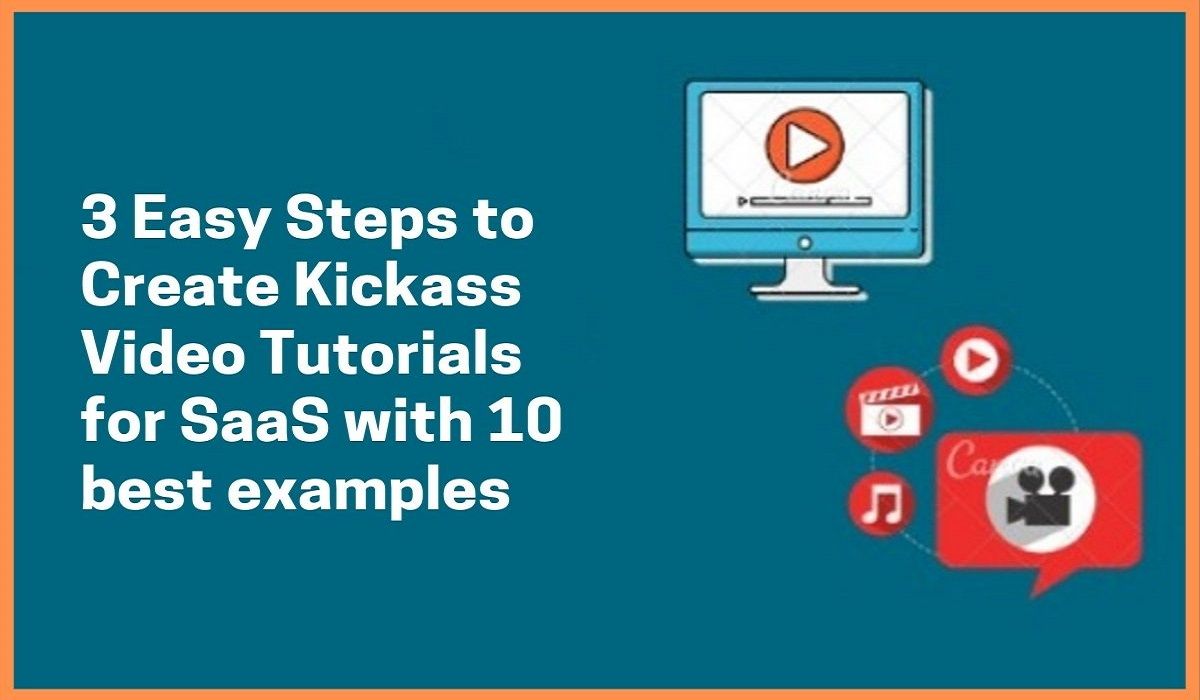
Conclusion
In conclusion, we can say that, for creating an engaging and professional video, the editors need to go through all the tactics and approaches. Presenting your video effectively requires a great amount of time as well as work and for that purpose, hacks and tricks are preferred everywhere. These hacks will benefit you in a great manner and help you save time. So you concentrate on the video more rather than becoming tired of all the processing.
Apart from these tricks and hacks, there are various tools as well that help you in achieving the desired results. But with hacks, you need to have a brief knowledge and then only, use them in your project.
FAQ
What editing programs do YouTubers use?
Many popular YouTubers use iMovie, Final Cut Pro, and Adobe Premiere Pro CC to edit their videos.
What makes video editing faster?
The hard drive is an important part of video editing so while choosing your hard drive, make sure the rotation speed of the drive is as quick as possible. You can also opt for Solid-State Drives (SSDs).
How can I speed up video editing?
Use keyboard shortcuts, Save the Audio Mix for Last and upgrade your hardware.





