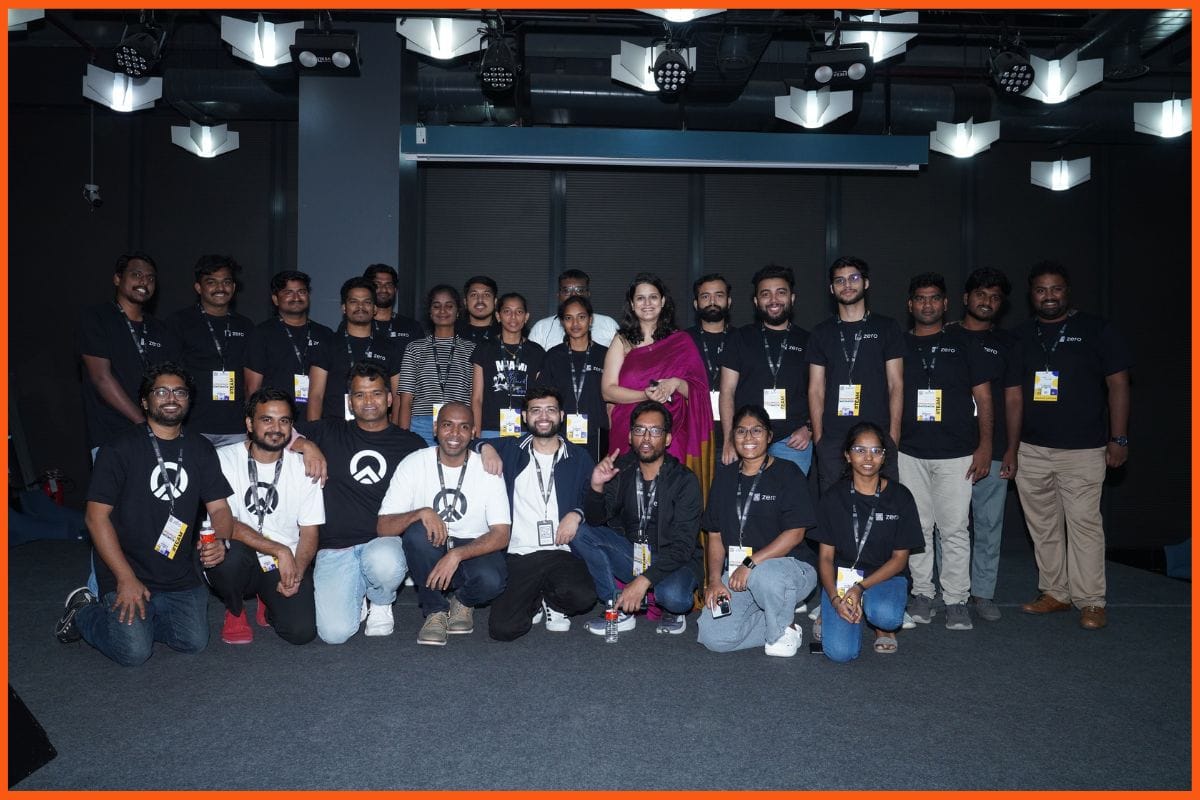The Insider's Guide to WhatsApp Business
whatsapp
WhatsApp is not just for staring at memes, chats and watching stories of your contacts. You can use WhatsApp for a better reasons. Back in the old days, entrepreneurs used their personal WhatsApp for engaging with their customers.
Seeing this, WhatsApp launched its dedicated version of WhatsApp business and now they are coming with WhatsApp Ads for its business application. Therefore, here in this post, we are going to evaluate everything about WhatsApp Business account and WhatsApp Ads.
WhatsApp to Rollout WhatsApp Ads for its Business Application
The Story Behind The Speculation
WhatsApp Business
Features of WhatsApp Business
Uses of WhatsApp Business
How to Register Landline Number on WhatsApp Business?
A Foothold to Monetize The Application
Conclusion
WhatsApp to Rollout WhatsApp Ads for its Business Application

WhatsApp users could soon notice a big change creeping into the most popular Android and iOS chat app with ’WhatsApp Ads for Business’. It is considered to be the world’s most popular chat app, with over 1.5 billion users each month. A controversial change is coming to the Facebook-owned Android and iOS chat app. Unlike the other widely popular social networking apps like Facebook and Instagram, WhatsApp has so far remained an ad-free programme. However, a drastic change is about to happen to the people-friendly application. It will feature a landing page where WhatsApp Ads can take the potential buyers to the requisite business with an Ad Manager to manage ads for target customers.
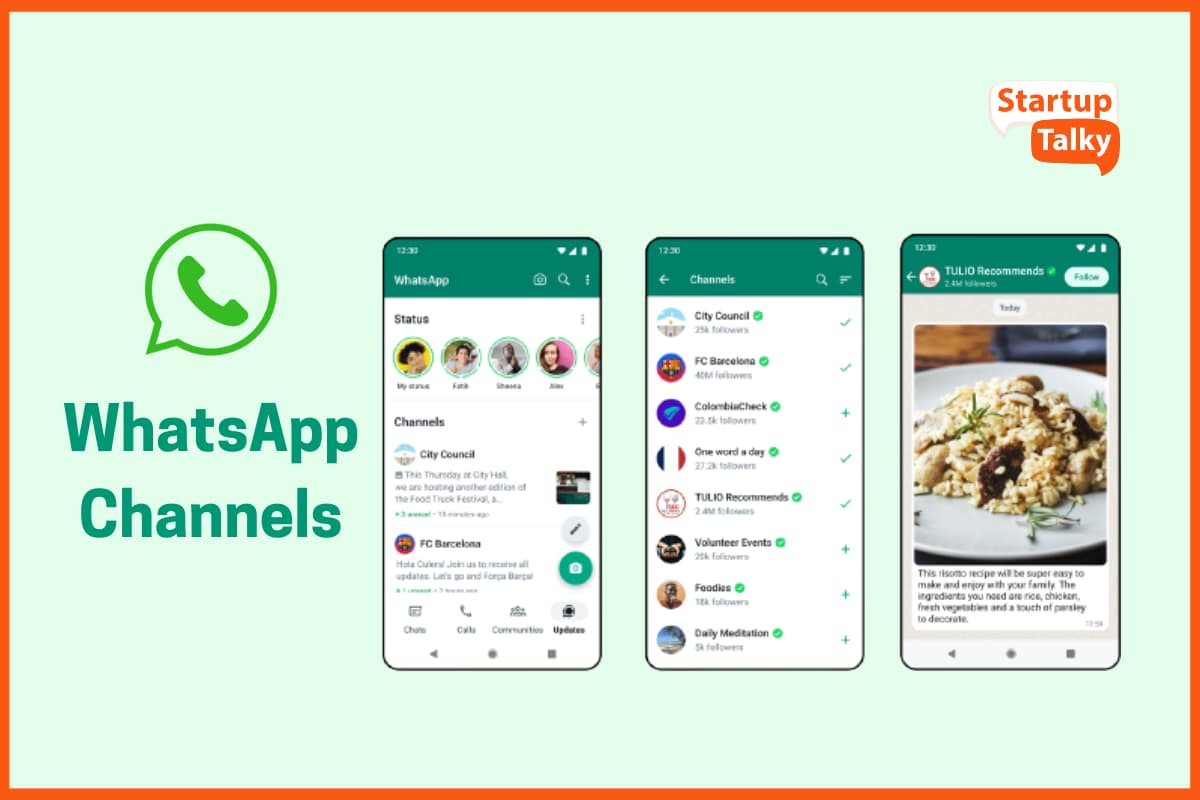
When it all started
In September 2017, WhatsApp announced a forthcoming business platform that will enable companies to provide customer service to users at scale.
The proposal was to enable larger companies, not only small businesses, to integrate a new API [application programming interface]. And Facebook’s Vice President of messaging products, David Marcus, has said WhatsApp will be more open to advertisers.
Due to the difference of opinion on ad-based revenue and data targeting Jan Koum, the Founder of WhatsApp left Facebook. Jan has explicitly explained the reasons behind keeping the app free of ads.
Rumours have started to spread about the role adverts will play in the future of WhatsApp since the executive’s departure. Consequently, speculation started to grow all around after his withdrawal leaving a controversy behind him.
The Story Behind The Speculation
The freeware and cross-platform messaging app was a paid-for service from when it was launched in 2009. The founders Jan Koum and Brian Acton started WhatsApp to create an advertisement-free application.
The founders spent their time building a service people wanted to use because it worked and saved them money and made their lives better in a small way.
WhatsApp was created to chat and interact with people. It was all about exciting people every day the very morning till they make their bed. By making them stay in touch with their loved ones. Their entire day revolves around their own set of people and their emotions. No one likes to wakes up excited to see more advertising, no one goes to sleep thinking about the ads they’ll see tomorrow. It is a more emotionally connected encrypted app.
No one jumps up from a nap and runs to see an advertisement. Evidently, WhatsApp was found with an intention to be opened every morning only to connect with people.
After 5 years the messaging was purchased by the social networking giant, Facebook back in 2014 for $1.5 billion. Later on, Voice calls and video calling was introduced. Status updates in WhatsApp became very popular amongst WhatsApp addicts.
Jan realized WhatsApp was starting to find more ways than he could have imagined with Facebook’s acquisition. He believed team to be stronger than ever and it’ll continue to do amazing things. Consequently, he left the social media giant, Facebook. WhatsApp is more likely to show adverts in the wake of Koum’s departure.

WhatsApp Business

WhatsApp’s high number of fervent daily users in India which is about 9 million.
Many small business owners use the WhatsApp platform to handle orders, address customer service inquiries, and manage customer relationships. However, the process can be tiresome through a personal account.
WhatsApp Business allows us to personalize the business brand on the platform and stop using a personal phone number to communicate with your customers. Firstly, WhatsApp Business crept in Indonesia, Italy, Mexico, the UK, and the U.S. and is now accessible in many more countries.
The app is Facebook’s maiden attempt to help small- and medium-sized businesses improve their customer service on WhatsApp. Business people can create a business profile with relevant information for the customers such as contact information, a description, a business category, and more. They can also do automatic messaging and create custom labels to monitor conversations. Check out the features below.
Features of WhatsApp Business
- Quick Replies: As an entrepreneur, you are always busy. You can set some basic replies which will help you to reply quickly.
- Auto Replies: Not just a quick reply, you can even automate some messages to save time. Some basic greeting messages, sorry messages and others can be automated.
- Analytics: Analytics is a big part of business these days. You can check the performance of your WhatsApp Business in the app itself. It will let you know about the sent, delivered, seen and received messages.
- Profile Info: You can customize your profile which your customers will see. You can set the opening and closing time, your social media or website link, description of your business and the address and location of your office or shop.
- Landline Number: This is the best feature by far. You don’t have to get a new business number if you have a business’s landline number. Whatsapp lets you easily register your landline number. Furthermore, you can also use the mobile number, of course.
Uses of WhatsApp Business
- Customer Service: Certainly, the most obvious and important use of WhatsApp Business is its ability to serve customers. You can solve your customer’s problems. Also, as you can send images, videos, docs, etc. it becomes easy to help them.
- Review: You can take the reviews of your product from the customers. It becomes easy as many people use WhatsApp daily, so they will remember about you if you are on their chat list.
- Promotion: Every business runs more on marketing than the capital. You can promote your upcoming products, offers, events, etc. on WhatsApp.
- Order Updates: You can send the order tracking link through WhatsApp to the customers. Moreover, you can simply update them with the text message too.
How to Register Landline Number on WhatsApp Business?
If you use a landline number for your business, you can still use the WhatsApp Business app in your phone using the landline number. You just need to follow this easy instruction:
- Download WhatsApp Business from in your Smartphone.
- Insert your landline number (or business mobile number).
- As you cannot receive verification message on the landline, you can choose to get a confirmation through the call on the landline. Receive the call and listen carefully to the code number they will give you.
- Set up your profile according to your need.
A Foothold to Monetize The Application
These days companies know literally everything about you, your friends, your interests, and they use it all to sell ads. Facebook and WhatsApp previously disagreed on how to monetize the messaging app. It’s likely that WhatsApp will start using ads now that its founder has left Facebook. Likely, the influx of ads for WhatsApp ads could greatly benefit Facebook’s impressive growth.
While the future of WhatsApp’s business model is still unclear, the app’s high number of daily active users and strong engagement could increase Facebook’s overall impression growth significantly with WhatsApp ads.
Conclusion
WhatsApp has become an important part of our daily life. Why not make it a part of your business too? You can reach a big amount of people at once if you connect with them on the phone. Let them know about the new dish you got in your restaurant or the new collection of clothes in your store or maybe the antique’s collection you just got. The more you update your audience, the more they will come to you.
A great person once said, “If you are on their phone, you are probably in their mind”. This might be a very hypothetical thing to commit and may not be relatable to But it’s still true that if you are in their chat list, they will see you again and again. So, download the WhatsApp Business app now and create a profile. Do you use WhatsApp Business? What changes did you observe in your business? Share this post with all your friends.

Frequently Asked Questions
How WhatsApp for business works?
WhatsApp Business is free to download app available on Android and iPhone and was built with the small business owner in mind. WhatsApp Business makes interacting with customers easy by providing tools to automate, sort, and quickly respond to messages. Messaging tools to quickly respond to customers.
Is WhatsApp business free?
WhatsApp Business is free to download and was built with the small business owner in mind. WhatsApp can also help medium and large businesses provide customer support and deliver important notifications to customers.
How WhatsApp works?
WhatsApp uses your phone's cellular or Wi-Fi connection to facilitate messaging and voice calling to nearly anyone on the planet, alone or in a group and is especially nice for families and small collaborative workgroups. The app lets you make calls, and send and receive messages, documents, photos, and videos.
How to create WhatsApp business account?
- To get started, simply download the WhatsApp Business app from the Google Play Store.
- Sign up using your mobile phone number.
- Create your profile by entering your business details under Settings > Business Settings > Profile.
What is the difference between WhatsApp and WhatsApp business account?
WhatsApp has officially launched a new app, called WhatsApp Business. It's completely separate to the standard version of WhatsApp, but it works in much the same manner – only its purpose is connecting businesses and customers, rather than friends and family. The app is aimed at small business owners.
How to Use WhatsApp to Generate More Leads and Queries?
Using WhatsApp for Lead Generation: Without any doubt, WhatsApp is rated as a diverse platform that allows businesses to establish one to one connection with customers. This instant messaging platform can lead to conversational marketing, and it helps to boost lead generation opportunities.
How do I advertise on WhatsApp?
Under Ad Type, select Click to Message. In the Messaging Apps section, select WhatsApp. Choose your Audience, Placements, Budget, and Schedule and click Next. Select your ad format and complete your ad setup.
Is WhatsApp business free to use?
WhatsApp Business is free to download and was built with the small business owner in mind. WhatsApp can also help medium and large businesses provide customer support and deliver important notifications to customers.
What is business model of WhatsApp?
The way WhatsApp used to make money was through a subscription model. It cost $1 to download and then $1 a year going forward. Potential revenue for WhatsApp is estimated to be $5 billion and the average revenue per user to be $4 in 2020.
Can I use a landline for WhatsApp business?
You can also sign up using your WhatsApp business with landline, which means you can keep your existing personal WhatsApp account, and run a WhatsApp Business account on the same device.
Must have tools for startups - Recommended by StartupTalky
- Convert Visitors into Leads- SeizeLead
- Website Builder SquareSpace
- Run your business Smoothly Systeme.io
- Stock Images Shutterstock