How to Make Impressive Use of 404 Page on eCommerce Stores to Boost Conversion?
📖 Learning
Frequent online shoppers must have come across a 404 error page at least once during their online shopping journey. As the site keeps getting bigger, so do the chances of encountering such pages. An eCommerce store can render a 404 error page for several reasons.
For example, the site owner may have forgotten to permanently delete the page without any redirect, poor server configuration may be causing the problem, or the page is currently unavailable because it is being worked on. The reasons can be several, but the eCommerce store owner cannot take the risk of losing potential sales because of an error page.
To ensure store owners make the most from 404 error pages, we’ve analyzed hundreds of eCommerce stores to check how they tackle this problem. After studying various eCommerce stores, we’ve handpicked and listed below some of the best ways to boost conversions from 404 error pages. Let’s quickly head to the list shared below.
Pitch in Your Most Popular Products
Display Product Categories with Working Links
Incorporate a Product Search Bar in the 404 Page
Sprinkle Some Humor or Add a Surprise Element
Skyrocket eCommerce Sales by Optimizing 404 Pages
Pitch in Your Most Popular Products
If a visitor landed on the 404 page, he was looking forward to buying a product from the online store. This opportunity should not be wasted. The best way to monetize such situations is by recommending some of the most popular products on the 404 page. Something like Urban Outfitters does.

Their entire 404 page is divided into two sections. The top section features an old-style black and white GIF stating the page can’t be found. At the same time, the second and lower part displays the most popular products with high-quality image and product name. Since the best and most sold products are shown, the visitor may be tempted to check them out and make a purchase.
Since this is an excellent way to optimize the 404 page, Urban Outfitters isn’t the only eCommerce store following this method. Steve Madden, a popular shoe-selling online store, also follows a similar approach for maximum conversions.
Display Product Categories with Working Links
No shopper would appreciate landing on a dull 404 page. If the eCommerce store only tells the visitor that the page doesn’t exist, the chances are rare that the visitor will continue browsing the same site. He may instead prefer going back and looking for better-optimized eCommerce stores.
To prevent this from happening, provide the visitors with a starting point once they reach the 404 page. An excellent way to do it is by adding category pages.
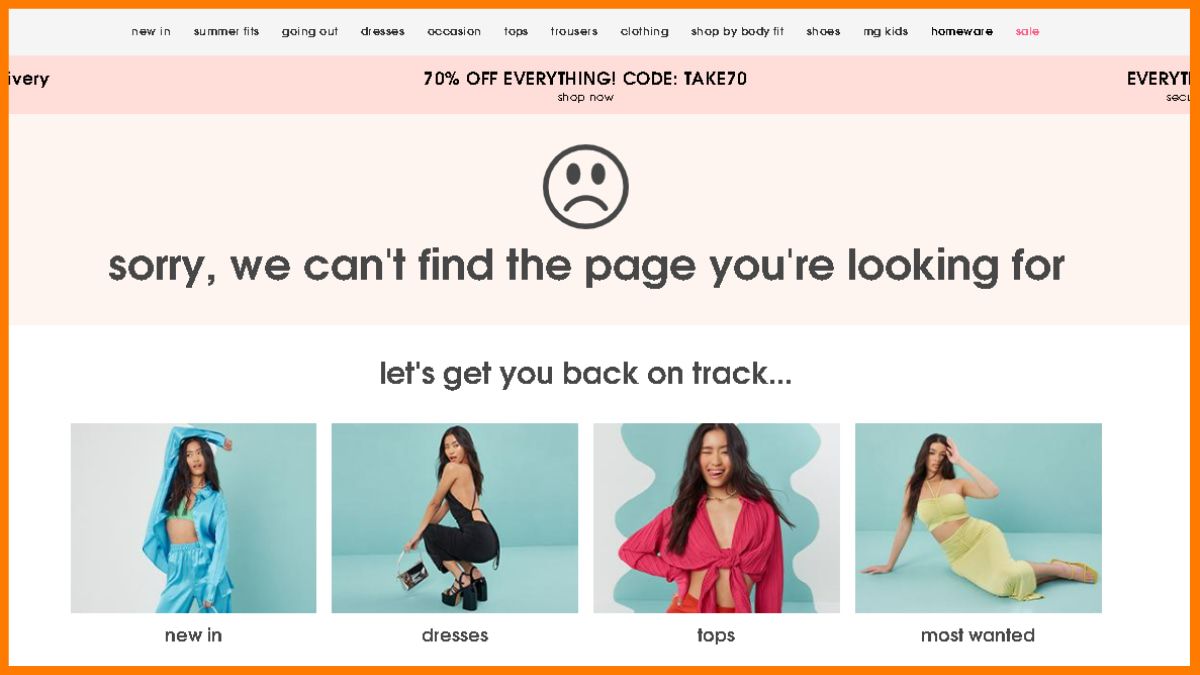
Take a look at the 404 page from Missguided, for example. It tells the visitor that the site couldn’t find the page they were searching for. But they don’t end there. The 404-page message is quickly followed by the line “let’s get back on track.” Visitors can see a list of categories with relevant images just below this message.
It prompts them to start their search again by simply clicking on any of those categories.
For example, if a visitor was searching for tops, they can click on the “tops” category instead of leaving the eCommerce store. It will boost the chances of the visitor making a purchase. Birchbox is another eCommerce store that follows a similar approach to increase conversions.

Incorporate a Product Search Bar in the 404 Page
When visitors visit a particular eCommerce store knowing what they want, converting them becomes much easier. But missed sales are guaranteed if they accidentally land on a 404 page that isn’t optimized.
It is why various big eCommerce stores are taking appropriate measures to ensure visitors don’t leave their site after coming across a 404 page. Take Etsy, for example.

It is one of the biggest eCommerce marketplaces and knows how to bring back lost sales. It gives visitors two options - type for the relevant product in the search bar or heads back to the homepage.
These two options give visitors a reason to stay back instead of abandoning the site. Since it becomes difficult to anticipate what each visitor is looking for, giving them an option to search their way out is one of the best-performing ways.
It is why Etsy is not alone in adopting this approach. eCommerce stores like Need Supply Co., Ted Baker, UnderArmour, etc., follow a similar template while designing their 404 pages.
Sprinkle Some Humor or Add a Surprise Element
Making a prospective customer annoyed or frustrated is always a big no for eCommerce store owners. It takes them away from the brand and reduces their chances of returning for future shopping.
To prevent such events, eCommerce brands should adopt a more personal or humorous approach. Everyone can take inspiration from Amazon, the biggest eCommerce platform on the internet.

Whenever a visitor lands on a 404 page, Amazon displays a picture of one of its ‘dogs of Amazon’ to make them feel less annoyed. Everyone loves dogs; hence, this approach works in most cases.
No one expects to see a smiling dog when landing on a 404 page, so it makes them giggle a little instead of making them feel annoyed. Another aspect of this page is a direct link to the homepage.
Now that the dog’s picture made the visitor smile, he can continue searching for relevant products by returning to the homepage. eCommerce store owners can either replicate the same strategy or make some tweaks to make the 404 page look humorous. It will help prevent visitors from going to another online store.

Skyrocket eCommerce Sales by Optimizing 404 Pages
A mistake some eCommerce store owners make is ignoring their 404 page. They forget that these are also part of the website that needs proper optimization for better conversions. eCommerce store owners that desire high sales must develop unique 404-page optimization methods.
They can either design their own optimization ideas or pick one from this article. No one can entirely prevent visitors from landing on 404 pages, but efforts can be made to ensure they don’t leave the site without making a purchase. So act wisely.
FAQs
What does the 404 error indicate?
404 error is a Hypertext Transfer Protocol standard response code that indicates the server was unable to find what was requested.
What is 404 error in eCommerce websites?
404 error in eCommerce websites indicates that the webpage is down to a misspelled URL, a broken link, or a product page doesn't exist anymore.
What are the best ways to optimize 404 error pages on eCommerce websites?
Some of the best ways to make your 404 error pages of eCommerce websites impressive are:
- Pitch in Your Most Popular Products
- Display Product Categories with Working Links
- Incorporate a Product Search Bar in the 404 Page
- Sprinkle Some Humor or Add a Surprise Element
Must have tools for startups - Recommended by StartupTalky
- Convert Visitors into Leads- SeizeLead
- Website Builder SquareSpace
- Run your business Smoothly Systeme.io
- Stock Images Shutterstock






