Top 10 E-mail Outreach Tools

In order to contact their prospects, salespeople, marketers, bloggers, etc. employ an email outreach tool. Writing personalized emails, sending them on a set timetable, and keeping track of their answers are all made easier by this. An email outreach tool's greatest advantage is that it spares the user from wasting valuable time and energy on tedious manual tasks.
The purpose of an email outreach tool:
- Making an introduction
- Initiate a discussion about a sale
- Increasing brand recognition
- Obtaining a backlink for a website
- Establishing a consumer base
- Performing a survey
Benefits of using an email outreach tool :
- Choose the appropriate audience to target
- Automate recurring emails
- Schedule time-based mail bursts
- Begin to make data-driven decisions
- Maximise effectiveness with the least amount of work
Know more about these tools and how they can help you or your business
#1. Hunter Campaigns :

Hunter's Campaigns tool allows you to send personalized cold email campaigns directly from your Gmail account. You can customize your emails with custom attributes, set up and schedule your follow-ups, and track the performance of your outreach campaigns.
For people who just use one Gmail account for email sending, the programme is free (most of the features are available in the free plan). Starting at $49 per month, the Premium edition includes multiple Google accounts, click tracking, and email photos and attachments.
Pros:
- Automated Cold Email Marketing Campaigns
- Email verification
- Finding new leads and saving
Cons:
- It could improve not pulling up old emails for companies that aren't utilized anymore.
- Seamless integration with Salesforce would be great
- The same type of integration with Google Sheets for an Excel plug-in
- Suggested alternatives when unable to find/verify a contact's information.
Rating:
- Producthunt: 4.3 out of 5.0 from 124 reviews and 12.7k Upvotes
- G2.com : 4.4 out of 5.0 from 468 reviews
#2. Mailshake:

As a straightforward platform for recruiting, sales, and public relations outreach, Mailshake was created. It allows you to find new prospects, organise your campaigns, and customise automated emails and follow-ups for those potential leads.
You can analyze important data like email bounce rates, clicks, open rates, and responses while further customizing your email campaigns with merge tags. Additionally, Mailshake offers you dynamic advice that you may take advantage of to get better outcomes.
Pricing of this tool starts at $58 per user per month.
Pros:
- Connect email accounts of multiple providers
- Email automation
- Zapier integrations
- Email cleaning
- The interface is very clean and intuitive.
Cons:
- Mailshake works only with Gmail/G Suite accounts.
- The only option for customizing emails is in the CSV file.
- Heavy Pricing
Rating:
- Producthunt: 5.0 out of 5.0 from 127 reviews and 3.3kUpvotes
- G2.com : 4.7 out of 5.0 from 198 reviews
#3. Yesware:

Yesware is more than just an app for outreach. It is a comprehensive resource for sales professionals. You'll be astounded by the outcomes if you give it a try.
Yesware's templates and campaigns make outreach quick and scalable. You'll be amazed to learn that you can easily write and send more thoughtful emails.
You can plan the time of the email outreach campaign with the use of programmes like Calendar Sync and Send Later. You will have a greater knowledge of how your leads interact with your emails thanks to features like Email Tracking, Response Insights, and Analytics, giving you a better notion of how to maintain success.
They have a free forever plan with limited features and plans for solo sales personnels at $15 to $65 per user per month for enterprises.
Pros:
- Email Deliverability
- Mail Merge Personalization
- Email Analytics
- Email templates
Cons:
- When you forward an email to a coworker, it marks it as if a client opened the email (skews data)
- CRM Integration
- Limited Fonts
Rating:
- Trustradius : 8.3 out of 10.0 from 172 reviews
- G2.com : 4.4 out of 5.0 from 765 reviews
#4. Lemlist:

A picture or a video is the most personal act there is. With photos that relate to the recipient, Lemlist makes it easy to customize each email. Lemlist also has a send algorithm to increase deliverability and an email warming tool to prevent spam traps. You may deliver personalized messages at scale with the aid of this technology.
Key features that Lemlist offers are:
- To circumvent spam filters, automatically warm up your domain before launching an email campaign.
- Plan your emails such that they get in the primary inbox of the recipient rather than in the Promotions or Spam folder.
- Personalize follow-up emails to increase interaction and stand out in the recipient's inbox.
- Use split testing to determine which version of your emails has the highest open rate.
Lemlist offers free cold email outreach services and more functionality through premium tiers, which start at $59 per user per month.
Pros:
- Email personalization
- Reporting using emojis
- Cold Outreach Automation
- Email-based personalized videos
- Makes follow-up more automated.
- There are various email templates.
- Integration of Direct CRM
Cons:
- There is no built-in email validator.
- Menus with symbols are perplexing
- There is a reverse reporting option.
- Unable to create conditional email sequences
Rating:
- Producthunt: 4.5 out of 5.0 from 418 reviews and 4.1k Upvotes
- G2.com: 4.2 out of 5.0 from 114 reviews
#5. Smartreach:

With the help of SmartReach, you may continuously send automatic emails and follow-ups to prospects until they take the necessary action. You may include the prospect's first name, the name of the business, or other pertinent information to make your emails more personalized. Furthermore, you may enhance the tailoring of your outreach effort by using the conditional statements in your templates.
Each campaign's progress may be readily tracked using SmartReach. You can see which of your campaigns is outpacing its prospect pool and which has the highest email error rates with the help of the visual progress indicator.
Their plans start at $99 for 5 users per month and have a free trial for all plans.
Pros:
- Great customer support
- Good delivery rate
- User friendly
- Great tools like warmup and spam tests
Cons:
- Improve text sizes
- Improve prospect list management
- GUI could be better
Rating:
- G2.com: 4.8 out of 5.0 from 25 reviews
- Capterra: 4.9 out of 5.0 from 10+reviews
#6. Close.io :

Close has email outreach management features in addition to its core function as a CRM. You may generate and send messages to new leads with this tool, and it will also allow you to automatically update your contact information for those leads when you get feedback or advance in your interpersonal contacts.
Because of its excellent tracking and wide range of autonomous features, it might help you save a tonne of time.
A simple dashboard in Close displays a customer's communication history and offers simple alternatives for urging you to follow up or send a series of emails.
Close is ideal for both individual marketers and large teams since it includes full email statistics tracking and makes it simple to create and distribute templates. It is quite simple to utilize with other tools you may already be using because it is compatible with Zoom, Gmail, and many other apps.
It provides a 14-day free trial of the business plan and offers plans ranging from $29 per user per month to $149 per user per month.They also have annual plans starting at $25 per user per month.
Pros:
- Everything is organised in one spot.
- Add-ons that are well worth the price.
- Prospects can be found using your activities and notes.
- It contributes to the automation of the follow-up process.
- It combines cold emailing and a strong CRM into a single platform.
Cons:
- Does not have the option to schedule mail
- The user interface is not up to the mark
- The selection of leads for campaigns is not available.
Rating:
- Producthunt: 4.3 out of 5.0 from 75 reviews and 5.5k Upvotes
- G2.com: 4.6 out of 5.0 from 338 reviews
#7. Snov.io:

Snov.io allows you to establish a verified list of leads by locating their email addresses everywhere on the internet, in addition to enabling you to automate email sequences and schedule follow-up emails like other solutions.
Snov.io can also assist you in finding and exporting connections from LinkedIn and other social media sites.
Snov uses a credit system, hence their pricing is considerably different. Plans beginning at $30 might include 150 credits for a trial period. Any plan's services may be accessed using the available credits.
Pros:
- Provides a lead search tool by keywords and industry in the Linkedin database
- Locates and validates company emails.
- Excellently quick and thorough support replies.
- Setting mail with ease.
- It has a very straightforward and welcoming interface.
Cons:
- The lack of opportunities to collaborate between team members.
- Pricing could be better
- Customization of required features is not available
Rating:
- Producthunt: 4.9 out of 5.0 from 136 reviews and 3.3k Upvotes
- G2.com: 4.5 out of 5.0 from 221 reviews
#8. Reply.io:

Cold emails, follow-ups, and answers are all automated using the lightweight, efficient email outreach tool Reply.io. Its outreach email templates allow for extensive customization, and you may even include an email signature to lend authority to each sent message. Furthermore, it combines all of the most crucial data into a dashboard that is easy to utilize.
The free Linkedin integration of this application makes it unique in that it makes it simple to connect with others in your network. For individuals who prefer not to utilize a third-party email provider, it is also connected with Gmail.
They provide a 14-day free trial and has plans starting from $29 per email account per month.
Pros:
- Design that is simple
- Integration with Gmail and Linkedin
- Easy-to-use dashboard
- The ability for advanced automation
- Comprehensive analytics
Cons:
- Lower-priced plans come with a limited number of emails
- There are not many editing options in terms of the email design
Rating:
- Producthunt:4.1 out of 5.0 from 160 reviews and 6.2k Upvotes
- G2.com : 4.6 out of 5.0 from 991 reviews
#9. Outreach:

With the help of a number of email automation solutions from Outreach.io, it's easy to get in touch with potential clients and develop the most successful marketing campaign.
The "Smart Followup" function, which continuously refreshes client information and uses the most recent information to develop a tailored follow-up strategy, is one of its distinguishing features.
This tool is well-known in the sector for both its impressive range of marketing functions and its seamless connection with dozens of widely used programmes, such as Salesforce, Gmail, and Outlook.
You need to contact the company to get pricing details. You could also request a demo before purchasing.
Pros:
- Several cutting-edge features
- Improvement of marketing techniques with machine learning
- The utilisation of advanced analytics by users and clients
- Native app integration for applications like Salesforce
Cons:
- Poor customer service
- Difficulty in the understanding the interface
Rating:
- Getapp:4.4 out of 5.0 from 280 reviews
- G2.com: 4.3 out of 5.0 from 3081 reviews
#10. Saleshandy:
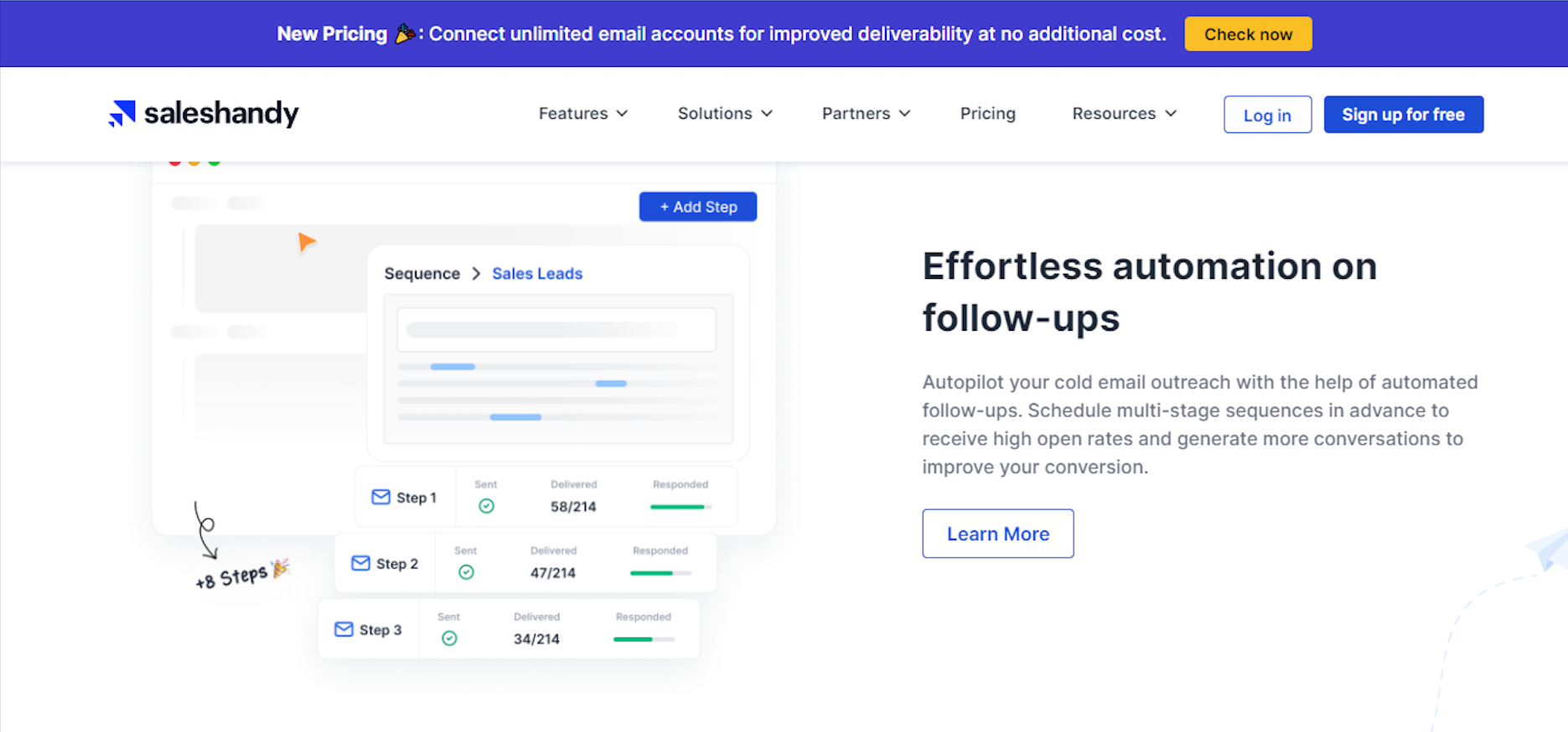
You can use SalesHandy to automate follow-ups, monitor emails you send to prospects, customise email campaigns, track documents you send out (such contracts), and track emails you send to prospects.
Furthermore, SalesHandy is made to send emails directly to prospects' inboxes, avoiding the Promotion page (where lots of cold emails end up in Gmail). To make your life easier, it even interacts with Gmail.
With options starting at $27 a month and a 14-day free trial, this is one of the most affordable tools on the list since it provides access to unlimited email accounts and team members.
Pros:
- Auto-Followup function
- Using email scheduling, outreach emails may be sent out when necessary.
- Tracking Email
- Instant alerts in real time
- Super affordable
Cons:
- No flexibility in conditional based follow up
- UI requires improvement
- Most features are in beta version
- Poor warm-up functionality
Rating:
- Getapp:4.5 out of 5.0 from 121 reviews
- G2.com:4.7 out of 5.0 from 512 reviews
Hope this list assists you in choosing the most effective email outreach tool suitable for you and your business!

Must have tools for startups - Recommended by StartupTalky
- Convert Visitors into Leads- SeizeLead
- Website Builder SquareSpace
- Run your business Smoothly Systeme.io
- Stock Images Shutterstock







