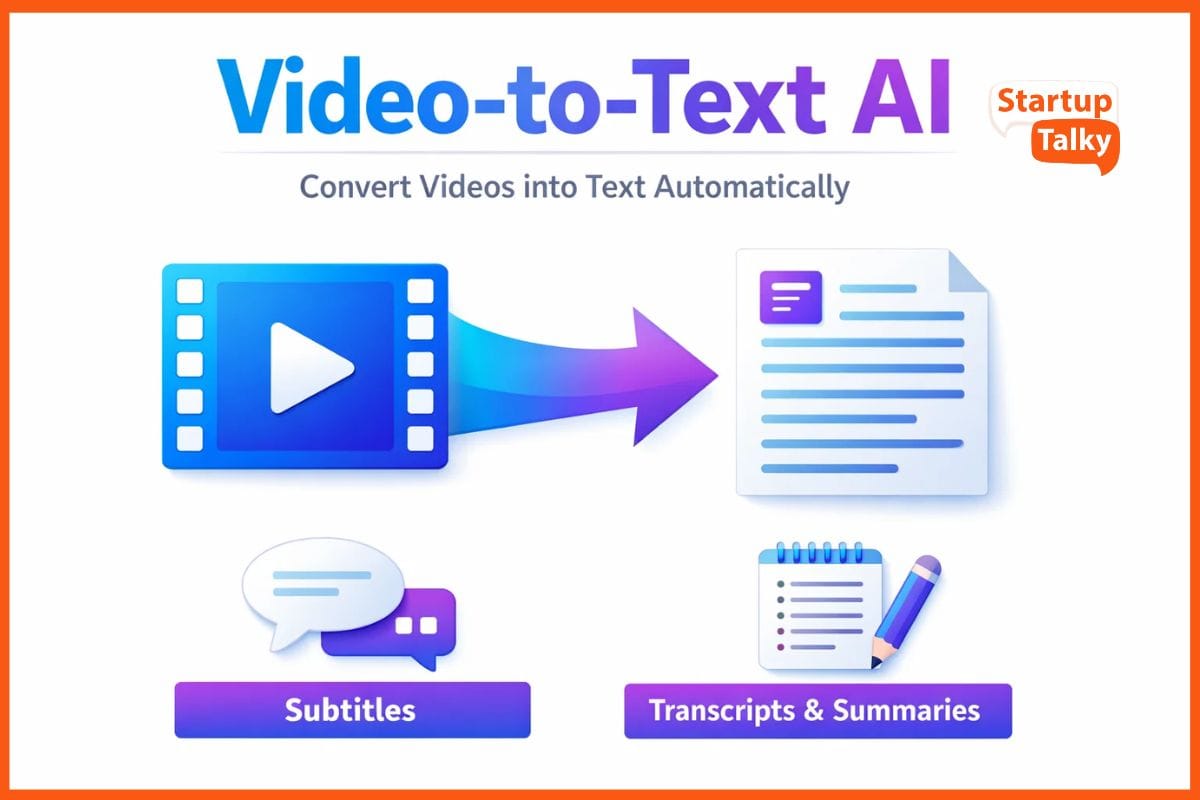Top 7 URL Shorteners | Benefits of Using URL Shortener
Collections 🗒️
If you running any business in 2022, then the URL of your website is of paramount importance. The URL is the first thing your potential customer would see when he visits your website, and thus creates a good first impression.
There are high chances that if your URL has more than 100 characters in it, your customer would rather avoid using the website as it screams span, even though it was designed with the correct intentions. Having a long, cumbersome URL means that, as per various search engine optimization (SEO) strategies, your page would not be shown at the top of the specific Google search and thus would have poor search engine rankings. This issue further gets exacerbated if social media platforms have a specific character limit, like what Twitter used to have when they had a character limit of only 140 characters per tweet until 2017.
Thus, shortening the URL makes for better convenience. There are more chances that a potential customer would open your website if it has a short URL. A short URL means it would have a better search engine ranking, as long as it has the specific keywords needed for the Google search. Short URLs also make for better sharing and help align the content with business expectations.
One of the most used solutions in shortening is a URL shortener. Also called a “link condenser” or “a vanity URL creator”(or any other jargon you can fit), their whole purpose is to take the long and ugly URL into something short and precise, which makes for more convenient sharing and better search engine rankings.
So in this article, we would discuss the purposes of a URL shortener in more detail. We would also briefly discuss how URL shorteners work and what are the most famous URL shorteners used in all industries with the respective pros and cons.
Benefits of Using URL Shorteners
How does an URL Shortener Work?
Top 7 URL Shorteners
Benefits of Using URL Shorteners
Link Masking - As mentioned earlier, long URLs tend to create a feeling of suspicion that the user is clicking on something malicious, even though that is not the case at all. By masking the original web address, we remove this suspiciousness and help us portray other key points we want to intend successfully.
Customized Brand Strategy - URL shorteners allow us to customize our shortened link and thus give a good opportunity to name-drop the brand of the user. This helps for better brand promotion, especially if you are on a free web-hosting service or have an ISP that is less than exciting.
Link Tracking - URL shortening services help us track the URL’s performance and analytics, like how many people opened our link in a preset amount of time, and where most of the links are coming from.
Search Engine Optimization - It has been noted that shortened links tend to appear way more early after, say, a specific keyword is searched on Google than lengthy URL links. This makes for more people viewing the user’s page and better search engine rankings.
Link Retargeting - Link re-targeting means adding a little pixel, or a piece of code to your site so that when people visit your site, they get to see the advertisements for your products. URL shorteners have their inbuilt link re-targeting pixels, which makes for better convenience.
How does an URL Shortener Work?
URL shortener generates a website shortcode (a small piece of code inside the website which performs a specific function dedicated to the functioning of the site), map the target URL to the shortcode, and provides a new URL.
There is no algorithmic relationship between a shortened URL and a destination URL, so you can not unmap it without going through the URL’s shortener systems.

Top 7 URL Shorteners
Now that we have discussed how an URL shortener works and what are its purposes, we would discuss briefly the seven URL shorteners widely used. While there are some overlaps, each of these seven URL shorteners caters to a specific segment of the market. We would discuss all of these in detail.
Bitly

Bitly (sometimes referred to as Bit.ly) is one of the most commonly used URL shortener platforms. It has a comprehensive dashboard that shows your performance metrics, such as click-through rates, for example. It also shows information such as from what part of the world is the ones clicking your link.
The tool also offers branded links and has integrations with various customer relationship software (like HubSpot for example) which helps you seamlessly distribute the shortened links through your social media profiles.
Bitly’s free account offers up to 1000 unbranded links and link reporting for 30 days at first. If you want to upgrade on that, then its enterprise plan lets you brand 10000+ links a month and provides all the crucial information mentioned above. While the limited account plan(which costs $29 per month), is better for small-scale industries, the subscription tier (which costs $199 per month) is best for large businesses that want to brand and track the activity of every link in their respective marketing campaigns.
In Bitly, you can create a custom URL slug (the part which comes at the end of an URL). This helps to denote a particular keyword that makes for good Search Engine Rankings.
Pros and Cons of Bitly
| Pros | Cons |
|---|---|
| 1) Ability to shorten links without necessarily shortening up. | 1) You can get the feature of being able to customize your slag once you sign up for Bitly. |
| 2) 1000 shortened links are included in the free version and even more if you buy the subscription plan. | |
| 3) Ability to add 50 custom slugs per month in a free subscription. | |
| 4) Good choice for getting started with link shorteners. |
BLINK

BLINK is one of the most robust URL shorteners out there. It offers smart branded links that contain relevant words and not just a random mixture of words, which thus makes for better branding.
It also provides analytic reports that can track clicks as per the respective date, time, language, referrers, device, and location. The tool integrates with web analytic tools like Google Analytics and Adobe. Thus, it is more suited to businesses that already have an established link shortening strategy as they can utilize the variety of features BL.INK offers straight away.
BL.INK offers five subscription tiers, ranging from $48 per month to $599 per month. It prices its plans based on the number of links you’d like to create and track.
Pros and Cons of BLINK
| Pros | Cons |
|---|---|
| 1) Plethora of features that are ideal for avid link shortening users. | 1) No option to shorten links without signing up. |
| 2) Cheapest subscription that offers 10000 links. | 2) It only tracks a limited number of clicks. |
| 3) Ability to bulk edit links. |

Owly

Designed by the social media management platform Hootsuite, Owly is a link shortener that’s included in every Hootsuite account created. With Ow.ly, you can distribute your links and track their performance metrics directly within the Hootsuite platform. This allows you to shorten every single link you post to all your social media profiles. Ow.ly is a great option for anyone who already uses Hootsuite in their businesses as it would be free of cost for them.
Pros and Cons of Ow.ly
| Pros | Cons |
|---|---|
| 1) Integrated right within the Hootsuite platform. | 1)Can’t shorten links without signing up. |
| 2) Ability to see link analytics side-by-side with other social media analytics. | 2)Not a great choice to consider if you do not have a Hootsuite account. |
Linktree

While Linktree is not a URL shortening service definition-wise, it is a tool where you add a list of your links to a profile. Instead of listing all of the links you want to promote on every social media platform, you add them to your Linktree profile and then add the URL designed by Linktree to your social media profiles.
This tool is ideal for platforms such as Instagram(and thus tailor-made for Instagram users) where you can add only one link to your profile. The best part is that Linktree offers a user-friendly URL structure (e.g. linktr.ee/yourname) so that it looks and gives you the feel of a shortened link. It also offers analytics that allow you to see which links get clicked a lot more in comparison to others and how much traffic your Linktree profile is getting. It also does not cost that much with $6/month for its professional mode.
Pros and Cons of Linktree
| Pros | Cons |
|---|---|
| 1) Allows keeping unlimited links in a single place. | 1) Does not offer the same features as traditional URL shorteners. |
| 2) Short and sweet profile link, which makes it easy to remember. | 2) Free version does not allow you to see detailed analytics. |
Rebrandly

Rebrandly is a link-shortening platform that can brand your links, track the respective metrics, and integrate with over 50 other social media platforms like Facebook, Twitter, and Instagram to seamlessly distribute your links.
Rebrandly has three plans for individuals, who want to shorten their links and two plans for teams, Rebrandly’s URL shortening platform offers link shortening solutions for small businesses that have the potential to grow due to its low starting prices for the features it gives. For instance, its free plan offers 5000 tracked clicks, 500 branded links, and 5 custom domain names, while its premium plan offers 150000 branded links, 20 custom domain names, and 1500000 tracked clicks for $499 per month.
Pros and Cons of Rebrandly
| Pros | Cons |
|---|---|
| 1) Ability to shorten links without signing up. | 1) No unlimited tracked clicks available. |
| 2)Can include custom slugs without signing up. |
TinyURL

TinyURL is a free link shortening platform that's perfect for hobbyists who want to shorten links every once in a while, unlike say full-fledged businesses.
Using TinyURL is way simpler to use, unlike other URL shortening platforms. You can quickly fill in the link you want a short URL for and add a custom alias. If no one uses the alias you have t, the link you will get will look something like "tinyurl.com/alias.” You can then rename, edit, or do any sort of changes you want to do to the URL.
TinyURL’s free platform also allows you to track key metrics and analytics for your links after you sign up for a free account. The pro edition cost $9.99 per month and the bulk edition which allows for more link checks costs $99.99 per month.
Pros and Cons of TinyURL
| Pros | Cons |
|---|---|
| 1) Easy-to-use link shortener with its plug-in-and-go approach. | 1) Can only keep one TinyURL at a time. |
| 2)Also includes tracking clicks and other metrics. | |
| 3) Can establish a custom slug without signing up. |
TinyCC

Tiny.CC allows you to create temporary short links by simply pasting your long link into a text box and pressing the shorten button shown on the screen. Like TinyURL, you have the feature of being able to customize your slug.
If you are a paid user, you can have non-expiring links and edit URLs later. If you're a free user, the link will eventually expire and eventually, can’t be edited. Thus the free version is more suited for quick and easy one-time link shortening, A plethora of features(especially on the analytics end) are there, ranging from $5/month to $44/month.
Pros and Cons of Tiny.CC
| Pros | Cons |
|---|---|
| 1)Can customize the slug without signing up. | 1)Free version has way more limitations in comparison to other URL shorteners. |
| 2)Easy-to-use. | |
| 3)Paid options start at a cheaper price point, in comparison to other options. |
Conclusion
Thus, in this article, we have written about the topmost URL shorteners used by professionals worldwide. URL shortening tools play a crucial role in the sharing of information, be it about the local pickle-making company, or the Instagram profile of a social media influencer as they give us various analytical tools to help us understand the user and remove the feeling of doubt he has if he sees a long URL.
FAQs
What is the use of URL Shortener tools?
URL Shortener tools make the long and ugly URL into something short and precise, which makes it more convenient for sharing and better search engine rankings.
Which are the top URL Shortener tools?
The top 7 URL Shorteners tools are:
- Bitly
- BLINK
- Owly
- Linktree
- Rebrandly
- TinyURL
- TinyCC
Which is the best URL shortener?
Best URL Shorteners are:
- Bitly
- TinyURL
Must have tools for startups - Recommended by StartupTalky
- Convert Visitors into Leads- SeizeLead
- Website Builder SquareSpace
- Run your business Smoothly Systeme.io
- Stock Images Shutterstock