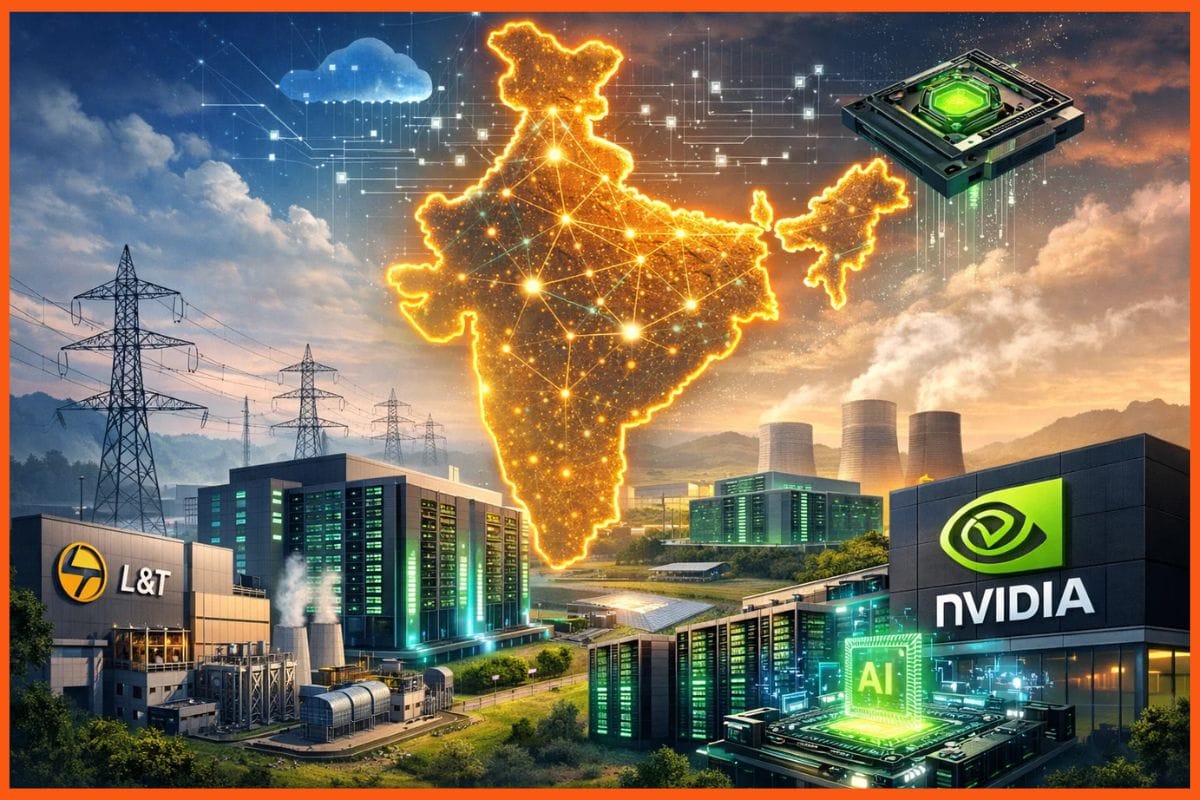16 Chrome Extensions for Better Google Searching
Collections 🗒️
Google indeed gives you everything you need in just one tab. But many times, finding crucial and little information becomes very difficult. Plus, the results on its standard page are highly influenced by its products, services, and ads.
In such case scenarios, the user looks for a solution to help them navigate their searches in the right direction. And for that, nothing works better than Chrome extensions.
Today, we are talking about those Chrome extensions which are helpful for you to improve and filter out your searches. There are numerous Chrome extensions that help you get your search results better. In this article, you'll find the list of the essential Chrome extensions you need for better Google Search. So, let's get started!
List of Essential Chrome Extensions You Need for Better Google Search
- Multiple Tabs Search
- Web Search Navigator
- Google Search Filter
- ChatGPT for Google
- Bard For Google
- Infinite Scroll for Google
- Wikipedia Search
- SearchPreview
- Simple Search
- Search All
- Context Menu Search
- Google Similar Pages
- InvisibleHand
- View Image
- Google Scholar Button
- Search the Current Site

Multiple Tabs Search

If you are looking for a Chrome extension that helps you open multiple search tabs simultaneously, then Multiple Tabs Search is the perfect pick. This Chrome extension automatically allows users to open various accounts. All you have to do is, switch to the Multiple Tabs Search extension and enter all the words or phrases you want to search. Then, press search.
Multiple Tabs Search is quite famous among users, with high ratings as well. They prefer it above all its competitors and highly recommend it to developers.
Web Search Navigator
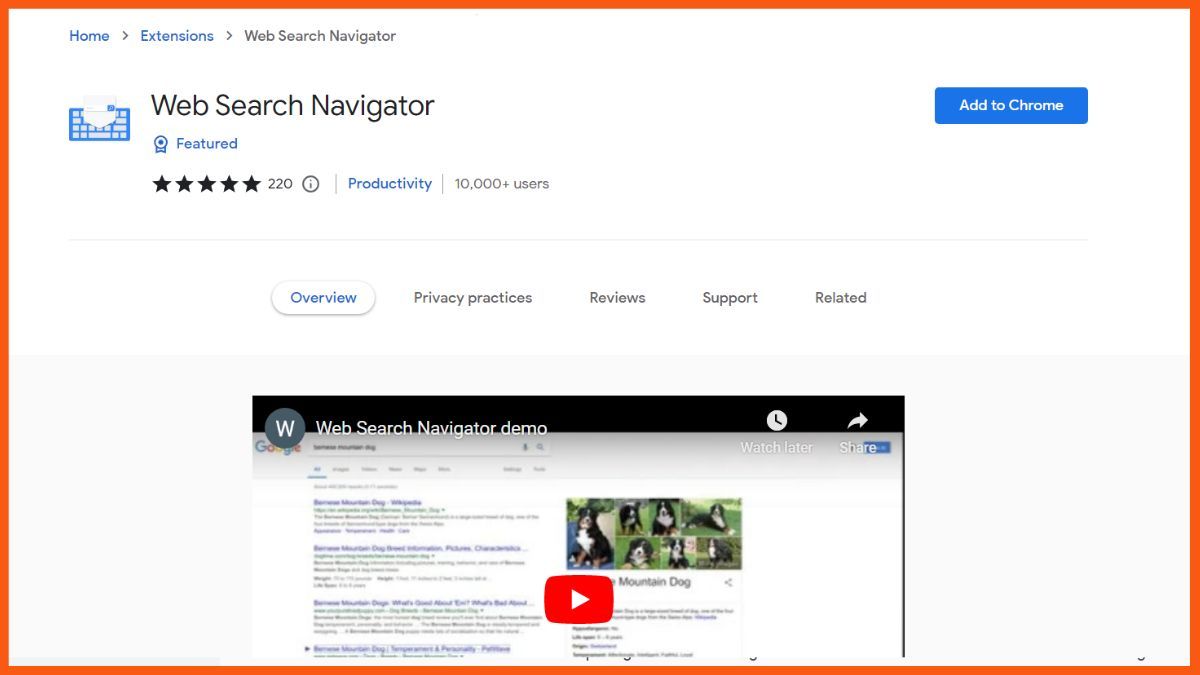
Researching search engines through a mouse can become really time-taking and boring. That's why you can easily navigate search results using just some keyboard shortcuts using the Web Search Navigator Chrome extension.
You would be surprised how easy and quick navigating search results could be. The best part of Web Search Navigator is that it can run on many websites, including GitHub, Youtube, Brave Search, Google, Amazon, and Startpage.
Using this tool is very simple. You can manage to open different web pages in the background or to a separate window, filtering search results by time, navigating any specific section, or going back-forth to the previous and next page, all by keyboard shortcuts using Web Search Navigator.
Google Search Filter

Many times while doing some research, Google's standard page shows results according to that only. And to filter out the search results, what could be better than the Google Search Filter Chrome extension. It highlights your preferred pages and hides those you don't need.
Google Search Filter is a great Chrome extension tool that filters out your search results and saves a Google amount of time as well.
ChatGPT for Google

ChatGPT for Google is a great Chrome extension that brings the power of AI right into your Google search results. With features like markdown rendering, code highlights, and clipboard copy options, it makes it easy to communicate with ChatGPT and get quick, accurate responses to your queries. Whether you need definitions, explanations, or even complete paragraphs, this extension can help you save time and effort by providing natural language understanding and generation capabilities.
By integrating Open AI with the Chrome browser, the extension enables you to browse and work while getting the information you need at the same time. It is an excellent Chrome extension for researchers, students, and anyone who wants to enhance their Google search.
Bard For Google

If you want to make your Google search far better, then the Bard For Google Chrome extension is just perfect for you. The extension integrates Bard AI with your browser and enables you to get conversational human-like responses that are easy to understand along with your Google search results, thereby enhancing your search and making it more efficient and productive.
It supports multiple languages and also provides personalized responses based on user input and preferences. It is a great time-saving extension that allows you to find information faster and more efficiently.
Infinite Scroll for Google
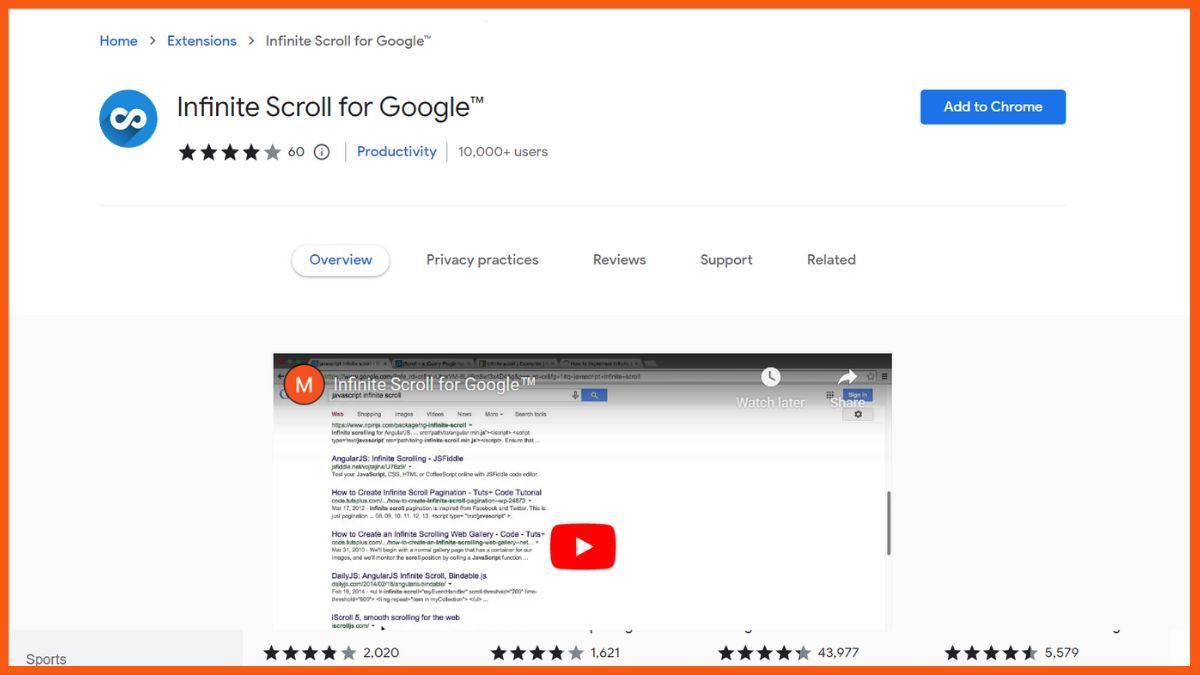
During Google Search, we often waste a lot of time going through a maximum number of pages. But, this issue can quickly be resolved using Infinite Scroll for Google Chrome extension. It saves a lot of time during Google searches by increasing the loading time of the first search page.
Infinite Scroll for Google goes through several search pages and does not show the next page until you reach the very bottom of the first page. It indeed makes Google search more convenient and better for users.
Wikipedia Search

While surfing Google searches, many of the results lead to Wikipedia pages. So, why not directly open the Wikipedia page right from the address bar by typing "wiki" along with the keyword you want to search for.
However, the functioning of the Wikipedia Search Chrome extension isn't limited to that only. You can look for terms inside Wikipedia and check out its brief descriptions. Plus, it has hundreds of languages so that you can pick out your preferred one.
SearchPreview

Another Chrome extension that makes Google search better is SearchPreview. This extension allows the user to take a quick glance at search pages before opening any site from the search result page. This saves the user a reasonable amount of time and helps get the research done quicker.
Using SearchPreview is quite simple, which is why it is considered one of the most demanding and popular Chrome extensions for help in Google searches.
Simple Search

While using any search engine, most of the page gets occupied by ads or sponsored links. This makes researching a little much and time-taking. To deal with this problem, Simple Search exists.
The primary purpose of this Chrome extension is to remove all the distractions such as info boxes, ads, and sponsored links from the search page and show a simple and uncluttered list of results.
Simple Search simplifies the search results and takes the users directly to the original website instead of directly to any promotional or sponsored site.
Search All

While doing any research, we only use one search engine. Although it works, to have more thorough research, you need to explore other search engines, such as Wikipedia, Bing, Amazon, YouTube, Twitter, and others, along with Google. And for this, Search All is the best Chrome extension.
This Chrome extension allows users to easily switch between search engines and provide the best possible result by exploring different options such as shopping sites, image sites, video sites, image databases, movie sites, or anything you have in mind. Plus, it also offers various customization features that modify better results.
Context Menu Search

We often search for any random phrase we read somewhere on a page, and then Context Menu Search comes in need. It is a Chrome extension that comes in-built into the Chrome context menu while searching on Google.
Moreover, Context Menu Search works pretty well on other search engines also. All you have to do is highlight the phrase and click on this extension. This helps in saving a lot of time and makes the process easy for you.
Google Similar Pages

To find more similar pages on Google search results, the Google Similar Pages Chrome extension comes in need.
Using this tool is quite easy; just click on its icon when you find the right site, and it will provide you with a list of similar Google pages.
InvisibleHand

InvisibleHand is a Chrome extension that automatically runs in the background of your searches. And based on your searches, if InvisibleHand finds something at a better price deal on any other website, it shows it directly to you.
Plus, InvisibleHand will inform you about the different relevant coupons from the sites you visited during your searches or notify you about any price alert you set up on your desired product. This saves the time of manual research on the web and lets you know where to find the best deal on your selected product or services online.
View Image

The next Chrome extension on this list is View Image. With the new update feature of Google, it has removed the option of "view image" from its search results. And this has made things challenging for many people.
To solve this problem, the View Image Chrome extension was introduced that allowed users to reinsert the view image option on Google search results.
Google Scholar Button

Google Scholar Button is a great Chrome extension for students depending upon Google searches for all their work. This extension allows the users to search by using the full text of any article.
All you have to do is highlight the article's name. After that, Google Scholar Button will do its work and find out where that article is available online that you can download.
You can use its app version for better features, allowing users to generate citations in any format.
Search the Current Site

Search the Current Site is considered one of the most crucial Chrome extensions whose work is to search through every site on the search result page using the keyword you provide and presenting the required information you need.
This works great for those who prefer using the "site:" operator while running single-site searches on Google search engines.

Conclusion
Being one of the tech giants, Google has an enormous customer base. Google search results have made our life very easy, but that cannot be a criterion for undermining its flaws.
Using Chrome extensions, you actually get the option of improving your search results and making them quicker. It helps in getting done with things in just a few clicks. The article contains a list of the essential tools to add up as an extension in Google Chrome.
FAQs
What is the best browsing extension?
Some of the best browsing extensions are uBlock Origin, Internet Download Manager (IDM), Malwarebytes Browser Extension, etc.
What are Google Plugins?
Plugins are also referred to as add-on extensions. Google plugins are the shortcut of add-on extensions that are displayed under the Google Chrome plugin page.
How many extensions does Google have?
Roughly, Google has 176,608 to 188,620 extensions.
What are some good extensions for Google Chrome for students?
Some of the useful extensions for students on Google Chrome are Scribe (a knowledge-sharing tool), Kami (a PDF and document annotation tool), Reverso (real-time translation tool), etc.
Must have tools for startups - Recommended by StartupTalky
- Convert Visitors into Leads- SeizeLead
- Website Builder SquareSpace
- Run your business Smoothly Systeme.io
- Stock Images Shutterstock