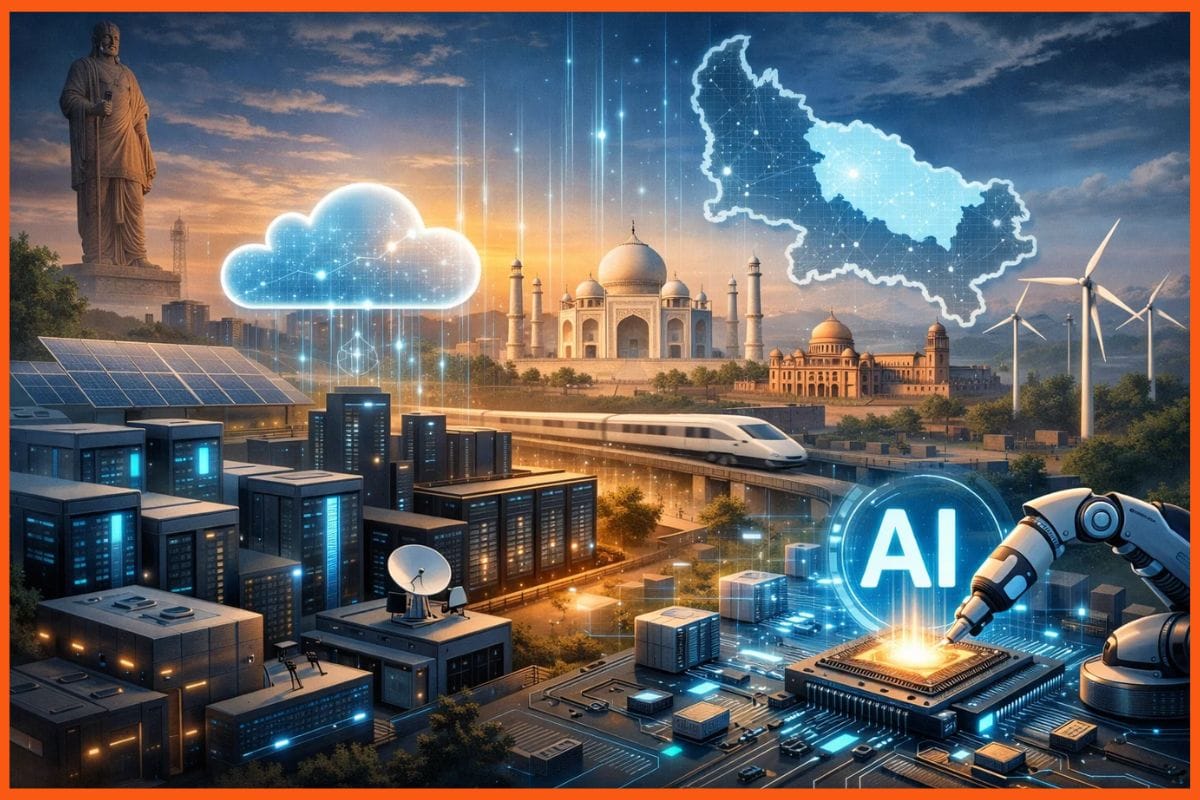BotStar - Easiest Way to Create Your Own Chatbot
AI Chatbot
Imagine a situation where you just kicked off your online business or brand and it is finally blowing up. You have already spent money on hiring staff but are still stretched too thin to deal with your customers.
Any good business owner knows that a frustrated customer who once leaves, might not come back again. So how do you deal with an ever-growing customer base as well as manage your already overloaded messenger situation?
Well, I have a solution for your troubles. What you undoubtedly need to streamline your business and user’s experience is BotStar.

In the digital world, technologies come and go but there are a few that are so revolutionary that will stay forever.
Chatbot technology is one of these rare revolutionary technologies that has taken over the internet. From FB pages to blogs, and e-commerce websites, bots are used everywhere.
Even if you are a digital marketer or have a team of people to work on your website, you cannot simply expect them to interact with each and every customer and their queries as it consumes too much time and energy.
But now, imagine having interactive chatbots that do your job for you by turning fans into subscribers, leads into buyers all around the clock whether you are online or at the beach.
This is what BotStar offers its users, freedom from routinely simple tasks so that you can focus your energy elsewhere.
So let’s dive in and look at some of BotStar’s features, and pricing plans so you may get a better understanding of the software.
What is BotStar?
BotStar - Features and Benefits
How to use BotStar?
BotStar - Pricing
FAQ's for BotStar's Integration
What is BotStar?
An intuitive full-fledged platform, BotStar is a tool for building chatbots. Potential clients who visit your website often require a lot of details before they are willing to give you their information. They need to understand what you are offering, why they should trust your brand, and finally what they can expect in return for availing your services.
Generating a steady flow of leads is always the priority for any business but it's not always easy to do so. It will either cost you a lot of money or time, and sometimes both. But having a dedicated chat bot building platform that lets you code as well as design in a simple process, might just be the thing your business needs.
Follow the next part of my review to learn more about its features and plans

Story of Mark Zuckerberg
BotStar - Features and Benefits
Cloud-based - BotStar is accessible and can work from any device whether you’re working on your laptop, tablet, or even your phone. There’s no need to download and install either.
Easy to use - If you're not proficient with technology or coding, then you need not stress as it’s precisely why BotStar is so popular. With very little input you can control and customize this software to your needs.
Powerful visual editor - Unlike other chatbot management tools, BotStar enables you to build unlimited leads without any restrictions. You can edit and design to your heart’s content with an efficient drag-and-drop editor.
Keyword AI - Your customers don't even need to type in their full query as BotStar comes with an intuitive AI that automatically matches keywords with a pre-loaded response.
Pre-designed templates - 50 high quality pre-designed templates for you to choose from. These are also available over different niches, ready to be used.
Automate E-commerce - Gone are the days where you had to manually customize your galleries and orders. You can simply automate the process with BotStar.
Mass broadcasts - Blast your customers with new deals and offers at will. Such tactics usually tend to have high open rates.
Full customizations - Insanely flexible and customizable bots as you can add images, videos and even have time delays in between responses to humanize your chatbots in a natural way.

Story of ShareChat
How to use BotStar?
Follow these few simple steps to set-up your chatbot on BotStar:
- Step 1 - Create a new bot
- Step 2 - Choose a template for your bot
- Step 3 - Set up Bot name, Avatar and Language
- Step 4 - Link your FB page to the bot
- Step 5 - Customize your messages as you see fit
- Step 6 - Publish your Chat bot
- Step 7 - Relax, while your bot does all the work!
BotStar - Pricing
BotStar is available for the initial price of $47 which is pretty cheap compared to a chatbot developer who might charge from $40-60/hr. But if you need more options you can check out the options below
1. BotStar - Deluxe Upgrade ($67)
This package gives you access to all the features without any restrictions. 20 chatbots and double the number of virtual assistants that you can add to your dashboard.
- Mass comment to replies with a single click
- Get better results with 20 chatbots
- Can be connected to over 1500 apps
- Save time by connecting directly with your team in the BotStar dashboard
2. Platinum Upgrade ($67)
One time purchase and you get the following:
- 30 chatbots to scale up your business
- Advanced A.I technology will enhance your conversion rate and increase engagements
- Unlock multilingual chat bots
- Fully customizable chatbots with developer tools
3. Training Bootcamp ($ 97)
Step by step training course on how you can approach and close business clients. How to use BotStar for local business guides.
- Section 1 - Promoting BotStar to local businesses
- Section 2 - Setting up BotStar Chatbot
- Section 3 - BotStar integration
- Section 4 - Defining audience in BotStar
- Section 5 - Creating automated campaigns
- Section 6 - Generating traffic, leads and sales for any business
- Section 7 - BotStar marketing
- Section 8 - BotStar chatbot design best practices
FAQ's for BotStar's Integration
How can I use the Dialogflow in my chatbot?
To be able to use the Dialogflow feature inside BotStar, you will need to:
- Enable Dialogflow in Integration (
Bot Builder>Integration) - Have at least one Agent inside your Dialogflow account.

Why can't I find the new Intent/ Agent which I just have created in my Dialogflow account when setting up the configuration in the Dialogflow block?
If you can't find your Intent/ Agent, please reload the BotStar page again or click the “Load new Agents" button in Integrations (Bot Builder > Integration) to reload the data.
The reason why we need to reload the data is that you may have created the Agents or Intent after integrating Dialogflow with BotStar, so the data haven't been transferred from Dialogflow to BotStar yet.

I have created a new agent inside Dialogflow, but the result when I test the “Confirmation block” is not like what I expected. The data is wrong. How can I fix that?
I would like to explain that this situation usually happens when this is the first time you have used the Dialogflow block inside BotStar.
To fix this problem, please go to your Dialogflow block, then set them up again from the beginning. You can choose to delete that Dialogflow block or you will just need to change to another agent and then change back to the agent you want to set up.
BotStar - Conclusion
This simple yet efficient platform is the cutting edge of technology. Now that you have all the important information about BotStar at your fingertips, waste no more time. It is finally time to use a super-smart messaging tool that does all the work so that you don't have to while still giving everyone the experience they deserve.
Get BotStar today and give yourself a much needed break !
Must have tools for startups - Recommended by StartupTalky
- Convert Visitors into Leads- SeizeLead
- Website Builder SquareSpace
- Run your business Smoothly Systeme.io
- Stock Images Shutterstock