Best Chrome Extensions to Boost Productivity
Collections 🗒️
You have to admit it, whether you are a student, a blogger, an entrepreneur, a content creator, or anyone else: when we are on our computers, most of the time we spend just on the browser. And Chrome is the most famous browser. All professions, including students, who are pro-study and fun, need to be productive. Everyone wants to be there too. But when it comes to the internet, there are unlimited distractions. So, in other words, the browser itself is a distraction. But there are so many Google Chrome extensions that can help us a lot. Here are some Chrome extensions that will make your life easier and more productive.
Chrome Extensions to Boost Productivity
Here is a list of popular Chrome extensions that will help you boost your productivity:
Session Buddy
Momentum
Video Speed Controller
Autoskip for Youtube™ Ads
Tab Suspender
TinEye
News Feed Eradicator
Any.do
Evernote Web Clipper
Privacy Badger
Keyword Everywhere
Session Buddy

Are you like a person, who feels like betraying any tab by closing it? Then Session Buddy is the right extension for you to have. If you open tons of tabs and then curse your computer for slowing down, then Session Buddy will save the opened tabs and restore them later. It saves a lot of memory which eventually speeds up the computer. It is a must-have for old computers and laptops.
Momentum

This is a very great extension if you always need motivation to do work. Momentum gives daily new quote updates and weather updates. You can also set a to-do list on the new tab. This is a great way to stay motivated and productive. There are many other features like scheduling up time and downtime, customizing the dashboard with widgets, etc. You can also go for its paid version.
Video Speed Controller

Video Speed Controller Chrome extension allows you to alter video playback speed on streaming services like Netflix, Amazon Prime Video, YouTube, Twitch, and Disney+ Hotstar. You can install this extension, start any video, and select the playback speed you want—anywhere between 0.25x and 4x. You may also change the keyboard shortcuts according to your preferences and optimize your streaming experience with this Chrome extension.
Autoskip for Youtube™ Ads

Autoskip for Youtube™ Ads is a Chrome extension that automatically clicks the skip button on YouTube video ads. With the help of this extension, you can block ads on YouTube and other video platforms, including sidebar, pop-up, and banner ads. Additionally, it shortens the time it takes for videos and websites to load and function on live-streaming websites. It is a fantastic extension that allows you to save time and boosts productivity.
Tab Suspender

Tab Suspender is a Chrome extension that helps improve browser performance by suspending tabs that aren't actively in use. It automatically suspends tabs after a specified time, has a minimalistic design, and allows for quick suspension with one click. This extension can increase productivity, save battery life, and help manage tab overload.

TinEye
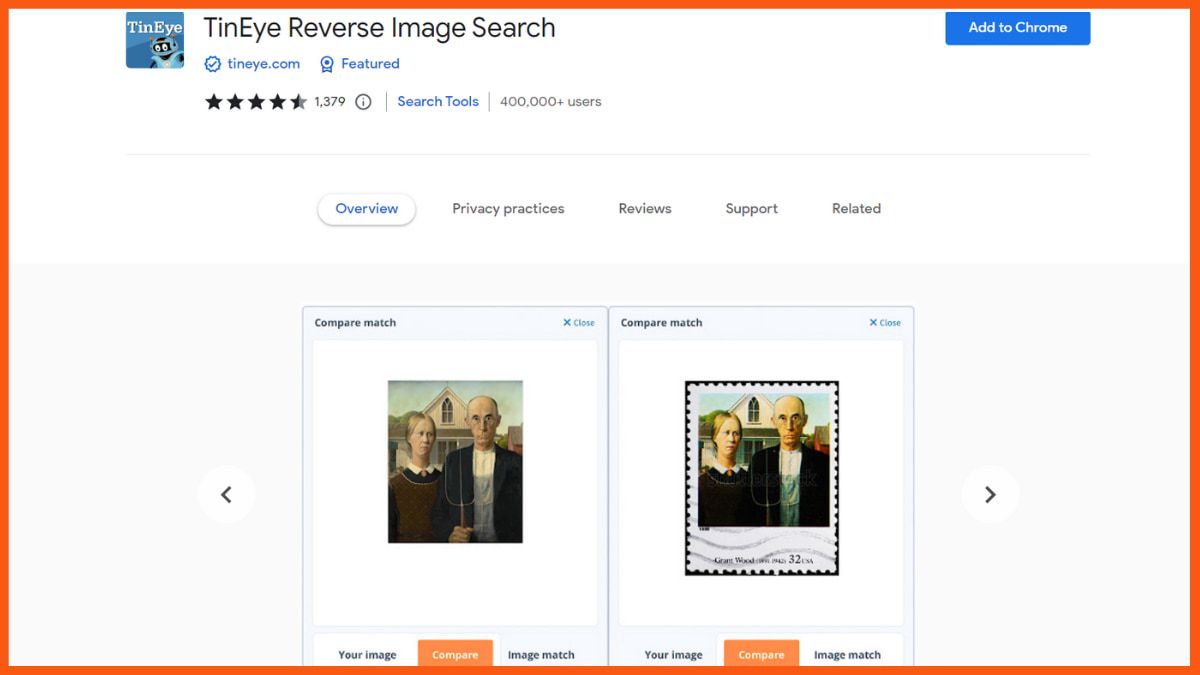
If you are a Sherlock Holmes kind of person, then this extension is for you. With TinEye, you can reverse-search an image easily. TinEye uses image search identification techniques instead of metadata. It is really good for people like designers.
News Feed Eradicator

Do you work on Facebook or do you use Facebook just for some topic inspiration from groups? One moment you think you will now just do the work and close Facebook and the next moment you find yourself stalking your ex’s profile. This extension is going to be a badass master and will hide the news feed from Facebook. You will still be able to access pages and groups. Give it a try. This tool was made because it is very easy to quit Facebook forever, even though I have done it hundreds of times.
Any.do
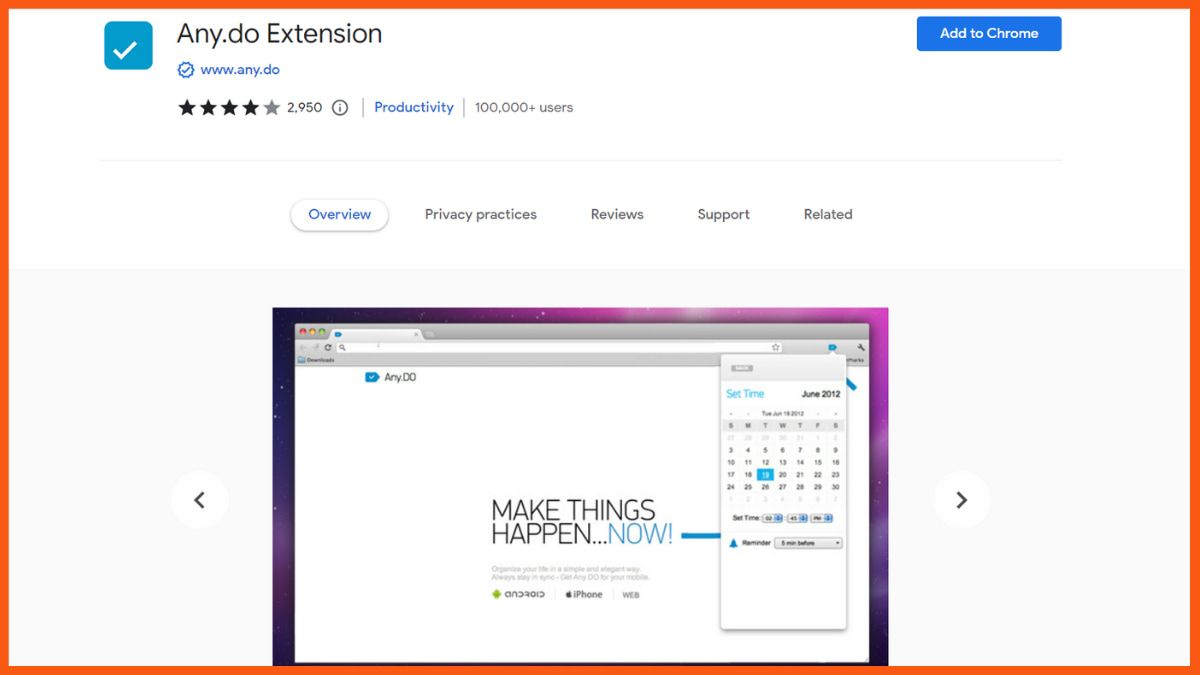
Any.do is a reminder extension. It helps you to remember to do things. If you don’t want Momentum in your browser but still want an organizer, you can go for it. You can also download its app on your phone and sync them. Features like attaching notes, sub-tasks, reoccurring reminders, etc. make life easier.
Evernote Web Clipper

In case, you want to go for an extension with more fame, Evernote is the name. It is very similar to Any.do, but you will find it more often on mobile phones. However, features like capturing screenshots, editing them, saving websites, and then syncing them to view on mobile, make it different from Any.do.
Privacy Badger

If you really care about your privacy, then this is a must-have Google Chrome extension for you. Privacy Badger blocks websites from tracking your data. It does not have to get a list of what to block, instead, it learns which website is tracking your data. It sends a ‘not to track’ signal to websites you visit, if the website ignores it, it blocks them.
Keyword Everywhere

Are you a blogger? Or a freelance writer? This is going to make your life easier. It gets all the detail about any keyword on Google. You don’t have to hassle on websites to decide your keyword. It will really help you a lot. It also allows you to download the keyword data in Excel, CSV, or PDf format.

Conclusion
These were some Google Chrome extensions, which everyone should have. They will make your life easier and more productive. Install them now if you want to save your time and improve productivity.
Must have tools for startups - Recommended by StartupTalky
- Convert Visitors into Leads- SeizeLead
- Website Builder SquareSpace
- Run your business Smoothly Systeme.io
- Stock Images Shutterstock






