Best 10 SEO Chrome Extensions You Should Try Out Today
Collections 🗒️
SEO or search engine optimization is often seen as a complicated job that magically helps companies to rank Google search results. In reality, it involves strategies and practices to make a webpage accessible (for search engine crawl bots) and handle backend technical aspects. Every business emphasizes SEO to rank on search engines and improve discoverability.
Chrome extensions for SEO can take over so many tasks such as collecting data regarding keyword difficulty, traffic metrics, domain performance, search volume, etc. Apart from that, some tools give a comprehensive SEO audit or help to analyze backlinks. Overall, SEO Chrome extensions can be your helping hand when picked carefully to suit your needs.
Here is a curated list of 10 SEO Chrome extensions to help you find the right tool on a budget.
Essential Chrome Extensions for SEO
- SEOquake
- MozBar
- Keywords Everywhere
- Similarweb
- SERP Rank Checker
- Google crawl date checker
- Google Tag Helper
- Redirect Path
- Ahrefs
- SEO Minion
- Ubersuggest
- Keyword Surfer
- Meta SEO Inspector
Essential Chrome Extensions for SEO
SEO includes a lot of work in the backend ranging from SEO audit, keyword research, backlink analysis, measuring traffic and domain performance, and much more. As much as you love your existing tools, some add-ons will make the job easier. Instead of having to hop from one application to another or having to extract and export data from one source to another, you can get so much done with a few clicks. Let’s check 10 Chrome extensions to make SEO easier, quicker, and more systematic.
SEOquake
Rating: 4.6
Best for: Getting SEO metrics of any webpage

SEOquake is a free SEO plugin to easily access the SEO metrics and get a lot more done like SEO Audit with a wide array of additional features.
What All You Can Do?
- You get a full SERP analysis with all the critical metrics right on your dashboard to further export the data in CSV format.
- You can add custom search query parameters to conduct personalized searches
- You can run an SEO audit of a webpage to identify any technical errors and identify opportunities, including a mobile compatibility check
- You can create a definite keyword search list by determining the prevalence of a keyword and curating a stop-word list.
- You get an SEO bar, which is an extra toolbar that displays essential customizable and specific analytics for each listing, as well as a sidebar section where you may organize and export your results.
- You can do other smaller but non-negotiable SEO functions such as comparing the URLs/Domains, calculating keyword difficulty, and examining your Facebook and Google+ social numbers.
Ps:- It is compatible with several browser extensions and is constantly updated.
MozBar
Rating: 3.8
Best for: Checking domain and page authority of a webpage

MozBar is an all-in-one SEO toolbar for on-the-go research. It displays quick stats when you browse any website or SERP.
What All Can You Do?
- You can add filters to create personalized searches based on the search engine, nation, area, or city.
- You can see a site's/page Page Authority and Domain Authority in a single click from the top bar panel.
- You get link stats of SERP results, right on the SERPs for competitor analysis.
- You can pick and check the desired terms on the page to distinguish their links by the following type: followed, unfollowed, external, or internal.
- You can access insights from the technical aspect such as display page components, generic characteristics, markup, and HTTP status codes.
- You can export CSV files containing all the information from the search engine results page (SERP) study.
Ps:- The premium edition provides more in-depth insights into keyword research and webpage optimization.
Keywords Everywhere
Rating: 4.6
Best for: Keyword research
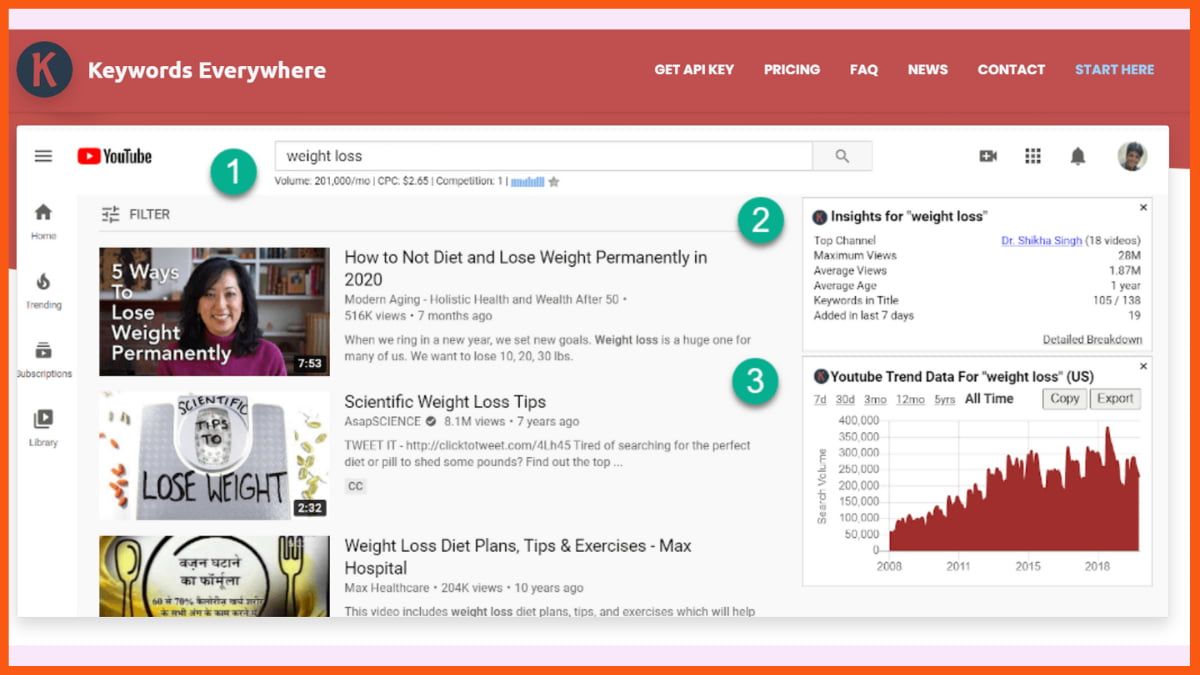
Keywords Everywhere is a free Chrome extension for keyword research. It replaces SEO tools to gather information about keyword search volume, CPC, and competitiveness data for 10+ websites like Google Search Console, YouTube, Amazon, and others.
What All You Can Do?
- You get data regarding monthly search traffic, CPC, competition, and 12-month trend statistics for 10 or more websites.
- You get deeper insights into the webpage traffic, link analytics, and backlink information.
- You can conduct competitor analysis by finding the keywords that any page or domain ranks for in the SERPs with this extension.
- You can see the search insights, SERP metrics, video insights, and tag widgets on YouTube.
- You get all the "Keyword Finder" features on other websites such as Amazon, Bing, eBay, Etsy, and DuckDuckGo.
- You can get a lot of information directly on your SERP page such as related keywords, "people also search for," trending keywords, long-tail keywords, and estimated organic traffic.
- You get the top 5000 keywords for all Google pages and websites even as a free user.
Ps:- It also has a premium version that offers deeper insights into the traffic, keyword volume, competitor data, and trends.
Further, are available to free users.
Similarweb
Rating: 4.6
Best for: Getting web traffic statistics

Similarweb is a free tool for a panoramic view of your industry, competitors, and customers.
What All You Can Do?
- You can check any website's traffic and critical metrics, such as engagement rate, traffic ranking, keyword ranking, and traffic source.
- You get detailed data for each website you visit with a simple click.
Ps:- Similarweb's free ranking data and digital intelligence extend much beyond Alexa's Traffic Rank plugin.
SERP Rank Checker
Rating: NA
Best for: Keeping track of keyword rankings across multiple platforms

If you want to monitor your progress and improve your SEO strategy, then SERP Rank Checker is the perfect Chrome extension to have. All you have to do is install the extension, enable it, enter the keyword you want to check the SERP ranking for and mention the platform (Google, YouTube, etc.) where you wish to check the ranking of the keyword, and you're done.
What All You Can Do?
- It provides real-time data and updates your rankings daily, helping you optimize your website and stay on top of the search engines.
- You can recover your previously searched keywords and the respective platform names, as it maintains a record of them.
- You can not only track your but also your competitors' rankings with this extension.
- You can monitor the changes in your search engine ranking over time.
- You can use the extension to improve your website's SEO and increase its visibility on search engines.
Google crawl date checker
Rating: 5
Best for: Checking when Google crawled your website

You can find out when Google last crawled your website using the Google crawl date checker. It is the ideal Chrome extension for website owners, marketers, and SEO specialists since it allows you to keep track of the Google crawling date of site pages, enabling you to modify the website's SEO strategy to get better results.
What All You Can Do?
- With just one click, you can determine the date and time that Google last crawled a webpage.
- By keeping track, you can spot any trends or changes in crawl activity and adjust your SEO strategy accordingly.
- You need not log into Google Search Console to track how well your website performs in terms of SEO, this extension will allow you to monitor the SEO performance easily and quickly.
- You can obtain real-time information to help you make better decisions about the SEO strategy of your website.
Google Tag Helper
Rating: NA
Best for: Troubleshoot tracking tags like Google Analytics, AdWords, etc.

With this Chrome extension, you can quickly troubleshoot and verify the installation and functionality of various tracking tags, such as Google Analytics and AdWords. It provides accurate details about each tag present on the webpage, allowing you to easily check if they're working properly and solve any issues that might arise.
What All You Can Do?
- You can easily find troubleshoot issues with tracking tags such as Google Analytics, AdWords, and others.
- You can get accurate information about each tag on the webpage.
- You can quickly identify any problems that might be preventing the tags from working properly.
Redirect Path
Rating: 4.3
Best for: Checking URL redirect

Redirect Path detects 301, 302, 404, and 500 HTTP Status Codes, as well as client-side redirects such as Meta and Javascript redirects, bringing potential issues to your attention that would otherwise go unnoticed.
What All You Can Do?
- You can identify risks and technical issues regarding redirects, HTTP status codes, etc.
- You can gather information about HTTP Headers (such as server types and caching headers) and the server IP Address with a single click.
Ahrefs
Rating: 3.5
Best for: Analyzing different elements for SEO positioning

Ahrefs SEO Toolbar is a comprehensive one-stop-all SEO plugin. It assists with many SEO tasks such as on-page SEO, broken link detection, redirect tracing, and country switching for search results.
What All You Can Do?
- You can generate an on-page SEO report to optimize your web pages.
- You can check your web pages for broken links with the broken link checker to avoid technical errors. Additionally, you can get a comprehensive list of all the links on a webpage.
- You can find the redirects from a bunch of web pages with the redirect tracer in seconds.
- You can simulate SERP results for various countries targeting a single keyword or key phrase.
- You can make a list of a page's outbound links and highlight them based on the filters you specify: External links; internal links; nofollow links; user-generated content links; sponsored links; and their combination.
- You can instantly inspect HTTP response headers for every URL you visit. This functionality might assist you in tracking the redirects or redirect chains that led you to the target URL.
With a paid Ahrefs subscription, you will additionally receive SEO analytics for the pages you visit along with the SERP results (with export). By clicking on the extension icon or using a keyboard shortcut, you may produce SEO reports while visiting any web page which includes:
- Title and Summary
- Indexability and crawlability
- Canonical URL
- Content structure with headers and subheaders
- Word count
- Images with social tags

SEO Minion
Rating: 4.9
Best for: Checking broken links

SEO Minion is an SEO plugin to take over your regular day-to-day SEO mundane tasks including on-page SEO research, broken link checking, SERP preview, and more.
What All You Can Do?
- You can dive deep into on-page SEO by easily extracting information from any desired webpage to optimize your on-page SEO
- You can study the backlinks of a webpage with this plug-in with easy access to data regarding internal, external, and broken links. You can alternatively run the plugin on any webpage to identify broken links and fix them.
- You get a dedicated SERP preview of your website, which updates from time to time.
- You can collect various smaller SEO elements from the SERPs such as SERP URLs and data such as related questions, FAQs, news, featured images, videos, products, etc.
Ubersuggest
Rating: 3.6
Best for: Obtaining keyword data
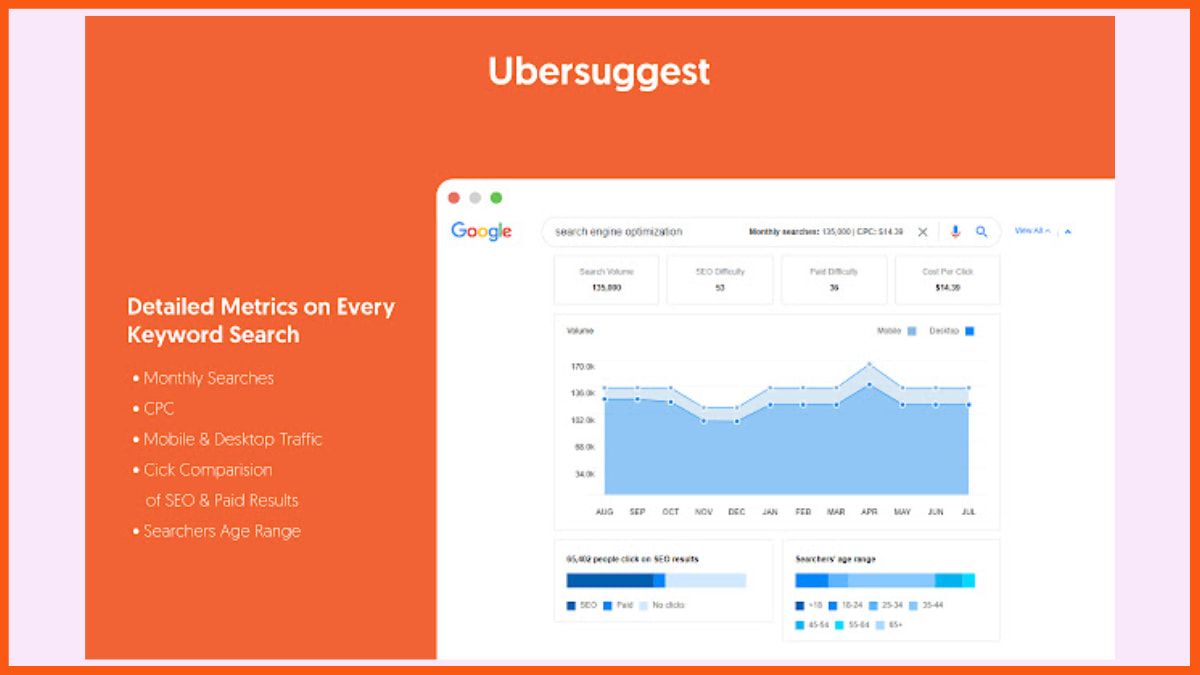
Neil Patel's free SEO browser extension- Ubersuggest displays the most prominent such as monthly search volume, CPC, and competition data for keywords.
What All You Can Do?
- You get information about a given keyword query on Google, and sites like YouTube, Amazon, and others.
- You can enhance page ranks and gain suggestions for how to climb the SERPs from relevant queries by examining the statistics on keywords and search phrases from Google, YouTube, and Amazon.
- You can study each domain in depth with domain metrics that will provide you with a brief overview of each domain. This includes the top-ranking organic keywords, domain score, and even the number of backlinks.
- You get more specific data with the search queries to uncover keywords and phrases for which you may rank.
Keyword Surfer
Rating: 4.6
Best for: Generating keyword ideas

Keyword Surfer produces keyword ideas and displays search volumes instantly in Google search results.
What All You Can Do?
- You get deeper insights into SEO metrics to track down search volume, CPC, keywords, and on-page statistics with each new Google search.
- You can conduct keyword research with so much ease. Simply, create a custom keyword collection as you work along multiple web pages by bookmarking significant keywords without having to look them up individually each time.
- You can export your keyword collections as a .csv file to work around multiple other SEO tools.
Meta SEO Inspector
Rating: 4.4
Best for: Examining meta data

Meta SEO Inspector is a plugin curated specifically for developers to inspect their HTML code.
What All You Can Do?
- You can check your HTML codes to identify any errors in the code. These errors could be regarding technical aspects or violate Webmasters' Google Guidelines.
- You get access to metadata of all the pages with a single click which can be exported or translated into other languages. All the meta values can be copied to the clipboard to save hours of manual work.
- You can examine your or your competitor's web pages to find errors and stay ahead in the SEO game.
Conclusion
You do not need all the SEO Chrome extensions. A lot of them have overlapping features and cater to a diverse budget. You have to start by analyzing your needs or try them all till you narrow down to your favourites. SEO marketers on average use 2-5 extensions to get additional support along with their professional SEO tools. Not only it removes the hassle of switching between hundreds of tabs and apps, but it makes the entire process faster and more efficient.
FAQs
Which are the best Chrome extensions for SEO?
The best Chrome extensions for SEO include:
- Keywords Everywhere
- Ubersuggest
- Similar Web
- SEO Minion
- SEOquake
- Ahrefs
- MozBar
Which is the best Chrome extension to check URL redirect?
Redirect Path is one of the best Chrome extensions to check your URL redirect.
What is Meta SEO Inspector?
Meta SEO Inspector is a popular Chrome extension curated specifically for developers to inspect their HTML code.






