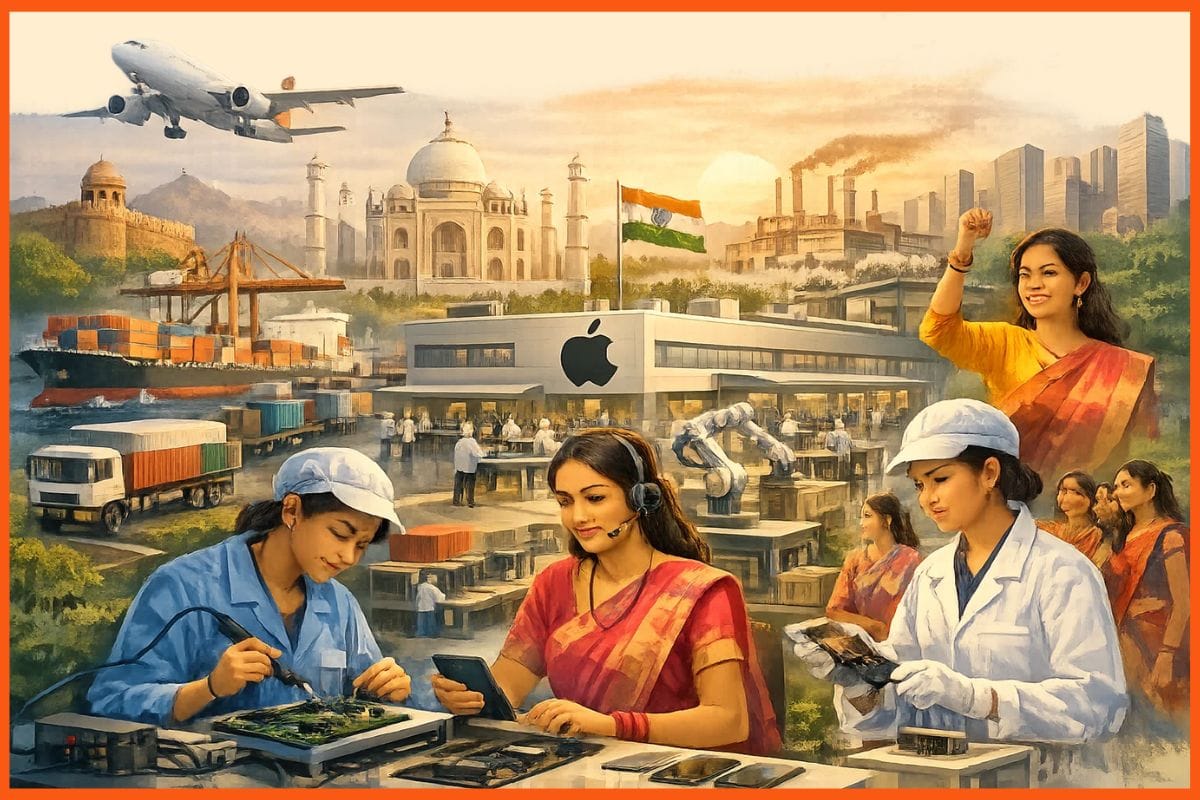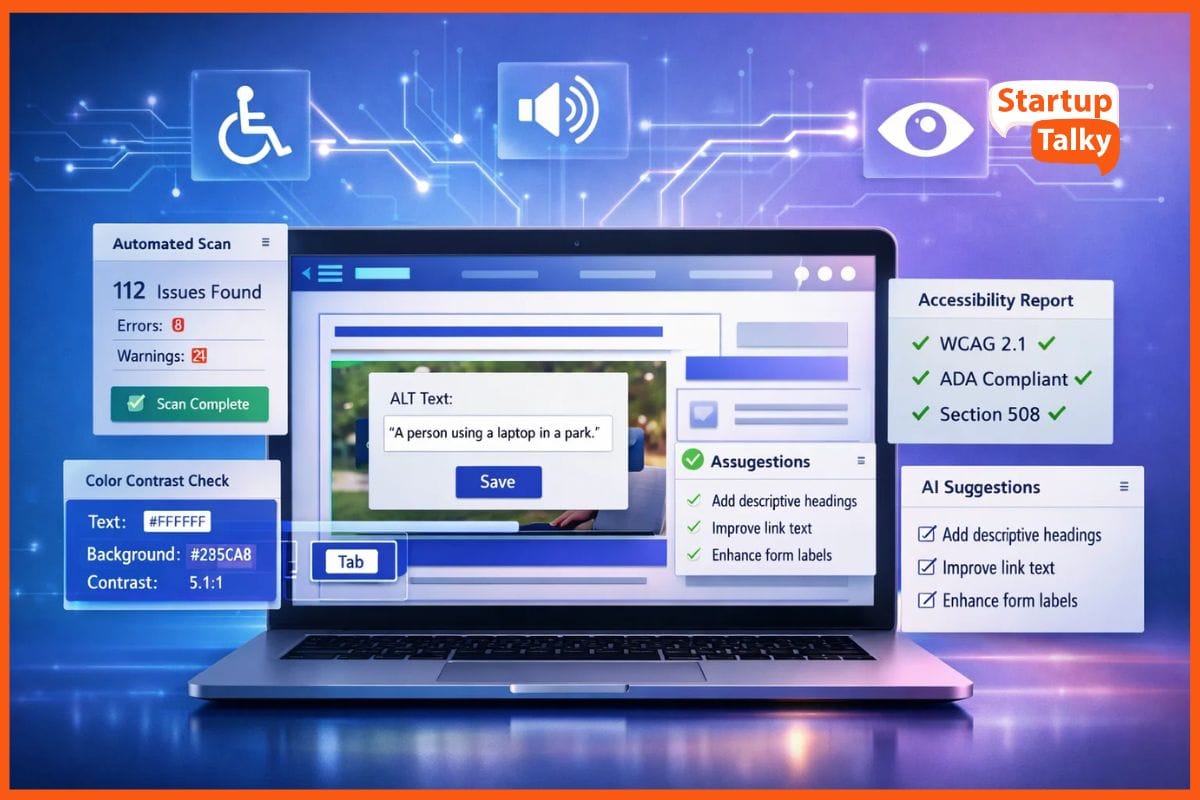What is the Noise Cancellation Feature of Google Meet?
📖 LearningGoogle Meet. What is Google Meet? What is the AI Noise Cancellation Feature of Google Meet?

The ongoing pandemic has completely changed our life. While being confined in our homes, we realised that life goes on and we had to survive this new normal somehow. This way we got used to so many things that were not a part of our daily lives before, amongst all those one is the Video Conferencing platform.
During the last few months, we all have realized the value of video meetings. Whether it be a professional meeting, a meeting with your doctor, or your family members, video calling is very important to us all. During these past 2-3 months, Zoom has become the most popular video conferencing software with over 200 million daily users. With the rise of video calling during these depressing times, Google has made the Google Meet available to everyone and with the rise of daily users of Google Meet to over 200 million it is now the biggest competitor of Zoom.
The Google Meet vs. Zoom competition has just started and it is not going to end soon. To compete against each other both the apps are adding new features. Google Meet recently came up and added a new feature of the AI-based Noise Cancellation System. Its aim is to make sure that its users get the best video calling experience. In this article, we will talk about the noise cancellation feature of Google Meet. So, let's get started.
What Is Google Meet?
What Is the AI Noise Cancellation Feature?
Features of Google Meet
What Is Google Meet?

Google Meet is a video conferencing software enterprise by Google. The video conferencing app was formally launched in March 2017. It initially allowed up to 30 persons per meeting. The video conferencing software initially required a G Suite account to host or initiate a meeting. However, due to the Corona Virus (COVID-19) Crisis, when more and more people have to work from home, Google started offering the services of ‘Meet’ free of cost to its users. You just need a Google account to join or host a meeting on Google Meet.
What Is the AI Noise Cancellation Feature?
In April 2020, Google announced that the AI-based Noise Cancellation Feature will be available in Meet for the G Suite Enterprise and G Suite Enterprise for Education customers. The new AI-based noise cancellation system filters out unnecessary background noises such as your dog barking or car horns or the scratching noise made while writing down notes and lets only your voice to be heard by others.
Google generally starts by providing its advanced features to a small percentage of its users and then rolls out the feature for everyone based on the results and feedback. The initial idea of this project came when Google acquired ‘Limes Audio’ in January 2017. Since then, Google has continually worked on this project. The idea was to remove the distraction caused by the unnecessary background noise. These sounds may include the sound of the pressing of keys on the keyboard, the scratching noise produced when taking notes, the barking of your dog, or the sound of horns by passing vehicles. For this, the Artificial Intelligence team at Google has come up with a new noise cancellation system. The system will filter out such noises from the background
The new AI Noise Cancellation feature, also called the ‘denoiser’, is trained to recognize various sounds that constitute as noise. The feature’s algorithm can distinctly recognize your voice between all the other noises around you. It can detect sounds such as slamming of a door, musical instruments being played, and other types of noise that are already mentioned. This feature is now available for web users as well as for the iOS and Android users. This new feature, along with the existing features, makes Google Meet one of the best video conferencing systems.
Features of Google Meet

Apart from this new noise cancellation feature, there are some of the other features of Meet that are listed below.
- Host unlimited high definition video meetings.
- Meet enables you to ‘Meet’ safely. All the video meetings are encrypted and have anti-abuse measures. This ensures the privacy of the meetings. Google claims that the private meetings are not recorded and are not used for targeting advertisements.
- Enable up to 500 participants in a meeting and up to 10000 viewers for a live stream.
- Live captioning is available during meetings by Google’s speech recognition technology.
- Google Meet is compatible across all devices. You can join or host a meeting from your Desktop/Laptop or Android phone or IOS phone or IPad.
- The screen and layout can be adjusted according to you. While Meet automatically adjusts the layout by adjusting the most active participants on the screen, you can also adjust the layout on your screen.
- Before joining a meeting, you can adjust your microphone and camera and get a preview of how you look and also a preview of who else has already joined the meeting.
- Direct Screen Sharing is available. The entire screen or an application can easily be shared by you so that you can share presentations and documents easily.
- New Low Light mode is now available. Google AI has now enabled users to be clearly visible to others if they are in low light or dim-lit areas.
- Chrome Tabs can now be shared easily. The ‘Present a Chrome Tab’ feature is now available on Meet.
- Admins now can control the chat, Q&A and polls options. They can turn these options off if they think they are not needed.
Conclusion
Noise is a big factor that becomes a barrier during communication. In the situation where working from home is the new normal, Google Meet's new feature not only tries to eradicate the barrier but also eradicate the unnecessary noises. This feature definitely gives Google Meet an upper hand along with its other features.
Must have tools for startups - Recommended by StartupTalky
- Convert Visitors into Leads- SeizeLead
- Website Builder SquareSpace
- Run your business Smoothly Systeme.io
- Stock Images Shutterstock