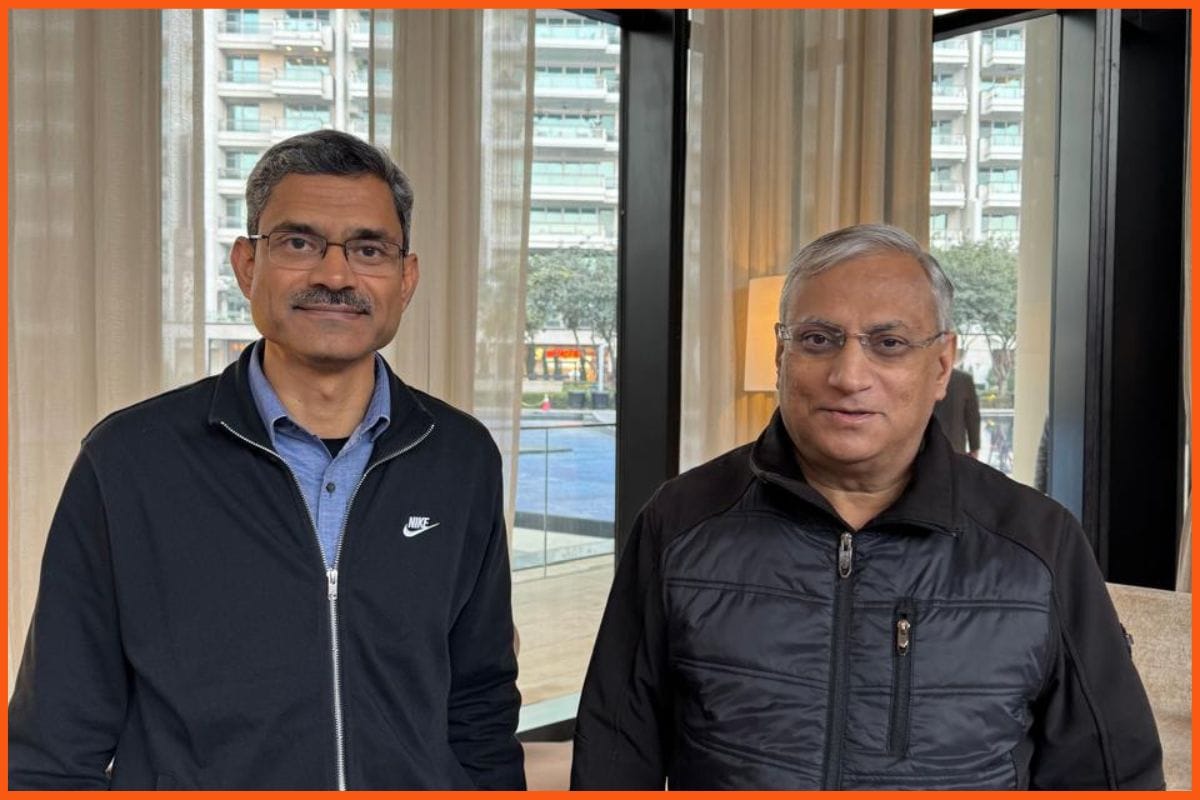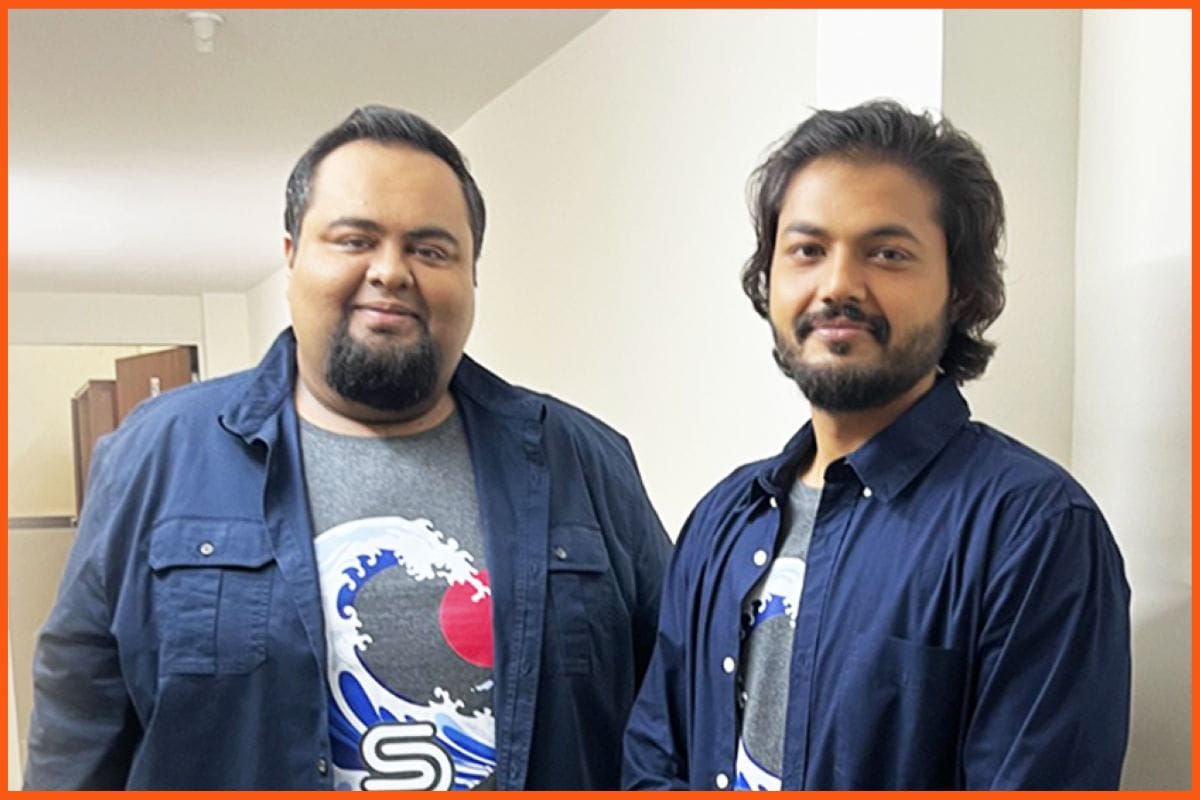Plerdy: Track and Analyze Visitors’ Activity
💻 SaaS
Wondering why your site hasn’t been able to convert any visitors lately?
You don’t really know what the problem is with your website but you’re desperate to find out why people are bouncing off your site.
You cant poll every visitor that comes in, and you cannot spend more time tweaking their experience little by little, but what you can do is check out Plerdy.

A tool that shows you how your users behave on your website. You can analyze their behavior patterns to find out issues on your site and modify what’s required to enhance their experience.
Plerdy - What does it do?
A multifunctional SaaS tool that offers click tracking, session recording, heatmaps, and more to analyze user behavior and improve site design.
Heatmaps
A click heatmap shows how users behave on a particular page of your website. This report reflects data like click sequence, scroll depth, most clicked elements, and popular part of the page.
Click sequences appear on the live site so you track exactly what a user is up to by analyzing user clicks and actions based on dynamic elements. You can also segment data from different traffic sources and devices. This alone will help you understand what elements on your page are working, and the ones that are not.
Pros of using Plerdy heatmaps:
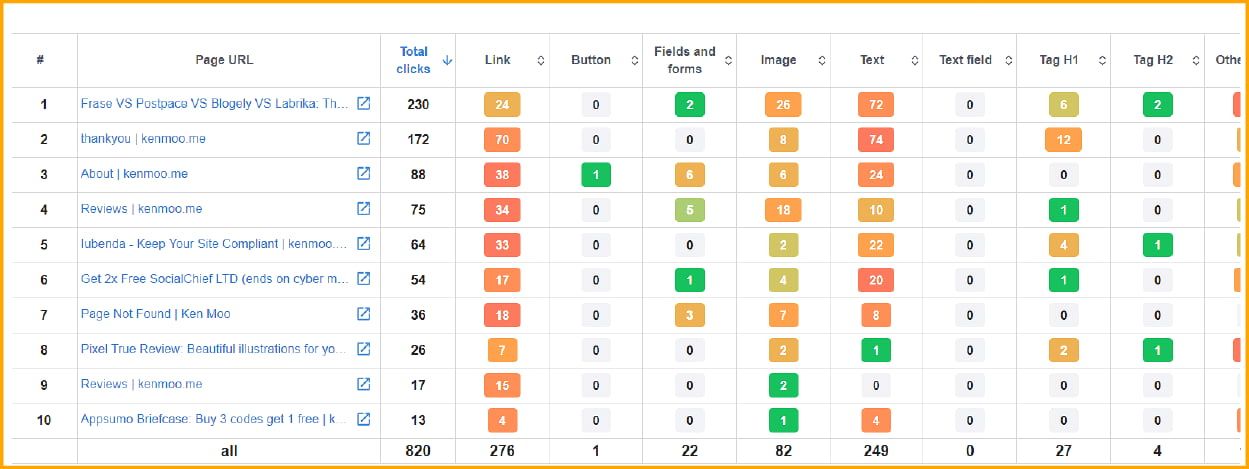
- Data is transferred to your dashboard in real-time and is immediately available for analysis.
- Clicks are collected with 99% accuracy
- You get detailed statistics on sliders, pop-up clicks, and other dynamic elements of your webpage
- Insignificant clicks (clicks on blind zones) are automatically filtered out.
- Statistics can be grouped by certain metrics. For instance, you can choose device type so the click stats for mobile and PCs will be separated.
With all the data the heatmap offers, you can easily find flaws in your website design, reduce bounce rate to increase conversion, and improve the overall usability of your website.
Pop-up forms
Plerdy lets you add quick functionality or gather information through the use of pop-ups.
This particular tool lets you collect emails, do callbacks, create banners and subscribe buttons. It offers more than 25 such conditions and capabilities. You can use this tool to customize your pop-ups to fit your business and use them to segment different users into groups based on their responses.
The best thing about this tool is that you don’t have to worry is that it has no effect on your page loading speeds.
Pros of using Plerdy’s pop-up forms:
- Add YouTube videos, images, and GIF animations to your page
Segment impressions based on traffic channels (Mobile or PC)
- Display calendar shows smart pop-ups on specific days
- Unlimited settings for a page
- Pop-up location can be directly changed on the page
- Integration with mailing services and CRMs
Pop-ups, if done correctly offer a high conversion rate. With proper customization, they will help you capture your users’ attention effectively.

SEO checker
The position of a website in search engine results depends on a variety of SEO indicators. Plerdy helps you monitor current indicators and compare them with previous data to identify issues and optimize SEO.
It helps you identify areas of concern and makes sure you’re not losing visitors. By running daily analysis to give you detailed SEO reports, Plerdy lets you make instant corrections. You can then tap into a before/after mode that lets you record page changes and see new updates.
You can also enable the Google Search API via Plerdy to analyze keywords and spot opportunities for more content.
You can always segment your data based on the device type so you optimize your users’ visits.
Record user sessions
Another great way to get a closer look of how users navigate your website.
Plerdy lets you analyze a specific type of traffic by recording their data. You can segment this data to easily manageable sizes based on the type of device they use.
You also have the option to view individual videos or different sessions of a specific user. If you made some recent changes to your website, you can use this tool to know whether the recent changes were effective or not.
Conversion funnels
Plerdy also lets you optimize your conversion funnel and keep track of the users who have gone through it. You can easily view the number of visitors currently in the funnel based on traffic and device type.
It collects sales and purchase data to track your most profitable traffic or device sources.
You can also see the elements your users interact with before and after they make a purchase to gain insight and boost your design to maximize sales.
How much does Plerdy cost?

Click below to get Plerdy's life time access at the lowest price (LTD)
Plerdy - FAQ's
What are the main differences between the service plans of Plerdy?
The service plans differ in the quantity of traffic per 1 day; pages you can analyze; videos that will be available for viewing; active popup forms and possible collected leads; pages available for SEO-audit and semantic analysis; subdomains available for analysis; storage time of the collected data.
What happens if I use Plerdy's daily limits on the amount of traffic?
If the daily limits on the number of page views by users have been exceeded, data collection by the service automatically stops, according to the service conditions. Thus, you can analyze the collected data within the limit. In order for the service to continue collecting more data, we recommend that you increase your service plan.
What should I do if I chose the wrong service plan of Plerdy?
Write a ticket about this in your account and we will help you resolve this issue quickly. If the service plan needs to be downgraded, the difference will not be refunded to the owner. If you need to upgrade the service plan, provided that the paid period has not yet started, or no more than 2 days have passed since the start date, You will be credited with fewer days of validity of the selected service plan.
What payment methods are available in Plerdy?
The Plerdy platform has the following payment methods available: PayPal and such Credit/Debit cards as: Mastercard Visa Maestro American Express Discover Diners Club JCB UnionPay. If for certain reasons you can’t use any payment method, write to us in the ticket in your account.
What is Plerdy’s refund policy?
To do this, you need to write in the ticket in the admin part – and we will make a full refund for the corresponding payment for the unused period.
Conclusion
It takes less than a minute to connect Plerdy to your website. Just choose a subscription plan that aligns with your budget and business and you are ready to go.
You can also test how the tool works on a free subscription. Plerdy also offers a 2 - week free trial for advanced packages.
You no longer have to wonder why your website is so far from Top search results. You can try out plenty of other free applications but that might be very time-consuming and will hamper your productivity.
So why not choose a platform that gives you detailed information like traffic type, session recording, and heatmaps so you can improve your conversion rate?
Optimize your website and boost your conversions by using Plerdy.
Must have tools for startups - Recommended by StartupTalky
- Convert Visitors into Leads- SeizeLead
- Website Builder SquareSpace
- Run your business Smoothly Systeme.io
- Stock Images Shutterstock