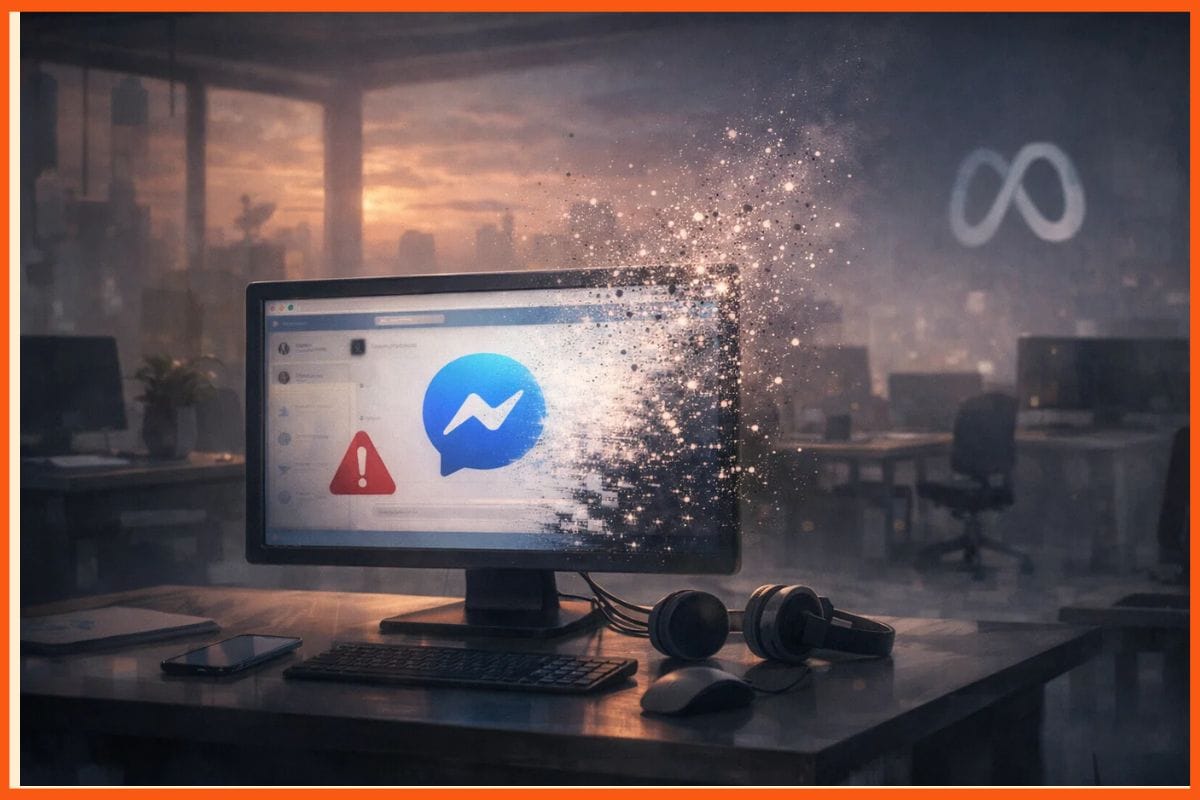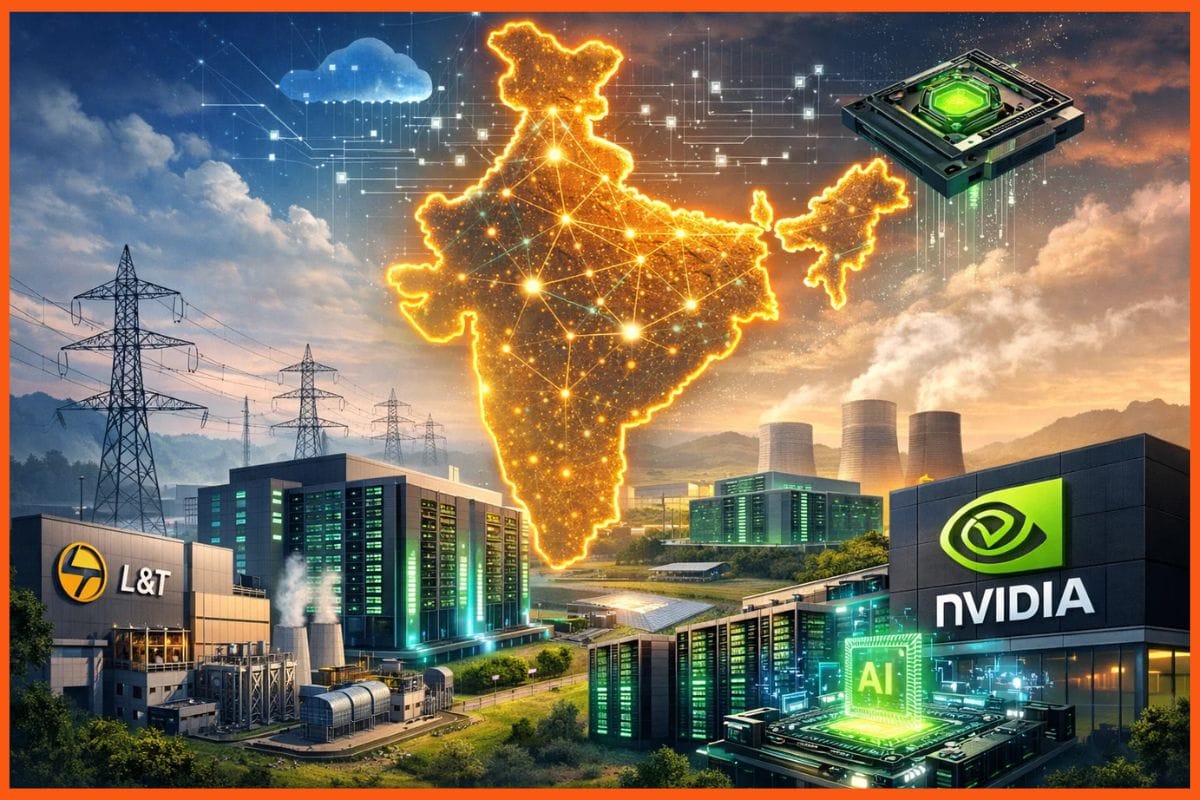ShareDocView: Get Detailed Analytics for Your Shared Documents
remote working
After facing the brunt of the pandemic in 2020, many businesses are quickly adopting remote working strategies for their companies. Gone are the days when people spent 8-10 hours working in an office. In fact, it is estimated that 70% of the global workforce works from home at least once a week.
A mobile workforce has become the new standard for many employers and businesses out there, as the impact is turning out to be a positive one resulting in better communication, flexibility, and team collaboration.
However, the wrong technology can negate the benefits of a mobile workforce can achieve. Team collaboration, a smooth workflow, access to digital fines, and other work-related functions need to be easy, intuitive, and most importantly secure. The technology also needs to be compatible across multiple platforms, from phones and tablets to desktops and laptops.

Now with ShareDocView, you can finally get all the analytics you wanted, and more
- Gain control over the docs you send after attaching it to an email
- You can still edit documents after you send them to your clients
- Get analytics like which slides have been read and the duration of the reading
- Collect email leads from new visitors for further outreach
- Get notified when someone opens your document

What is ShareDocView?
ShareDocView- Features
ShareDocView- Pricing
ShareDocView - FAQ’s
Conclusion
What is ShareDocView?
ShareDocView is an analytics software for your documents. You can easily set it up with your Google or LinkedIn account and it works with PDF, Word, and PowerPoint documents.
It helps you get notifications when someone looks at your documents, and will also collect email leads. You can add your own company’s logo and branding.
ShareDocView- Features
No attachments
You don’t have to wait to add large attachments anymore. You can share links like videos on YouTube, and upload documents.
No software required
As it is a cloud-based product, you don’t have to download or install any software on your device. Access ShareDocView from any device via your browser.
Update Docs
You can now update documents or edit them as you like even after you send them to your client.

Document analytics
Know the pages that were viewed by your team or client, and how long they were viewed. You can also follow up with your leads after you know if a document has been viewed or not
Team organization
Create a data room for you team where they can store their team files and documents. Your team members will have access to files and know which documents can be shared.
Control
With ShareDocView you can keep your documents private and generate request access when required. Make it a public document by removing the access control anytime you wish.
Branding
You can easily add your own brand, watermark or logo.

How to use ShareDocView?
Follow these three simple steps to get started:
- Sign up with a single click via Google, LinkedIn, or any email client
- Upload a document by dragging and dropping the file, or hit the upload button
- Share your links publicly or privately and choose specific options for them
ShareDocView- Pricing
$49/lifetime
Features
- 100 Documents
- 10 GB Storage
- 500 MB File Size
- 300 Views/month
- Get Notifications for Downloads
- Verify Visitor’s Emails
- Configurable Watermark
- Non-Stackable Plan
- 60-Days Refund Policy
$97/lifetime
Features
- 500 Documents
- 50 GB Storage
- 500 MB File Size
- 1,000 Views/month
- Group Reporting
- Export Reports to PDF
- Branding
- Verify Visitor’s Emails
- Get Notifications for Downloads
- Export Emails to CSV
- Configurable Watermark
- 60-Days Refund Policy
- Non-Stackable Plan
ShareDocView - FAQ’s
What browsers does ShareDocView support?
ShareDocView supports all major browsers, especially the popular ones like Chrome, Edge, Opera and Safari.
How can I see what a document viewer will see when they click on a link I’ve sent them?
You can preview the document after creating a link. Click on this icon "Eye 👁" to preview your file.
How can I open an account?
You can either use your Gmail or LinkedIn id to open an account.
What kind of documents can I upload?
You can upload PDFs, Word and PowerPoint.

Conclusion
ShareDocView is for everyone that has to work remotely or has to manage a remote working team. It informs you and your team about a project and allows you to derive data from the documents you share with your colleagues or leads.
ShareDocView sends you detailed reports and notifications of who viewed your document and for how long. You can also update these documents anytime from the cloud even after they have been shared. You can also either give or remove access to a specific document by adding or deleting a link.
Must have tools for startups - Recommended by StartupTalky
- Convert Visitors into Leads- SeizeLead
- Website Builder SquareSpace
- Run your business Smoothly Systeme.io
- Stock Images Shutterstock