Top 7 Best Free Video Editors for Android in 2021
Collections 🗒️
Today, editing has become pretty common and with all those amazing filters, people prefer their photos and videos to be the best among all. And that's why developers have created tons of applications for video as well as photo editing. And the most amazing part of this is, the maximum of such applications are totally free.
For Android users, there are numerous video editing apps that enhance the quality as well as picturization of their videos. Apart from this, there are many desktop-based video editing software that performs advanced editing.
In this article, we'll be discussing the some of the best video editing apps which are absolutely free of cost for Android users. So, let's get started!
FilmoraGo
KineMaster
Vita
InShot
Adobe Premiere Rush
Quik
VideoShow
FAQ
FilmoraGo
FilmoraGo clearly suits its name, as being one of the finest and most advanced video editing applications for Android, that too is absolutely free! If you are looking for an advanced tool for editing your videos, FilmoraGo is the perfect match for you.
FilmoraGo comes with great features and, it not only helps you create a slideshow but also has options for cropping, merging, trimming and rotating your videos as per your preferences. Also, you can add music in the background. FilmoraGo offers a handy intuitive interface through which you can edit your videos without any issue and share it anywhere you want.
KineMaster
We all are familiar with the popularity of KineMaster. Being a full-featured video editing app, KineMaster also has a multi tracked timeline with full drag-n-drop support that allows users to very easily import multiple types of media files.
The Android system requirements for KineMaster is Android 5.0 or higher. Apart from this, KineMaster is readied with various active video editing options along with some pretty amazing video quality improvement tools.
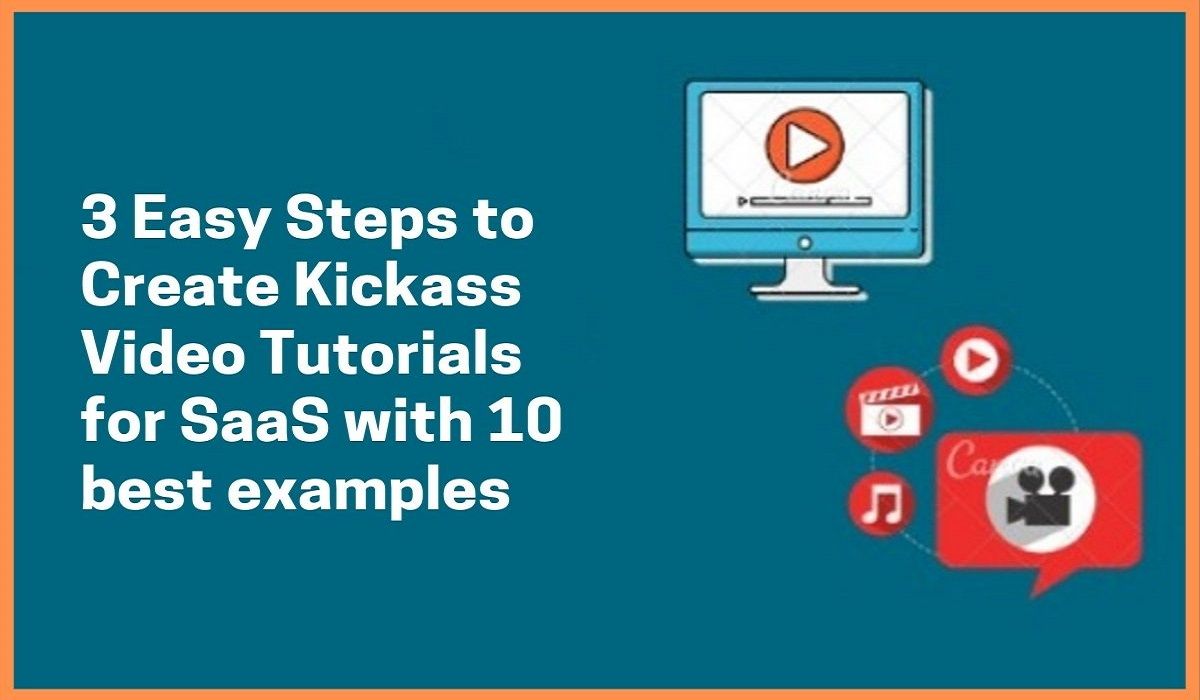
Vita
The very simple but robust video editing application, Vita supports multiple layers of timeline editing along with multiple layers of videos, music, text and images. Vita has over 10 million downloads and has a rating of around 4.3 on the Google Play Store.
Vita has tons of tools that help you make your video more innovative, such as transition tools, stickers, PIP tools, Filters, effects and many more. Not only this, Vita comes with several speed control features as well. It has numerous built-in templates that also helps you create videos instantly.
InShot
The most popular video editing app for Android is InShot. It is available for both Android and iOS platforms. The functionality of InShot is easy as you can trim and adjust your videos in any way you like with the animated text or music in the background.
The editing feature in InShot is very handy and smooth. This makes the user very comfortable in using the app. InShot is perfect for creating videos for social media and it also allows users to share videos anywhere they want.
Adobe Premiere Rush
Adobe Premiere Rush for Android has gained massive popularity. You can easily shoot, edit or share videos anywhere you want. Adobe Premiere Rush has many handy features and that's why it's loved by its users.
The best part about Adobe Premiere Rush is that it makes the complicated editing seem pretty easy for the users. You can easily drag and drop to edit your video, audio, images and audio. Along with this, Adobe Premiere Rush comes with tools like adjust audio, enhance colour, trim clips, transition, video effects and many more.

Quik
The very innovative and unique video editing app, Quik is known for entirely being a manual editing app. Yes, from the start till the end, the user gets to edit their video by themselves. They can choose a theme, music and style as per their preferences. With Quik, you get to add videos and photos and create a short video for you.
Quik provides some practical editing tools like trim, crop, filers, Split and many more. Quik does not place any watermark on the videos. Users can easily save the video in maximum resolution.
VideoShow
VideoShow is a free video editing app for Android with a rating of 4.6 on Playstore. With VideoShow, you can create videos very easily and instantly. Just add videos and photos from the gallery and choose the theme and design. After this, VideoShow will create the videos for you automatically.
VideoShow provides many useful features like aspect ratio, gif, trim, effects, transition, subtitles and many others. Along with this, VideoShow also has its store which contains music, themes, stickers, text styles, effects and many more. You can easily download anything you like from the store.
Conclusion
When it comes to free video editing apps for Android, there are many options. So, here we have rounded up some of the best free video editing apps. These apps offer numerous features that will make your video more innovative.
Hope this article helped you in finding the best free video editing application for android. Stay tuned for more such articles!
FAQ
What is the easiest free video editing app?
Fimora is one of the free video editing app where you can edit your videos easily.
What is the best free video editing app for Android?
FilmoraGo, KineMaster, Vita, InShot, Adobe Premiere Rush, Quik, and VideoShow are some of the best free video editing apps for Android.
What video editing program do YouTubers use?
Final Cut Pro and Adobe Premiere Pro are two video editing program Youtubers use.






