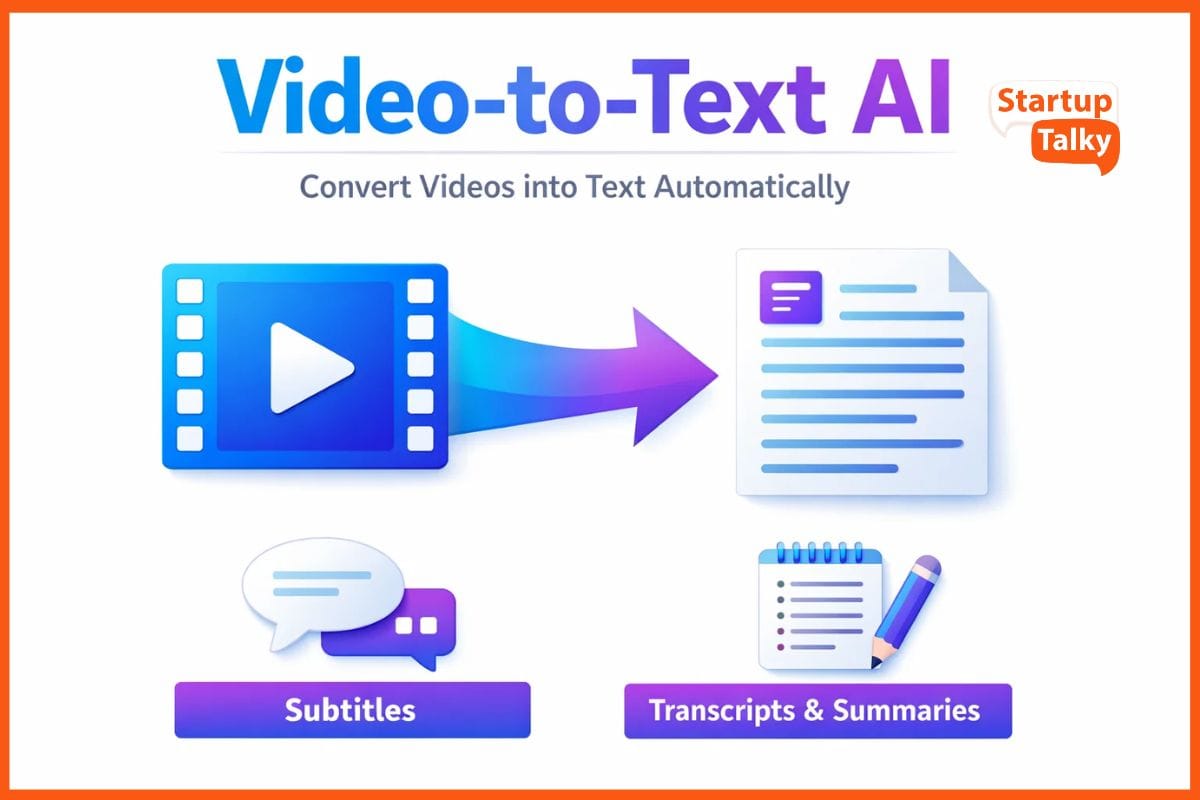WebWave: A Packed Website Builder with Excellent Plans
professional websites
Building a website is easier than ever. Before technology picked up the pace, we were required to have a degree in computer science just to build a website. But, those days are long gone.
Today, practically anyone can create their own well-designed, professional website and within minutes. The only question then remains is which website builder should you choose?
Boasting more than 200,000 users, WebWave has been very popular since its release in 2013 and rightly so. Many website builders either require you to have their branding or their products advertised on your website. With WebWave, however, you can do away with all these issues.

The WebWave team releases frequent updates for the website builder to give you access to all the best possible features. What’s more, if you need help with your website, you will be provided with full customer support in over 43 languages. So no matter where you are located, you can make a full-fledged website in a short span of time.
If you are wondering that this sounds too good to be true and the real catch would be the hefty tag that follows it, then you would be wrong. Even if you’re on a budget you have the option to create your website free of cost. However, with the Free option you will have to use WebWave’s domain name and their advertisements on your website.

Although if you have a small business and are looking to create your first website, you can always go for their very reasonably priced Premium Plan at only $7/ mo or ₹517/mo
Thousands have chosen to use WebWave to build up their websites and business, but is it for you? Read on to find out more.
WebWave - Templates
WebWave - Features
WebWave - Pricing
WebWave - FAQ's
WebWave - Templates
1. 60+ responsive templates available for free
A lot of other website builders may have free templates but the choices available are very few. The ones that are really good and professional looking are available for a price. With WebWave, you get all their templates for free and there are more than 60 templates available that you can use for both your PC, tablets, or mobile. The only downside is that once you have chosen a template, there’s no way to switch to another.

2. Template types
WebWave offers templates to need a wide range of needs. You can choose a blank template or a themed one based on your business niche. It covers a variety of industries and markets, such as:
- Business (construction companies, law agencies, architects, etc.)
- Hobbies and interests (music, cricket, football, etc.)
- Health and fashion (beautician, medicine, doctors, etc.)
- Education (school, university, etc.)

3. Template organization
One of the drawbacks of WebWave is that their pre-designed templates are not arranged into categories. There is no way of searching them by keyword either, so you have to manually scroll down until you find the template you are looking for.
4. Template customization
One of its most welcoming features is that all the templates available are fully customizable. You have all the flexibility you need in making your website according to your needs. You can switch colors, rearrange elements on your page, set layouts and fonts and how they appear on each page.
WebWave - Features
A great set of tools (basic) for your website
WebWave hasn’t really re-invented the wheel here so their features are pretty much what you would expect from any other standard website-builder. You can add text, images, icons, forms, videos etc.
Animations
You also have the option of adding animations to virtually any element on your website, though it is probably not wise to overuse this feature as it may affect page loading speeds. Animations effects range one to many including fly in/out, fade in/out, and expand in/out.

Integrations
It is relatively very simple to add third-party features to your website, like a Typeform survey, FB comments, a Shopify store, or a LiveChat Pop-up. All you need to do is generate an embed code with your third party app and add it as an HTML element on your website.
Interactions
This feature in WebWave allows you to show or hide elements from your website while your users are browsing it. For instance, instead of spending money on a pop-up builder, you can choose to have an element show up every time a customer presses a button on your website. Or, you can simply display customer reviews after your visitors scroll to a certain point on your website.
WebWave - Pricing
WebWave’s pricing plans are really simple. The Free plan comes with all the features you need to build a professional website. Unlike most website builders on the market, tools in the elements editor aren’t separated into free or premium. You can create unlimited storage, create unlimited pages and have unlimited bandwidth. You also get access to free images via the built-in Unsplash collection.

The only drawback to the Free plan is that you have to use a webwave.me subdomain which is generated automatically. The only way you can have your own domain name is if you opt for the Premium plan.
Upgrade to the Premium plan to get access to your own domain name, and ad-free website. You also get priority support, free backups, an email box, an SSL certificate and a .com registration. If you are using your website for business, a custom domain is an absolute must, since the auto-generated subdomain you get for free is a jumble of letters that would look unprofessional.
Click below to get the Life Time Deal of WebWave at the lowest price
WebWave - FAQ's
Do i need to buy a domain?
You can either buy a domain from our system, or connect a purchased domain to WebWave.
Can I export a page created in WebWave?
Yes, you can for an additional price of $25
If I have a white label, will anyone see that I am using WebWave?
The clients that you are creating websites for will never know that you are using WebWave.
Can I create a blog on my website?
You can create a blog and use many functions that will help you run your website like, newsfeed, SEO tools and article templates.
What are the available payment methods in the online store?
You can collect payments via Stripe.
Must have tools for startups - Recommended by StartupTalky
- Convert Visitors into Leads- SeizeLead
- Website Builder SquareSpace
- Run your business Smoothly Systeme.io
- Stock Images Shutterstock