Top 12 Best Platforms for Creating and Selling Courses in 2022
Collections 🗒️
Do you want to sell your expertise and help learners excel in their lives? If yes, then you have landed on the right page. In this article, we will tell you the top 12 platforms to sell your courses.
An ideal platform will allow you to design your own website, create courses and build an online community where you and your students can interact with each other. The platform should also come with in-built marketing and automation tools. Additionally, to make your courses exciting you should be able to create quizzes, assignments and certificates. With that in mind, let's see the best platform to sell courses.
1. Thinkific
2. Kajabi
3. Teachable
4. LearnWorlds
5. Podia
6. CreativeMindClass
7. LearnDash
8. Ruzuku
9. Udemy
10. SkillShare
11. Mighty Networks
12. Teachery
1. Thinkific
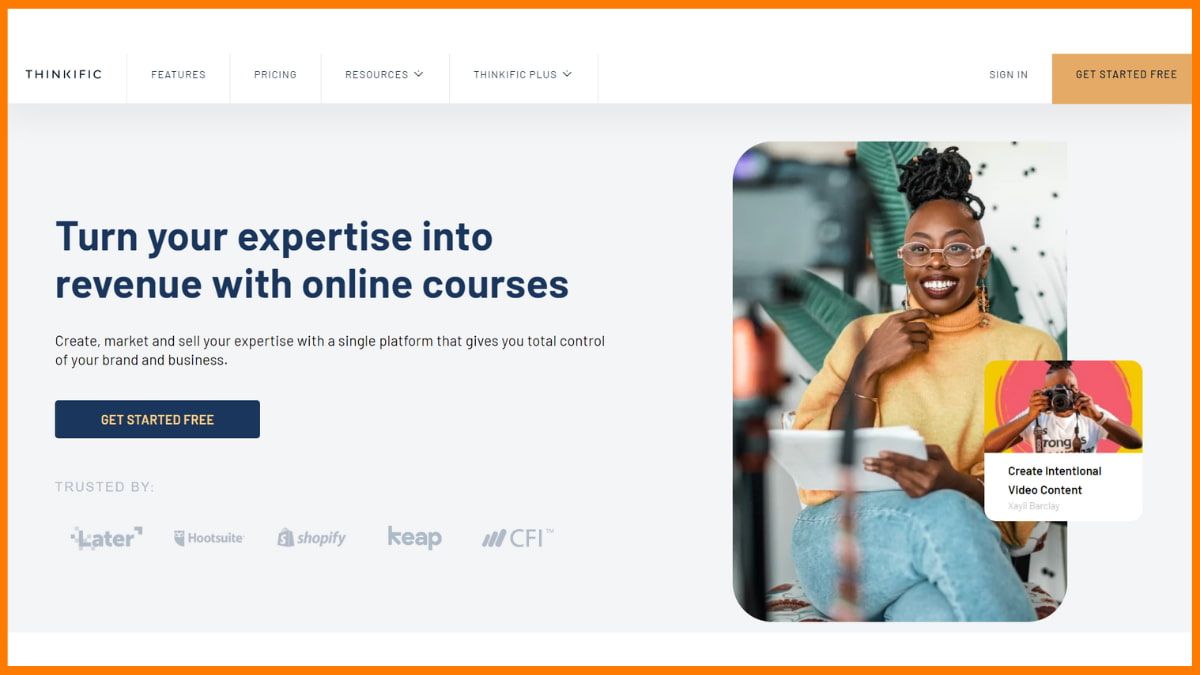
Thinkific is the overall best platform that you will ever need to create and sell courses. The best part here is that their pricing plan is minimal as well.
Using this platform you can design an awesome-looking website, conduct live lectures, create assignments, take quizzes, build a community, accept payments and finally give certificates and coupon codes. Thinkific allows you to accept payments in 100+ currencies. Most importantly, they have 0 transaction fees.
You can also give your students their own learning dashboard to make their learning experience more personalized. Student analytics are at the tips of your fingers. Understand how many students enrolled for your course and what is the completion rate.
We all know how tiresome it is to design your website. But, Thinkific has simplified everything for you. You can use ready-to-make templates and customise them using the drag-and-drop editor. You don't need to be a coding ninja to edit the templates.
At the start itself, they provide you with a range of template options: pre-sell, mini-course, flagship course, membership resource library, and webinar replay.
According to your goals, Thinkific will suggest numerous beautiful-looking templates. So, instead of starting with a blank screen, you have something which you can instantly edit.
You can arrange the content of the course as per your needs. You can preview all the changes before publishing them.
You can sell your expertise in standalone courses, digital downloads and bundles. Most importantly, you can also sell in the form of memberships as well. You can set the pricing of the course according to your needs.
Pricing

- Basic - $49/mo
- Pro - $99/mo
- Premier - $499/mo
Pros
- Ready-to-use templates that can be easily customized with a drag and drop editor.
- Unique domain, secure hosting and SSL certificate.
- Templates don't have the branding of the company.
- No transaction fees.
- Access to student analytics.
- Learners will get their own dashboard.
- Automate emails.
- Access to 24/7 support.
Cons
- You will not get access to an online marketplace where you can list your course and attract a lot of learners.
- Chat support is not available.
- Thinkific doesn't have sales funnel builder.
2. Kajabi

Kajabi is just like Thinkific. It provides you with all the tools through which you can create an intuitive website from ready-to-use templates, design courses, capture leads, sends emails and accepts payments using Stripe and PayPal. With its easy-to-use editor, you can edit the pages within a few clicks.
We are always on our mobile phones. Most people want to access courses via mobile. Although making a mobile app is a hectic process. But, don't worry Kajabi provides a free mobile app using which users can log in without a password and access all the content. The app also saves the user's learning progress. The maintenance cost of the mobile app is borne by the company.
The USP of Kajabi is its advanced marketing and automation tools. Their unique function 'pipelines' allows you to automate emails for lead generation, product launches and webinar funnels.
You don't need to do any kind of guesswork since the platform provides you with effective blueprints. All the templates come with pre-written copies that have been taken from the highest converting sales funnels. You just need to fill in the blanks.
For example, you can give a free ebook on the landing page in return for an email id. Then you can send them emails regarding your courses. Once you sell the course you can send them a Thank You email. Kajabi provides numerous email templates that come with pre-written subject lines.
The web analytics dashboard gives you all the important metrics related to your website and student progress. You will also get access to tutorials on how you can use the platform effortlessly.
Pricing

- Basic - $149/mo
- Growth - $199/mo
- Pro - $399/mo
Pros
- A free mobile app that allows learners to access courses via their mobile.
- Advanced marketing automation tools.
- Ready to use templates and sales page.
- Pre-written email copies that you can instantly use.
- Create blogs.
- Advanced analytics
- Custom domains.
- Integrates with Mailchimp, Aweber, and Active Campaign.
Cons
- No marketplace.
- No in-built certificate creation tool.
3. Teachable

Using Teachable you can design, manage and grow your online courses without any complications. Develop self-paced courses, cohort-based courses, or live coaching.
You can comment, add quizzes and validate a completion certificate. Using the drag and drop editor you can create websites with ease. You can also build sales pages to convert your visitors into buyers.
You can also make changes to the codes using the Power Editor. You can sell your courses in bundles or memberships. You can even give coupons to incentivize the learners to buy the course.
Using their email marketing tools you can send emails to students when they sign up, use coupons and complete the course. Teachable has a built-in affiliate marketing option where you need to add affiliates and they will get their percentage when they make sales. You can interact with your students live and host webinars. You can set up free trials, subscription payments and instalments.
Pricing

- Basic - $39/mo
- Pro - $119/mo
- Business - $299/mo
Pros
- Unlimited courses.
- Easy to set up.
- In-built email marketing tool.
- Collect student feedback using Google forms and surveys.
- In-built affiliate marketing tool.
- Accept payments in 130 currencies.
- Teachable will manage the taxes if you sell courses in foreign countries.
- Once students complete their courses you can add them to your email list.
Cons
- No marketplace for courses.
- 5% transaction fees on the basic plan.
- No built-in sales funnel.
4. LearnWorlds

Do you want to open an online school where there are a group of teachers teaching different courses? If yes, then LearnWorlds is for you. Using this platform you can add multiple instructors and allow them to teach a whole catalogue of engaging courses.
You can teach students using interactive videos, ebooks and quizzes. You can also create branded course certificates. Conducting an exam is very easy as well.
You don't need any coding or design skills to make your online school. You can choose from hundreds of fully customisable templates. You can add various animations, images, videos, calendars, countdown timers and popups to your online school. Create a responsive, speedy and multilingual website.
If you pay extra money you will unlock a mobile app builder using which you can build a mobile app for your school.
To make your videos more engaging you can add text, overlays, pointers and links. After publishing the videos gets stats on how these students are interacting with the video. You can even create question banks and connect them with different courses.
Do you know which is the one thing every school aims to achieve? It is the interaction between its teachers and other students. LearnWorlds allows students to exchange notes, discuss interesting concepts and share their experiences with other students. Each student gets his/her own public profile which shows their course achievements
Get advanced analytics of your school in one place. Sell courses in the form of bundles, memberships and subscriptions. You can also give free courses. Get 24/7 support from the team.
Pricing

- Starter - $29/mo
- Pro Trainer - $99/mo
- Learning Center - $299/mo
Pros
- Onboard multiple instructors and sell a wide variety of courses.
- Build a community and allow students to interact with each other.
- Hundreds of customisable templates.
- Students can highlight content and create their notes.
- Automatically extract transcripts from the videos.
- Integrates with MailChimp, Zoom, AWeber, ActiveCampaign, HubSpot and many more.
Cons
- Not suitable for a single instructor.
- Multilingual functionality doesn't work really well.
5. Podia

Podia allows you to build websites, sell courses, grow communities and conduct webinars. Podia is not a website but rather an online store where you can even sell digital products like webinars, workshops, ebooks, PDFs and podcasts. You can also sell coaching sessions and consultations.
You can easily create a website where you can showcase your courses and digital products and grow your email list. You can also embed images, videos and podcasts on your website.
Another interesting feature of Podia is that you can build free and paid communities. Select the topics to be discussed in your community, give them access to your products and have a multimedia-rich conversation.
You can create your own affiliate marketing channel within Podia itself. Invite affiliates, set commission rates and reward them for growing your business. Automate your emails and get rich email metrics.
Pricing

- Mover - $39/mo
- Shaker - $89/mo
- Earthquaker - $199/mo
Pros
- Unlimited subscribers and email list.
- Built-in email marketing and affiliate marketing plan.
- Simple user interface.
- Sell digital products like webinars, workshops, ebooks, PDFs and podcasts.
Cons
- Limited website optimization.
- No course marketplace.
6. CreativeMindClass

CreativeMindClass is an all-in-one tool just like Kajabi where you can design your website, create online courses, and workshops, build community and give feedback.
CreativeMindClass positions itself as a video course platform for artists. So, let's say you want to teach how to make beautiful illustrations using powerful videos then this platform is for you.
You get the freedom to set different prices for different courses. You can do make exercises to help your students boost their skills. When they complete their exercises you can see their answers in your dashboard and give them feedback accordingly. You can build a community where you and your students can share ideas using text and posts.
You will get access to global payment methods and you can even send invoices to your students. Global taxes and value-added taxes (VAT) are calculated by the platform itself and are shown in the invoice.
Pricing

- Basic - 8%
- Pro - 12%
- Empire - 16%
Pros
- Visually appealing layouts.
- Create landing pages for different courses and make your pages SEO optimised.
- You will only pay when you make sales. So no setting-up fees, no monthly charges, no hidden fees.
- Easily make exercises and give feedback using the dashboard.
- Generates VAT invoices automatically.
- Build an interactive community.
- Integrates with social media.
Cons
- Not ideal if you are not interested in video courses.
- The platform is more suitable for creative skills.
7. LearnDash

If you have a WordPress website and looking for a way you turn your site into an e-learning platform then LearnDash is for you. It is a WordPress LMS (Learning Management System) plugin that gives all the functionalities to make and sell your courses.
You can make courses using the drag and drop editor, add quizzes and assignments, upload any kind of multimedia and reward learners in the form of certificates, badges and course points.
You can also make assignment submission compulsory before the learner starts the next module. LeanDash allows you to add a discussion forum where learners can interact with each other.
Sell courses in the form of one-time sales, memberships and bundles. You can set the prices of your courses as per your needs. You can also set recurring payments. The platform supports PayPal, Stripe and 2Checkout.
Pricing

- $159 billed annually
- $189 billed annually
- $329 billed annually
Pros
- Freedom to design and sell your courses however you want
- Advance quizzes and assignment options.
- Set automatic trigger-based emails based on what actions the leaner takes (or doesn’t take).
- Get detailed stats on the enrollment rate, progress and performance of the students.
- Offer drip content (instead of giving your learners access to all the modules you can release videos at regular intervals).
- Integrates with MailChimp, Slack, WooCommerce, ConvertKit and many more.
Cons
- The platform doesn't offer marketing tools.
- No course marketplace.
8. Ruzuku

If you are looking for an easy-to-use tool that can allow you to create courses without any complications then Ruzuku is a great choice for you. Using this platform, you can create both free and paid courses, design calendar-based courses with email automation, set up discussion forums and finally accept payments via Paypal or Stripe. The platform provides helpful tutorials and gives access to a community that helps you in every step of making your course
Ruzuku allows you to attach different kinds of multimedia like PDFs, Word and PPT. You can also host webinars through its teleconference interface. You can also record your webinars and give them to your students later on.
Students will have their own profile images and bios in the community and can use images, PDFs, and videos while interacting with other learners.
Pricing

- Bootstrapper - $99/mo
- Up-and-Comer - $149/mo
- University - $199/mo
Pros
- Easy to use.
- Unlimited courses and students.
- Create what the platform calls ‘evergreen content’ which is nothing but drip content (instead of giving your learners access to all the modules you can release videos at regular intervals).
- 0% transaction fees.
- You can get the detailed stats on students' completion and comments rates for the whole course or by lesson.
- Back up your course data on a daily basis.
- Students can track their own progress.
- Global Content Delivery Network (CDN).
Cons
- No marketing tools.
- Limited customization option.
- Only two payment methods.
9. Udemy

Udemy needs no introduction. 24 million students are already part of this ever-growing marketplace of courses. Anyone can create a free course on Udemy but to sell paid courses you need to become a premium instructor. It takes a maximum of 2 days to get approved. The platform provides you with a series of steps to launch your own course.
All the courses that you take should be in the form of videos. If you are not sure about the quality of your videos you can submit a sample and then the team will give you feedback on the video and audio quality. They also provide free tutorials on how you can film videos.
All the courses need to be at least 30 minutes. If you are not able to make sales you can hop in their email blasts, sitewide discount campaigns or be a part of their affiliate marketing program.
Udemy marketplace insights provide you with important metrics like which course is popular in your category, its search volume and keywords. You can also understand which course is earning a lot of revenue in a particular category.
If you want to generate huge revenue by selling courses then Udemy is not the right platform for you. You should rather treat this platform as a marketing channel. I would highly recommend you treat this platform to create brand awareness since Udemy is a very famous teaching platform
Pricing
- Udemy will take 3% revenue of your revenue if students buy courses using the instructor coupon.
- If you have made organic sales then the platform will take a 50% revenue share.
- You will get 25% instructor revenue if you sell a course using the Udemy ad.
Pros
- The huge marketplace of courses.
- Easy to launch your course.
- Add quizzes, assignments and PDFs along with your courses.
- Advanced analytics.
- Constructive feedback from the team.
Cons
- Not a huge earning potential.
10. SkillShare

If you are a copywriter, graphic designer, video editor, animator, or actor who wants to sell his/her expertise, SkillShare is the best platform for you. Just like Udemy, it is a marketplace of courses where users consume knowledge in the form of short video lessons.
Instead of charging individual money for different courses like Udemy, Skillshare has an annual or monthly subscription that allows learners to get access to all the courses available on the platform. You can publish a free course easily by just signing up. Although if you want to sell paid courses you must become a member.
You can create 10-60 minutes courses which are broken down into 2-8 minutes video series. You can give learners a project and a community discussion where they can share ideas.
Pricing:
- You can create courses for free as long as you meet their class quality guidelines.
- For premium membership referrals you will get $10.
- You can also earn royalties for the minutes of your class watched.
Pros
- You will get access to a huge number of prospective students.
- Easy to launch your course.
- Students can also learn via mobile using the SkillShare app.
Cons
- Due to their pricing model, you do not have a huge earning potential.
- You cannot set prices for your courses since all the courses on SkillShare have the same price.
11. Mighty Networks

Mighty Networks as the name suggests not only allows you to create courses but, you can also build your own interactive community.
You can sell courses, community memberships or bundle both of these things together. You can get one-time or recurring payments. You can set the prices of the course according to your requirements.
With its easy course builder, you can upload your courses and build your community. Each course comes with an activity feed which is different for different students. This means that each student will consume content that matches their needs. In the activity feed, students can see polls, questions, posts and articles that you have set up. Students can react to your message in the feed using plain text or images.
Each student can make their own profile and message other students. You can host live streaming and group chats. It's like you are making your own social media platform.
Pricing
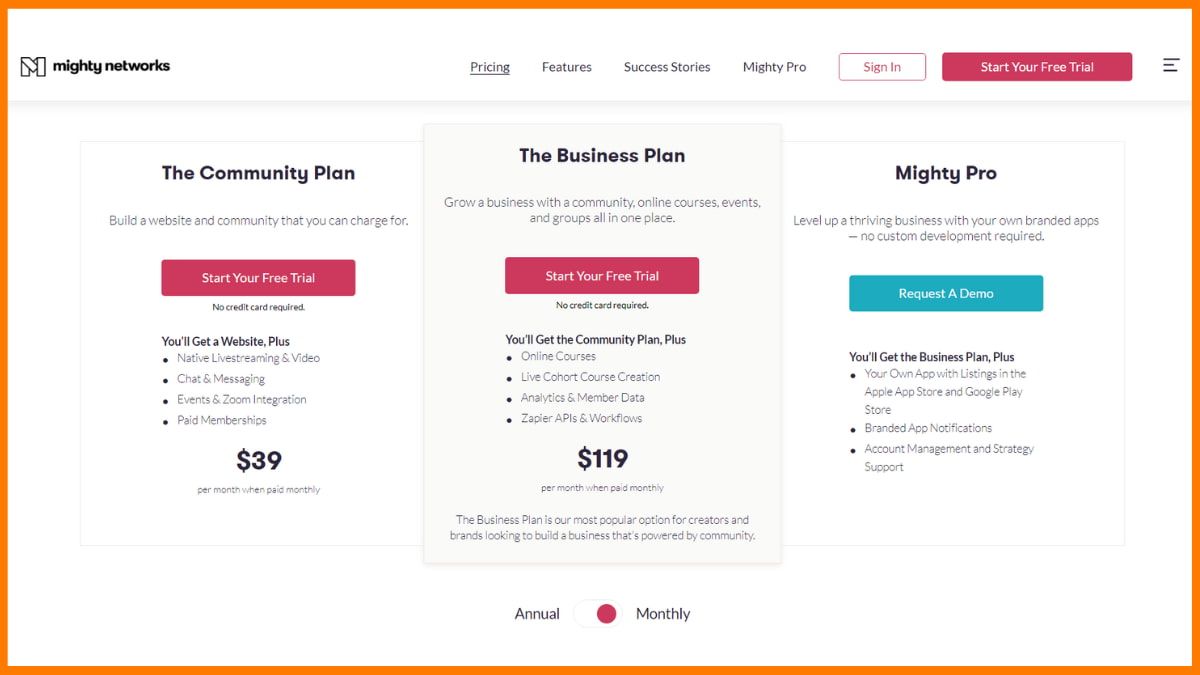
- Community Plan - $39/mo
- Business Plan - $119/mo
Pros
- Unlimited members.
- Activity feed for your students.
- Download the member data.
- Live Streaming, direct DMs, group chats.
- Custom domain and landing pages.
- Works on Android and iOS.
- Using the ambassador program you can incentivize members to invite other members.
Cons
- Can be confusing to navigate.
12. Teachery

If simplicity and ease of use are your top priority when selecting a platform then Teachery is a good fit for you. In the above list, you can see that a lot of platforms provide numerous functionalities for editing, marketing and automation which is a good thing for experienced people.
But, if you find those functions overwhelming and want a straightforward platform that allows you to instantly make and sell courses then Teachery is a good fit for you.
The platform has just two themes that you can use: Minimal template and Sidebar template. You can edit each page and section of the template using the simple drag-and-drop editor. You can edit text, add different background colours to different pages, and insert images and your brand logo.
Easily send welcome and course completion emails. You can sell courses in the form of one-time payments, memberships or bundles. You can also design separate landing pages for your courses. Embed audios, videos and presentations.
The platform has also in-built affiliate marketing programs where you can reward users via PayPal. You can offer discounts and coupon codes. You can accept payments via Stripe by creating a separate payment page.
Pricing

Pro - $49/mo
Pros
- Extremely easy to design courses.
- Sell unlimited courses to unlimited students.
- Create drip courses.
- Capture leads using landing pages.
- Custom domains.
- Translate your courses into English, German, Italian, French, Czech, Spanish, Chinese, and Portuguese.
- Easily duplicate courses.
- Get detailed stats on the average completion rate of your students, total enrollment and much more.
Cons
- Students don't get their own dashboard.
- You cannot host audio and videos.
- The platform only provides two templates.
- You cannot create quizzes, assignments and certificates.
- Students cannot submit assignments via PDF, image or word file.
Conclusion
When you are selecting a platform consider your budget and goals. To make things simpler for you try to find answers to the following questions to find the best platform that matches your needs.
How many students and instructors do you want?
How many courses do you want to make?
Do you want an easy-to-use platform or a complicated one with a lot of features?
Do you want to build your own community?
Will you be selling these courses in foreign countries?
Write the answers to these questions on a paper and then again see this list to find your ideal platform for selling courses. Think from the perspective of the students. To make your courses more engaging you need to make quizzes, assignments and certificates. You should also look for a platform where you can provide students with their own dashboard where they can track their own progress. Marketing and automation tools are a must if you want to grow your business.
Although if you are a complete beginner and want to test the waters you can make courses on Udmey and SkillShare where you can access a huge marketplace of courses. Also, a lot of platforms come with a free trial so you can first test the platform and then buy the platforms to get more robust functions.
FAQs
Is it profitable to sell courses online?
Yes, selling online courses is a profitable and lucrative business.
Can I sell my course on multiple platforms?
Some platforms allow to do so but some platforms do not.
What is the best platform for selling online courses?
Udemy, Skillshare, Teachable, Podia, and Thinkific are some of the best platforms to sell online courses.
Must have tools for startups - Recommended by StartupTalky
- Convert Visitors into Leads- SeizeLead
- Website Builder SquareSpace
- Run your business Smoothly Systeme.io
- Stock Images Shutterstock





