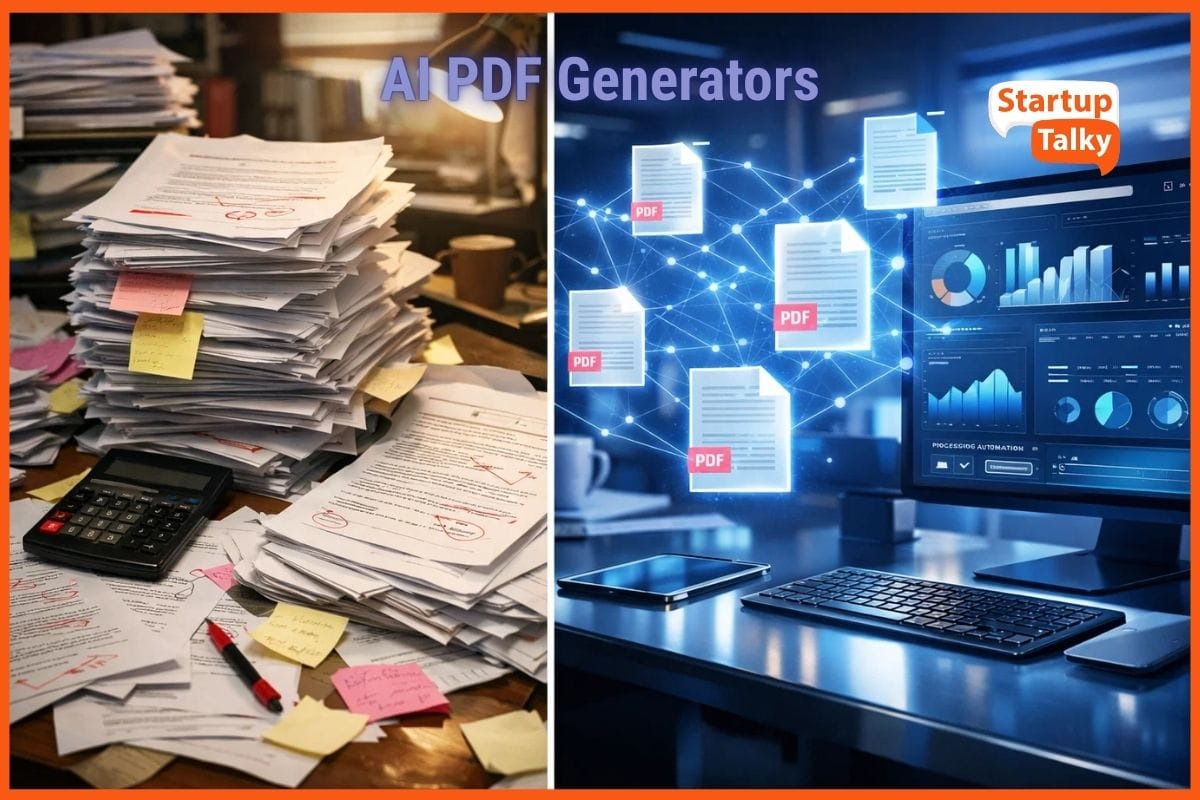Workiom: A Connected Workspace For Your Team
💻 SaaS
We live in an era that is marked by rapid evolution in digital technology. This is brought by thorough changes in organizational and business processes as well as digital models to harness innumerable opportunities provided by these digital transformations.
There isn’t a specific recipe for digital transformation, some may opt for automation while others may introduce new apps that would significantly change consumer behavior. Whatever the case may be, it is always centered around data.
Data, that is, vital information regarding your customers and business, should be the priority in your business strategy.
Introducing Workiom...
What is Workiom?
Workiom - Features
Workiom - Pricing
Workiom - FAQ’s

What is Workiom?
Workiom is a great cloud-based collaboration tool and an online database for everyone. With Workiom you can customize your working space within a few clicks as well as create and link your data sets to one another.
This way you can easily assign and monitor tasks, search and sort records, publish the results to external websites, and much more. Organize the workflow for your team just the way you want it with Workiom.

Workiom - Features
Seamless collaboration
You can share projects with your clients and teammates once you invite them to your workspace.

Ready-to-use templates
From customer relationship management, campaign tracking. Social media management to meeting agenda, get started with pre-built templates and customize your app on the go.
Customizable workspace
With Workiom, you can create and customize your workspace the way you want it. No more silos and isolated data to manage separately.
Data organization
Arrange your data the way you need with Workiom's advanced views and filtering options. Create new structures and viewing options with Workiom’s part spreadsheet and part relational database.
Project management
Task and project management is an integral part of every workflow. Workiom allows you to manage all tasks connected to your projects, clients, orders, and products.

Automation
Save time and money by focusing on your business and delegating repetitive work to Workiom. You can effortlessly automate your workflow process with triggers, actions, and conditions.
Tracking and reporting performance
Create reports and dashboards based on your data. Always stay up-to-date with your business data and bring transparency to your workflow.
Inter-workspace integration
Workiom lets you link data within the same workspace, across multiple apps and platforms. This feature allows users to sync and share data with various departments a breeze.
Zapier
You can seamlessly share data with third-party integrations using Zapier and get the best out of Workiom.
Custom fields
Design lists by choosing from field types and other options. You can either add or edit new data fields as you go. This feature provides the user with extensive information on every record.
Data linking and representation
You can link your data with tasks to avoid duplication and you have the option to see your data in the form of advanced grids, Kanban boards, or calendars. Choose whatever view you are comfortable with.
Two-factor authentication
All the data you collect and store inside your apps are encrypted and secured with two-factor authentication so you can rest assured that your data is safe. You also have the option to limit access for your clients and team members so they only get to see what you want to share.

Workiom - Pricing
Features
- Unlimited Apps
- Unlimited Records
- Unlimited Storage
- 3 users per deal
- API & Webhooks
- Automation & Workflows
- Stack up to 10 deals
Single - $49
- Unlimited Apps
- Unlimited Records
- Unlimited Storage
- 3 Teammates
- 15 Guest users
Double - $98
- Unlimited Apps
- Unlimited Records
- Unlimited Storage
- 6 Teammates
- 30 Guest users
Multiple - $147
- Unlimited Apps
- Unlimited Records
- Unlimited Storage
- 9 Teammates
- 45 Guest users

Workiom - FAQ’s
Are unlimited records mentioned on the deal page, are contacts in the CRM counted as records?
Yes, CRM contacts are counted as records. There are no constraints or limits.
Will setting a New Role will take out one seat from available teammates?
It is up to the user to create as many roles required. Users have the option to assign multiple roles for a single user. The seats are, however, counted per user account. A single account can be used by multiple users or people.
Can a deleted guest be replace by another guest? Can we make several projects?
Yes, Workiom allows you to be able to delete and replace guest users. Yes, you can have several projects or apps.
What is the difference between ‘Guest users’ and ‘Teammates’?
The guest user will have only commenting and viewing access to the data, additional it can also submit private forms. As this feature is still in beta mode, it will be tested and rolled out soon.
Workiom - Conclusion
Workiom has become a staple of the industry as it can be used by multiple departments and professionals. For instance, Workiom helps marketing teams streamline the creative production process by automating tasks and assignments. It also organizes all marketing assets by category and links them to various posts and articles.
Workiom can also be used by product managers, designers, testers, UX researchers who need an online workspace that can be flexible enough to let all members work together. It allows users to design their own workflow and manage their progress in a collaborative team effort.
Must have tools for startups - Recommended by StartupTalky
- Convert Visitors into Leads- SeizeLead
- Website Builder SquareSpace
- Run your business Smoothly Systeme.io
- Stock Images Shutterstock