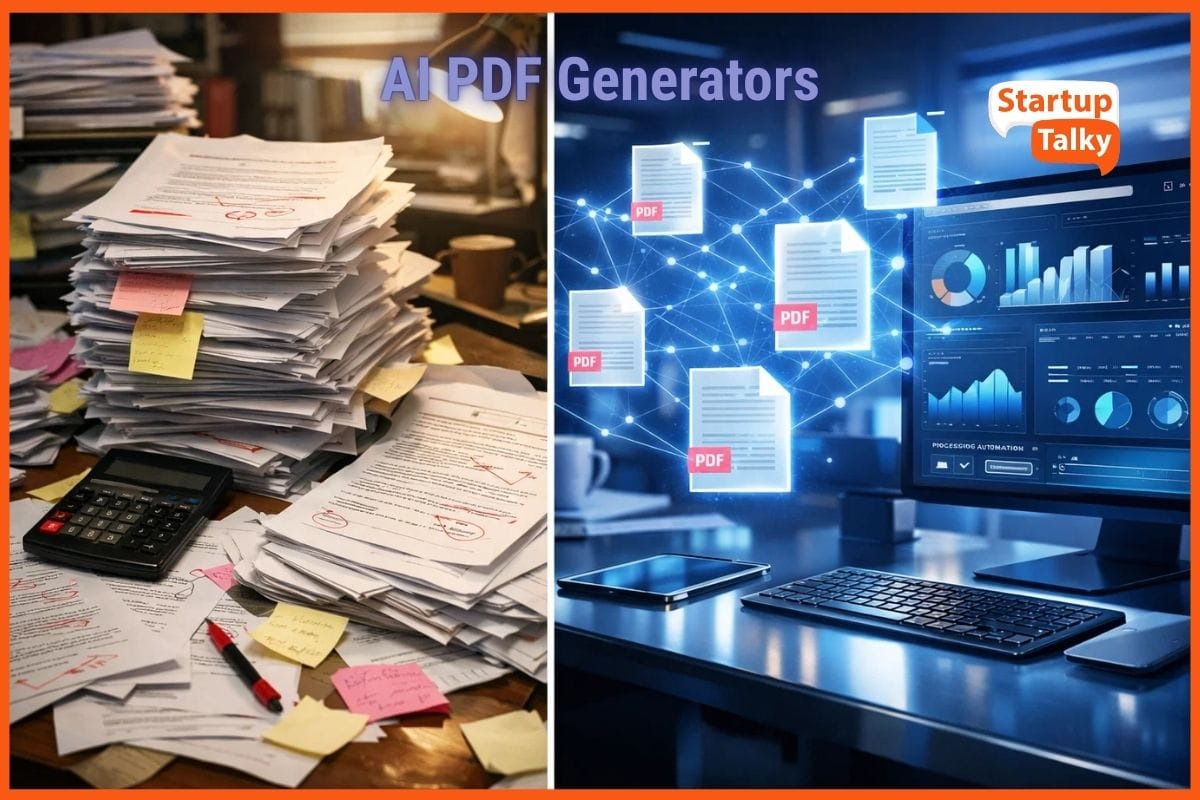33 Essential Chrome Extensions for Students in 2025
Collections 🗒️
If you are a high school or college student, you probably spend a lot of time using Google to discover new information, conduct research and create thesis statements.
One of the best features of Google Chrome is its ability to add extensions. Not using extensions on Chrome is a big crime. This is because extensions skyrocket your productivity and help you save time.
In this article, I will tell you the 33 best chrome extensions for students. Trust me, these extensions will simplify your life.
All the extensions are free to use. Some of them do have a premium plan but, even with their free plan, you would be able to do dozens of things.
Without further ado here are the top extensions for students.
And to make it much simpler, I have further classified the Chrome extensions into different categories such as Chrome Extensions for studying, writing, researching, sharing notes, generating citations, and increasing productivity.
Chrome Extensions for Studying
Chrome Extensions for Writing
Chrome Extensions for Researching
Chrome Extensions for Sharing Notes
Chrome Extensions for Generating Citations
Chrome Extensions to Skyrocket Productivity
Chrome Extensions for Studying
The list below contains the name of extensions that can make studying easy and interesting.
Zorbi
| Chrome Extension | Zorbi - Flashcards from PDFs and Notion |
|---|---|
| About | It allows easy memorization of the material by converting them into flashcards. |
| Ratings | 4.9 |
| Price | Free |

Using this extension you can create flashcards with just a couple of shortcuts. It is a great way to learn difficult topics which you tend to forget again and again.
Features:
- You can easily create flashcards from any website or PDF.
- You can also add screenshots, pictures, and text directly inside the extension.
- If you write notes in Notion you can turn them into flashcards.
- Zorbi predicts when you will forget the topic and shows you the flashcard at that time so, you never forget them again.
- Using the Zorbi mobile app you can do a quick 10-minute revision.
Memorize!
| Chrome Extension | Memorize! |
|---|---|
| About | A perfect extension to help you out with questions and answers. One can easily create their own question papers with answer sets. |
| Ratings | 4.5 |
| Price | Free |

Memorize! Is an easy-to-use and lightweight chrome extension that help you in memorizing answers to a given set of questions.
Features:
- Create a set of questions and answers to them.
- Decide how long you want to wait between each question.
- When you hit the start button all the questions are shuffled.
- All the questions to which you have given the right answers are removed from the given set of questions.
- You will keep getting questions until you give the right answer to all of them or until you click stop.
Reverso
| Chrome Extension | Reverso – Translation, dictionary |
|---|---|
| About | It is an AI-powered tool that helps in translation of the sentences. |
| Ratings | 4.6 |
| Price | The premium plan starts at 5.99 USD/Month. |

Whenever we have to find the translation of a particular word or sentence we copy it on the clipboard and paste it into Google Translate. This process is time-consuming and boring.
To get rid of this process you can install the Reverso chrome extension.
Reverso with its powerful big data algorithms and machine learning translates in real-time. You can translate while reading articles and watching movies. The best part here is that it is completely free.
Features:
- Select the text which you want to translate and let Reverso do its magic.
- Get subtitles translations on Netflix, Amazon Prime Video, YouTube, TED Talks, and more.
- Translation powered by AI in 15 languages.
- Get accurate results based on millions of real-life multilingual texts.
- Save the words that you like and review them back later on.
- You can also find out the pronunciation of the translated word.
- Reverso syncs your translation history and favourites.
- Learn vocabulary with flashcards, quizzes, and games on Reverso Context mobile app.
SwiftRead
| Chrome Extension | SwiftRead - read faster, learn more |
|---|---|
| About | It is an AI-powered reading tool. |
| Ratings | 4.5 |
| Price | The premium plan starts at 2.99 USD/Month. |

Do you want to increase your reading speed?
Then SwiftRead is one of its kind speed reading extension that can help you read two or three times faster.
SwiftRead employs a visual method known as Rapid Serial Visual Presentation, or RSVP, which is used by the world's top-speed readers.
The main factors slowing down your reading speed are sub-vocalization (reading aloud in your head), unconscious re-reading, and eye movements, all of which are reduced or eliminated by this technique.
Features:
- The extension works on news articles, blog posts, and emails.
- You can also directly paste the text which you want to read faster into SwiftRead.
- By using SwiftRead, you can easily teach yourself to read at a speed of 400 words per minute or more, which is twice as fast as the average reader's 200 words per minute.

Chrome Extensions for Writing
The list below contains the extensions that are very much helpful in writing work.
Text Blaze
| Chrome Extension | Text Blaze |
|---|---|
| About | Allows the creation of smart text expansions and speeds up the workflow. |
| Ratings | 4.9 |
| Price | Free |

When you are continuously writing assignments, projects, and emails you have to constantly write some repetitive things like the introduction or the thank you note.
To save time you can use Text Blaze.
It is an awesome tool through which you can save certain sentences and create a shortcut for them.
Next time when you write the shortcut the whole sentence will automatically appear on your screen.
You can also create customizable templates which you can use with just a click.
Features:
- Save your precious time by creating snippets for your repetitive writing. Give a shortcut to your snippet and the next time you use the shortcut the text will magically appear on your screen.
- Share your snippets with your team.
- Insert standard greetings, commonly used phrases, canned responses, text, calendar links, and signatures.
- Create dynamic templates that have custom fields in them which you can edit when you insert the templates.
- The templates will automatically write the current date and can also perform basic calculations.
- Using the Text Blaze Assistant you can easily find your templates.
Wordtune
| Chrome Extension | Wordtune - AI-powered Writing Companion |
|---|---|
| About | AI-powered writing tool that helps in increasing the overall quality of the written text. |
| Ratings | 4.8 |
| Price | The premium plans start from 9.99 USD/Month |

As a student, you need to write dozens of assignments, emails, and messages to your teachers and classmates.
Many times you don’t like what you have written and want to express it in other words.
Sometimes, you want to change the tone and length of your sentences.
In all such scenarios, you can use Wordtune. It is an AI-powered writing companion that will help you to write more clearly.
Features:
- Wordtune will analyze your sentences and will suggest you different ways to rewrite them.
- You can rewrite the entire sentence, phrase, or just a single word.
- Expand your English vocabulary.
- Write a sentence in a foreign language and change it to English.
- Works seamlessly with Gmail, Google Docs, Outlook (web version), Facebook, Whatsapp (web version), and more!
QuillBot for Chrome
| Chrome Extension | QuillBot for Chrome |
|---|---|
| About | AI-powered tool that provides a helping hand in writing better, faster, and smarter. |
| Ratings | 4.6 |
| Price | The premium plans start from 9.99 USD/Month |

QuillBot extension is similar to Wordtune. QuillBot can both paraphrase and correct grammar errors, unlike Wordtune, which can only paraphrase.
It can also summarize your text.
We recommend you install both QuillBot and Wordtune on your system.
This is because in their free there is a limit on how much you can paraphrase on a daily basis.
So, if you have exceeded the daily limit of Wordtune you can start using QuillBot.
You can get rid of this problem by upgrading to their premium plans.
Features:
- Fix your grammar, punctuation, and spelling mistakes.
- Find a concise and compelling way to rewrite the sentence.
- Summarizes news articles, long emails, papers, and more.
Speech to Text (Voice Recognition)
| Chrome Extension | Speech to Text (Voice Recognition) |
|---|---|
| About | It helps in the easy conversion of speech to text. |
| Ratings | 3.5 |
| Price | Free |

Research shows that speech dictation is 3.0x faster than typing on a keyboard.
So, if you quickly want to write your assignment or project you should consider speaking instead of just mere writing.
Features:
- Easily convert your speech to text.
- In order to start recording, you just need to click on the microphone logo.
- Once you are done speaking press (Ctrl + C) to copy the text.

Chrome Extensions for Researching
Researching is a common task for students. Irrespective of whether it is a common task, researching is time-consuming.
The list below contains the extensions that are helpful in researching.
Google Dictionary (by Google)
| Chrome Extension | Google Dictionary (by Google) |
|---|---|
| About | Helps in understanding difficult words and their meanings. |
| Ratings | 4.4 |
| Price | Free |

While researching on Google you come across several words of which you don’t know the meaning.
To know the meaning of the word you copy the word and paste it on Google.
This is a very tedious process!
To simplify this you can install the Google Dictionary chrome extension which is made by Google itself.
Features:
- Double-click on any word and see its definition in a small pop-up bubble.
- Keep track of the words you've looked up so you can practice them later.
- Download the history as a CSV file.
Power Thesaurus
| Chrome Extension | Power Thesaurus |
|---|---|
| About | It is a thesaurus extension that helps with meanings and synonyms. |
| Ratings | 4.6 |
| Price | The premium plans starts from 2 USD/Month |
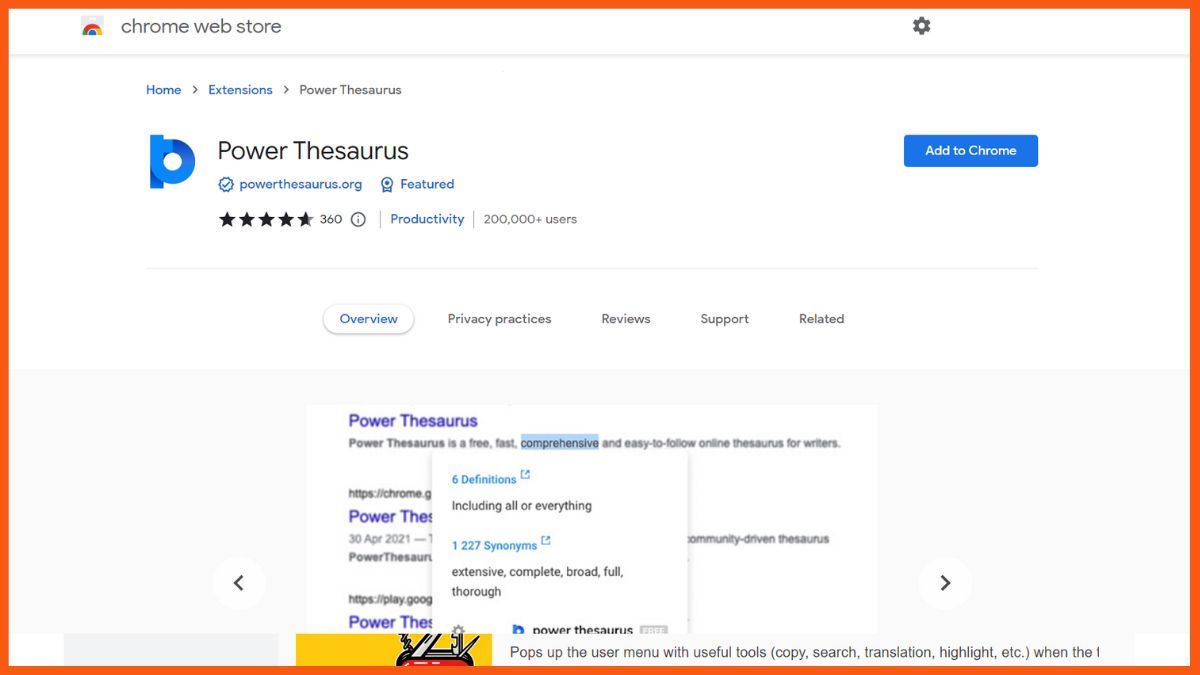
We all know about Power Thesaurus. But, very few people know that it also has a chrome extension.
A Power Thesaurus is a free-of-cost online thesaurus for writers, which was introduced by Dictionary.com.
Features:
- Search for synonyms, antonyms, and definitions without leaving the web page.
- Use the Thesaurus extension on the menu bar to search manually for the word.
Postlight Reader
| Chrome Extension | Postlight Reader |
|---|---|
| About | Helps in removing unnecessary things from the webpage like advertisements, etc. |
| Ratings | 3.9 |
| Price | Free |

Whenever we open a website we are bombarded with tons of ads.
The ads appear on the top, side, and down and where not!
Not to forget the annoying popups that hamper our reading experience.
To get a clean reading experience you can install Postlight Reader.
Features:
- Removes all the ads from the webpage leaving only text and images.
- Adjust typeface and text size.
- Switch between light and dark themes.
- Send the formatted articles to Kindle.
Speechify
| Chrome Extension | Speechify Text to Speech Voice Reader |
|---|---|
| About | Converts any text into an audio for easy reference. |
| Ratings | 4.4 |
| Price | Free |

If you are tired of reading blog posts and lengthy research papers then give Speechify a try.
This chrome extension turns any text into high-quality, natural-sounding audio. Basically, it turns all the text into an audiobook.
Features:
- Listen to docs, articles, PDFs, emails, and various other formats.
- 4.5x your reading with 900 words per minute.
- The voices sound more human-like and not robotic in any way.
- In the free version, you get 10 standard reading voices.
- The floating widget always stays on the screen and allows you to play, pause, and change the reading voice or speed.
- The extension highlights the words and sentences it is speaking.
- Save an audio bookmark of your web page.
- All the bookmarks are automatically synced to the cloud, so if you install their mobile app on your device, you can start listening exactly where you left off.
Picture-in-Picture Extension (by Google)
| Chrome Extension | Picture-in-Picture Extension (by Google) |
|---|---|
| About | Access the videos to watch in the floating video for better control over other ongoing tasks. |
| Ratings | 4.1 |
| Price | Free |

This is an amazing extension created by Google that allows you to watch videos in a floating window.
Features:
- Watch videos in a floating window (always above other windows) so you can monitor what you're watching while utilizing other websites or applications.
- Multi-task easily.
Weava Highlighter - PDF & Web
| Chrome Extension | Weava Highlighter - PDF & Web |
|---|---|
| About | It is a highlighting tool that can be used for any type of text file including websites and PDFs. |
| Ratings | 4.2 |
| Price | The premium plans start from 3.99 USD/Month |

This is one of my favorite tools that have made my research process efficient and easier.
As the name suggests using this extension you can highlight any important line on the webpage and refer to it later on when you need it.
Instead of wasting your time copying and pasting stuff on Docs, you can directly highlight them on the webpage itself.
This extension is a game changer if you read a lot of articles on a daily basis.
Features:
- Highlight websites and PDFs with colors and make annotations.
- Assign your highlights to different folders and sub-folders.
- All your highlights are stored in the cloud which means you can access them anywhere.
- Automatically create citations for your highlights.
Auto Highlight
| Chrome Extension | Auto Highlight |
|---|---|
| About | It automatically highlights the important content on a website. |
| Ratings | 3.7 |
| Price | Free |

If you tend to read large articles or research papers then this extension is for you.
Features:
- It will analyze the webpage you are reading and highlight the important content on article pages.
- To enable this extension just click the highlighter icon in the location bar every time you open a new webpage.
- If you constantly click on the highlighter the ink in the pen will reduce showing that it cannot highlight more. This is a great feature because highlighting everything defeats the purpose of highlighting.
AlphaText
| Chrome Extension | AlphaText - Make text readable! |
|---|---|
| About | It helps in increasing the readability of any digital document by changing their appearances. |
| Ratings | 4.7 |
| Price | Free |

Sometimes we come across articles where the text is not at all readable. At such times, the Alpha Text chrome extension comes in very handy.
Features:
- Increase the font size of the text.
- Change the font style and adjust the line spacing.
- Optimize text and background color.
- Save your favorite style sets.
- Remove distracting images, videos, and fancy backgrounds.
Visor
| Chrome Extension | Visor |
|---|---|
| About | Helps in protecting eyes from the damage by applying mutlipe methods on the document to be read next. |
| Ratings | 4.0 |
| Price | Free |

Are you not able to focus or read properly when you see a huge pile of text in front of you?
Do you have an eye strain after constantly reading articles on the internet?
If you said yes to the above questions then Visor is for you.
It is a screen dimmer and reading aid that helps you to read with full concentration.
Features:
- Dims the screen.
- The Visor's overlays and point of focus feature allow you to decide how many lines you want to read.
- In the chrome web store, they have mentioned that its point of focus feature will assist people with visual perceptual difficulties such as Dyslexia, Scotopic Sensitivity Syndrome, and Visual Stress to read better.

Chrome Extensions for Sharing Notes
Notes are shared between friends and teachers very often. A few extensions provide a great help in the process of sharing notes. The extensions are listed below.
Save to Google Drive
| Chrome Extension | Save to Google Drive |
|---|---|
| About | A conventional tool to help in sharing and storing of the files. |
| Ratings | 4.0 |
| Price | Free |

Google Drive is a convenient tool to share files between our classmates and teachers.
If you regularly use Drive then this is for you.
Features:
- Save web content, browser screenshots, documents, images, and HTML5 audio and video directly to the Drive by right-clicking on it.
- The current page can be saved to Google Drive.
- Once you have saved the files you can rename, view, organize and share your new document
Link to Text Fragment
| Chrome Extension | Link to Text Fragment |
|---|---|
| About | Helps in linking the arbitrary text on the webpage |
| Ratings | 3.9 |
| Price | Free |

Sometimes when we search for a query on Google it shows us the answer in a featured snippet.
When we click on the article Google brings us directly to the specific paragraph which is highlighted in yellow that answers our question.
You can do the same thing with this extension.
Features:
- Create a link that points to the currently selected text.
- Whenever someone clicks on this link, a compatible browser will display and highlight the selected text.
Bitly
| Chrome Extension | BitLy |
|---|---|
| About | Shortens the links to be shared by others. |
| Ratings | 4.4 |
| Price | Free |

Sharing links to any webpage with your classmates or teachers is a big problem because they are extremely big.
Although with this chrome extension this won’t be a problem anymore.
Features:
- Create short powerful links to any webpage with just a click.
- Quickly share your links via Twitter, Facebook, and email.
- Create QR codes.
Chrome Extension for Recording
Sometimes students need to record their screen or voice for future use. The extensions that can help in recording are listed below.
Screenity
| Chrome Extension | Screenity |
|---|---|
| About | It helps in recording and modifying the screen recordings. |
| Ratings | 4.5 |
| Price | Free |

Screenity helps you to record your screen with your webcam and microphone.
You can also add annotations and highlight stuff in real-time.
Now, you may ask me why haven’t I mentioned extensions like Loom or Nimbus Capture.
I am not recommending them to you because in their free version you can only record videos for 5 minutes.
If this time limit is okay for you then yes you can go forward with Loom or Nimbus Capture.
Although if you don’t want any time restrictions then download this extension.
Features:
- You can record unlimited videos of your tab, desktop, or any application.
- Record with your webcam and microphone.
- Add text, create arrows and draw on the screen while you are recording.
- Highlight your clicks.
- Trim or remove sections of your recording.
- Export as mp4, gif, and WebM, or save the video directly to Google Drive.
- No watermarks on the exported video.
- Everything is absolutely free and no sign-up is needed.
Chrome Extensions for Generating Citations
Referencing study material is very common. Citations are also required in making projects and theses. Hence, to help out with citations, the extensions are listed below.
MyBib
| Chrome Extension | MyBib: Free Citation Generator |
|---|---|
| About | It is a great bibliography and citation generator extension. |
| Ratings | 4.8 |
| Price | Free |

MyBib allows you to create APA style, MLA format, and Harvard referencing style citations for free. You can cite any webpage or even a PDF.
The citations can be pasted directly into your academic papers and assignments.
Features:
- More than 9,000 citation formats, including APA 6, APA 7, MLA 8, Harvard, AMA, and Chicago, can be used to format webpages and PDFs.
- All the citations can be directly pasted into your paper or you can save them to your bibliography for later.
Cite This For Me
| Chrome Extension | Cite This For Me: Web Citer |
|---|---|
| About | Helps in creating website citations in multiple reference styles. |
| Ratings | 3.8 |
| Price | The premium plans start from 8.99 USD/Month |

If you didn’t like using the MyBib chrome extension for generating citations then you can give this extension a try.
Cite This For Me can create website citations in the APA, MLA, Chicago, or Harvard referencing styles with just a click.
Features:
- Visit the webpage which you want to cite and click the button to generate a correctly formatted citation.
- You can paste the citation into your research work or add it to your online bibliography.
Chrome Extensions to Skyrocket Productivity
Staying productive is a very difficult task for students. They tend to lose focus at certain intervals.
And to help them out, certain extensions are available.
Check out the Google Chrome Extensions listed below to increase productivity.
UnHook
| Chrome Extension | Unhook - Remove YouTube Recommended Videos |
|---|---|
| About | Removes the Youtube video recommendation filter. |
| Ratings | 4.9 |
| Price | The premium plans starts from 8.99 USD/Month |

YouTube is the second largest search engine after Google. On YouTube you can find answers to all your questions.
Although whenever you go on YouTube you get distracted by the home feed videos, related videos, comments, end-screens and so much more.
Instead of watching some informative video, you end up wasting hours of your precious time on watching some random videos.
UnHook helps you to get rid of this problem by throwing all of the distractions out of your screen.
Features:
- Hide homepage recommendations, trending tab, related videos, comments, shorts tab, suggestions wall, and end-screen video suggestions with just a click.
- You can also turn off autoplay or annotations.
- With 20+ options you can customize your YouTube experience.
StayFocusd
| Chrome Extension | StayFocusd |
|---|---|
| About | Helps in increasing the productivity of work by restricting the time flow. |
| Ratings | 4.5 |
| Price | Free |

StayFocusd increases your productivity by blocking all of the time-wasting sites. In this way, you can focus on the things that matter the most.
Features:
- The extension increases your focus by restricting the amount of time you can spend on time-wasting websites.
- Block entire sites, specific subdomains, specific paths, specific pages, and even specific in-page content (videos, games, images, forms, etc).
- Once you've exhausted your allotted time, the sites you've blocked will be inaccessible for the remainder of the day.
uBlock Origin
| Chrome Extension | uBlock Origin |
|---|---|
| About | It help in stopping the ads from popping up. |
| Ratings | 4.7 |
| Price | Free |

Whenever a website is opened you are bombarded with dozens of ads that appear on the top, bottom, and side, making reading the content difficult.
To stop these ads you can install this extension.
If you have read our 5 Best Ad Blockers For Chrome article then you know that uBlock Origin is a powerful ad blocker.
It is an open-source platform that is completely free to use.
Features:
- uBlock Origin is a CPU and memory efficiency extension which means it will not slow down your computer.
- It has dozens of filters to which you can subscribe. Some of the pre-loaded filters are EasyList(ads), EasyPrivacy (tracking), Peter Lowe’s Ad server list (ads and tracking), and Online Malicious URL Blocklist.
- You can create your own global or local rules to override entries from filter lists

RescueTime
| Chrome Extension | RescueTime for Chrome and Chrome OS |
|---|---|
| About | Helps in keeping the tab of time spent on the browser. |
| Ratings | 4.3 |
| Price | Free |

RescueTime tells you how much time you have spent in Chrome. This will help you to understand where you spent most of your time on a daily basis.
Features:
- You can track how much time you spend in the current tab or window of Chrome or your ChromeOS device.
- RescueTime automatically stops tracking you if you walk away from your computer for a few minutes.
- Scores the website you visit as very productive or very disturbing. You can control the rankings and decide what is productive for you and what isn’t.
Forest
| Chrome Extension | Forest: stay focused, be present |
|---|---|
| About | A self-motivating technique to stay productive. |
| Ratings | 4.0 |
| Price | Free |

Forest is one of the most unique apps on this list.
It is a very popular productivity extension that has over 1Cr+ downloads on the Google Play Store and has more than 4 million paying users.
It has been ranked the top productivity and focus app in 136 countries.
The company claims that they have planted over 1,480,765 trees in real life.
Features:
- At its core, the forest extension has a gamified timer through which you can set the amount of time you will spend working.
- The timer has an image of a tree.
- Whenever you will start the timer a tree would be planted. As the timer goes on increasing the tree will start growing.
- Leaving the app halfway will cause your tree to die.
- In this way, the extension motivates you to spend more time doing your task.
- You have the option to choose the kind of tree you want to plant, and by doing so, you will gain knowledge of various tree species.
- You can also listen to ambient sounds.
- For every 2,500 coins earned you get the option to plant a tree in real life.
- This initiative is in partnership with Trees for the Future — a Maryland-based nonprofit that works with farming families in Sub-Saharan Africa,
Focus To-Do
| Chrome Extension | Focus To-Do: Pomodoro Timer & To Do List |
|---|---|
| About | A combination of Pomodoro timer and a to do task list for productive management of work. |
| Ratings | 4.7 |
| Price | Free |

Pomodoro is a time management technique developed by Francesco Cirillo in the late 1980s.
In this method, you first identify a single task that you want to accomplish. Then you set a timer for 25 minutes.
You keep working with focus concentration for 25 minutes. Once the alarm rings, you get a 5-minute break.
After the break, you again work for 25 minutes and then take a 5-minute break. After repeating this process 3-4 times you take a long break of 30 minutes.
Using this chrome extension you would be able to apply the Pomodoro technique.
Features:
- Make a to-do list and highlight the day’s most important task.
- Start a 25-minute timer on your home screen.
- Once 25 minutes is over, a short timer of 5 minutes will start.
- You can change the Pomodoro/Breaks lengths.
- Using its continuous mode you can skip a break.
- Set up reminders and break down your task into small actionable steps.
- Create enduring habits by using effective recurring due dates like ‘Every Monday’.
- Get detailed statistics of your time distribution and tasks completed.
- Sync your data into iPhone, Mac, Android, Windows, iPad and Apple Watch.
Dualless
| Chrome Extension | Dualless |
|---|---|
| About | Helps in the splitting of a browser window into two sections giving the dual monitor look. |
| Ratings | 4.1 |
| Price | Free |

If you always wanted a dual monitor but, couldn’t afford it then this extension is for you. Dualless splits your browser windows into two parts.
Features:
- Split the current browser window into a pair.
- Select among the following aspect ratios: 3:7,4:6,5:5,6:4,7:3
- Merge split browser windows back into a single window.
- Relaunch the previously used site in a new tab and windows will be split in the recorded ratio.
Print Friendly & PDF
| Chrome Extension | Print Friendly & PDF |
|---|---|
| About | Helps in adjusting or modifying the printing file and also comverting files to a PDF. |
| Ratings | 4.4 |
| Price | Free |

Print Friendly & PDF chrome extension removes all the ads from the page before you print.
In this way, you can print documents that are readable.
Features:
- Easily remove all the ads and navigation bars from the page before you print.
- Delete any unwanted images and text.
- Increase or decrease the text size.
- PDFs will have clickable links.
Toby for Chrome
| Chrome Extension | Toby for Chrome |
|---|---|
| About | Helps in easy organization of browser tabs for a quick access. |
| Ratings | 4.3 |
| Price | Free and a customized pricing plans available |

When you are researching for your project or assignment your Chrome browser is filled with 10-15 tabs.
At such times you can easily forget which information is in which tab.
Toby allows you to sort tabs into different lists.
In this way, you will always know which tab has which information.
Features:
- Organize your browser tabs into Toby and access them anytime with just a click.
- With its search bar, you can easily find any tab in your collections.
I Don't Care About Cookies
| Chrome Extension | I don't care about cookies |
|---|---|
| About | Directly hide or block the cookie popup when found unrequired. |
| Ratings | 3.9 |
| Price | Free |

Are you irritated by the cookies that you get when you open a new website?
If yes then this extension will make your life easier.
Features:
- Blocks or hides cookie-related pop-ups.
- If accepting cookies is needed for the website to work properly the extension will automatically accept the cookies for you.
- Sometimes it will accept all and sometimes only necessary cookie categories.
- The extension doesn't delete cookies.
Conclusion
Since we are moving towards digital education more and more students are spending their time on Chrome.
In such a scenario, these extensions will definitely speed up your school or college work.
Share this article with your friends and help them study more efficiently.
FAQs
What are some cool Chrome extensions?
Some of the coolest chrome extensions for students are as follows:
- SwiftRead
- Memorize!
- Zorbi
- Dualless
- Visor
- Speechify
- Wordtune
- Reverso
- Focus To-Do
- Postlight Reader
- Picture-in-Picture Extension (by Google)
- Weava Highlighter
- uBlock Origin
What are some good extensions for Google Classroom?
Some of the good extensions for Google Classroom are:
- Grammarly
- Insert Learning
- Nearpod
- Mote
- Screencastify
- BookWidgets
What is the best browser for the student?
Google Chrome is considered the most used and best browser for students.
Do Google extensions use RAM?
Yes, chrome extensions use RAM for them to run smoothly. But the amount of RAM used by each extension is different. Some of the extensions use limited RAM, whereas some can use extra RAM.
Must have tools for startups - Recommended by StartupTalky
- Convert Visitors into Leads- SeizeLead
- Website Builder SquareSpace
- Run your business Smoothly Systeme.io
- Stock Images Shutterstock