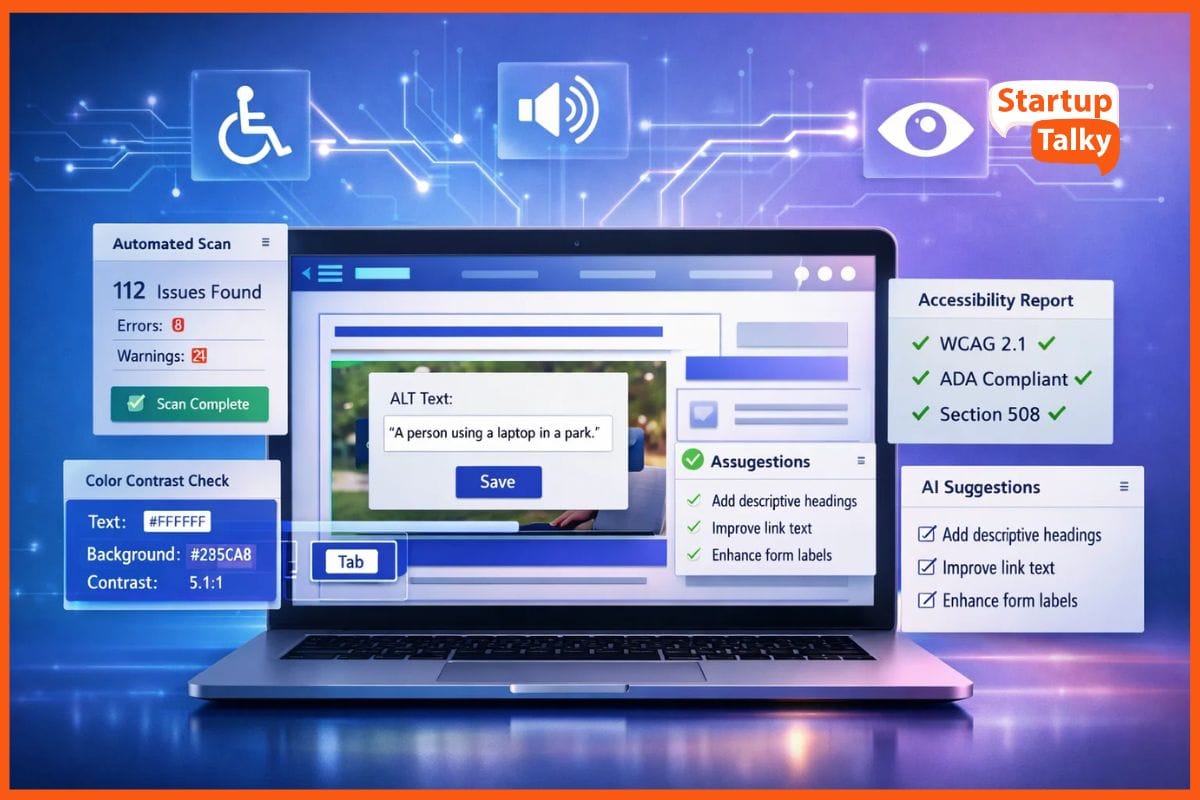How to convert your Instagram leads through a WhatsApp link?
Instagram tips
With over 2 billion users worldwide, WhatsApp has become a go-to instant communication platform for B2B and B2C brands. However, beyond the purveyor of internal communication, WhatsApp can also be used to convert Instagram leads. Amazing, isn't it?
Well, actually, it is a no-brainer. With 44% of people using Instagram for their weekly shopping, there ought to be a process that streamlines the communication flow and facilitates personalized marketing. What better way to convert these hot leads through WhatsApp chat?
Believe it or not–a WhatsApp link is the fastest way to solve your potential customer's doubts or extend additional support. By communicating through WhatsApp, customers feel heard, preventing last-minute abandonment as their query chain has been cut-short.
Before we get into more details, let's understand what it means for your business.
- WhatsApp Link for Instagram at a Glance
- How to convert your Instagram leads through a WhatsApp link?
- Benefits of converting Instagram leads through a WhatsApp link
WhatsApp Link for Instagram at a Glance
A WhatsApp link directs your Instagram profile visitors to a WhatsApp conversation. This means that you can chat with your potential customers anytime and anywhere, with business updates, promotional messages, feedback, query resolution, and surveys.
In addition to sending messages, you can exploit this feature for your business' advantage by sending videos, voice messages, product images, and documents directly from the app and fulfilling your customer's assistance requests.
Along with this, businesses can streamline their messages and take advantage of WhatsApp's automatic responses, chatbot, and organizational tools to scale up their contact points while solidifying their customer base.
So, is adding a WhatsApp link on Instagram fruitful for converting leads?
A big yes–the customers will just be a click away from shooting their queries.
- They won't have to wait for days to get their doubts solved
- The conversion cycle gets shorter by leveraging a quick redressal system
Now, with these advantages at hand, let's see how you can convert your Instagram leads through a WhatsApp link.
How to convert your Instagram leads through a WhatsApp link?
There are three ways to convert your Instagram leads through WhatsApp link:
By adding a WhatsApp button on your Instagram business account

- Click 'Edit profile' visible on your Instagram Bio
- Select contact options
- Click on WhatsApp
- Enter the number associated with your WhatsApp and submit the verification code
Now, the WhatsApp button should appear, facilitating all your Instagram leads to get in touch with your company.
Through boosted posts

- Add your WhatsApp number to the 'Contact Options' on your Instagram business profile
- Choose an existing post whose reach you'd like to amplify
- Click on the blue button, select messages, and WhatsApp
- Set a goal, budget, duration, and audience for your ad
- Review your objectives and click on 'create your ad.'
- Once approved, your ad will be live in 24 hours.
By Adding WhatsApp Link to Instagram Stories Highlights
Instagram stories is a great way to boost the brand reach and sales. And adding a WhatsApp link on Instagram stories highlights is one of the great personalized way to display things as you can help the user with their query by directly landing them on WhatsApp.
To add links to Stories you need to fulfill following criteria first:
- You need an Instagram business account.
- You got to have more than 10k followers.


Create a new story. Upload a WhatsApp icon image with an aspect ratio 9:16 and post it a story and insert your WhatsApp link within the story.
For e.g- Open the link chain and enter the URL:
api.whatsapp.com/send?phone=Your number (followed by your phone number in the international format)
View the published story and save the story as an Instagram Highlight.
Name the highlight Chat on WA or something similar.
Benefits of converting Instagram leads through a WhatsApp link
Building a contact list
By converting leads through WhatsApp links, you no longer need to bid adieu to your customer after the order has been delivered. Instead, you can build a long-term relationship.
Through this method, you can optimize your contact list and even import all the contacts to a CRM and send messages to your customers in bulk. This way, once the prospect has approached you via Instagram, you can save their contact details and directly engage with them even after their order has been successfully delivered.
Seamless user-experience
A grave concern of customers before buying a high-end product: What if it doesn't work well? People are anyway skeptical about the purchase, and having no provision for direct communication makes the decision-making process even harder.
By converting your leads through WhatsApp, your customers rest assured that the brand will be just a message in case of any dispute with the product quality. You can automate customer support queries in case of high sales.
You can also leverage WhatsApp list messages and custom replies to address FAQs with a faster response time and use the opportunity to strike a meaningful conversation with your customers throughout the journey.
Maintaining retention span
With dozens of new products launching every day, it is tough to maintain your audience's retention span. They make one scroll on Instagram, and boom, another brand is displaying their ad. What to do in this scenario?
Once you've enticed the prospects through your product offerings on Instagram and redirected them to WhatsApp, half of your work is done. Now, you need to provide them regular updates regarding their order and give them a reason to buy from you again.
Send feedback forms, give intimation regarding new product launches and build a strong relationship that increases their retention span.
While you do that, make sure:
- You keep the communication short and to the point
- Don't spam your customers with frequent messages
- Reinforce your messages with videos, pictures, social proofs, etc. wherever required
- Make it personalized and quirky
Upsell and cross-sell
WhatsApp has an incredible open rate of 99%. Once the prospect has bought any of your product/services, you can send(after getting their permission) product catalogs, new launch details, discount offers, and upsell or cross-sell your products.
For instance, if you're sending them order updates, use the opportunity and recommend other products to them. The idea is to use what they have already purchased as an indicator to know what else they might be interested in.
Here's an example of such a message focused on cross-selling:
Hey Priyanka,
Your black dress has been delivered. Hope it looks great on you!
But, we think your picture-perfect look would be incomplete without our perfect pair of heels. Click on the link below and check out our latest collection of heels available at a 10% discount with express delivery.
This way, you would know their preferences and also get a chance to sell your other products to the same customer base.
Building a sustainable brand
Compared to simply adding your website link in the bio where your prospects can leave a message via a form or email, putting your WhatsApp link redirects them to an opportunity to receive a response from you instantly.
Your response and brand loyalty go hand in hand. According to a recent report from Gartner, customers are more likely to stick with a brand long-term when their service expectations are met.
This signifies that if your communication is top-notch, you can get an influx of leads into your inbox and recurring purchases–thereby building a sustainable brand. So, build a robust and quick communication system through WhatsApp and strike while the iron is hot to en-cash the opportunity and maintain their attention while it is still fresh.
Efficient buying process
With social commerce on a boom, Instagram has become a HubSpot for generating sales. Over 130 million users engage with shopping posts on a monthly basis, proving that this app is useful for driving both product awareness and sales.
However, selling is just the tip of the iceberg to being in the game for the long term. You need to provide a seamless user experience and solve any of their objections quickly before they move on to another brand. And diverting your traffic to WhatsApp helps with that.
Through WhatsApp, your customers can communicate with your brand, send in their queries, and make the purchase–all in relatively less time. This makes the entire buying process more efficient and transparent.
Conclusion
Holding a stellar value proposition for your brand would all be in vain if you don't provide an eccentric customer experience. And placing a WhatsApp link on your Instagram profile does precisely that. You no longer need to scout for another messaging platform or chase potential customers through DMs to close the deal. Just add the link-generating feature; if your price and offering excite your prospects, they'll directly reach out to you.
The feature also creates credibility and trust for your brand because:
- They feel a direct connection as WhatsApp symbolizes a personalized form of marketing
- They can chat with your brand–that gives them a sense of security for investing their money at a credible place
Moreover, with the tracking function, you can track the efficacy of this feature and use the metrics as a base for making decisions related to advertising budgets, branding, and inventory. Whether you're a small business owner or a well-established brand, converting Instagram leads through WhatsApp will be an effective investment for you.
FAQs
1- How to create a click-to-chat link for WhatsApp?
You can create click-to-chat link, by using the following link, entering the WhatsApp phone number after the ‘=’: api.whatsapp.com/send?phone= .
2- How one can use WhatsApp for Business?
WhatsApp business can be use for showcasing Product catalogue, communicate with others, provide good customer service.
3- How do I create WhatsApp QR code for ?
You can create WhatsApp QR code using free QR code generator by entering the country code without the + symbol, followed by the WhatsApp phone number.
Must have tools for startups - Recommended by StartupTalky
- Convert Visitors into Leads- SeizeLead
- Website Builder SquareSpace
- Run your business Smoothly Systeme.io
- Stock Images Shutterstock