Best Document Management Software
saas
Document management (DM) software encompasses a wide range of features and functionalities, many of which are critical to effectively running a business. Many small to midsize businesses (SMBs), such as legal firms, creative firms, or media and publishing organizations, aim to go paperless and are looking for the right tool to do so. Businesses generate a lot of data regardless, so choosing a reliable and scalable DM system is key to streamlining and automating workflows.
For SaaS companies, an efficient DM system can make better overall performance for several reasons. The most basic reason is having a place to store and organize documents. Version control, workflows, access permissions, backup, and data protection can also be handled by a DM solution. It is the starting point for storing, securing, and sharing various business documents. The ability to classify data is another DM capability that can completely change the way your organization maps its workflows.
Top Document Management Software
Here, you’ll get to know below the 10 best document management systems that can help you go digital, automated, and paperless.
Confluence
Confluence is an open and shared workspace that connects people to the ideas and information they need to build momentum and do their best work. Unlike document and file-sharing tools, Confluence is open and collaborative, helping you create, manage, and collaborate on anything from product launch plans to marketing campaigns. Today all kinds of functional departments of any size use Confluence, from technical teams and project management groups, to marketing, HR, legal, and finance. All teams get work done with Confluence.

With Confluence you have an environment that is very efficient to work in to add new content, very easy to update articles and manage file attachments. Setting up spaces for various audiences, including a "personal space" allows you to draft documents privately and then move the document over into a space with an audience. The permission scheme is based on spaces, individuals and groups, with flexibility from super-locked-down to wide open on the public internet.
Price: Confluence pricing starts at $10.00 per month, per user. Confluence does offer a free trial.
Also read:
Templafy

Templafy is one of the best document management tools out there. The system aims to integrate essential office suites and solutions used by businesses on a daily basis. If there’s one thing that can be frustrating, it’s having to create brand documents using different software. This can become time-consuming and fragmented, but Templafy can help. With it, you can create a range of files within the system and manage them from a single feed.
The software is compatible with a range of devices and uses the cloud to let you access all your documents across computers, tablets and smartphones. There are also automatic compliance checks, and you can give feedback to employees easily, too.
Price: Contact is required for a pricing quote, and not surprisingly, the exact cost depends on the number of users, features and add-ons chosen.
PandaDoc
PandaDoc is a leading online document management platform that lets you create, deliver, and share documents online. It allows for legally binding e-signatures and supports various document formats like PDFs, Docs, and other preexisting digital documents for faster paperless transactions and processes. The software works well with quotes, contracts, agreements, and other sales collateral, and is ideal for use by your HR, sales, marketing, finance, legal, and operations departments. For that matter, any business or organization can reap the benefits of document management software like PandaDoc in terms of document building, sharing, and delivery.

The software is an all-around document management platform that enables you to sign documents anywhere at any time with the built-in e-signature function. It comes with a robust but easy to use document creator with drag and drop editor, allowing you to quickly come up with all kinds of business documents such as proposals, business plans, contracts, and quotes, among others.
NetDocuments
NetDocuments has been the leader in cloud-based document management since 1999, helping firms to reduce costs and increase productivity with enterprise search, built-in disaster recovery, client, matter, and project-centric workspaces, and any time access on a modern platform that scales to both small and large firms alike.

It's powerful, cloud-based document management system helps your firm effectively store, create and categorize your documents and email. Collaboration tools allow you to easily share individual documents or even entire folders securely with your clients and experts. NetDocuments has made big strides in reliability and customer focus and these areas need to continue to be developed as they were not strong suits in years past.
Relevant read:
Dropbox Business
Dropbox Business is a central workspace that helps teams stay organized and keep their work flowing. All your team's content is in one place, making it easy to collaborate and focus on the work that matters. Dropbox Business is trusted by over 300,000 business teams worldwide and over 50% of the Fortune 500 for its industry leading file sync, collaboration, and extensive administration and security features that scale as teams grow. Companies of all sizes use Dropbox Business for collaboration, file sharing, online backup, and more.

Dropbox is a great program to integrate with other programs such as Adobe PDF. It is incredibly easy to save all of your sales proposals straight onto the dropbox app from your iPad Adobe PDF app which saves you time and energy. My number one favorite feature in Dropbox is the ability to share a link to a file with clients and have them make comments right on the file.
If you're sharing a video, they can comment at exact spots in the video, and they can markup graphic files. Additionally, Dropbox saves you an incredible amount of time in the office, as you no longer have to request files from various members of your design team. With your shared Dropbox folders, everyone can access everything, and with version control, nothing is ever lost.
M-Files
M-Files is an intelligent platform designed to help businesses manage, organize, and track documents and information. It can be used by both small and large companies in a variety of industries. This wide applicability is made possible by a host of features that are bound to benefit any organization such as mobile optimization, version control, e-signature support, document templates, offline access, permission control, and automated workflows. It is equipped with a search engine for finding documents based on document type, names, and keywords, among others. It even lets you search inside the text of documents.

The solution offers workflow automation capabilities and notifies you whenever document changes need review or approval. Likewise, you can send invites and edit documents simultaneously with its co-authoring feature. M-Files also offers enterprise-grade information management functionality, allowing you to securely share information with stakeholders or team members. The software integrates with leading CRM and office solutions and is available through quote-based pricing.
Docuware
Docuware takes a cloud-based approach to document management. It integrates cloud storage and office automation to create a digital workplace. This paperless approach to the full spectrum of office tasks is another example of the digital transformation which is driving many processes these days.

Docuware offers services to create a ‘cloud workflow’ when it comes to documents. It allows services to be purchased on a small scale as needed, and then as use-case scenarios are created, and reliability is ensured, the service can be scaled up for a larger deployment. Mobile apps that can integrate into this workflow are also offered, facilitating the likes of scanning receipts on the go, approving invoices for speedy payment, and signing forms directly on the device.
Must read:
- Project Management Tools for Virtual Teams
- Chatbot - Perfect SaaS Business Tool
- How to Remotely Manage your Workforce?
Box
Box works in any browser and allows you to easily store and manage all your content online. It also lets you share files instantly and access documents from anywhere. No matter what device you choose, get fast, easy access to documents, project plans, presentations and videos. Always have the latest pitch for your customers, on or offline. Box makes it easy for administrators to maintain a central view of all content and users in their account through a powerful admin console.
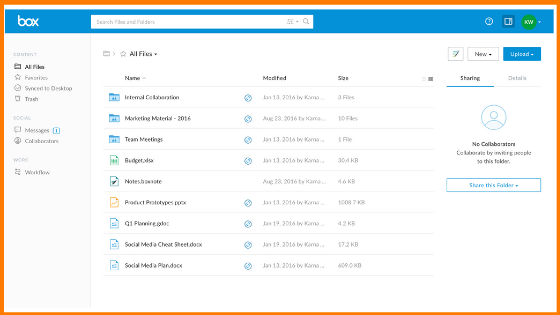
There are many things to love about Box. For one, its Business plans come with unlimited storage! It's worth the price especially for small to medium-sized businesses looking for a secure place for storage with tons of extra features for both admin and security. The 5GB upload is enough for the big multimedia and other iso/archive files. For your admin, the integration with your Active Directory saves you from having to require your users to create/maintain an extra account (user/password) for Box. The corporate logo can also be incorporated into the platform to make it personalized according to your company's branding scheme. Box also offers a ton of possible integrations eg Google Suite (e.g., docs), Salesforce (CRM), and MS Office 365. This makes it easy for users to create content as your usual platforms and then easily save and manage them in Box.
Price: Box pricing starts at $5.00 per month, per user. There is a free version of Box and Box does offer a free trial.
Zoho Forms
Zoho Forms is an online form builder perfect for all business sizes. It helps you create and manage online forms by using a variety of field types and customizable themes. You can start from scratch or choose from the many templates available. The form creator tools, which include an automated calculation field, are also handy in personalizing payment forms. Plus, you can connect your forms to secure payment solutions like Paypal, 2Checkout, and more.

The application also supports multi-page forms. By simply adding a page break, you can add and rearrange pages in your forms as needed. Page rules can also be modified to help your respondents navigate to specific pages based on their answers. Moreover, you can use email campaigns, QR codes, and links to share your forms on social media, or you can embed the forms on your website.
Samepage
Samepage is an award-winning project collaboration software that brings you collaborative tools, communications solutions, and document management capabilities in one cloud-hosted platform. It's all about productivity, which Samepage lets you achieve through features and capabilities that include team chat, video conferencing, task management, file sharing, real-time document collaboration, and more. The software is designed to help teams of all sizes manage projects and get more done in a single easy-to-use workspace.

This comprehensive collaboration solution for business teams gives you functionalities such as scheduling, discussion topics, meeting agendas, files, instant messages, conversations, and task lists. It is ideal for companies and organizations such as educational and non-profit organizations, marketing firms, and real estate agencies. It can be implemented across teams of employees, vendors, partners, consultants, and customers and lets you compile files, images, videos, conversations, and maps, allowing you to maximize the advantages of a collaboration platform.
Conclusion
Document management software automates the process of creating, uploading, storing, tracking, and archiving files. It helps users share documents, track comments and changes, and store documents in a centralized repository. To sum up, there’s a wide variety of document management systems that you can choose from. So, you shouldn’t worry about not finding a good option for your operations. Above softwares includes both standalone systems, and broader software suites that offer core document management functionality in addition to other features. You can choose a software that caters to your needs. If you know about some other document management software, please let us know in the comments section below.
Must have tools for startups - Recommended by StartupTalky
- Convert Visitors into Leads- SeizeLead
- Website Builder SquareSpace
- Run your business Smoothly Systeme.io
- Stock Images Shutterstock





