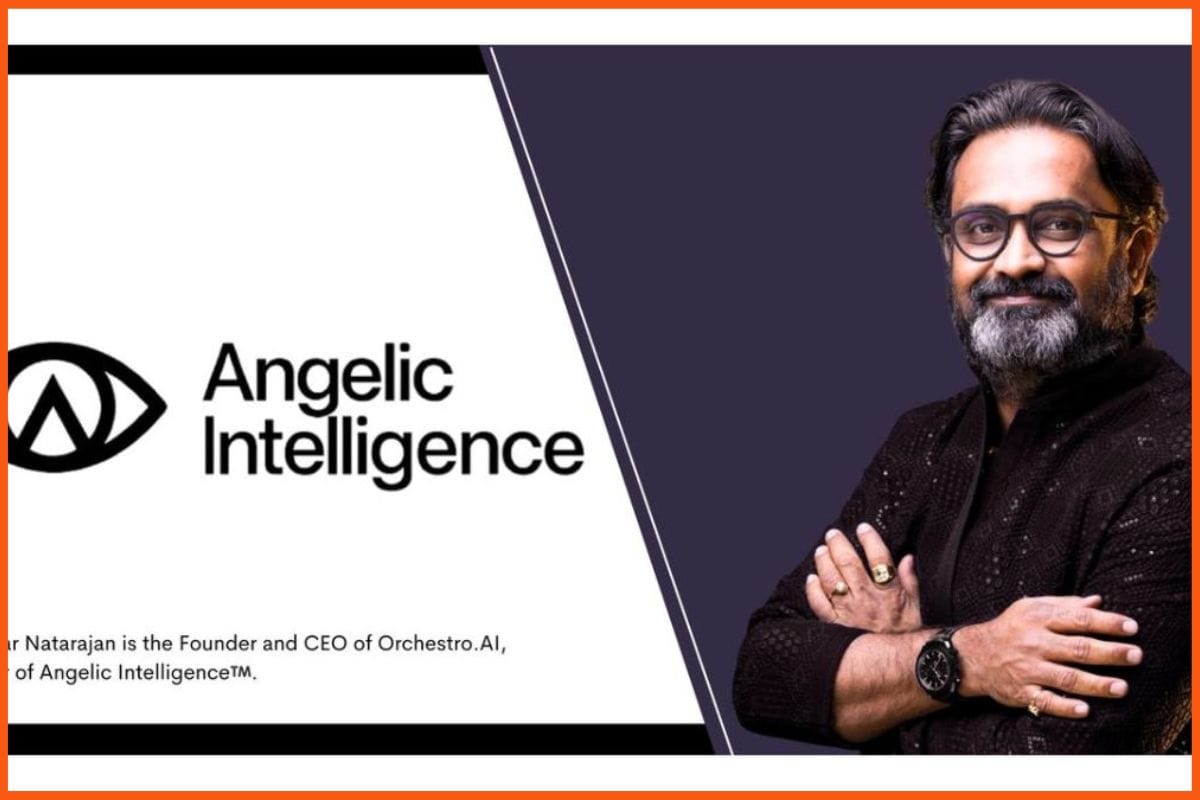Complete Checklist for Launching a New Site
📖 Learning
Websites have become our go to place to tap at the plethora of benefits that the internet has to offer people. Creating and launching a website is not an easy task. The amount of hard work that has gone behind each website is inexplicable. There are quite a few things that you should check before, during and after the launch of your website.
This is to ensure a seamless user experience for the user and for a better reputation for the website. This article takes you through a few important things that you need to ensure across the process of your website launch.
Before Designing the Website Checklist
After Designing - Before Launching the Website Checklist
After Launching the Website Checklist
FAQ
Before Designing the Website Checklist
Website Development Plan
Before starting the designing of your website, make sure that you have a crystal clear plan on how to go about the structure design and redirect of your website. This will make your website development procedure smooth and clear. Not only that, it will also help you to keep track of your steps and codes as it is extremely important to revise them at a later stage.
Go Through the Older Website (if any)
Going through the old website (if it exists) is an extremely efficient way to add value and improve the new website. It will give you a better idea about the things that need to be included in your website, the services it offers, the chain of links that is to be contained.
It will also help you get an idea regarding the things that should be redesigned and How your new website should be different from the older one. You can adopt necessary features, reject futile ones and make a note of new introductions on the website during this time.
Stable CMS
Having a strong Content Management System will make website designing easier for you by clearly delineating the things that are required for your website. You will probably have a CMS if there is an older website.
Benefits of having a good Content Management System are many. Besides helping you to design websites on pre pre-created templates, it helps you edit content after it gets published and provides you with required tools. It supports you by taking care of a lot of things that are supposed to be in a checklist.
Use various tools available online to do the work for you, especially the CMS platforms like WordPress or Wix etc.
Sound SEO Tactics
Search Engine Optimization is a place where you need to spend a lot of time to ensure better traffic to your website. Within the purview of SEO there are a lot of things that should not be left unturned.
It includes searching for the keywords, updating the content strategy that matches with the SEO requirements, redesigning the site architecture etc. Do not forget to look into the nuances of metadata and XML site map.
Ready Backup
A last-minute glitch is something that no web designer wants at any point of time. However it is always better to be prepared for the worst. Make sure that the content of your website is backed up either in your own device or through another web host that helps in backing up your data. In this way, if at all, something goes wrong, you can restore your website with a few clicks.
Supportive Analytics Software
Having an analytics software will help you in getting a good idea about the number of people visiting your site, the kind of people coming in, the way your website responds, the total time people spend on your website and so on.
It will help you have a clear vision regarding website traffic, behaviour and many more. One of the best and most feasible analytics software is Google analytics. The amount of information and insight that it provides is unmatchable.


After Designing - Before Launching the Website Checklist
Editing the texts
Editing and proofreading the website is one of the simplest and yet the most important things in your checklist. Look out for any kind of spelling mistakes, make sure that appropriate pictures are added and check the alignments.
This is also the time where you cross check the content in the website with your initial plan and make sure that everything aligns with their requirements. It is also very important to ensure that the website looks visually pleasing and easily navigable.
Testing User Experience
If you are a person who has been in touch with the website in every stage of its development then you are likely to have skipped certain minute details which would severely impact the user experience. Hence it is extremely important to test the site for user experience before you launch it.
During this time ensure that all the links work perfectly and the user is not confronted with any ‘page not found’ notifications. Make sure that all your conversion parts and links to third-party websites are working smoothly.
Taking the Load Test
Also known as the stress test, it may seem unnecessary in the first look. However it is really important to do a stress test to have an idea about the amount of traffic that the website can handle at one time.
This becomes more important when you are expecting a large amount of visitors to your site at a particular time. Performing such a test will also improve the confidence of their designers that there won't be an immediate website failure after the launch.
Safe Storage of Information
There will be a lot of people who are involved with the designing of your website and it is important to save their information, especially their passwords in a very safe manner. Make sure that these details are stored very safely before the launch of the website itself.
Checking for Accessibility
With multifarious options available with regard to gadgets and browsers, it will be good if you check that the website is accessible from different devices. That is, try to access your website from a personal computer as well as mobile phone. Similarly, make sure that your website works well in most of the Web browsers.
Adding Metadata
Metadata is an efficient way to present information in an efficient manner. Taping on to it in the right manner is highly beneficial. Make sure to add metadata to each and every page and title of your website. Take care to support it with relevant keywords. It can have a significant effect in inviting more visitors to your website.

After Launching the Website Checklist
Ensuring Security
Be extremely careful when it comes to storing information about your visitors. Ensure that you are storing important things extremely securely. You can make use of 24*7 monitoring scripts in this case. Purchasing and setting up your SSL certificate will also help. If your website takes payment for any services, it is better to have a legal advisor to guide you regarding the safekeeping of data.
Constant Checking
Checking your website for user experience is in fact a never ending and ever repeating procedure right from the beginning of the designing of the website. Constantly check your website for user experience. Ensure that all the links are working properly.
It includes checking right from the validity of your CSS/ HTML styling to the functionality of the social media icons on the website. If at all you see any discrepancies or difficulties that the users face, be quick to fix them.
Get Indexed
Make sure that your website is indexed or else the existence of the website won’t make any difference. Only through indexing will your website show in searches. Submit your sitemap to Google search console and keep track on it until they approve your request to index the website
Promotion of the website
The competition in the internet world is really high and it is important to promote your website to get more visitors to it. There are many ways in which this promotion can be done.
It can be through your own social media accounts, through the websites social media account if any, through the facilities rendered by Facebook advertising etc. Email advertising, paid promotions through popular people can also be tried. Out of all of them, Search Engine Optimisation is the best way to improve organic traffic into your account.
Conclusion
Coming back to where we began, launching a website is not an easy task. It requires continuous handwork and persistence. It is a process that has to be repeated overtime. However, following the right tactics and making sure that the above mentioned things are taken care of, things will be a lot better and easier.
FAQ
What day is best to launch a website?
Tuesday is considered as one of the best days to launch your site, as it's likely that your potential clients are browsing online.
How a good website should look like?
Your site must be easy to read, navigate, and understand. The best way to keep visitors glued to your site is through valuable content, good organization and attractive design.
What do I need to know before launching a website?
Carefully Choose Your Website Colors, Pick the Right Fonts, Focus on Branding, and Link Your Social Media, here are some tips you should know before launching a website.
Must have tools for startups - Recommended by StartupTalky
- Convert Visitors into Leads- SeizeLead
- Website Builder SquareSpace
- Run your business Smoothly Systeme.io
- Stock Images Shutterstock