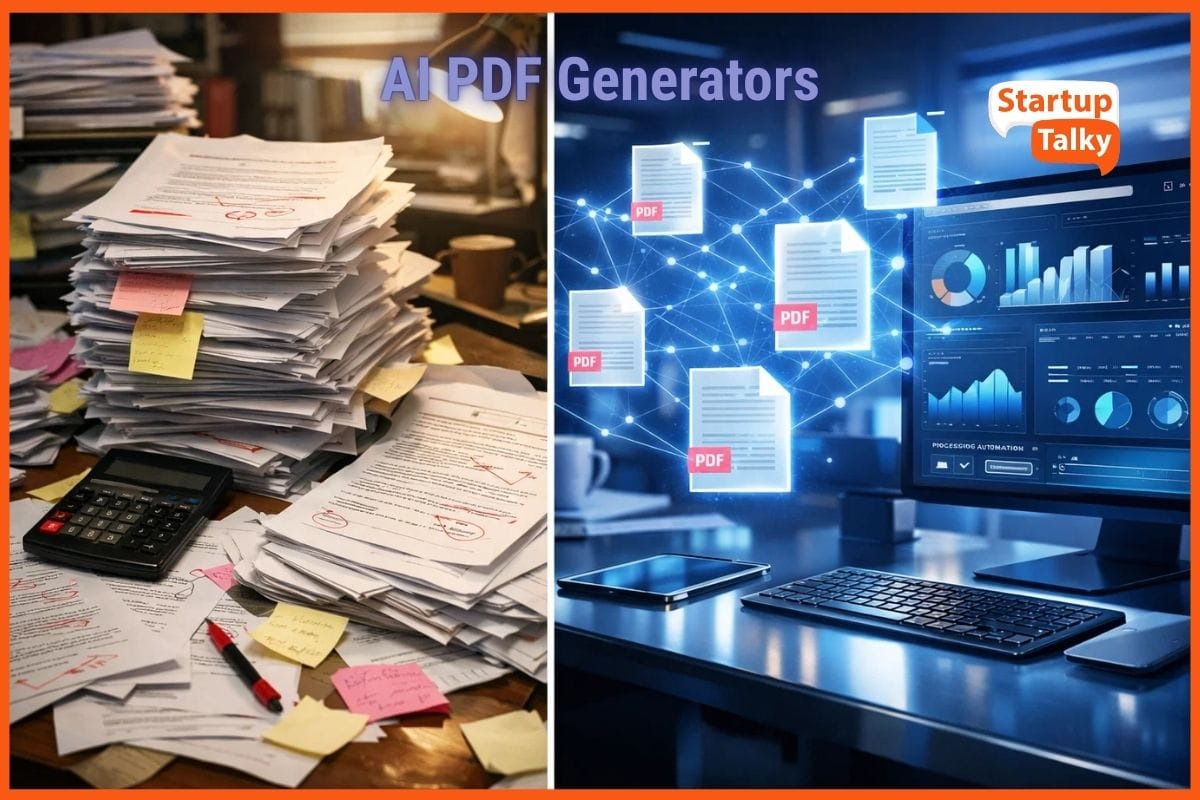6 Must Follow Tips to Work from Home During the Coronavirus Outbreak
coronavirus outbreak
The COVID-19 pandemic has changed every aspect of work and life. Coronavirus spread during the ongoing COVID-19 pandemic led many organizations to recommend their staff to work from home full-time; now also being known as WFH, for their safety. As more and more companies implement work-from-home policies due to the spread of COVID-19, employees are now asked for trying to be just as productive without the normal routines and resources that they get in the offices while working. While working from home sounds like a luxury, in theory, it's certainly no vacation and being productive is not very easy.
But to get the same productivity from work from home, some specific strategies & Goals need to be implemented. Every job is different and the amount of work one can achieve will vary between career types, employers and internal policies, but there are some key strategies to working from home when it comes to getting your tasks done efficiently. Working remotely or the practice of working for an extended period outside the formal office environment is growing steadily in popularity by using various digital tools from Web conferencing, e-mail to mobile collaboration applications and virtual event platforms to connect people and make sure the work-from-home is possible without any difficulty. "Some of the best strategies & Goals to make yourself productive without distractions are".
Create a dedicated Work Space
Make sure you have Strong Internet access
Stay Connected with colleagues
Get used to Video Calls
Make use of Google Docs and Sheets
Prepare for Distractions
Create a Dedicated Workspace
As an employee, one needs to create a dedicated work area at home even if it is temporary during this Coronavirus outbreak situation. It can be a separate room or a space at home where you can't get distracted. Although it's convenient to stay in bed or on your sofa but to get in that work mode, it is always better to create a dedicated workspace. A separate workspace is healthy as well as keeping to your regular work routine, even though you are not in the office. If you don't have a desk, one can use the dining room table which can make you feel like you're at the office. This helps you focus on your work, avoid distractions, and maintain a work-life balance at home.

Make sure you have Strong Internet access
Internet access is the most important thing for getting your tasks done at home. When you work at home, having a strong internet connection will be most advised as most of the work or tasks assigned to you will be over the internet. Wifi/Data Card/Hot Spot is used for better network connectivity. Having a robust internet connection is required for video conferencing and chatting will make you an active participant and also helps in finishing your tasks without difficulty.

Stay Connected with colleagues
Staying connected with colleagues is very important for a professional. It helps you evaluate your work, perform well in your tasks and also social skills. If you work on a team, it is essential to keep in touch with the other team members. For this purpose, there are many platforms like WhatsApp, Slack so that people get updates for the quick task. One can also stay connected with team members with the help of email communications. Any queries, inputs must be discussed with the other teammates. Messaging programs like Slack is a good idea to set up regular check-ins via phone or video conferencing like Skype, FaceTime, or Zoom.
Get used to Video Calls
Working from home means a lot more video calls. On the tech front, video calls can make a remote workday feel more connected. Video calls are crucial as teams like to see each other when they collaborate for a better understanding of each other's perspectives. For this, you need a good webcam and headset to have a comfortable and quality experience. Using your built-in webcam and basic headphones should work well enough but if you want to upgrade the experience, investing in a webcam or headset is a good idea if the worker's base computing device does not have one. In some organizations, 720P is the minimum acceptable resolution for quality results, for which one may need to get a webcam. A high-quality headset or headphones with a mic are a must for phone or web conferencing. Apart from this, using appropriate software for web or video conferencing is important. There are many software available for connecting people on video conferencing like Skype, FaceTime, Zoom, Microsoft Teams Webex, Zoho & so on. Accounts are free for the basic plan in Zoom if your company does not already have a corporate one. Zoom is packed with features and is fast with clear audio and video. Now, these companies are making many features free and lifting the limitations to cope with coronavirus outbreaks.
Make use of Google Docs and Sheets
Google docs and Sheets are used to interact & update the status or progress of the assigned task. It is advisable to use Google Docs and Sheets to keep the records and store the data. Google Docs and Sheets let teams collaborate making monitoring tasks easier and evaluating the progress without any confusion. There is one more tool named Zapier which is a web service having many features like voice typing which increases productivity and also makes the work easy.
Prepare for Distractions
Needless to say, working at home comes with the high possibility of distractions. Working from home is never as same as working in offices. You must realise that at home we can’t always be as productive as we are in the office with the family being at home.
Conclusion
The Covid-19 pandemic has changed our perspective towards many things. Work-from-home is one of them. Work-from-home can be possible and very effective if you make an effort to make yourself productive by creating your own goals and strategies. Following a strict routine and improving your skills every day can make you a better professional.
Must have tools for startups - Recommended by StartupTalky
- Convert Visitors into Leads- SeizeLead
- Website Builder SquareSpace
- Run your business Smoothly Systeme.io
- Stock Images Shutterstock