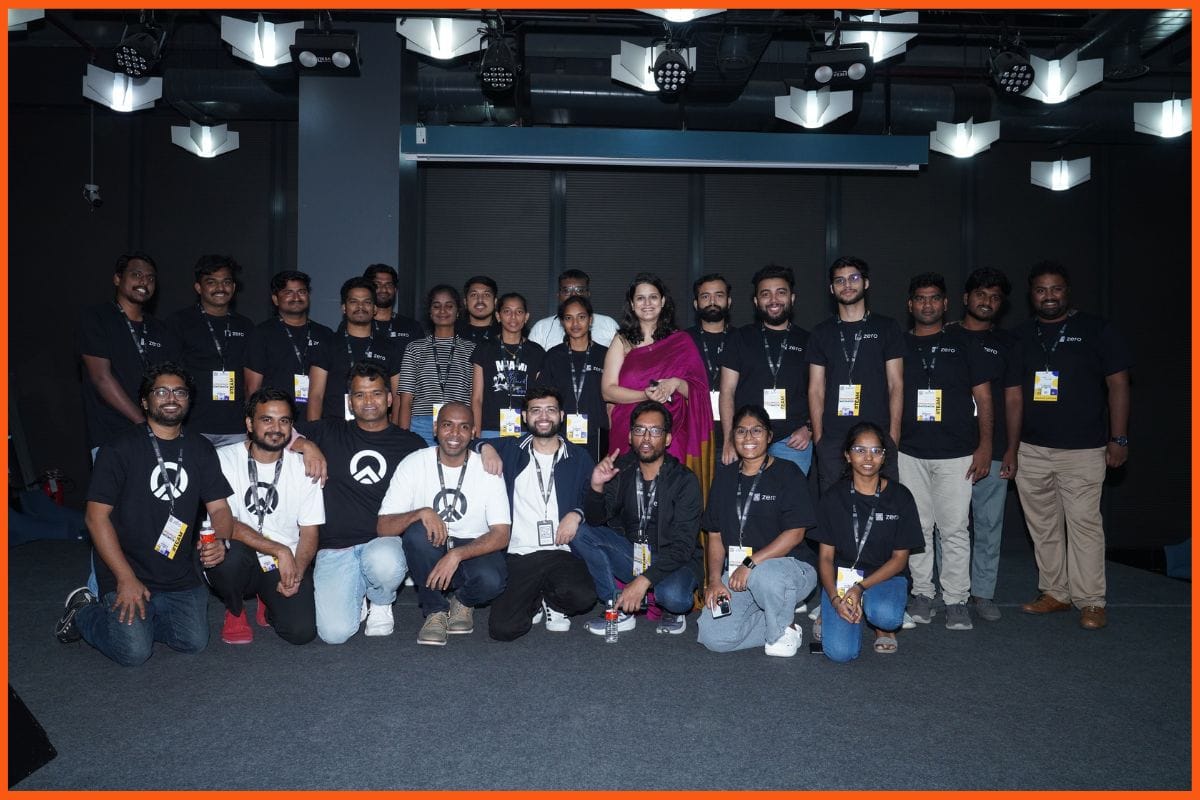Top 10 Employee Tracking Software of 2022
Collections 🗒️
Employee monitoring software may conjure up negative images, but while previously it may have been used to help improve productivity by controlling which websites were accessible from work, these days monitoring is more about security. There's a lot of distractions in the modern workplace, especially for employees who use internet-connected devices to complete their daily tasks. Most of the time, employees can be trusted to do the right thing, but there is always an opportunity for them to engage in unproductive behavior on company time. Worse yet, employees could exhibit reckless or malicious behavior that proves a threat to your business's security. To help prevent these scenarios, employee monitoring software provides a way for you to monitor, record and manage your employees' online behavior at work.
These breaches could be caused by anything from users forgetting to employ appropriate settings, to a user visiting a website infected with a malware, to malicious activity by disgruntled employees. So while some employee monitoring software is still used for time tracking and efficiency management, others work more like network monitoring tools by focusing on general activity in the IT network and looking for patterns that might suggest a security threat. This often means using artificial intelligence and machine learning to detect threats.
Best Employee Monitoring Software
- Teramind
- Veriato 360
- Kickidler
- HubStaff
- ActivTrak
- Spyrix Employee Monitoring
- Time Doctor
- Work Examiner
- Monitask
- Berqun
Top Employee Monitoring Software
Best Employee Monitoring Software
Whichever type of employee monitoring software you're looking for, here we'll feature a strong cross-section of the best on the market, according to your business needs.
Teramind
Pricing: INR 300 seat/month - 749 seat/month

Teramind provides a user-centric security approach to monitor employee's PC behavior. It streamlines employee data collection in order to identify suspicious activity, detect possible threats, monitor employee efficiency, and ensure industry compliance. It also helps reduce security incidents by providing real-time access to user activities by offering alerts, warnings, redirects and user lock-outs to keep your business running as efficiently and secure as possible.
The Simplicity of Teramind is great. The feature and functionality are powerful but the navigation is simple. Various dashboard addition via the widget on the fly is really commendable. It provides a lot of features like social media behavior, email tracking, a screenshot of user window, recording of audio and video of the user activity and exporting of the same for the documentation purpose. Productivity analysis on the dashboard by pre segregation of websites, apps, social media and other corporate policy - This way you can also use the outcome of the Teramind while doing employee performance appraisal.
Teramind is the best employee monitoring software for large businesses and enterprises. It offers multiple filtering and monitoring tools and has both cloud-based and on-premises deployment options. It's also one of the few options compatible with Macs as well as PCs, and its advanced tools make it effective for easily monitoring many devices across a big company. For cloud access, pricing starts at ₹1,835 and self-hosted users pay ₹11,480 per month. It can be integrated into other applications like Redmine, NetIQ, and Radar among many others.
Veriato 360
Pricing: Starts $140/seat/month

Veriato 360 employee monitoring software provides unmatched visibility into the online and communications activity of employees and contractors. Veriato provides an integrated AI platform for monitoring user activity in order to reduce the chances of a data breach. It does this by following five main stages that involve monitoring, as the company prefers to describe it: Watching, Analyzing, Alerting, Seeing, and Reacting.
The Watching stage involves tracking employee activity across the web, emails, chat apps, and monitoring which websites are visited, applications are used, and what documents are moved around or uploaded. This produces a record of session times along with activities, and can track a single employee via their login credentials across multiple platforms and devices. Big data and AI is used to analyze patterns that might show a deviation from baseline behaviors, set by group or individually, and can additionally watch for outsiders trying to access the network or other digital assets using stolen credentials.
Once an alert is received, the security team can use a time capsule feature to check out a recording of the user's screen as it was used, to determine if the alert was triggered by an error, whether the user made an error, or whether malicious activity was discovered. After that, the company can react accordingly, either dismissing the alert after being reviewed, or else in the more extreme cases, export any screen recordings if and as required to management, HR, security, in the event of disciplinary proceedings, or even to law enforcement if legal proceedings need to be taken.
Kickidler
Pricing: $9.99/user/month
Kickidler is one of the best employee monitoring software that allows keeping account and time supervision of employees at the working computers. Kickidler allows monitoring from 1 up to 10,000 workstations. It is used by IT-specialists, security teams, HR management teams, and top management. It helps in keeping control over employees and preventing insider threats.
HubStaff
Pricing: Free for 1 user, $7/user/month - $10/user/month

Gain clarity and peace of mind with streamlined employee monitoring and time tracking from Hubstaff. Know your team is on the right track in real time through screenshot capture, activity monitoring, app usage, and reporting. Available for Mac, Windows, Linux, and iOS. Hubstaff runs in the background so your team can keep working without interruption. Integrates with over 30 business apps you already use, including Basecamp, Trello, Asana, Github, and Paypal.
The interface is user-friendly. Hubstaff captures 3 random screenshots every 10 minutes so it does really help a lot in catching workers who are doing unrelated things while they should be doing work. Apart from this, the admin can restrict the workers from deleting the screenshots but it could also be enabled in the setting, when screenshots are deleted, it also deducts the 10 mins. Both admins and users can add time manually depending on what you set up.
Hubstaff can be used to accurately monitor employees' work hours. It can be very helpful to businesses that have employees that work on the field or remote locations. Employers can use it to track employees’ computer activities, location, and time spent on various applications whether you are offline or using your mobile devices. It can be integrated into payroll, project management, and many other applications. Furthermore, Hubstaff can be used to monitor invoicing, payroll, and employees’ schedules to optimize their productivity and to ensure they are timely paid. Based on the number of employees to be monitored, basic plans start from $5 per month.

ActivTrak
Pricing: Free with limited features, $9 user/month - $15 user/month

ActivTrak is a workforce productivity and analytics software company that helps organizations understand how and what people do at work. Its cloud-based user activity monitoring platform provides contextual data and insights that enable mid-market enterprises to be more productive, secure, and compliant. With more than 5,000 customers and over 100,000 users of its Free version, ActivTraks award-winning solution can be configured in minutes to provide immediate visibility and reporting.
ActivTrak offers a well-rounded free version for up to three users. The free edition of ActivTrak includes 3GB of storage, an analytics dashboard for reviewing data insights, web content filtering and real-time device monitoring. It is compatible with Windows and Mac devices, as well as on iOS and Android mobile devices.
ActivTrak also offers a cost-effective paid version that builds on the features available with its free edition. The paid version starts at $7.20 per user, per month, which is one of the most affordable prices we found. In addition to all the features included in the free version, the paid edition offers unlimited storage space, automatic detection of USB drives or other detachable devices, monitoring of file transfers, user risk scoring, real-time screenshots and a remote agent installer.
Spyrix Employee Monitoring
Pricing: $59/year - $479/year

This software is perfect for employee monitoring both for small firms and huge enterprises. It is used for detailed remote control over user activity. Besides, it has numerous amazing functions. Spyrix Employee Monitoring can be used to track keylogger activities, websites, apps, social media, and chats. Any printing activity or external storage such as USB or memory cards can also be tracked. Also, no matter where you are, you can monitor and control your employees’ as you will have access to logs via your email.
Besides, you can view all recorded data via your secure online account. You just need to log in to the dashboard from any device whenever you’re located. Spyrix software is unique as it also offers log delivery to FTP, LAN and cloud storages (GoogleDrive, DropBox). Further, the software can turn the target computer into kind of surveillance device. This means that you can monitor your employees via computer webcam and microphone, so you will always know what’s going on in the office when you’re absent.
The software allows viewing employees’ computer screens in real mode remotely. It can operate undetected and offers the hidden mode meaning that the staff members won’t be distracted by the program. The software offers a free trial during which you can decide if it meets all your needs.
Time Doctor
Pricing: $70/user/year - $200/user/year

Time Doctor is an employee monitoring software with accurate time tracking that helps you know if your team is really productive. It's especially suited to team from 20 to 500 employees. It is a web-based solution that provides time tracking, computer work session monitoring, reminders, screenshot recording, invoicing, reporting tools, integrations and so much more.
Another advantage is the growing list of project management tool integration. Well, TD is a project management tool already but if you're using other tools like Trello, you'll be happy to know that TD has you covered already. Another advantage is the fact that TD has added the Client View feature. That means you can invite your client/s to log in to a panel and view all the screenshots and work you've billed them. That's a trust booster for you and your client especially if you're getting paid by the hour.
It has a lot of options that help you manage staff and increase productivity significantly. Not only you can see captures, but also see the activity of their peripherals and the apps and programs they use. It is a very powerful tool which helps in order to track and monitor the tasks of the workers. It captures the different tasks performed all the day and the kind of tabs opened by the workers. This is also used by the remote workers who are providing virtual assistance on the hourly basis and get paid as per the report generated at the end of the day. One can also track the idle time of a person and shows the amount of time spent on a specific tasks.
Work Examiner
Pricing: Starts $79.90/licence/year

Work Examiner was launched in 2006 by EfficientLab LLC. The firm says the software is now used by over 1500 companies. Amongst the benefits it promises are accurate tracking of when employees arrive at and leave their desk, the ability to schedule reports on users or departments (received via email), and the option to set flexible policies for controlling employee work time and 'free' time.
Work Examiner is broken down into three main purposes: web usage control, surveillance and work time tracking. The platform provides data on how an organisation's web traffic is distributed between users, computers, user groups, departments, sites and website categories. It can be viewed by days, dates and hours. Detailed web access reports are provided and, as with other platforms, it's possible to filter what websites employees can access. Users can receive notifications when specified websites are accessed and employees can be issued a customizable message when they access specified sites.
The surveillance functionalities in Work Examiner allow users to see screenshots of what a user is viewing in real-time, and there's the option to capture screenshots at regular intervals and then play them back like a movie. All emails can be captured and saved and it's possible to filter emails by keyword. Activity on instant messaging applications can also be recorded. It has many features like ready-to-use reports (user behavior) for monitoring and analysis, Real-time data, screenshots, app/web usage, email usage, keystrokes, etc. It also does web filtering for you.

Monitask
Pricing: Free for 1 employee, $5.99/user/month - $19.99/user/month

Monitask is an online time-tracking and screenshot monitoring software as a service (SaaS) startup company. Monitask delivers employee monitoring solutions to boost productivity, efficiency, and accountability across your team. Advanced screenshot and activity monitors, as well as time tracking capabilities, keep teams focused on the task at hand. The software is powerful, yet lightweight, making it simple and easy to use. Managers can also access their dashboard on any of their devices to keep track of their team anytime, anywhere.
"As an entrepreneur, I often feel guilt that I'm not spending "enough" time working on various projects. Once I started using Monitask, everything became objective and my time has started to become more valuable. Things that get measured get improved. This objective feedback on how I'm spending my time has given me so much encouragement and motivation. I can see progress happen, and I'm able to feel better about the work I do", says one of the user.
Monitask provides weekly reports by project which gives you a visual overview of how you spent your time. The software has a very easy interface to use. Its features follow most software formats which have all of the user capabilities on the right hand side. Visually the interface is appealing and easy to read. It provides all of the useful features needed in a time tracking software.
Berqun
Pricing: Starts $7.50/user/month

Berqun gives quantifiable insight into how your employees spend their time at work. These insights allow you to confidently identify low performers and enable you to jointly take action towards higher productivity. Analyze trends over time and drill down into any unusual changes. Optionally, record screenshots of employee computers at any time interval that you specify.
With this software you can capture actual visited websites for any browsers and all applications used in the computer with their duration which gives ability to measure the work time easily whether it is productive or not. Beside that information, you can also capture work start time, work end time, total working time network usage and screenshots for an employee, and also agent application is so tiny, smaller than 1 mb, easy to install and configurable from the web application.
Berqun enables you to learn how high-performing staff (quality & sales revenue) achieves their results. Berqun offers a great combination. Whilst providing a full overview about the productivity, actual working hours, and relevant analysis, it also provides the required privacy (no keylogger & option to pause). This creates a general acceptance within the company. Staff doesn't feel to be spied on.
Conclusion
Regardless of why your business needs this kind of software, employee monitoring tools should be handled with the utmost respect for privacy. For admins, the power that accompanies this kind of software should necessarily surface concerns when it comes to handling confidential or personal data, overseeing managerial access rights over whom they can monitor, and maintaining a level of transparency as to what constitutes "work hours" and whether employees are aware they're being monitored. The technology at work in employee monitoring tools can provide tremendous benefits to businesses through comprehensive oversight, data gathering, data reporting, and automation. So, choose the software carefully which meets your expectations. If you are using some other software, please let us know in the comments section.
FAQs
What software is used to monitor employees?
There are many Employee Monitoring tools and time tracking systems that can be used to monitor employees.
Which are the top Employee Monitoring tools?
Some of the best Employee Monitoring Software are:
- Teramind
- Veriato 360
- HubStaff
- Kickidler
- ActivTrak
- Spyrix Employee Monitoring
- Time Doctor
- Work Examiner
- Monitask
- Berqun
What things can be monitored using Employee Monitoring Software?
Employee Monitoring Software can be used to monitor all the activities of employees done on the system. It includes:
- Idle Time Monitoring
- Productivity Analysis
- Screen Activity Recording
- Browsing History
- Keystroke Recording
Must have tools for startups - Recommended by StartupTalky
- Convert Visitors into Leads- SeizeLead
- Website Builder SquareSpace
- Run your business Smoothly Systeme.io
- Stock Images Shutterstock