Top 13 Free Blogging Sites to Use in 2023
Collections 🗒️
Blogging has become an increasingly popular way for individuals and small businesses to share their ideas, thoughts, and experiences with the world. Whether you're looking to document your personal journey, share your expert knowledge on a specific topic, or promote your business, a blog can be a powerful tool for reaching a wider audience.
Blogging is a big part of the digital world now. Blogs are similar to keeping or writing a diary, expressing your thoughts or opinions about anything you want. You can write about fashion, cinematography, lifestyle, travel, and even a review about a particular book, movie, or product you might have purchased.
Blogging has come a long way since a college student named Justin Hall began blogging in 1994 on links.net. Blogging is not only limited to expressing yourself with words but also images, audio, GIFs, quotes and so much more.
Besides, people can build careers by blogging and turning into professionals. It does not matter whether you want to start blogging just as a hobby or if you want to try it professionally. One of the great things about blogging is that it doesn't have to cost a lot of money to get started. There are many free blogging platforms available that allow you to create a blog, customize its design, and share your content with the world. Some of the most popular free blogging platforms include WordPress.com, Blogger (Blogspot), Wix, Medium, Weebly, Tumblr, and Ghost.
Best Free Blogging Platforms for 2023
In this blog, we will take a look at the various free blogging sites available, explore their features and limitations, and help you choose the right platform for your needs. Whether you're a beginner or an experienced blogger, this guide will provide you with the information you need to get started with your own blog. So let's get started!
Top 13 Free Blogging Sites
WordPress
Wix
Blogger
Medium
Ghost
Hubspot
Jimdo
Tumblr
Milkshake
Weebly
Joomla
Substack
Yola
WordPress
| Website | Wordpress.org |
|---|---|
| Rating | 4.6 out of 5 |
| Best For | People who want 100% control of their blog |
| Sites Created Using WordPress | 37.5 million |

As per reports in 2022, WordPress had around 835 million websites and is the go-to site for anyone wanting to start a blog. Back then known as WordPress 0.5 or B2/Café Log, WordPress was launched in the year 2001 by Matt Mullenweg. Now, WordPress is one of the most popular and considered options by many who are looking for a free blogging website.
If you are very new to blogging, you must also know that when we say WordPress, there are three types- wordpress.org, wordpress.com, and WordPress VIP. When we say Free WordPress we are talking about WordPress.org. While WordPress.org is totally free to download, to make your website go live using wordpress.org, you will need to purchase a Domain name and hosting plan.
Wordpress.org i.e the free WordPress. WordPress.org is open-source software and anyone having coding knowledge can make a change to the codes of the platform. Besides, there are many plugins available for Wordpress.org that one can download to customize the website as per their choice.
While the free plan of WordPress has some limitations, WordPress paid products offer a complete range of features such as hosting, domain name, website builder, professional email, and enterprise solutions. Rather than downloading free wordpress.org and then purchasing domain names and hosting from different-different vendors, many bloggers and small businesses prefer opting for wordpress.com. WordPress.com is also being used by many large businesses and Fortune 500 companies.
WordPress powers more than one-third of the fastest-growing websites, including CNN, Etsy, BBC America, Microsoft Corporation, Spotify, Wired, Time Magazine, and many others.
Steps to Create a Free Blog on WordPress.org
Step 1: First of all you need a domain and hosting plan to get started building your blog. You can choose any hosting provider of your choice for hosting and domain. Some of the popular hosting providers are Hostinger, Bluehost, Siteground, Godaddy, and NameCheap. You can figure out which one best suits your needs.
Step 2: Once you have your hosting and domain. You only need to configure your domain with WordPress. Most providers like Hostinger and Bluehost allow one-click WordPress installation while you configure your domain.
Step 3: After clicking on the WordPress icon on your domain, you'll need to fill in the details like site title, tagline, and type. Once you fill all these basic details, it will ask you to set a password to access WordPress.
Step 4: WordPress is now successfully installed on your site. Now just select the themes from the immersive list of available free themes. After installing the theme you can customize the appearance of the theme based on your needs like its color, logo, and widgets.
Step 5: Your blog website is live on the internet, you can start uploading blog posts on your site. Also, you can use different free and paid plugins to improve the efficiency of your site. Some of the popular and recommended plugins are Yoast SEO, Elementor, Litespeed cache, and Google site kit.
Perks of Using WordPress
- You can customize the theme according to the look you want to achieve on your website with varying options like font, colors, photos, and more. While one can download from a wide option of themes available, to customize a theme, coding knowledge is required.
- The website is more beginner-friendly.
- It gives you information about how your website is performing based on the stats about the traffic driven to your website.
- You can categorize your blogs based on tags and categories.
- It helps you cross-post to other social media platforms like Twitter, Facebook, and more.
- Gives you options to get plugins to make blogging easy.
Drawbacks of using WordPress.org
- Some of the plugins are heavy and need huge server resources that reduce the website speed.
- Since there are a lot of customization options, it doesn't allow you to customize the whole theme.
- You need to pay to fully utilize the features of plugins like Yoast Seo and OptinMonster.
- The dashboard is complicated to use for beginners compared to other CMS like Ghost.
- WordPress is based on PHP, so it needs a specific environment to run properly, which could limit your hosting options.
- It does not have built-in analytics for monitoring your traffic, you have to rely on external services or plugins for that.
Wix
| Website | www.wix.com |
|---|---|
| Rating | 4.4 out of 5 |
| Best For | Non-technicals who are looking for regular website functionalities along with a blog |
| Sites Created Using Wix | 220 million |

Wix is used by over 200 people worldwide to promote their brands and boost their online business. Wix is a free blogging and website-building tool that allows you to manage your website from the front end. This platform is characterized by its user-friendly, drag-and-drop options which require no back-end handling. Its modern, intuitive design is suitable for both novices and experienced users.
Wix allows its users the freedom to choose from a wide variety of templates designed by experts that can be customized. Whether it be starting a personal blog, creating an e-commerce website, an online store, or your professional portfolio, Wix has got you covered.
Wix offers customer support in case you need help or have problems with your blog.
You can start your blogging site totally free in Wix. However, you cannot have a custom domain name on the free version. You can see a comparison of features between the free and premium plans in the screenshot below-

Steps to Create a Free Blog on Wix
Step 1: Visit the website of Wix and create an account using your email address. After creating an account choose the available templates from the list of free templates available.
Step 2: Once you select your desired templates, you can use the drag-and-drop editor to edit the appearance of the template. Design your blog website and give it a unique look that reflects your brand image.
Step 3: As soon as your template design is ready, click on the publish button. It will ask you to choose a name for your website followed by the extension of the Wix domain name. You can also add your own custom domain name to build trust and credibility among your readers.
Step 4: After connecting the domain to Wix, your site will get published successfully. Now you can start posting your blog post on the site. With the help of a simple drag-and-drop editor, you can customize the appearance of the site anytime.
Perks of using Wix
- It is user-friendly and optimizes the elements of the blog for different devices. Wix offers built-in SEO tools.
- Allows you to preview your blogs and share the invite code to edit with the Spaces app.
- Gives you the necessary tools like an online store, booking tools, analytics, and more to manage your business in a swift and hassle-free way.
- You can create groups around a shared interest.
- It has a website and an app to make blogging possible from anywhere.
Drawbacks of using Wix
- This doesn't provide as many plugins as other CMS like WordPress provides.
- You cannot extend the functionality of the site because there is a limited number of add-ons available.
- Wix's SEO capabilities are limited and may not be as effective as other website builders or content management systems.
- Websites built with Wix are dependent on the Wix platform, so if Wix goes out of business, your website would be impacted.
- As a website grows, it may become more difficult to add new features or make significant changes.
- Its templates and design options are limited, and it may be difficult to create a truly unique website.
Blogger
| Website | www.blogger.com |
|---|---|
| Rating | 4.2 out of 5 |
| Best For | People who just want to write and aren’t concerned about owning their own site |
| Sites Created Using Blogger | 1,57,000 |

Acquired by Google back in 2003 from Pyra Lab. Blogger is one of the oldest free blogging sites, though its popularity has decreased in recent years. This blogging platform is easy to use as it doesn't require users to buy, install, or manage additional applications for website creation.
Blogger gives you many stylish themes which you can customize with numerous gadgets, advanced color editing, etc. But it is not intricate in terms of design and customization. In general, Blogger has simple appearance options, which means the main emphasis is on the content.
It is the most famous free blogging platform available on the internet. Blogger is totally free to use, and your website will be on a blogger sub-domain e.g https://mywebsite.blogspot.com. If you want a custom domain you can get the same from any third-party domain name provider.
Some Bloggers prefer to get a custom domain name and keep running their blog on Blogger where the hosting is free. Being totally free, no doubt Blogger hosting has some limitations as well, but it should not bother you when you are just starting off with your blog. Later when your blog is scaled up to a certain level it's definitely better to switch to a paid hosting plan.
Steps to Create a Free Blog on Blogger
Step 1: Visit the website of blogger.com and sign up for Blogger using your Gmail account. After login and creating your profile on blogger, you need to click on the button " Create a new blog".
Step 2: Now you need to choose a suitable title and address for your blog site. You can try different names and it will fetch the availability of the domain name in real-time. If it is available, you'll be allotted that name with the extension of .blogspot.com. You can also connect a custom domain of your choice if you have purchased one.
Step 3: After selecting the title and address of the website, you need to choose the template. You can customize the appearance of the template and give them a different look and feel.
Step 4: Your website is now live on the internet, you can access it using the address of your site. Also, you can start posting the blog and it will get published in real-time.
Perks of using Blogger
- The Blogger app allows you to upload high-quality videos and photos with 15 GB of space and unlimited bandwidth.
- You can make money through Google AdSense.
- You do not need to be tech-savvy to get it.
- Hosted by Google, which makes it reliable and secure to use
- You can get your own domain name for free.
- You can make tweaks to the templates if you know HTML and CSS.
Drawbacks of using Blogger
- It does not give users as much control over SEO as some other platforms, which can make it harder to get traffic to your blog.
- It has a limited set of templates and design options, which may not be sufficient for users who want a highly customized website.
- It does not offer as many features as some other blogging platforms such as WordPress provided.
- You cannot add additional functionality because it doesn't provide support for plugins.
- It does not have built-in e-commerce capabilities which makes it difficult to sell products or services directly from your blog.
Medium
| Website | Medium.com |
|---|---|
| Rating | 3.3 out of 5 |
| Best For | People who just want to write for a built-in audience |
| Medium Readers | 60 million |

Medium is an online blogging platform that enables users to publish their stories and ideas. Blogging on this free platform enables users to express their unique perspectives and share them with the community or the world. This blogging platform can help you discover interesting ideas, knowledge, and perspectives.
It was created for writing, reading, and connecting. The medium is an excellent platform to share your thoughts on any given topic and connect you with millions of its readers. It has been hosting communities of writers, journalists, and bloggers.
It ranks number one, top-grossing in the news and magazines on Google Play Store with more than 50 lakh downloads.
Steps to Create a Free Blog on Medium
Step 1: Go to the medium.com website and click on the signup or get started button. Then you need to create an account on Medium in order to publish your blog post. You can use your existing Gmail, Facebook, or Twitter account to sign up. If you sign up using Twitter, it will fetch the people with medium accounts who follow you on Twitter. This way you'll get an audience for your blog post.
Step 2: Now after completing the signup process, click on the profile icon on your screen and then click on write a story. Here a text editor will appear in which you can write your blog post.
Step 3: After drafting your article in the editor click on the publish button. Congratulations! Now your first blog post is successfully published on medium.
Step 4: Medium provides a bunch of monetization options that you can utilize and earn some money on your article. For example, if anyone purchases a medium subscription after reading your blog, you'll get a commission.
How to setup your blog on Medium.com With Proper Optimization
Perks of Using Medium
- The platform is ad-free.
- You can grow your audience with newsletters and other ways.
- The statistics show how your blog is doing.
- It has a clean and minimalist interface that helps you focus.
- Its design editor allows you to customize basic elements like the homepage, header, fonts, and background and upload images.
- It enables your readers to engage with your blog in creative ways with features like the clap and highlight buttons.
Drawbacks of using Medium
- Limited control over the design and layout of articles.
- Its formatting options are limited, and users cannot use custom templates or styles.
- Its revenue model, which involves paying authors based on the number of "members" reading their content, may create an incentive for authors to prioritize quantity over quality in their writing.
- While Medium has a large and engaged user base, it is still a relatively small platform compared to other sites.
- It provides some basic data on the performance of articles, such as the number of views, but it does not offer the same level of data and analytics as some other platforms.
Ghost
| Website | Ghost.org |
|---|---|
| Rating | 4.7 out of 5 |
| Best For | People who are looking for a simple, free blog site |
| Ghost Users | 128,066 users |

Ghost is an open-source content management system (CMS) that is specially designed for bloggers and online publishers. It is a modern, sleek and free blogging platform that allows users to easily create and manage their website or blog content. It is focused on simplicity and ease of use. The platform's user interface is intuitive and straightforward, which makes it easy for users to navigate and create content. Ghost also offers a wide range of customization options and users to personalize their website's design and layout.
The platform can be used to create a wide range of websites, from personal blogs to professional news sites. It also supports a variety of content types, including text, images, and videos, and offers a built-in editor that makes it easy to create and format content. Additionally, Ghost is built on a modular architecture, which allows users to easily extend the platform's functionality through the use of third-party apps and plugins.
Steps to Create a free blog on Ghost
Step 1: You need to install the Ghost on your server, this can be your local server or hosting. So in order to install this CMS, you need hosting from any service provider. Now visit the Cpanel of your domain hosting and create an application. Because node.js and NPM are required to be installed on your server to run this CMS.
Step 2: While creating an application you are required to select the domain on which you want to install this CMS. Then paste the code "current/index.js" into the application startup file and click save. You will get a command link that you need to paste into the terminal of Cpanel. Now copy this code " npm install ghost-cli@latest -g" and paste it on the terminal. This will install npm on your server.
Step 3: Make sure that the directory in which you're installing Ghost is empty. Now copy the code "ghost install local" and paste it into the terminal after the installation of the npm server. It will install the Ghost on your server.
Step 4: Now type the URL of your domain followed by /ghost at the end. You'll see the ghost welcome screen. Just type the site title, email address, password, and other details, then you'll be redirected to the ghost admin panel.
Step 5: Choose the template and change the appearance of the template based on your need. Now you are good to go with creating your blog.
Perks of using Ghost
- It is an open-source project and has a large and active community of developers and users who contribute to its development and provide support.
- It has a built-in SEO tool that helps users to write SEO-friendly blogs.
- User-friendly interface that is wholly dedicated to blogging and publishing articles.
- It offers a wide range of customization options that allow users to personalize their website's design and layout.
- It also provides a paid plan which you can use if you want to use ghost hosting.
- You can install this CMS on your local server as well as on your hosting server free of cost.
Drawbacks of using Ghost
- While Ghost does offer a wide range of customization options, the number of available templates is limited.
- It has a smaller community of developers compared to other platforms, which can result in fewer available plugins and add-ons.
- Users may need a certain level of technical knowledge to set it up, customize and maintain it.
- Requires a separate server to host the website, which can be a challenge for some users who are not familiar with server administration.
Hubspot
| Website | www.hubspot.com |
|---|---|
| Rating | 4.6 out of 5 |
| Best For | Businesses of all sizes seeking a single solution to manage their operations. |
| Hubspot Users | 158,000+ users |

Hubspot is very well-known for its sales and marketing products, but it also offers a free website builder that helps you to create a free blog from scratch. its intuitive drag-and-drop interface makes it easy for users to customize their websites without any technical expertise. Users can choose from a wide range of pre-designed templates or create their layouts from scratch.
Its built-in SEO tools help users optimize their websites for search engines. This includes tools for keyword research, meta tags, and sitemaps, as well as analytics that show how users are engaging with the website. Its seamless integration allows users to easily connect their website to other platforms and tools they use to manage their online presence.
Steps to create a free blog on Hubspot
Step 1: Visit the website of Hubspot by searching the term "Hubspot website builder" on Google. Click on the button "get started free" and you'll be redirected to the signup page. Now use your Google account or email address to sign up. Once you create your account, you will see the Hubspot dashboard.
Step 2: Within your dashboard, select "Website" and then "Create Website". Choose the desired template which you want to use for your blog. The drag-and-drop editor will help you to customize the appearance of the site.
Step 3: Use SEO tools to optimize your blog for search engines. Now connect your own custom domain to the website and publish your website and share it with the world.
Perks of using Hubspot
- Hubspot website builder allows users to create a blog and manage their content, with the option to schedule posts in advance.
- All websites created by HubSpot are mobile responsive.
- Built-in SEO tools are available that help to write SEO-friendly articles.
- Drag and drop interface to easily customize the layout and design of their website without any coding or design experience.
- Offers a wide range of pre-designed templates that can be easily customized to fit the user's brand and style.
Drawback of using Hubspot
- It is not suitable for very large and complex websites that require a lot of scalability and flexibility.
- Limited number of themes are available.
- To access the premium feature of this tool you need to pay a monthly fee of $25.
- It is quite restrictive when it comes to customizing the website beyond what is offered by the pre-designed templates.
Jimdo
| Website | www.jimdo.com |
|---|---|
| Rating | 4.3 out of 5 |
| Best For | Individuals and small businesses looking to design appealing blog webpages |
| Sites Created Using Jimdo | 20 million sites |

Jimdo is an easy-to-use and feature-rich website builder that can help anyone create a professional website without the need for coding experience. It offers a free plan for users to try before committing to a paid plan. With its intuitive drag-and-drop interface, you can easily create and arrange the layout of your blog.
You can easily create and manage blog posts, including categories, tags, and comments. The platform also provides tools for scheduling posts and creating content calendars, making it easy to stay organized and consistent with your blogging. It has built-in SEO options, which can help improve the visibility of your blog and attract more traffic.
Steps to create a free blog on Jimdo
Step 1: Go to the Jimdo website and click on the "Start free" button. Signup using your desired option and you'll be redirected to the dashboard after successful signup. Choose a template from the wide variety of templates available. Select one that fits the style and theme of your blog.
Step 2: Change the appearance of the template and modify it according to your need. From the menu, add a new page and name it "Blog". Once you have added your blog page, you can start creating your first blog post.
Step 3: Write your blog and optimize the post for Google ranking. Click on the publish button once you're done with your writing. Now if you have your domain then connect it to your blog. Your blog is now live on the internet to access.
Perks of using Jimdo
- Built-in analytics, so you can track the performance of their website and see how much traffic they're getting.
- Blog websites created using Jimdo will be mobile optimized, so users can access your blog from any device.
- The ability to connect your domain name to your blog makes it easy to create a professional and memorable web address for your blog.
- You can easily optimize your blog posts and website for search engines.
- Drag-and-drop interface to easily create and arrange the layout of the website.
Drawbacks of using Jimdo
- Jimdo does have built-in blog functionality, it may be limited compared to other blogging platforms.
- Doesn't offer the facility to extend the capability of the site through plugins or add-ons.
- Its formatting options are limited, and users cannot use custom templates or styles.
- It may not be the best option for users who are looking to create large and complex websites.
Tumblr
| Website | www.tumblr.com |
|---|---|
| Rating | 3.9 out of 5 |
| Best For | People who are into more short-form, image-focused content |
| Tumblr Users | 135 million |

Tumblr has a large and active user base and has been an 11-Time Webby Award Winner for Best Community. Which makes it the perfect place for blogging as well as social interaction with others that you wish to follow. Tumblr is viewed as a place for social interaction and microblogging.
This free blogging site is geared towards multimedia or social media content, unlike other platforms which are typically used for publishing. Tumblr provides an easy-to-use platform with a playful interface. You can simply sign up and start posting right away.
The fact that Tumblr is indexed by search engines can help your SEO and drive more traffic your way. Tumblr is a place to connect with others over shared interests; it makes an excellent platform to blog. There is a 500,000-character limit, and this character count includes not just text, but Html tags and even spaces. However, if you intend to write short-form content that falls within this limit, Tumblr is for you.
How to Create Free Blog with tumblr
Steps to Create a Free Blog on Tumblr
Step 1: Visit to Tumblr website to get started with creating a blog. Click on the signup button and enter your email address, password, and blog title. Then it will ask you to choose your interests such as business, culture, technology, etc.
Step 2: Now you need to verify your email address to access the dashboard. Once verified, you'll be redirected to the dashboard where you can manage everything related to your blog.
Step 3: Within your dashboard, you'll find an option to connect a custom domain name if you want to add one. You can also continue with the existing domain name provided by Tumblr. Change the appearance of the layout and customize the blog page as per your choice. You can choose from different themes available.
Step 4: Once you're done with the customization of your theme, you can start writing your blog.
Perks of using Tumblr
- You get unlimited storage space and bandwidth.
- With Tumblr, you can obtain accurate information about your visitor's behavior through Google Analytics.
- Your blog can be easily customized to include different types of content like videos, GIFs, images, audio, and quotes thanks to the platform.
- Sharing is easy thanks to re-blogging and other social features.
- Get a free domain name, as well as connect to your own domain name.
Drawbacks of using Tumblr
- Lack of built-in analytics tools for measuring the performance of your posts.
- Limited audience reach as it is a niche platform.
- It does not give SEO optimization to make articles SEO friendly.
- It has a limited set of templates and design options.
- Tumblr's support can be limited, users often have to rely on the community for assistance with technical issues or troubleshooting.
- Tumblr does not offer many options for monetizing a blog, making it difficult for users to earn money from their content.

Milkshake
| Website | Milkshake.app |
|---|---|
| Rating | 4.7 out of 5 |
| Best For | People who want to create a blog in minutes using mobile |
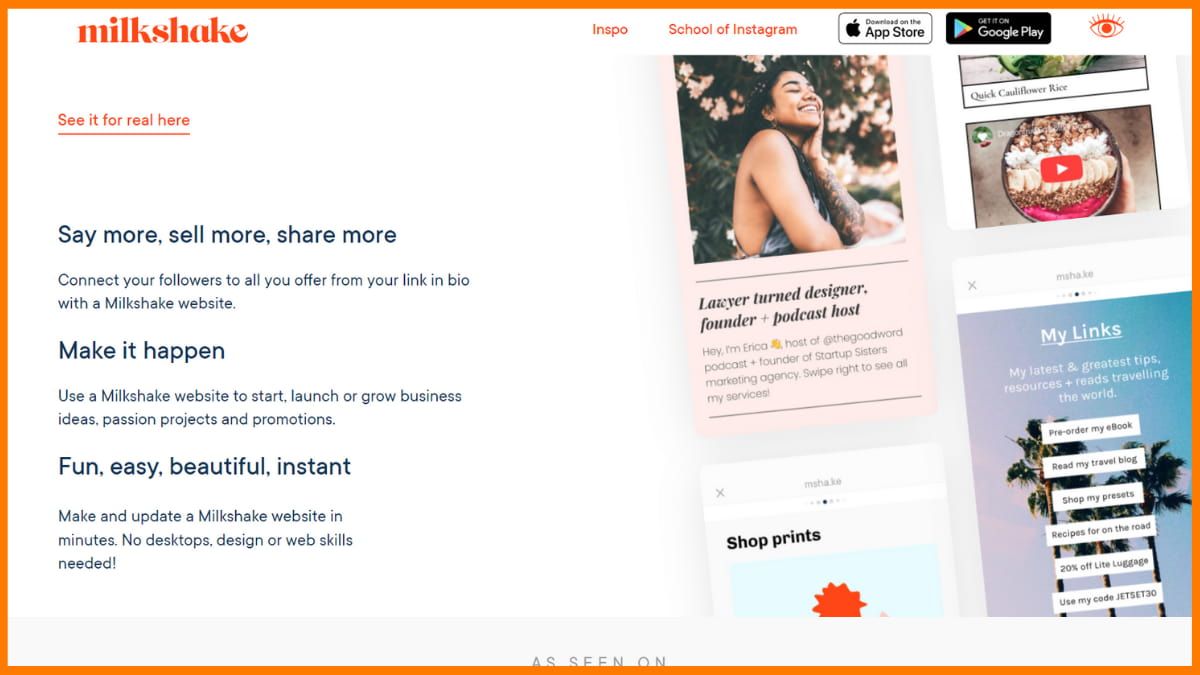
The Milkshake app is a product of Envato Pty Ltd, available on both Google Play Store and App Store. Milkshake makes the process of creating and updating your website fast, fun, and easy using your mobile phone. The Milkshake app is a special favorite of Instagram users, who can connect their Milkshake site to their Instagram account by leaving the link to the site in the Instagram bio. One can design his Milkshake app using beautiful customizable cards that lead visitors to content or product pages.
The Milkshake site helps users share more with their social media followers via beautiful cards and images. It helps users put everything they have to offer in one place with a link.
Steps to Create a Free Blog on Milkshake
Step 1: Milkshake provides its Android and iOS app to help users create blogs. So to get started creating your blog you need to download the Milkshake app from the app store. Once the installation is completed then sign up using any social media account or use your Email ID.
Step 2: Now you need to select a card from the list, like about, link, top picks, and more. To create a blog, select the top picks from the available cards and choose the bank canvas. Here you can add a blog to your site, write a blog title, subheading, and add a featured image to your blog.
Step 3: Choose from the given sets of templates to give your blog a good look. You can also customize the appearance of the blog by changing the font size, don't family, background color, text color, and much more.
Step 4: Once you are done with writing and formatting the blog, click on the publish button. As soon as you click on the publish button your blog will get live and you'll get a URL of your site. You can also use a custom domain for your site to give it a professional look. It's just one page but you can add multiple pages on your site like the about us page and contact us page.
Perks of using Milkshake
- You can create a website from your mobile in minutes.
- Makes sharing on your social media platforms simple.
- User-friendly for both a beginner and a pro.
- You can customize the look with brand colours, fonts, logos, banner images, or display pictures that are professional and mobile responsive.
- It is easier to use than a drag-and-drop website creator.
- You can use embedded link images, to direct your Milkshake site visitors to landing pages or other pages you want them to visit.
- You can also get insights into your website.
Drawbacks of using Milkshake
- Only the mobile app is available, you cannot access this tool through the web.
- Limited customization features to give a blog your desired look and feel.
- It doesn't offer an SEO optimization feature. You can't optimize your blog for Google ranking.
- You can not extend the capability of the site because it doesn't provide plugin add-ons.
- Lack of built-in analytics tools for measuring the performance of your posts.
- It has a limited number of templates so you don't have many options to customize the look of the site.
Weebly
| Website | www.weebly.com |
|---|---|
| Rating | 4.3 out of 5 |
| Best For | People who want a really easy website builder |
| Sites Created Using Weebly | 50 million sites |

Weebly is used by more than 50 million people around the world who are artists, makers, and creative entrepreneurs. It is based in San Francisco. You can use it to create a blog or online store. It has customizable templates and is easy to use.
With Weebly, you can create a blog, sell products, and display your portfolio online. Weebly offers sidebars, media boxes, contact forms, ad placements, social media integration, newsletter subscriptions, and more. Additionally, the platform offers built-in analytics and the option to use a personalized domain name (for an extra fee).
Weebly does not force advertisements on your website, but you have the option to earn money from Google AdSense and enable advertising.
Steps to Create a Free Blog on Weebly
Step 1: Go to the Weebly website and click on the get started button to sign up. You'll be redirected to the Squareup site for registration because weekly is now part of Square products. Once you fill in the basic details and complete your registration, you'll be asked to choose a site template. You can choose the templates from the bunch of templates provided by Weekly.
Step 2: After that, you need to attach your domain name to this site. Don't worry if you don't have one, you can skip this step and start building your blog. Now you've landed on the powerful dashboard of Weebly where you can customize your site and change its appearance.
Step 3: Once you customize the template, you can start writing a blog by clicking on the button "New post". Here you need to write your blog post that you want to make visible to your visitors.
Step 4: As soon as you complete writing your blog, click on the publish button. Congrats! Your first blog is now live.
Perks of using Weebly
- It is considered a modern site builder.
- It has a usable interface, attractive themes, and strong commerce features.
- You can customize your site, and the themes are meant to be responsive on Weebly desktops.
- You can monitor your activity from the dashboard and see more features on the insights tab.
- It has completely revamped its mobile apps for site editing on the go.
- Weebly has an intuitive drag-and-drop builder designed specifically for touchscreens.
Drawbacks of using Weebly
- Its drag-and-drop interface makes it easy for users to create a website without code, but this also means that users have limited control over the code of their site.
- Limited number of templates are available to choose from.
- It offers basic SEO tools, but they have limited control over the optimization of your site for search engines.
- Weebly is primarily designed for small-scale websites and may not be suitable for more complex sites that require advanced functionality.
- Its formatting options are limited, and users cannot use custom templates or styles.
Joomla
| Website | www.joomla.org |
|---|---|
| Rating | 4.1 out of 5 |
| Best For | People who are looking for a platform that is capable of handling heavy load |
| Sites Created Using Joomla | 2 million |

Released back in 2005, the website has seen many improvements. The website promises safety and reliability. Joomla is definitely popular among the best free blogging websites on the internet. It is a well-known content management system that enables users to create websites and blogs for their businesses. It runs smoothly on most web servers due to its ease of use and extensive free CMS tools.
Joomla powers nearly 2 million active websites which makes up 3% of the entire web and creates your website with endless possibilities.
Steps to Create a Free Blog on Joomla
Step 1: Download the latest version of Joomla from the official website (https://www.joomla.org)
Create a database for your Joomla installation on your web server or hosting account. Upload the Joomla files to your server or hosting account using an FTP client or the file manager provided by your hosting company.
Step 2: Navigate to your Joomla installation directory in your web browser, and begin the installation process by filling in the necessary information such as database details and site settings. Once the installation is complete, you can log in to the Joomla administrator panel to customize and manage your website.
Step 3: Now choose the desired templates and customize the appearance as per your need. Once you complete the customization you can start adding posts to your website.
Step 4: Write the post in the editor and publish it when you are done. Your blog will get live on the internet. You can add different plugins to enhance the functionality of the site and improve the SEO of your blog.
Perks of using Joomla
- You can customize your website according to your specific needs with thousands of free extensions and templates.
- The website is SEO and mobile-friendly.
- It has a system that is flexible and fully extensible.
- You can create multilingual websites in a hassle-free way.
- Editing and publishing content is easy with Joomla.
- It's a go-to website for small businesses, governments, nonprofits, and large organizations.
Drawbacks of using Joomla
- The user dashboard is unattractive and complex to use for those who are not familiar with web development or have limited technical knowledge.
- It is resource-intensive, which may slow down your website and require more server resources than other platforms.
- Users need to keep the Joomla installation, extensions, and plugins up to date and follow best security practices to minimize risks of hacking.
- It can be used to create a wide range of websites but it may not be the best choice for large-scale or high-traffic sites.
- The installation procedure is complex and beginners may face difficulties while installing this CMS.
Substack
| Website | Substack.com |
|---|---|
| Rating | 4.7 out of 5 |
| Best For | People who are looking to make money from their content |
| Sites Created Using Substack | 20,229 websites |

Started back in 2017, launched by Chris Best along with his former colleagues who are also the founders including Jairaj Sethi, Hamish McKenzie. Substack hosts inspiring writers and bloggers. During the recent epidemic, this San Francisco-based company gained popularity. Substack lets writers publish for free on Substack, with the substack subdomain. However one needs to pay a one-time fee of $50 USD per publication for adding a custom domain to Substack.
Substack provides a great platform where writers can reach out to a wide audience. Writers can get started totally free, and they need to pay only when they acquire any paid subscribers. Substack charges 10% on the earnings made by writers via subscription charges and a small payment processing fee is also deducted from the writers' earnings.
Substack Tutorial and Review
Steps to Create a Free Blog on Substack
Step 1: Visit the website and create an account on Substack. You can sign up using your email address or by connecting your Google or Twitter account.
Step 2: Once you're signed in to your account you'll see the dashboard of Substack. Click on the "Create a publication" button. Give your publication a name and a short description. Choose a template that best fits your content. Customize the design of your publication by choosing colors, fonts, and other settings. You can also upload a logo or header image.
Step 3: Now click on the "New post" button to add a post to your blog. Start writing your first blog on the editor provider by Substack.
Step 4: When you complete your writing, simply click on the publish button to publish the blog on your site. By default your URL will be .substack.com followed by your site name. You can also add your custom domain to your blog.
Perks of using Substack
- You have the freedom to classify the posts you publish as free or for paid subscribers.
- Makes it easy to publish blogs as well as newsletters.
- Newsletters sent using email help you grow your readers as well as reach out to a newer audience independently.
- It makes a great platform for Writers, Journalists, and Artists to create their own space and have freedom over it.
- It gives you the opportunity to create your own community.
- It has an easy-to-use interface and a clean design.
Drawbacks of using Substack
- Since Substack is a platform that focuses on newsletters, your reach may be limited to your subscribed readers.
- You don't own your publication, it is hosted on Substack's platform and you can't move it somewhere else.
- Analytics are relatively basic, so you may have a harder time understanding your audience.
- As your publication is hosted on Substack's platform, you are dependent on their uptime and service
- It allows you to customize the design of your publication to some extent, the options are relatively limited compared to other website-building platforms.
- It does not give users as much control over SEO as some other platforms, which can make it harder to get traffic to your blog.
Yola
| Website | www.yola.com |
|---|---|
| Rating | 3.9 out of 5 |
| Best For | People who are not specialized in the creation of pages |
| Yola Users | 12 million users |

Featured on platforms like Forbes, The Wall Street Journal, Bloomberg Businessweek, Entrepreneur magazine, and more, Yola has over 12 million users. The website originated in Cape Town, South Africa, in 2007.
Yola specializes in website building and hosting. There are hundreds of templates available that you can use, and you can also add photo galleries, videos, and an online store. You can use the website for free, or upgrade to include web hosting, a branded email address, and a personalized domain name. The website is designed to take your business online. With Yola, you can build a website that is smart, free, and flexible. Let's look at some of the pros of using Yola.
Steps to Create a Free Blog on Yola
Step 1: Go to the Yola website and sign up for a free account. Once you have signed up, log in to your account and click on the "Create a Website" button. Choose the template that best suits your needs for your blog website.
Step 2: Customize your template by editing the design and layout of your website. You can also add pages, widgets, and other elements to your website.
Step 3: Once you are happy with the design, go to the "Pages" tab and click on the "Blog" option. This will create a blog page for your website. Click on the "Blog" page to edit it and add your first blog post. You can also add categories and tags for your blog posts.
Step 4: When you're finished writing your blog in the editor, take a preview. Once you're satisfied with the post click on the publish button. Now your first blog post is live.
Perks of using Yola
- The site is available in six languages: English, French, German, Italian, Portuguese, and Spanish.
- There's a whole subsection of the site dedicated to tutorials that will help you create yours with ease.
- You have the advantage of choosing from various styles and adding different elements like photos, videos, maps, forms, and much more.
- No technical experience is required for you to start your blog with Yola's easy drag-and-drop site builder.
- If you have knowledge about it, then you can easily edit images online, as well as add HTML, JavaScript, and site-wide CSS.
- You can also turn your site into an e-commerce site by integrating the Ecwid store builder widget to Yola.
Drawbacks of using Yola
- It does not have a mobile app, which makes it difficult to manage your blog on the go.
- Yola's free plan comes with limited storage and bandwidth, which can be a problem if you plan on adding a lot of images, videos, and other media to your blog.
- It does not have built-in SEO tools that make it difficult to optimize your blog for search engines.
- While Yola offers a wide range of templates and widgets, the customization options are limited compared to other website builders.
- The support is limited to a knowledge base, FAQs, and email support. This can make it difficult to get help with specific issues.
- Unlike many other website builders, Yola does not allow you to integrate your website with Google Analytics.

Conclusion
In conclusion, free blogging sites offer a great way for individuals and small businesses to create a blog and share their ideas and content with the world. With a variety of options available, from WordPress.com, Blogger (Blogspot), Wix, Medium, Tumblr, Ghost, and more it can be difficult to choose the right platform for your needs. However, by considering factors such as design, monetization options, and additional costs, you can make an informed decision and find the perfect platform for you.
It's important to keep in mind that while free blogging sites are a great way to get started, they do come with limitations such as limited storage space, and fewer customization options, and the platform may display its own ads on your blog. Additionally, you can't access the source code of your blog on a free platform.
However, if you are looking for an easy way to start blogging, a free platform can be a great way to get your feet wet and learn about the basics of creating and managing a blog. And if you decide to grow your blog, you can always upgrade to a paid platform in the future.
FAQ
Are there any completely free blog sites?
WordPress is a site that has a free version that lets you blog completely free. Blogger is also totally free.
What are some popular free blogging sites in 2023?
Some popular free blogging sites in 2023 include WordPress.com, Blogger (Blogspot), Wix, Medium, Tumblr, and Ghost.
What is the easiest blog site to use?
Gator Website Builder by HostGator, WordPress.com, Squarespace, Blogger, Weebly, Tumblr, and Medium are some of the easiest blog sites to use.
Are there any limitations to using free blogging platforms?
Yes, free blogging platforms may have limitations such as limited storage space, and fewer customization options and the platform may display its own ads on your blog.
Can I use my own domain name with a free blogging platform?
Some free blogging platforms, such as WordPress.com, do allow users to use their own domain name for an additional cost. Others, like Blogger (Blogspot) and Tumblr, only allow users to use a subdomain provided by the platform.
Can I monetize my blog on a free platform?
Some free blogging platforms, like WordPress.com, have restrictions on monetization options. However, others like Blogger (Blogspot) and Wix, do allow users to monetize their blogs through ads or affiliate marketing.
Can I access the source code of my blog on a free blogging platform?
No, on a free platform, you don't have access to the source code of your blog, you can only use the options and tools provided by the platform to customize your blog.
Are there any additional costs associated with using free blogging sites?
Some free blogging sites may charge for additional features such as storage space, removal of ads, or using a custom domain name. It's best to research and read the terms of service before signing up to understand any additional costs that may be associated with using the platform.






