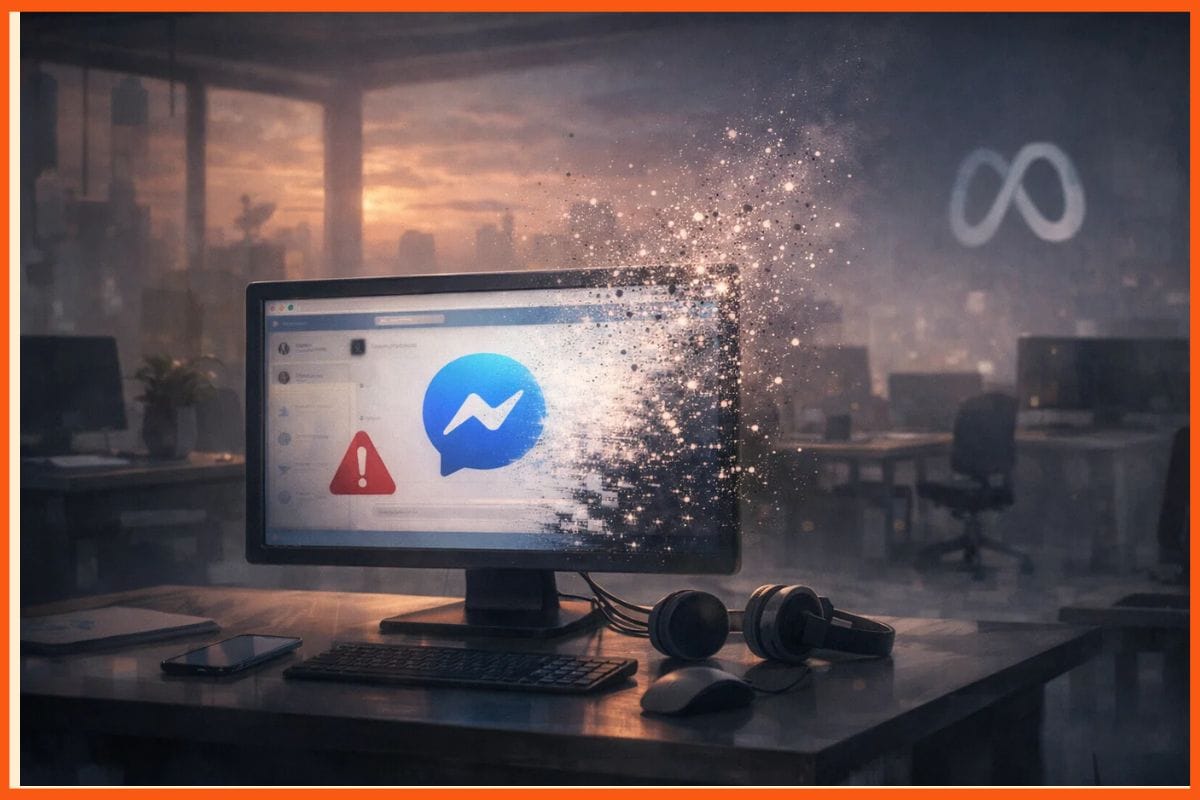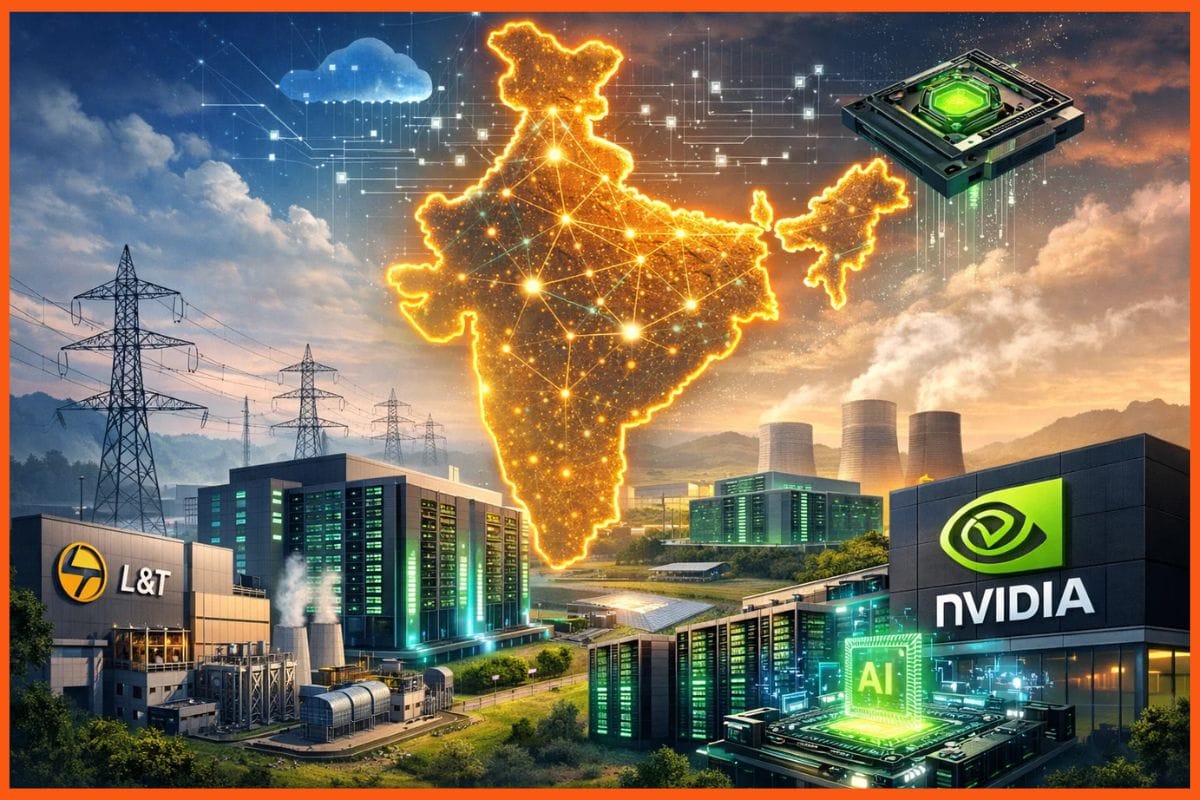Sendfox: Affordable and Easy to Use Email Automation Tool
📖 Learning
Marketing has always been one of the prime factors of any business. If it is done properly, it can take your business and you to the top of the success pyramid. One of the popular ways of marketing in this world is through Email marketing. Email marketing is creating a strategy to connect with your audience in a more personal way. To be specific, it is all about going to your potential customer's inboxes and urge them to check out your products and services and turn into your actual customers.
There’s a new player that has entered the email-marketing game: SendFox. SendFox belongs to the Sumo family of tools, an inexpensive and simple email marketing platform tailored for content creators. Email marketing can prove to be a costly aspect of your business. There are so many different email marketing options out there. In this article, we will talk about SendFox, its features and pricing and if it is worth your money or not. So let's get started.
What is SendFox?
SendFox - Features
SendFox - Pricing
SendFox - Pros and Cons
What is SendFox?

Simply put, SendFox is an email marketing solution that allows you to send mass emails to your subscribers. You can create lists of your contacts and send out emails tailored to their interests. It allows you to build, schedule, and automate your email marketing process with unlimited personalized templates that will engage users. More than 20,000 customers use SendFox as their go-to, to send millions of emails and measure their results every month. The emails that you send are customised and their main aim is to turn your potential customer into your actual loyal customers.
SendFox - Features

SendFox has already revealed that it is not trying to compete with different email-marketing platforms like MailChimp, ConvertKit, Aweber and others. when it comes to its features. Instead, SendFox focuses on what truly matters most: content and growing your list. Some of its features make it stand out in the crowd of email marketing tools.
Interface
SendFox’s interface is clean and easy to navigate. Unlike MailChimp and ConvertKit, whose interfaces might be overwhelming to someone who is new to email marketing, SendFox only has 5 links that you can use to do a variety of actions. You need not waste time with a multitude of options and be distracted. Its seamless interface makes for a pleasant experience.
Automation

Though simple in design, you can get everything you want from an email service provider with SendFox. SendFox can help you automate your email process. When someone joins a specific list, you can send them a customized email. If they interact with your email, you can easily add them to another list and continue to send automated emails. You can also create a series of emails to send at frequent intervals. For instance, if someone signs up on your website, you can begin sending that user a series of onboarding emails over the span of a few weeks.
Multiple Domains In One Account
One of SendFox’s stand-out features is its ability to send emails from any number of domains. You can use lists from a different domain as well as your own. Each of the email and automated campaigns can be sent from whichever email you specify as well as validated those domains. This can be a lot cheaper than having multiple email marketing accounts with drip marketing and automation.
Landing pages
The other feature of SendFox worth mentioning is its ability to create landing forms and pages. For instance, if you are a content creator exclusively on YouTube or Instagram, you may not have a website. This might be an issue if you want to grow your email list. However, with SendFox you can simply create a landing page that is branded entirely for you. You can gather leads by using embeddable forms from SendFox which are completely customized with CSS.
SendFox - Pricing
Given below is the list of features that are available for all the tiers.
- Unlimited email can be sent.
- Unlimited triggered automation.
- Custom landing pages.
- Schedule email campaigns at any time of the day.
- Custom forms (including GDPR).
- Lists and tagging to keep your contacts separate.
- Email editor to make writing emails easy.
- Advanced analytics to track open rates, clicks, and more.
- CRM functionality to write notes on each subscriber.
| License Tier 1 | License Tier 2 | License Tier 3 | License Tier 4 |
|---|---|---|---|
| Costs $49 for lifetime | Costs $98 for lifetime | Costs $147 for lifetime | Costs $196 for lifetime |
| 5000 Subscribers | 10000 Subscribers | 15000 Subscribers | 20000 Subscribers |
| SendFox Branding | SendFox Branding | Light text SendFox branding | Light text SendFox branding |
SendFox - Pros and Cons

There are some advantages and disadvantages of Sendbox. Advantages that make it the perfect email marketing tool to use and disadvantages that coerce people to avoid its use for their marketing.
Pros of SendFox
- You get to have multiple domains in just a single account.
- The emails are mobile responsive.
- The analytics are quite powerful.
- The domains are validated which makes it look like coming from the person directly.
Cons of SendFox
- You cannot add images to your emails.
- Along with that, attachments cannot be added as well.
Conclusion
SendFox is said to be designed for new content creators, small businesses and e-commerce stores. The main aim of an email marketing tool is to turn people into their customers. SendFox is leaving no stone unturned and is creating opportunities for businesses to communicate with their customers with the help of Email Marketing.
FAQs
How many customers SendFox have?
SendFox has over 20,000 customers who have sent millions of emails to more than 13,000,000+ subscribers.
How much SendFox cost?
SendFox starts at $49.
Who uses SendFox?
SendFox is mostly used by small businesses and the health and fitness industry.
Must have tools for startups - Recommended by StartupTalky
- Convert Visitors into Leads- SeizeLead
- Website Builder SquareSpace
- Run your business Smoothly Systeme.io
- Stock Images Shutterstock