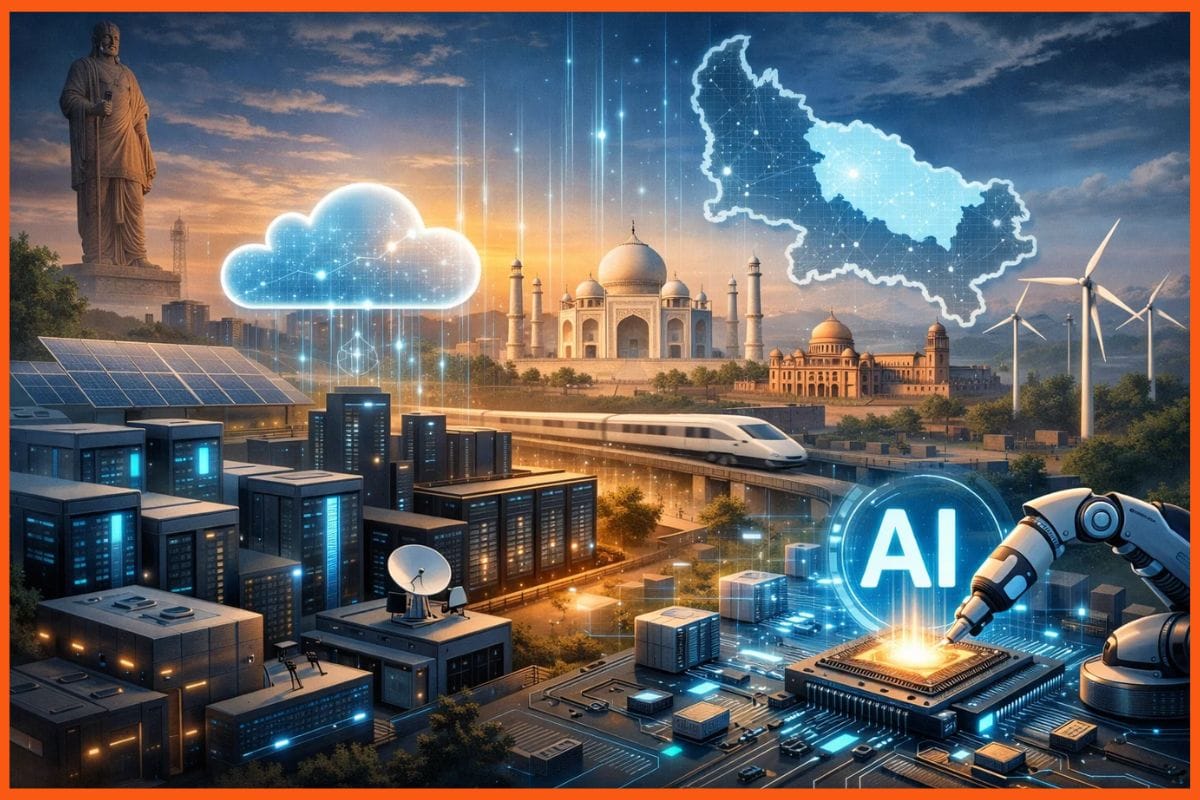Top 19 Best Video Editing Software for Your Business In 2023
Collections 🗒️
Video is a display of moving visual media which is an electronic medium of recording, copying, playback, and broadcasting. A photo's worth a thousand words, so how much more valuable would a video be? Businesses use video marketing to build customer rapport and to promote their brand, services, or products. With the help of video marketing, you can present how-to's, promote customer testimonials, organize webinars and deliver entertaining content.
According to InMobi's State of Programmatic Mobile Video Advertising in India report- business advertisers spent more on Video forms of advertising compared to others. They analyzed data from January 2020 to January 2021 on their platform, and based on the statistics, they found that there has been a sharp rise of 365 million mobile video viewers in India alone.
According to Hubspot a US-based software company, 81% of businesses used video as a marketing tool in 2021 which was up from 63% in 2020. To be successful in your business you need to implement referral marketing strategies but often it happens spontaneously as the customers spear about the products or services they like. According to Wordstream, 92% of users watching videos on mobile will share them with others.
Whether you are a new startup or an established business house you can use video marketing to boost conversions and sales. A detailed product video on your landing can increase the conversion rate by 80%.
Not everyone but most digital marketers or those who like being on camera have tried at least once to make their videos and become YouTubers. In other words, we've been involved with video production on some level. If you are active on social media you've certainly seen that many people post different types of videos on Instagram stories or go live on Facebook from their homes regularly. Hence, it is the right time when you should also start making video content, be it for personal or professional reasons. To influence more people or to attract new customers you need to take your video to the next level. But to do that you just need to have a solid understanding of video editing tools available in the market and what those tools can do.
How to choose the best Video Editing Software?
Once you have decided to use any video-editing software, the first thing you'll need to consider is the budget and features of the editing software. In order to find the best editing tool, you should first consider software based on your device configuration and suitability.
Once you have considered device configuration then look for features provided by different editing software. Identify based on your usability of the features and type of videos you want to create like for Instagram, Youtube, Facebook, etc. At last, You should consider software based on its user interface and the speed of editing software.
To help you choose the right video editing software for your work. Here we'll look at the best online video editing tools that you can use to speed up your editing productivity. The list isn’t in any particular order so consider trying them all to see what you’ll like the best.
Best Video Editing Tools
Final Cut Pro
Adobe Premier Pro
iMovie
Magisto
Clipchamp
WeVideo
Nero Standard
Filmora
DaVinci Resolve 18
VideoPad
HitFilm
Wondershare UniConverter
CyberLink PowerDirector
Pinnacle Studio
Corel VideoStudio Pro
Canva Video Editor
Powtoon
FlexClip
PowerDirector by CyberLink

Final Cut Pro
| Tool Name | Final Cut Pro |
|---|---|
| Rating | 4.7 out of 5 |
| Free Trial | Available |
| Platforms supported | Windows and Mac |

Final Cut Pro is video editing software which is first developed by Macromedia Inc. and later by Apple Inc. Final Cut Pro runs on Intel-based Mac OS computers which have OS X version 10.9 or later. It allows users to edit more complex projects and work with larger frame sizes. Editors can also add more effects and higher frame rates quickly and easily. Final Cut Pro is built with a modern metal engine that boosts graphics tasks like exporting, real-time effects, and rendering. Besides, Final Cut Pro has an intuitive design and many innovative features such as video noise reduction, Multicam, motion, and compressor, etc. If you want the ultimate editing experience then run Final Cut Pro on the new Mac Pro, the world's fastest Mac.
Features Offered by Final Cut Pro
- Final Cut Pro enables you to edit multiple camera angles simultaneously, making it easy to create dynamic and engaging videos.
- The software provides advanced color grading tools, including color wheels, curves, and LUTs, enabling you to achieve a polished and professional look for your videos.
- It supports high-resolution formats, including 4K, 5K, and 8K.
- It offers a range of customizable motion graphics templates and special effects, enabling you to add visual interest to your videos.
Pricing for Final Cut Pro
It offers a free trial. And, paid version costs $299.99.

Adobe Premiere Pro
| Tool Name | Adobe Premiere Pro |
|---|---|
| Rating | 4.7 out of 5 |
| Free Trial | Available |
| Platforms supported | Windows, Mac, Android |

When it comes to video/photo editing software, we cannot help but expect an Adobe Product on the list. Adobe Premiere Pro offers you all the smart tools that you need to bring out your creativity through editing. Most video formats are supported ranging from 8K to virtual reality. Also, you can integrate several third-party software including other Adobe products, which it works seamlessly with. Even if you're an amateur, the Premiere Rush helps you with all the editing and sharing of the exported file across other devices.
Adobe Premiere Pro is an advanced editing software for professionals. To rum Premiere Pro, one needs a Windows or Mac operating system with a high configuration system requirement. If we talk about minimum system requirements then, in order to use this software, you must have at least 8 GB RAM and a 2 GB Graphic Card dedicated to the software. Since it is an industry-standard video editing software, my recommendation would be to keep 16 GB RAM and 4 GB Graphic Card, and an i5 or AMD processor.
If we talk about the learning process of this software, so it is hard to learn, until unless you find a good trainer or classes over Udemy, Coursera, and Youtube. On Adobe Premiere Pro rendering videos is slow despite having a good system configuration compared to other software like Filmora etc.
Adobe Premiere Pro is a part of the Adobe Creative Cloud licensing program. The features of Adobe Premier Pro include high-resolution video editing at up to 10,240 × 8,192 resolution which supports 32 bits per channel color. You can edit videos in both RGB and YUV formats. In addition, Premier Pro includes Audio sample-level editing, a VST audio plug-in, and 5.1 surround sound mixing. It is available for both macOS and Windows. Adobe Premier Pro has a free trial and you can buy it at INR 2,300 per month for one license. Premier Pro is a great app for any type of video editing task to produce broadcast quality, high-definition video.
The cost of using Premiere Pro is high compared to other professional video editing software programs available in the market. You cannot buy this software for a lifetime, so you can only get it on a subscription. If we talk about resources available, like templates or designs, one can get them easily or choose from the software itself.
Features Offered by Adobe Premiere Pro
- The industry standard film editor helps you learn to process and edit videos from the ground up, encompassing color gradients, sounds, special effects, and everything else.
- Doesn't matter if the video was shot on an iPhone, GoPro, DSLR, or any other device, Adobe Premiere Pro allows you to edit in any file format with a drag-and-drop interface.
- For intuitive edits, trim your video with precision, and add animation along with special effects for transitions and motion effect control in the Essential Graphics panel.
- It also allows you to edit and sync audio with your video through the Essential Sound panel, and access the Adobe Stock library to find the required footage.
- Implement industry-standard visual effects to your videos and learn film editing skills from the basics, to create impacting effective short films.
Pricing for Adobe Premiere Pro
Premiere Pro from Adobe costs Rs 1675.60 per month, with a month of free usage of Adobe Stock, on the annual plan paid monthly. The annual plan with a one-time payment costs Rs 19,158.48, while the monthly plan costs Rs 2514.48 per month.
| Plan | Price |
|---|---|
| Monthly | Rs 2514.48 per month, including GST |
| Yearly, billed monthly | Rs 1675.60 per month, including GST |
| Yearly, billed upfront | Rs 19,158.48 per year, including GST |

iMovie
| Tool Name | iMovie |
|---|---|
| Rating | 4.5 out of 5 |
| Free Trial | Available |
| Platforms supported | Web, iPhone/iPad |

iMovie is another video editing software available only for macOS and iOS devices. The features of iMovie include video effects by which you can modify and enhance video color settings, crop and rotate video clips, stabilize shaky videos and add video transitions. You can also change the speed of video clips. iMovie also has multi-clip video effects where you can use a green or blue screen to create a cutaway and use a different clip to replace your current background. With iMovie, you can also create a split-screen and add picture-in-picture (PiP) effects. In addition, you can enhance and manipulate the audio as iMovie allows you to remove background noise and increase audio levels of quiet video clips. The best thing about iMovie is that it is free for macOS and iOS users.
Pricing for iMovie
iMovie is Free to use.

Magisto
| Tool Name | Magisto |
|---|---|
| Rating | 4.4 out of 5 |
| Free Trial | Available |
| Platforms supported | Web, Android, iPhone/iPad |

Magisto is an online video editing tool that is available as a web application as well as a mobile app. Magisto uses Artificial Intelligence (AI) technology for automated video editing. It is simple and fast to make videos using Magisto.
According to Magisto, 74% of all Internet traffic is driven by video. The features of Magisto include cross-channel video content hosting and distribution which means you can host and distribute marketing videos optimized for social media, email marketing, content marketing, and video ads.
If you are just a beginner you can create marketing videos and product videos with effectiveness in just minutes as Magisto offers an AI-powered video editor. Magisto has three annual plans, Premium at $4.99 per month, Professional at $9.99 per month, and Business at $34.99 per month. Both Professional and Business plans offer a free trial.
Pricing for Magisto:
| Plan | Yearly Price |
|---|---|
| Premium | $4.99/month |
| Professional | $9.99/month |
| Business | $34.99/month |

Clipchamp
| Tool Name | Clipchamp |
|---|---|
| Rating | 4.2 out of 5 |
| Free Trial | Available |
| Platforms supported | Windows 10 and 11, macOS |

Clipchamp is a freemium video editor which lets you edit, compress, and convert your videos. It is an easy-to-use tool that even provides stock videos to put in your project. Clipchamp lets you export your videos in 480p if you are using their free version.
Besides editing, the platform is capable of video compression, format conversion, and webcam recording. It can be used to trim, crop, and stitch your videos together after you’ve dropped them into the timeline from your pc.
The website is fast and responsive with an editor that looks professional. Users can export their video at 480p SD using the free version which isn’t so bad. To be able to export at 720p and 1080p a subscription to the Creator or Business plan is required.
The website gives you all the basic editing tools you require, along with a library of assets such as backgrounds and images to use. Some of these require you to upgrade your account, but it includes plenty of free resources to choose from. Clipchamp also lets you record your screen and webcam without downloading any additional streaming software such as OBS.
Pros:
- Built-in screen recorder.
- Direct share to cloud services.
- It can be accessed from a browser and you do not need to download anything.
Cons:
- Requires signing up and it has a watermark symbol on all stock videos.
- Sometimes editing process becomes slow and takes a long time to export edited video.
Pricing for Clipchamp:
| Plan | Price |
|---|---|
| Free | ₹0 |
| Essentials | ₹899.00 |

WeVideo
| Tool Name | WeVideo |
|---|---|
| Rating | 4.7 out of 5 |
| Free Trial | Available |
| Platforms supported | Web, Android, iPhone/iPad |

WeVideo is an online video editing platform that you can access in any browser. In WeVideo you can mix and match more than 600 audio, video, and graphics media formats. The features of WeVideo include a green screen, picture-in-picture (PiP) effects, motion titles, audio editing, support for unlimited tracks, and more. WeVideo is a Google for Education Partner and it is also an exclusive digital storytelling solution for Chromebooks which is Google's Education Creative Bundle.
Pricing for WeVideo:
WeVideo has four annual plans for individuals and businesses and one custom plan. WeVideo also offers a free trial.
| Plan | Price |
|---|---|
| Power | $4.99/month, Billed annually at $59.88 |
| Unlimited | $7.99/month, Billed annually at $95.88 |
| Professional | $19.99/month, Billed annually at $239.88 |
| Business | $36.99/month, Billed annually at $443.88 |
| Enterprise | Custom Price |
Nero Standard
| Tool Name | Nero |
|---|---|
| Rating | 4.4 out of 5 |
| Free Trial | Available |
| Platforms supported | Windows |

Nero Standard is an all-in-one platform that provides many multimedia solutions you need for your business. It includes editing, converting, organizing, burning, and playing files from any place. Nero Standard makes working on media files very easy and provides a package of a combination of programs that enable the user to edit, convert, burn, and playback videos. The features of Nero Standard include Nero QuickStart, Nero MediaHome, playing, and streaming videos, converting media, DVD and Bluray Authoring, audio and video editing, and more.
Pricing for Nero Video software:
It has a free trial and comes with a price of $ 55.95

Filmora
| Tool Name | Filmora |
|---|---|
| Rating | 4.5 out of 5 |
| Free Trial | Available |
| Platforms supported | Android, iPhone/iPad |

Filmora is a video creation and editing application developed by Wondershare. Filmora includes products for a range of users from beginner to intermediate. Common features of Filmora include a timeline, preview window, and effects library, navigated and controlled using a drag-and-drop interface. It enables users to create amazing videos efficiently using a wide range of powerful editing tools. It uses a delightfully intuitive design that makes it easy for anyone to become a great video editor.
Pricing for Filmora:
The Filmora software library is compatible with Windows and macOS computers. Free trials are available to demo the product before purchasing.
| Plan | Price |
|---|---|
| Month Plan | ₹1630.99/Month |
| Annual Plan | ₹3668.99/Year |
| Cross-Platform Plan | ₹4891.99/Year |
| Perpetual Plan | ₹6521.99, one-time payment |

DaVinci Resolve 18
| Tool Name | DaVinci Resolve 18 |
|---|---|
| Rating | 4.8 out of 5 |
| Free Trial | Available |
| Platforms supported | Windows, Mac, Android |

DaVinci Resolve is a video editing tool for professionals, that offers editing, color correction, visual effects, motion graphics, and a lot more. DaVinci Resolve is originally developed by da Vinci Systems and later it is developed by Blackmagic Design. Additionally, the commercial version of the application is known as DaVinci Resolve 18 Studio and Blackmagic Design also offers a free version of the software which has fewer features. Resolve is a tool recognized and used by editors industry-wide, for powerful image processing, audio engine, and immersive 3D audio workflows. Moreover, DaVinci Resolve offers users one of the world's most powerful and advanced NLE with complete media and timeline management tools.
DaVinci Resolve is an amazing video editing software for professionals. It is especially known for color grading. It is advanced and industry-standard editing software. It works on both Windows and Mac operating systems. If we talk about system configuration for this software, is very high. For a better experience, you should at least have i7 or i9 processors and if we talk about recommended configuration for this professional video editing software is 32 GB RAM and a dedicated 4 to 8 GB Graphic Card.
The learning process is hard for DaVinci Resolve, because of the non-availability of the courses on mainstream platforms. The render time of videos is faster compared to Adobe Premiere Pro, and also due to high system configuration requirements.
It has free and paid versions too. DaVinci Resolve has great resources to add, and also you can import from other external sources. You can also do advanced color grading with the help of DaVinci Resolve. Overall you can say after Premiere Pro, DaVinci is the second most preferred video editing software by professionals.
Features Offered by DaVinci Resolve
- DaVinci Resolve offers you an easy and intuitive interface with a drag-and-drop video import, and also allows you to mark clips for easy use.
- Overlay clips directly into the timeline with options such as insert, overwrite, replace, and rearrange them with swap or shuffle.
- The smart trimming tools help you ripple, roll, slip, and slide while trimming between playbacks.
- The transition and effects library offers you a plethora of quality plug-ins with the option of dragging and dropping the necessary effect.
- Apply 2D/3D titles, animate clips and create a soundtrack, and produce and deliver the content of industry standard with effortless and efficient editing.
Pricing for DaVinci Resolve
The DaVinci Resolve is free to download and is a cross-platform software offering all the basic tools. However, the DaVinci Resolve Studio 18 costs $295 and includes everything on the free version along with some advanced tools such as a neural engine, stereoscope, and other 3D tools.

VideoPad
| Tool Name | VideoPad |
|---|---|
| Rating | 4.3 out of 5 |
| Free Trial | Available |
| Platforms supported | Android, iPhone/iPad |

VideoPad is a video editing application which is developed by NCH Software for individuals and professionals. VideoPad Video Editor has over 50 visual and transition effects which you can use to add a professional touch to your videos. It supports many commonly used file formats which include Audio Video Interleave (AVI), Windows Media Video (WMV), 3GP, and DivX. Using VideoPad you can directly upload videos on YouTube, Flickr, and Facebook. This is one of the fastest video stream processors available in the market. The features of VideoPad include 3D Video Editing, Speed Adjustment, Video Stabilization, and more. It is available for both PC and Mac.
Pricing for VideoPad
VideoPad has a free version and the paid version also has a free trial. The pricing of VideoPad starts at $39.95 as a one-time payment, per user.

HitFilm
| Tool Name | HitFilm |
|---|---|
| Rating | 4.1 out of 5 |
| Free Trial | Available |
| Platforms supported | Web, Android, iPhone/iPad |

HitFilm is a video editing and composing software offered by FXhome. FXhome offers two different versions of HitFilm which are HitFilm Express and HitFilm Pro. HitFilm Express is a free version but it has limited features and HitFilm Pro is the full version that is paid. HitFilm Express has some useful features which help editors to get their job done effectively, the features include a huge number of animal tools, composite shot enhancements, advanced audio editing functionality, add unlimited video and audio tracks, import multiple streams of an audio file, audio mixer, dedicated trimmer and more.
HitFilm Pro is the full version which has some more advanced features including the features of HitFilm Express. HitFilm Pro offers Picture in Picture (PiP) which is a commonly used video style and it also has an adaptive trimmer by which you can re-trim your clips after adding them to your timeline. HitFilm has over 800 unique effects and presets which you can use to create something new as those are customizable.
Pricing for Hitfilm:
| Plan | Price |
|---|---|
| Free | $0 |
| Creator | $7.99/month billed yearly or $12.99 billed monthly |
| Pro | $12.99/month billed yearly or $19.99 billed monthly |

Wondershare UniConverter
| Tool Name | Wondershare UniConverter |
|---|---|
| Rating | 4.5 out of 5 |
| Free Trial | Available |
| Platforms supported | Web |

Wondershare UniConverter is one of the best video converters. It comes with some interesting features and a huge number of highly positive user reviews. Wondershare UniConverter is available for Windows 10/8/7/Vista/XP and Mac OS. It allows you to convert videos to 1000 formats with advanced video editing features. You can convert high-quality videos at 30X faster speed. Wondershare UniConverter has many features which include downloading high-quality videos, compressing, editing, burning, transferring videos, adding metadata to videos, and more. In addition, Wondershare UniConverter is easy-to-use and can be used as a video toolbox for any purpose.
Pricing for Wondershare UniConverter:
Wondershare UniConverter has a free trial and three paid plans for individuals & businesses.
| Plan | Price |
|---|---|
| Quarterly Plan | $29.99/Quarter |
| Annual Plan | $49.99/Year |
| Perpetual Plan | $55.99 One-Time Fee |

CyberLink PowerDirector
| Tool Name | CyberLink PowerDirector |
|---|---|
| Rating | 4.4 out of 5 |
| Free Trial | Available |
| Platforms supported | Windows, Mac, Android |

CyberLink PowerDirector is a robust and powerful video editing tool, which comes with a suite of features to help with an intuitive workflow. Be it motion tracking, or dynamic keyframe control, PowerDirector gives you all the creative tools you need to create the perfect video with attention to detail. Moreover, you get to embed some quality effects with an expansive audio library, holiday-themed templates, and excellent customer support, which is more than what you can ask of a video editor.
PowerDirector is a mid-level video editing software for beginners and professionals. PowerDirector required system configurations are Intel Core i3 or AMD Phenom II and faster. It works on Windows and Mac both. In order to use this software, you must have at least 4 GB RAM and a 2 GB Graphic Card, though 6 GB RAM is recommended for smooth operation.
The Learning process of this software is average and plenty of courses are available on Udemy, Coursera, and YouTube. It is good for beginners and best for professionals. PowerDirector is packed with features and its video rendering time is great. The cost of using this video editing software is median and it can be easily subscribed.
Features offered by PowerDirector
- Create image composites with mask designer and control anchor points with enabled dynamic motion to apply the effects precisely.
- PowerDirector offers you customizable motion graphic titles along with sketch animation overlays, the best tools to create understandable tutorial videos.
- With the help of color refining and matching, customized 2D objects, and dynamic title disclosures, create an impression that stands out among other plain and animated videos.
- The Chroma key engine helps you perform industry-level green screen editing, while the frame-wise motion tracking allows for the best-detailed editing.
- Other effects include slow/fast motions, reverse/replay/repeat, white balance, fish eye, and all the basic editing features at their best.
Pricing for CyberLink PowerDirector
| Plan | Yearly Price | Monthly Price |
|---|---|---|
| PowerDirector 365 | ₹ 3,989/year | ₹ 332/month |
| Director Suite 365 | ₹ 7,399/year | ₹ 617/month |
| Plan | Price |
|---|---|
| PowerDirector Ultimate | ₹ 11,499 Flat Price |

Pinnacle Studio
| Tool Name | Pinnacle Studio |
|---|---|
| Rating | 4.0 out of 5 |
| Free Trial | Available |
| Platforms supported | Windows, Mac, Android |

Pinnacle Studio is a powerful and creative video editing software, that helps you enhance videos with advanced keyframes, effects pro-caliber tools, and intuitive and customizable workflows. With the help of Pinnacle Studio, you can stabilize video, split dynamic screen, control keyframes, and adjust motions to create the perfect video with professionalism. Customizable workspace helps you streamline workflow, and offers you an intuitive editing experience.
Pinnacle Studio is advanced video editing software for specialists. It works on both Windows and Mac operating systems. If we talk about system configuration for this software, Intel i5 or i7 is recommended with a minimum of 8 GB RAM and a 2 GB Graphic Card.
Pinnacle Studio is one of the oldest video editing software available in the market. It is highly learnable due to the availability of its courses on mainstream platforms. It has an average rendering speed compared to Adobe and PowerDirector. It is affordable and has unlimited resources. You can also import resources from other sources.
Features Offered by Pinnacle Studio
- Pinnacle Studio offers you all the basic tools including trim, split, crop, and rotate among other features, along with some advanced editing options.
- It allows you to add titles, graphs, and overlays along with templates, filters, transitions, and color grading beyond the average editor.
- Keyframing with advanced precision tools with the tone curve, color wheel and selective vectorscope helps adjust tone, color, and shadow.
- Mask Creator helps you isolate and apply effects, while you can also clone characters and objects to enhance storytelling.
- You can also layer and combine clips, create illusions and remove distractions and enhance your footage by removing random background people.
Pricing for Pinnacle Studio
Unlike other entries in the list, Pinnacle Studio isn't available in the form of monthly or annual subscriptions. Instead, it offers a one-time buy at the cost of $104.99, with a discount on its original cost of $129.95

Corel VideoStudio Pro
| Tool Name | Corel VideoStudio Pro |
|---|---|
| Rating | 4.3 out of 5 |
| Free Trial | Available |
| Platforms supported | Windows, Mac, Android |

VideoStudio Pro is a video editing software offered by Corel, known for its efficient and easy-to-use interface and award-winning creative features. It helps you combine and manipulate pictures and audio and embed them into videos and choose from over 1500 filters and effects to embed them. Moreover, features like split screen, pan and zoom, lens correction, chroma key, and smart proxy editing allow you to completely transform your videos and enhance them for professional use.
VideoStudio Pro can be used on both Windows and Mac operating systems. VideoStudio's recommended system configuration is 4GB RAM and 2 GB Graphic Card. If we talk about processors the minimum requirement is Intel Core i3 or AMD A4 series.
VideoStudio Pro is easy to learn and due to its simplicity professional editors use this for their work. Though, it has a high video rendering time compared to other software. It has limited resources and you cannot import resources from outside.
Features Offered by Corel VideoStudio Pro
- VideoStudio Pro offers a plethora of innovative tools including HD and 360° video editing across different video formats.
- It offers you all the basic editing tools including crop, trims, rotates, aspect ratio, and fish eye distortion along with more advanced editing options.
- It allows you to get creative with templates and overlays along with split screen videos and panning and zooming for attention to detail.
- With the help of stop motion animation and color grading and correction as well as lens correction, make your video more watchable and add a professional touch.
- Moreover, you get a chroma key and green screen editing for creative background ideas along with smart proxy editing and batch processing.
Pricing for Corel VideoStudio Pro
Corel VideoStudio isn't available in the form of monthly or annual subscriptions, rather can be bought at a price of Rs 6,470.00, which offers you the complete version. The upgrade version can be bought at a price of Rs 5,600.00.
| Plan | Price |
|---|---|
| Full | Rs 6,470.00 |
| Upgrade | Rs 5,600.00 |

Canva Video Editor
| Tool Name | Canva Video Editor |
|---|---|
| Rating | 4.7 out of 5 |
| Free Trial | Available |
| Platforms supported | Windows, Mac, Android |

If you’ve ever used Canva to edit your photos you know how clean and simple it is. Canva Video Editor has a very similar interface and can help you edit your videos with ease. It features templates and clipart that can be added with a drag-and-drop interface.
While using native video editing software on the market, users are often overwhelmed with the amount of functionality it comes with. This is where the abstraction in the Canva video editor stands out. It shows users only the tools they need and hides away the rest. This makes the platform more friendly to use and avoids any confusion.
Canva provides you with hundreds of templates to choose from. Pick any template you like and simply drop your videos in. Although some of the templates are paid, you can be sure to find a free template to your liking. That’s almost half the work done right there and gives you more time to tweak your edits. You can trim, add music to your video, and add text and transitions. It’s features like these that make Canva perfect for a quick video edit.
Pros:
- Simple interface and anyone who does not have any prior knowledge can use it.
- Good collection of budget-friendly video templates. Its templates can be altered based on one's requirements.
Cons:
- Issues when uploading 4K videos.
- If your user content is not up to the standards of Canva then Canva can delete your account. As it offers its platform for use only, not for licensing to create individual products.
Pricing for Canva:
| Plan | Price |
|---|---|
| Canva Free | Rs. 0 |
| Canva Pro | Rs. 3999.00 per year for one person |
| Canva For Teams | Rs. 6590.00 per year total for first five people |
Powtoon
| Tool Name | Powtoon |
|---|---|
| Rating | 4.5 out of 5 |
| Free Trial | Available |
| Platforms supported | Windows and MacOS, Playstore |

Powtoon is an online video editor known for its animation-making capabilities. It features a powerful editor that allows anyone to make visually pleasing animations from scratch.
Powtoon can be used to make whiteboard videos, drawings, and cartoon animated visuals. It features a huge collection of pre-made video assets such as characters, images, and backgrounds along with video templates. Getting started is made simple through the use of curated templates.
Apart from animated videos, you can use all the templates and tools for any sort of content creation including social media videos, infographics, and instructional videos.
Pros:
- Free assets and media
- Easy animation tools
Cons:
- Requires you to upgrade for downloads
Pricing for Powtoon:
| Plan | Yearly Price |
|---|---|
| Lite | $15/month, $180/Billed Yearly |
| Professional | $40/month, $480/Billed Yearly |
| Business | $125/month, $1500/Billed Yearly |

FlexClip
| Tool Name | FlexClip |
|---|---|
| Rating | 3.9 out of 5 |
| Free Trial | Available |
| Platforms supported | Windows and MacOS |

FlexClip is a minimal online video editing tool that’s more powerful than it seems. It’s got stock images, videos, and media assets such as backgrounds and templates. Using FlexClip you can create amazing videos within a few minutes.
The platform also supports features like cloud syncing after signing up, which means all your progress will be saved automatically. You can open up a browser, sign in and continue your editing progress from any computer. They also provide cloud storage for all your videos, for which you have to upgrade your account.
No signing up is required to use the service but making an account will ensure you get the most value out of the service. Having an account means you can access videos that you’ve previously worked on, as well as some other features. FlexClip is great for creating GIFs, short videos, advertisements, and infographic videos.
The editor follows a design that’s easy to work with and get used to. The cloud integration and stock library mean you have even fewer reasons to leave your browser. You can get your edits done even faster through the use of fully customizable templates.
Pros:
- Great collection of stock media
- Cloud Syncing
Cons:
- Can be slow to load at times
Pricing for Flexclip:
| Plan | Yearly Price |
|---|---|
| Free | $0 |
| Basic | $5.99/month, $71.00/Billed Yearly |
| Plus | $9.99/month, $119.88/Billed Yearly |
| Business | $19.99/month, $239.88/Billed Yearly |
PowerDirector by CyberLink
| Tool Name | PowerDirector by CyberLink |
|---|---|
| Rating | 4.4 out of 5 |
| Free Trial | Available |
| Platforms supported | Windows, Appstore, and Playstore |

If you are looking for middle Video editing software in terms of features, then PowerDirector by CyberLink is the one that fulfills your all requirements. PowerDirector by CyberLink is considered one of the fastest rendering software for videos. It has basic to pro-level features along with a variety of features like sound effects, style, music, and other essential tools.
Many people think that PowerDirector is flooded with options and features, which is true in a sense. But if you know your task or you are willing to learn or explore, PowerDirector will be a blessing for your editing career or task.
Pros:
- In terms of feature availability, PowerDirector is the best.
- PowerDirector is excellent for short video creation.
Cons:
- Many people claimed about crashes in editing and they lost projects suddenly.
Pricing for CyberLink PowerDirector:
| Plan | Price |
|---|---|
| PowerDirector Ultimate | ₹ 11,499 |
| PowerDirector 365 | ₹ 3,989/year |
| Director Suite 365 | ₹ 7,399/year |
Conclusion
In the next coming years, video content is going to change the entire scene of Digital Marketing and content creation. So, whether you are a new startup or a freelancer you must have to adopt the new technologies as soon as possible to succeed. If you are still creating text content then this is the right time to start creating video content too. For this, you would need a video editing tool that suits your requirements, in the above list we've included the best video editing tools which are most recommended. Most of the users recommend using Adobe Premier Pro as it has many advanced features. But we suggest you do your research. You just have to visit the websites and see if the specific tool has all the features you need or not. You can also check out the review videos of these tools on YouTube.
If you are already using any other video editing tool or if you want to recommend any tool then let us know in the comment below.
FAQs
Can you edit videos online?
Yes, you can edit videos online without downloading any software.
What do most YouTubers use to edit their videos?
The 3 most popular programs that Youtubers use to edit their videos are iMovie, Final Cut Pro, and Adobe Premiere Pro CC.
What is the best professional video editing software available?
Some professional video editing software are:
- Adobe Premiere Pro CC
- Final Cut Pro X
- Invideo
- Wondershare Filmora9
- Cyberlink Power Director
- Davinci Resolve
- Clipchamp
- HitFilm Pro
- Powtoon
- FlexClip
Is Premiere Pro free?
No, but you can download Premiere Pro for free, and trial it for seven days to find out if you like it or not.
How can someone get into video editing without having no prior experience?
If you want to learn video editing and you don't have any prior experience in this field, you can follow the following steps:
- Research on the internet which editing software is good in the market.
- Choose one based on the learning content available on Youtube.
- Watch all learning videos available on Youtube and try to learn from them.
- Approach someone professional in the field and ask for an internship (paid or unpaid)
- Do an internship there and work hard, and be observant.
Why consider a Video-editing job in 2023?
Well, video editing is one of the fastest-growing jobs in the world in the freelance industry as well as in the organized industry. Freelance websites like Upwork and Fiverr have mentioned video editing as one of the most highly paid jobs on their platform. According to the U.S. Bureau of Labor Statistics report, the film and video editing industry is anticipated to grow by 14% from 2021 to 2031.
Video editing is a highly learnable skill and demand for video form of content is at the top right now. Almost every other organization is looking for good video creators and editors for their customer outreach operations.
Must have tools for startups - Recommended by StartupTalky
- Convert Visitors into Leads- SeizeLead
- Website Builder SquareSpace
- Run your business Smoothly Systeme.io
- Stock Images Shutterstock