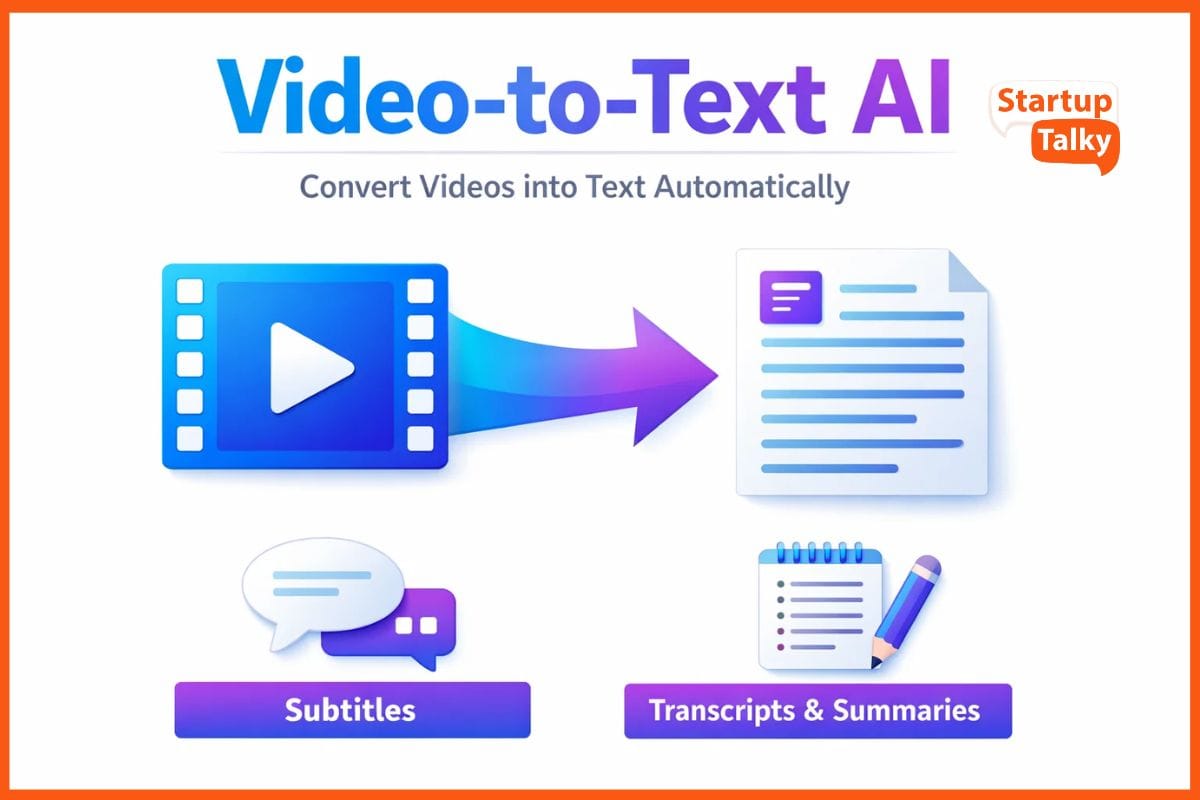How to Run Google Ads for a New Ecommerce Website
📖 Learning
Whenever you open the internet to check your social media accounts or watch YouTube videos, continuous tabs display on the screen. These may sometimes irritate you or might help you get the necessary product you were searching for. These are the Google Ads.
In the era of eCommerce, brand exposure and reaching the target audience are of significant importance. Google ads, previously known as Adword campaigns, are enhancing eCommerce marketing. The scheme is to apply the easy tricks of Google ads in the developmental marketing strategy to fetch more traffic to your eCommerce business. Therefore, you need a well-defined process for using these ads to convert traffic into successful leads.
In this article, we will provide comprehensive details regarding the campaign of Google ads and its function for your eCommerce business to grow successfully.
Google Ads For Ecommerce Website
How to Set Up Google Ads for a New Ecommerce Website?
- Set Your Google Ads Campaign Goals
- Set Your Google Ads Campaign Audience
- Set Your Google Ads Campaign Budget
- Select the Bidding Strategy for Your Google Ads Campaign
- Add Google Ads Extension
- Research Keywords for Your Google Ads Campaign
- Create Google Ads Copy that Converts
- Optimize Google Ads Campaign for Your Ecommerce Website
- Ad Text Optimization for Your Google Ads Campaign
Challenges Faced During Google Ads Campaigns
Some of the Popular Google Ads Campaigns
Google Ads For Ecommerce Website

There are mainly two types of Google ads which are the most popular for eCommerce. These are- Google Search Ads & Google Shopping Ads. Google search ads are text ad search campaigns that include a headline, description, and display URL. Google shopping ads on the other hand are specially meant to match potential customers looking for specific products.
If you have a big online retail website then you can participate in both of these types. It can give you a high range of customers as the product visibility will be on a larger scale.
Apart from these, there are certainly other types of Google Ads that you can use for eCommerce. These include Dynamic Search Ads, Google Remarketing Ads, Google Display Ads, etc.
However, before executing any strategy, it will be better for you to check the Google analytics tool which can give you a review of the historical data for the last 6 months to 1 year about any campaign that was existing or ongoing.
How to Set Up Google Ads for a New Ecommerce Website?

The first you need to do is to set up a Google Ads account. All you have to do is sign in to Google ads with your existing or a new Google account. Then you need to mention your eCommerce website for which you want to run the ad campaign. After this, you will be asked to verify your account and you are done and ready to create your first Google ads campaign.
The following steps will help you set up eCommerce Google ads for successful results:
Set Your Google Ads Campaign Goals
Before starting the eCommerce ad campaign, any business owner should know the aim of the business. Mostly, the aim is to sell the products or services. However, there are other reasons or objectives for running Google ad campaigns as well, like generating leads, brand or product awareness, increasing web traffic, and app promotion. The following are some of the campaign goals that must be considered for an eCommerce website:
- Sales- The main goal of an ad campaign is to drive more sales. For this, you can use search, display, video, or shopping ads.
- Leads- To get potential shoppers interested in the products that you are selling and convert them into a sale, you need to drive lead generation campaigns through video, display, search, or shopping ads.
- Web Traffic- When you have a new eCommerce website, this should be one of the main goals in your mind. The types of ads that can help ypu drive more traffic include search, display, or shopping ads.
- Brand/Product Awareness- This is another important ad campaign goal. Reaching the target audience to enlighten them about the products and services of your business, you can use visual display campaigns.
Secondly, you have to understand the requirements of your campaigns and how you can reach the target audience which can further help you to get sure profit in terms of selling. Therefore, you can include search words or keywords that can direct a customer to the landing page of your website.
Set Your Google Ads Campaign Audience
Once you have a defined goal, now you can choose the audience. Therefore, you have to focus on the location and intent of the shoppers which will help you to sell your products or services.
While choosing the audience, check the language and the geographical location of your target market. With the help of the 'Location tab', you can select that accordingly. After this, you will have to further define your target audience a bit more to fetch the potential buyers from the results estimated by Google according to the location, language, demographics, and interests of the audience.

Set Your Google Ads Campaign Budget

Setting a proper budget is essential. You will have to note down how much you will spend in an entire month for a particular campaign. There will be two options:
- Standard
- Acceleration
In case you are a beginner in the industry then you should invest in standard campaigns to avoid any big losses.
Select the Bidding Strategy for Your Google Ads Campaign
You should always focus on bidding aggressively when it comes to running ads on Google search or shopping.
The main aim of the bidding strategy is how you are deciding about the payment for the Google ads. Again it will depend on the campaign aim of your eCommerce website. For example-
- In case you want more sales, then click on maximise conversion.
- For traffic, you should engage in the maximum clicking method.
- For a more controlled campaign method, choose the Manual CPC tab. With this, you can bid per keyword. Another benefit of Manual CPC is the eCommerce page can stay on the first search list of Google.
Bidding Tactics for Google Ads Campaigns
Here, you will understand some important abbreviations related to the Google Ads and their importance:
- CPC (Cost Per Click): If you want more conversions and web traffic on your page then it is the ideal way where you get paid on the basis of per click.
- vCPM (Bidding On impression): For brand creations, you can use this strategy. Here you have to pay and bid for each 900-1000 impressions approximately.
- CPV (Cost Per View): This is mainly beneficial if you are using any visual display or video ads. It charges on the basis of per view on the video.
- ECPC ( Enhanced Cost Per Click): The best part about this strategy is to align your manual bidding. Hence, as per the increment of the conversion rate, the amount increases in the bid.
- Maximize Conversions: With the help of this strategy, you can get more conversion rates in the entire campaign without even crossing your budget line.
- Maximize Clicks: It is meant to help you get maximum clicks for your ad that too within your budget.
- Manual CPC: You can manually choose the CPC (Cost-Per-Click) maximum. Moreover, in this, you get more optimization control.
- Target Impression Shares: You might have noticed the ads on the top or other noticeable areas on Google pages while surfing the net. It is with the help of this impression target method that you can achieve it.
- Target Search Page Location: You can place the ads on the top portion of the Google search page by maximizing the clicks with this smartly designed strategy.
- Target Outranking: By using this strategy, you can outrank ads from other domains on the Google search page for more traffic.
- Target Cost Per Action: It is another fantastic strategy to gain more conversions from ads within the budget.
- ROAS (Return On Ad Spend): This strategy helps you maximize conversions which in turn will help you to have increased ad spent returns.

Add Google Ads Extension
The next step is to add your Google ads extension. You have to select and create your ad extension and save it. Once done, you will be headed to the next step, which is keyword selection.
Research Keywords for Your Google Ads Campaign
In this step, you will be required to set up your ad groups for the campaign and select your group keywords. Your ad campaign can only be effective and the cost can be saved if you use accurate keywords. For keyword researching, you can use tools like Google keyword planner, SEMrush, and Google Search Console.
- Google keyword planner is useful for eCommerce business owners who want to sell their products online. Moreover, it is a free Google tool.
- SEMrush will help you to choose keywords that your competitors are also using. Therefore, you will get an idea about the market and trending keywords.
- Google Search Console is useful to understand client requirements of keywords.
Create Google Ads Copy that Converts
After you are done with your keyword research, it is now time to create an appealing Google ads campaign for your eCommerce website that converts. Here you will be required to fill in three headlines, two descriptions, a display URL, and a destination URL. Make sure to include your main keywords in the headline for a better CTA (Call-to-Action).
Optimize Google Ads Campaign for Your Ecommerce Website
If the Google ad campaign is not optimised well then it can create various issues like higher costing, fewer clicks, and lower quality scores. The following are some of the important tips for optimization that you should keep in mind:
- Keep a check on your keywords to determine which ones are working and which ones can be removed.
- Testing and optimizing display URLs from time to time.
- Use Google Ad alerts for making the optimization budget-friendly.

Ad Text Optimization for Your Google Ads Campaign
This is the most interesting and essential step after Google Ads Optimization. Here, you will have to optimise the texts in ad format for the landing page of your website. However, few advertisers face challenges running the campaigns of text optimization. You should write effective and crisp texts for this purpose. Things to consider while optimizing ad texts of Google ads are:
- Provide accurate keywords relevant to the product. Adding the keywords to the headline can be a good idea.
- You should always focus on the USP of your business while promoting the product or service and give your customers enough reasons why they should opt for your product instead of your competitors.
- A CTA (Call-to-Action) should be added which can give you an idea about the customer requirements when they are clicking on the ads.
Challenges Faced During Google Ads Campaigns
Many times it is seen that the first campaign is created and you are not getting the desired response. Here are the main challenges and the solutions listed that can help you:
1. Clicks are expensive and less in number
One of the salient reasons for the high CTR and CPC is the quality score. It helps to understand the placement or location of the ads and affects the CPC rates equally. Now the question may arise, how will you understand the quality score of your ad campaign? You can check the historical data of CTR, keyword relevancy, and quality, of the landing page to get an idea about the quality score.
To make a quality score high follow these tips:
- Review keywords and targeting.
- Adjust the negative keywords.
- The URL content should be original and not deceiving.
2. Issues With Irrelevant Clicks
Another mistake by advertisers is the usage of irrelevant keywords that cost them more and result in nothing good. Instead, you should drill and dig more into the accurate keywords to match the interests of the target audience. For this, you need to look for accurate keywords for paid search.
3. Good Clicks But No Conversion
It is another most common challenge faced by the advertisers while running the Google ad campaigns where CTRs are showing amazing results but no leads or sale happens. For such scenarios, check the landing page and also, check if the URL is matching with the content that your customers are trying to search. Another reason for this may be the slow loading time of your eCommerce website. You can fix the landing page with the help of the following:
- Check the technicalities of the promotional and the landing pages to see if all the products are listed well or not.
- Optimise the product pages for sales.
4. Many Impressions But No Clicks
You might often see numerous impressions on the page but there is less number of clicks which means that your keywords and targeting are doing fine. This may happen due to a poor-performing ad copy. It happens mainly due to ill performance adding copy. You can fix poor CTRs with the help of the following:
- Test with alternative descriptions or headings. Doing so will give you an idea about the better keywords.
- You should highlight the main things like product description, benefits, features, issues, and solutions related to those issues.

Some of the Popular Google Ads Campaigns
The following are some of the most popular google campaigns to have for an eCommerce website:
1. Branded Campaigns for Google shopping
It is the basis of the Google ad campaigns. Test with the branded shopping campaigns to understand the audience and their requirements. It will also help in your brand promotion. However, this is pretty expensive.
2. Non-Branded Campaigns
If you are new in the ecommerce business then it will help you to reach the target audience who are showing interest in the products or similar niche that you are selling.
3. Google Smart Shopping
You can combine Google shopping along with automatic bidding and display promotion or marketing techniques. These campaigns include Gmail, YouTube, and search and display networks.
4. Dynamic Search Ads
It is one of the excellent campaigns. The best part about these campaigns is that they are less time-consuming, have large coverage to the audience, provide automatic updates and editing possibilities, and extension of the keywords. Again, keep in mind that dynamic search ads are only advantageous if your online unit has numerous products or contents.
5. Contextual Display Ads
If you are looking for brand promotion and awareness amongst a large number of people then this campaign is beneficial for you. Google contextual options are available in the displaying network and it is helpful for both newbie and existing eCommerce business owners.
Conclusion
In the above article, we tried to include all the aspects that will help you run Google ads for your new eCommerce website. Running Google ads might not be very easy but it is not too difficult either. With the right goals, budgeting, keywords, and optimization, you are sure to yield the best results out of the ads for your eCommerce website.
FAQs
Does Google Ads work for eCommerce?
Yes, Google Ads work well for eCommerce. Many eCommerce businesses take advantage of Google ads to promote their brands and increase sales.
What are Google Shopping ads?
Google shopping ads are the type of ads that shows detailed information regarding specific products that your store is selling online.
Are Google Ads worth it for small businesses?
Yes, Google ads are totally worth it for small businesses because of their flexibility. As a small business owner, you can start, stop or even adjust your bids anytime as per your convenience.
Must have tools for startups - Recommended by StartupTalky
- Convert Visitors into Leads- SeizeLead
- Website Builder SquareSpace
- Run your business Smoothly Systeme.io
- Stock Images Shutterstock